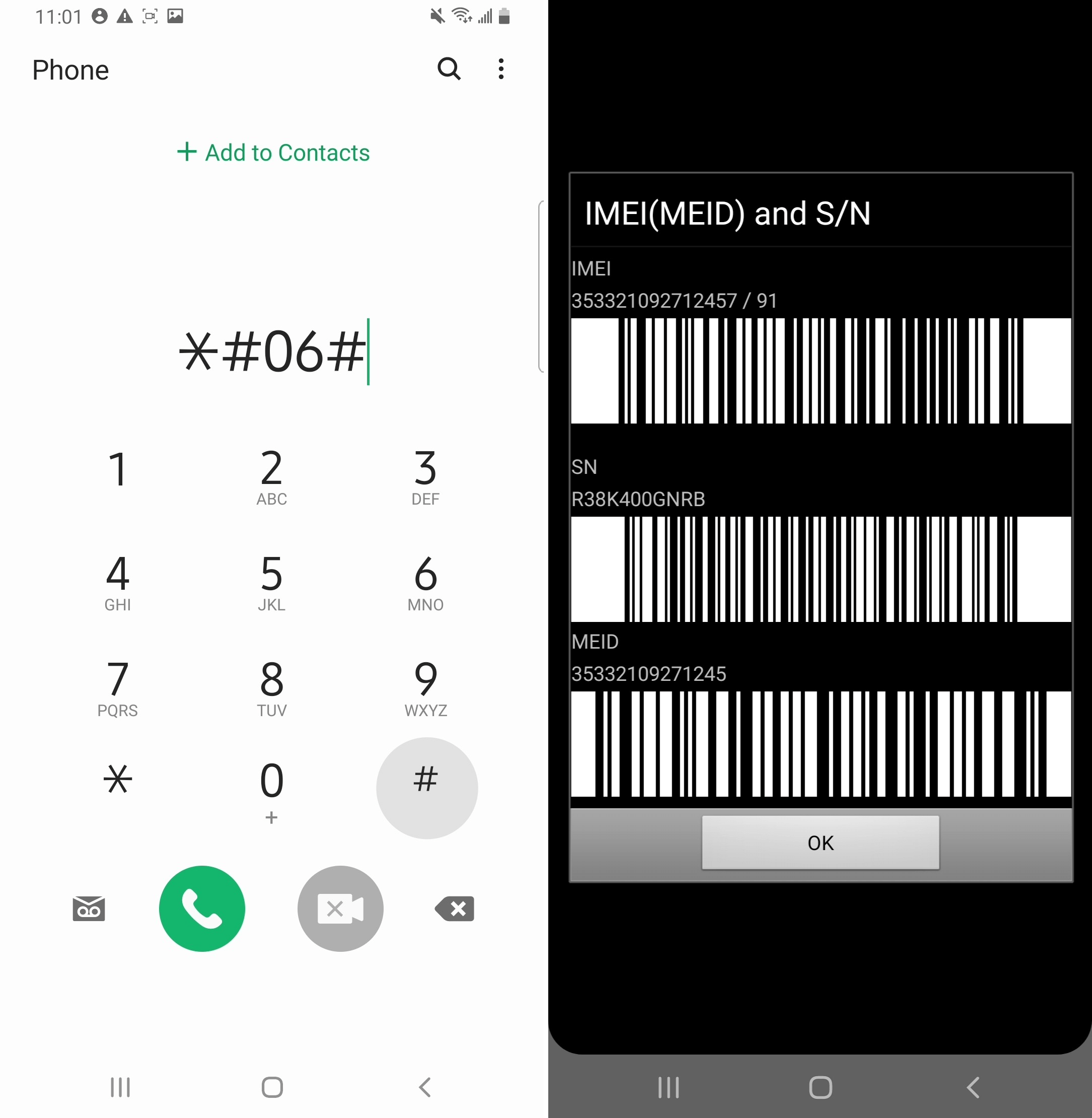[Revealed] How to Free Samsung Unlocking with AT&T Codes?
It’s common knowledge that phones bought through carriers are usually bound to their networks, which means your AT&T-branded device won’t play nice with the likes of Verizon or T-Mobile—at least, not out of the box.
But don’t fret! We’ve got a clutch of tricks up our sleeve that will unlock your AT&T phone without costing you a dime.
Let’s guide you through the unlocking labyrinth, step by diligent step.

The Requirements for AT&T SIM Unlock
To avoid any problems, make sure you meet all the eligibility requirements before seeking your free AT&T unlock code.
If you experience any problems, contact AT&T's customer service for assistance.
To obtain an AT&T network unlock code for your Samsung or any other smartphone, you must navigate through a set of prerequisites. Here’s the rundown:
Current customers must have fulfilled their installment plan or contract. Your account should be free of any outstanding balances. In case of remaining dues, settle them and allow 48 hours before submitting a request.
Ensure the device is compatible with AT&T’s network.
The phone must be tied to an account with no association to fraudulent activities.
The device should not be blacklisted due to being reported as stolen, lost, or involved in fraud.
For postpaid accounts, the phone should have a minimum of 60 days of active service without any past due balances.
The device should not be active on another AT&T customer’s account.
Early upgrade customers must wait through the 14-day “buyer’s remorse” period, or 30 days for business accounts, before eligibility for unlocking.
Prepaid devices must have at least six months of service.
If the phone is under a business account, you’ll need authorization from your company.
Method 1: Get AT&T Network Unlock Code Free
Unlocking your AT&T Samsung phone is a breeze when you follow these straightforward steps:
Navigate to AT&T's device unlocking website and click "Start an unlock request".
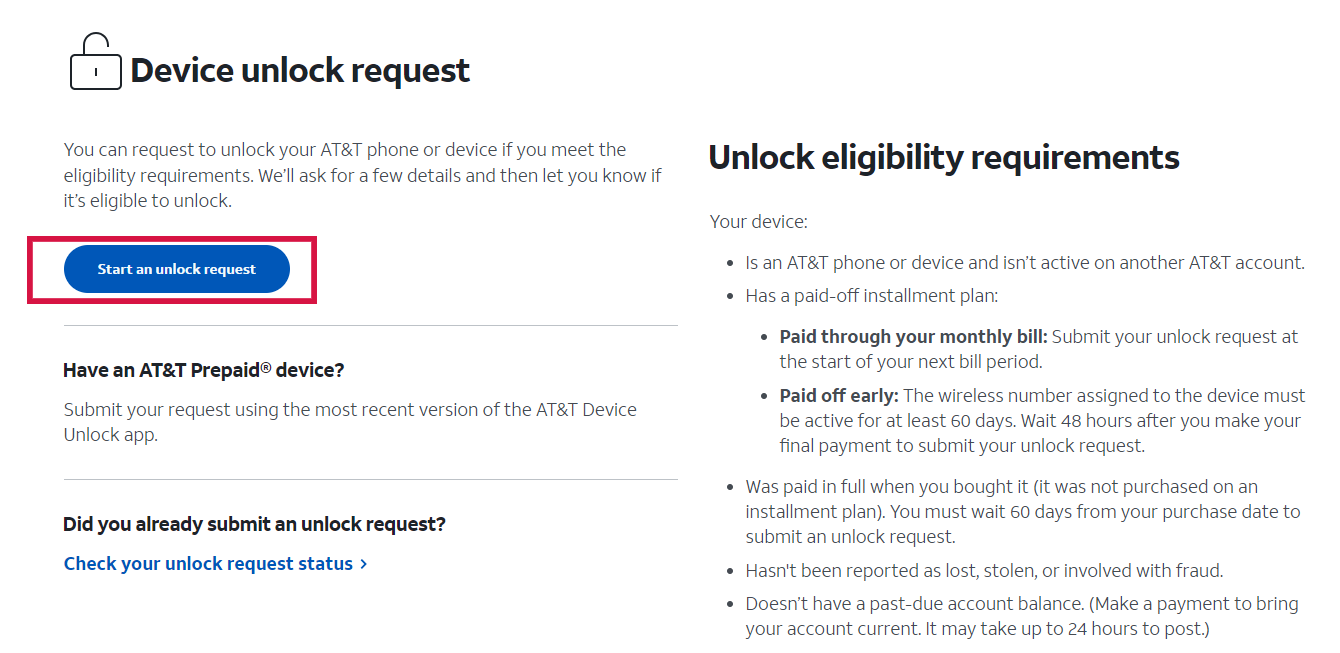
Click on “Unlock your device.”
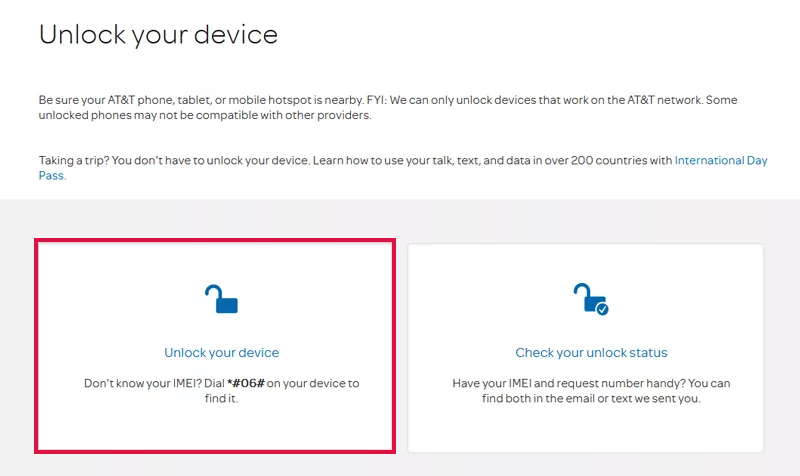
Fill in the unlock request form with all the necessary details about your account and device.
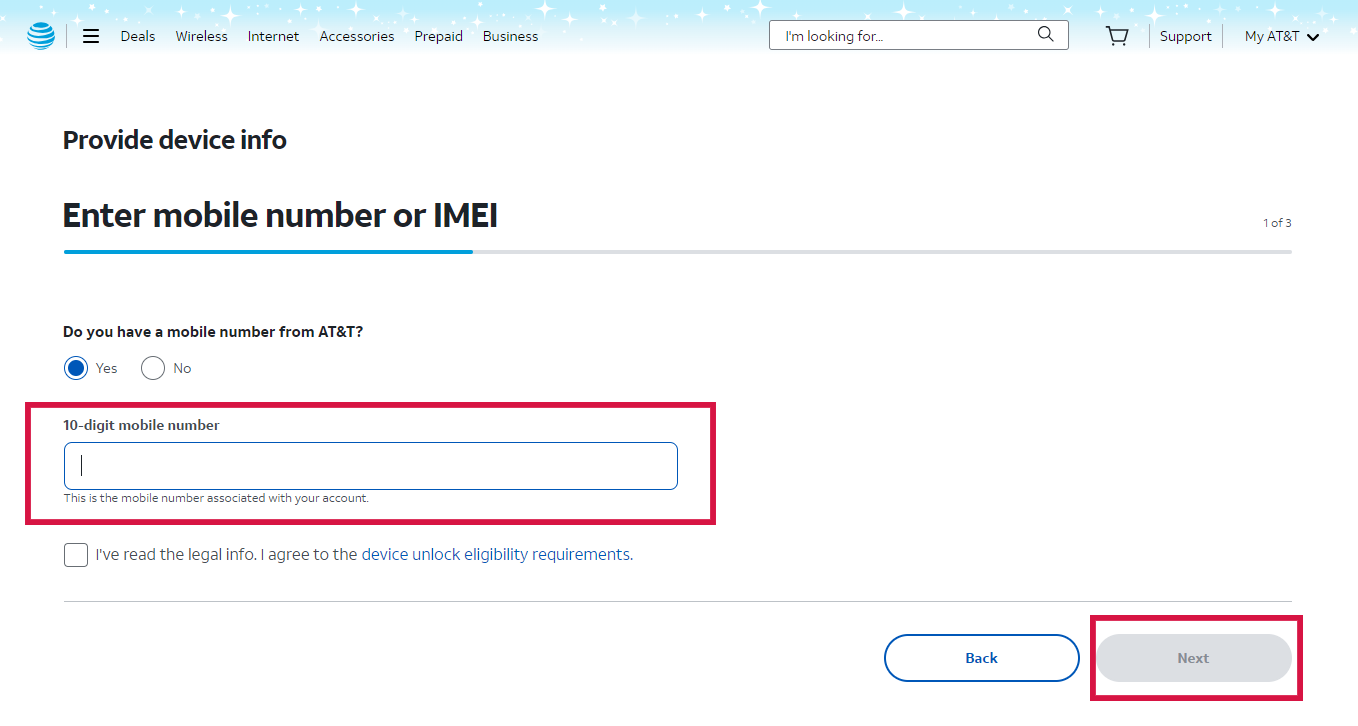
Enter your device’s IMEI number, a crucial component in the unlock process.
To find your IMEI number, dial *#06# on your phone’s keypad, and it will appear on the screen.
Peruse the terms and conditions for unlocking an AT&T device. If you agree, please tick Agree and submit.
Await a confirmation email, which will include a link that must be clicked within 24 hours to proceed with unlocking.
Once you’ve confirmed via the link, AT&T will review your unlock request and respond within two business days. If approved, they will provide detailed instructions and the 16-digit network unlock code necessary to use a new carrier’s SIM card.
Method 2: Use a Third-Party Service to Unlock an AT&T Phone
Step to unlock:
Opt for a trusted online service offering unlock codes for purchase if carrier unlocking fails.
Await an email with the unlock code, typically delivered within 24-48 hours.
Insert a new provider's SIM card to prompt the unlock code request.
Enter the provided unlock code and your password to unlock your device.
Access customer support if needed for any troubleshooting.
Before purchase, exercise caution:
Choose a service with solid reviews and verified success.
Stay alert for hidden fees by carefully reading the terms of service.
Prepare for costs between $50 to $150 per device, with each requiring a unique code and fee.
Method 3: Contact the Operator's Support Team
Step to unlock:
Dial AT&T Customer Service at 800-331-0500.
Supply all information requested by the service representative.
If the unlocking criteria are met, they will assist you with the process.
Expect the IMEI unlock code, potentially within up to 7 days.
Use the carrier's instructions to enter the code and unlock your phone.
AT&T Unlocking Benefits
Unlocking your AT&T phone has several compelling benefits:
Enhanced Resale Value: Unlocked phones are hot commodities in the resale market, often commanding higher prices than their locked counterparts limited to one carrier.
Flexibility and Freedom: Embrace the liberty to switch between carriers or pop in a local SIM card when traveling internationally—sidestepping exorbitant roaming fees in the process.
Open to Any Compatible Carrier: An unlocked phone is your ticket to carrier choice, allowing you to cherry-pick or hop between services as you see fit, unshackled from any single network.
Optimal Network Coverage: Different carriers boast strong signals in different areas. Unlocking your phone means you have the option to switch to a carrier that provides superior coverage where you need it most.
Unrestricted Customization: Carriers often impose limitations on device features and app availability. Unlocking puts you in the driver’s seat, offering full reign to tailor your phone experience.
Streamlined Setup: Bypass the often-tedious carrier-specific setup rituals with an unlocked phone, paving the way for a more straightforward and swift device configuration.
Additional Information
Issue | Solution |
What do I do if AT&T denies my unlock code request? | You can contact AT&T directly to understand the reason for the denial and see if there's a resolution, or you may consider using a third-party unlocking service. |
How long does AT&T take to provide a free network unlock code? | It may take 2-5 business days for AT&T to provide the unlock code. In some cases, this process can take up to two weeks. |
How can I check if my AT&T Samsung phone is already unlocked? | You can check by inserting a non-AT&T SIM card. If you can make a call or connect to the internet, it's likely that your phone is already unlocked. |
Bonus Tip: Quickly Bypass Samsung Screen Lock with Mobitrix LockAway
If you find yourself locked out of your Samsung device’s screen, don’t panic—Mobitrix LockAway is at your service, offering a professional unlocking solution.
Here’s why Mobitrix LockAway stands out:
Instantly dispatches all kinds of screen locks: fingerprints, passwords, PINs, and patterns.
Seamlessly sidesteps FRP locks sans the need for Google account credentials.
Welcomes users of diverse technical abilities with its intuitive interface.
To unlock your Samsung phone with Mobitrix LockAway, follow these steps:
Download and install Mobitrix LockAway onto your computer.
Open the program and select the ‘Remove Screen Lock’ feature.
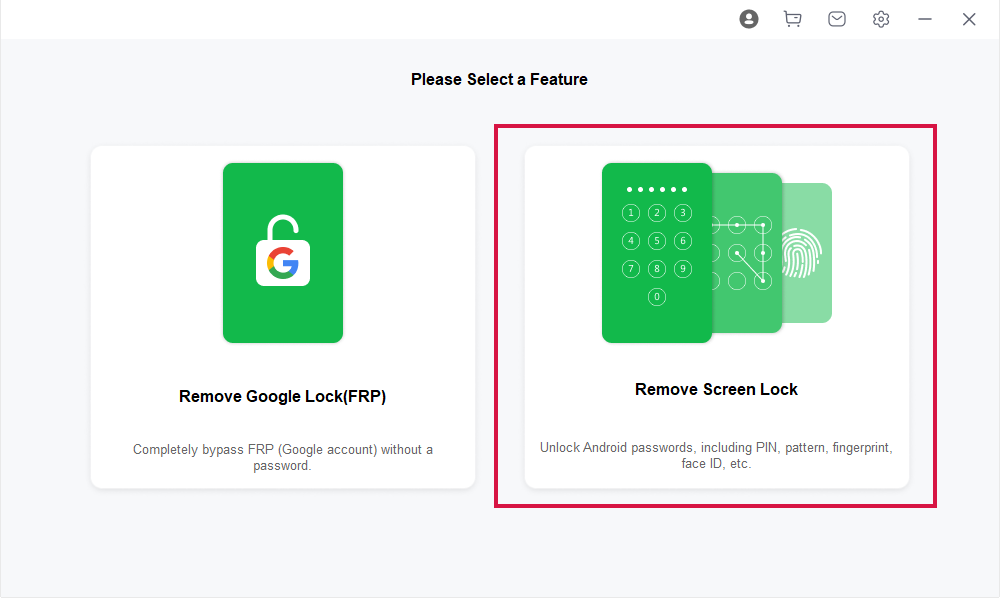
Choose ‘Remove Screen Lock for All Android Devices’.
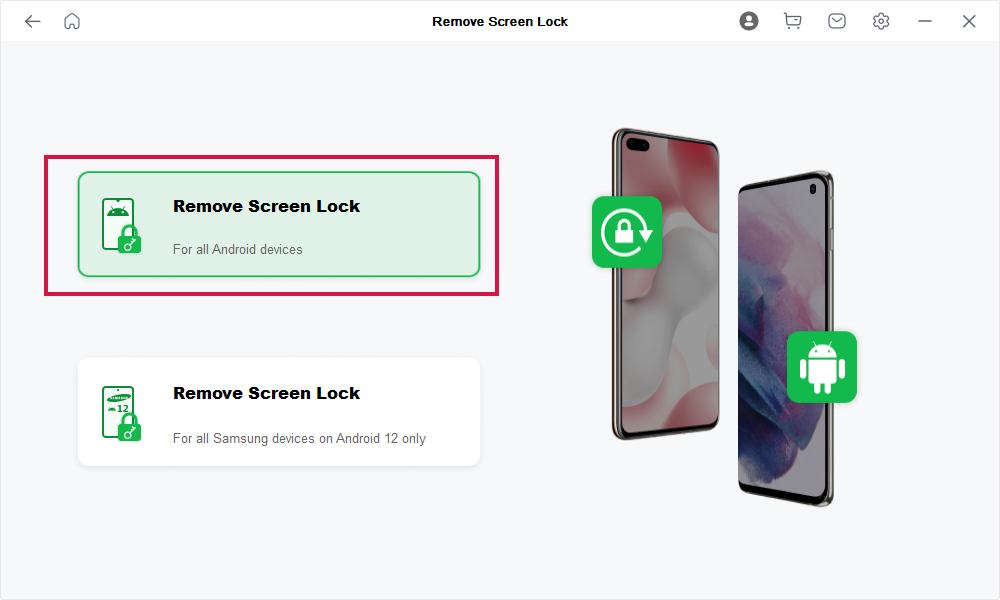
Click ‘Start’ to kick off the screen lock removal.
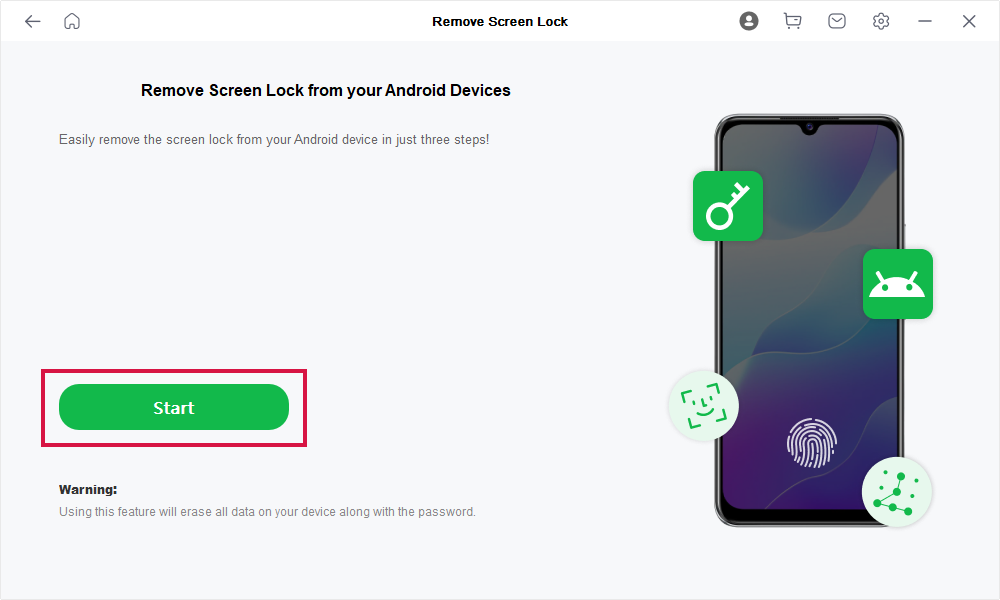
Wait for Mobitrix LockAway to remove your lock!
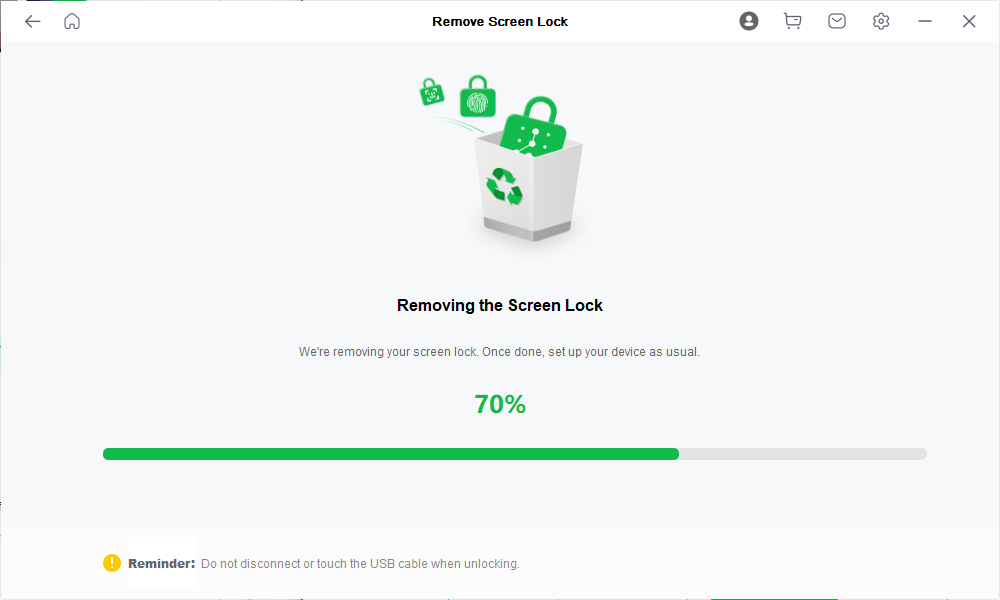
Once completed, you will regain access to your Samsung phone without any restrictions.
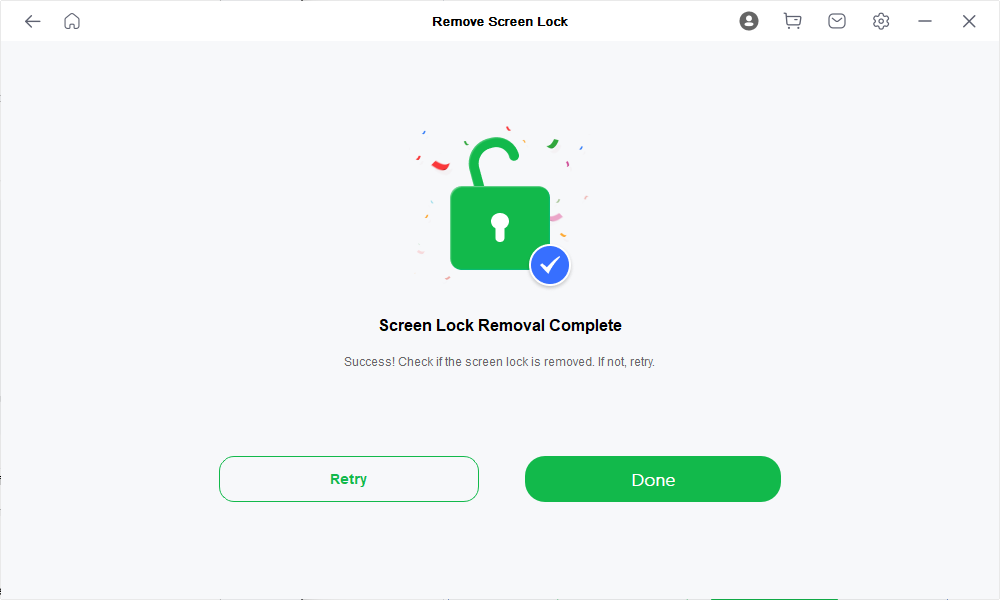
Conclusion
In summary, the above are three methods to unlock your Samsung phone from AT&T. You can contact the operator or use a third-party agency to help you unlock it. We recommend that you first unlock it through the operator, which is the safest method.
Moreover, we've highlighted Mobitrix LockAway, a robust screen unlocking software. Should you encounter a locked phone screen, Mobitrix LockAway is a user-friendly option that facilitates unlocking without necessitating technical proficiency and preserves your data in its entirety.
FAQs
Can I Unlock My AT&T Samsung Phone for Free if I'm Not an AT&T Customer?
Yes, non-customers can request an unlock code for a Samsung phone, but they must meet certain conditions like the phone being paid in full and not being associated with fraudulent activity.
Will Unlocking My AT&T Samsung Void the Warranty?
No, unlocking your phone through AT&T will not void the warranty. However, using third-party services to unlock your phone might affect the warranty terms.
Do I Need to Unlock My AT&T Samsung Phone to Use It Internationally?
Yes, unlocking your phone allows you to use international SIM cards and may be necessary if you want to avoid roaming charges while traveling.