How to Unlock Samsung Phone Forgot Password Without Losing Data?
Ever found yourself locked out of your Samsung phone and couldn't recall the password?
This article provides a simple, step-by-step guide on how to unlock your Samsung phone without losing any data.
Interested? Read on for more information.
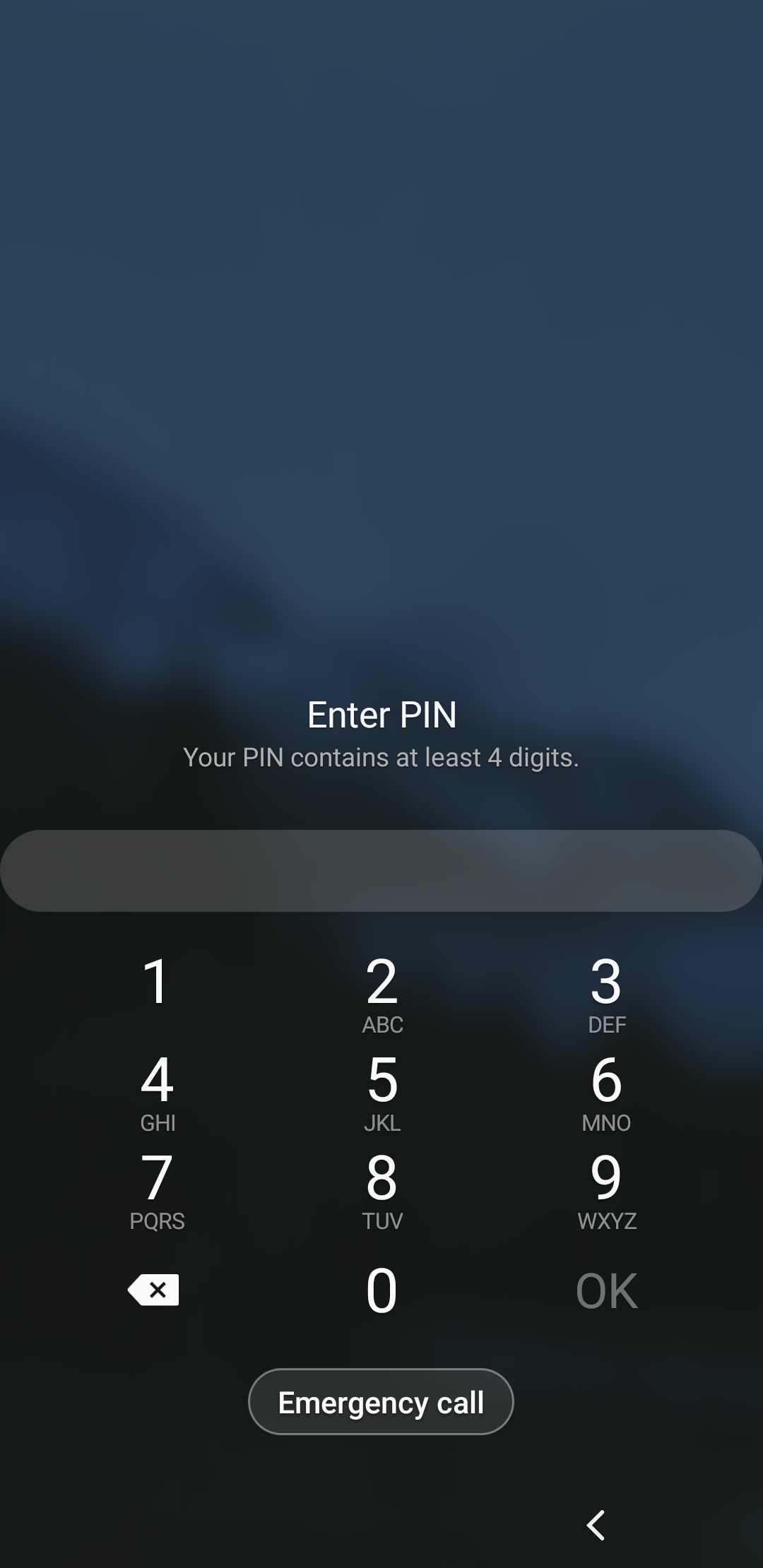
Method 1 - Use Mobitrix LockAway to Unlock the Password/Pattern/PIN of Samsung Phone with 1 Click
The quickest and simplest way to unlock your Samsung phone is by using Mobitrix LockAway. With a decade-long track record in cracking Android locks, this professional unlocking tool can handle all Samsung phone models, all without any data loss.
Start by downloading Mobitrix LockAway for free on your computer, then follow these straightforward steps to unlock your device:
Install Mobitrix LockAway on your computer.
Choose 'Remove Screen Lock' from the main interface.
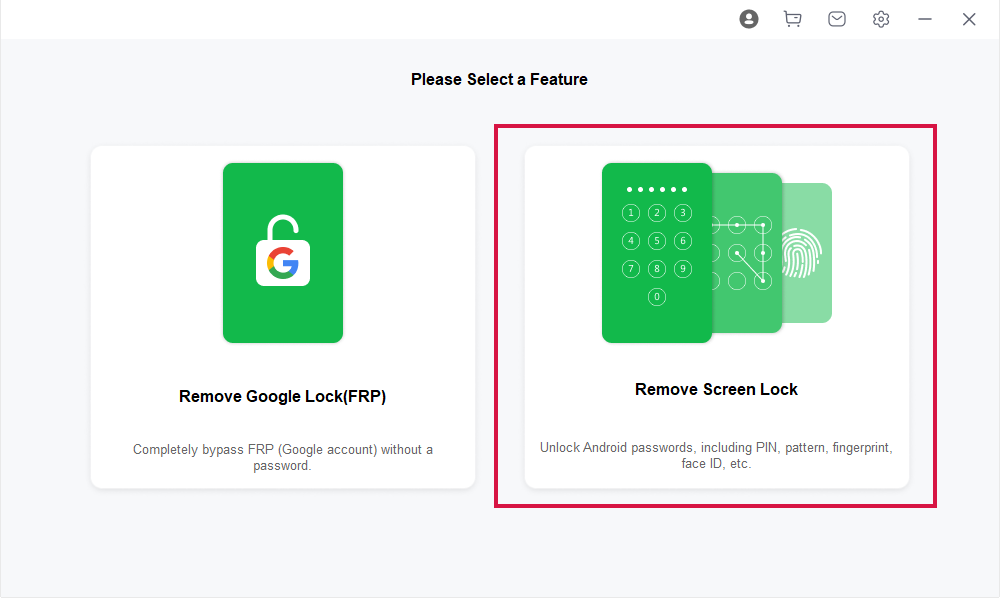
Select 'Remove Screen Lock for All Android Devices'.
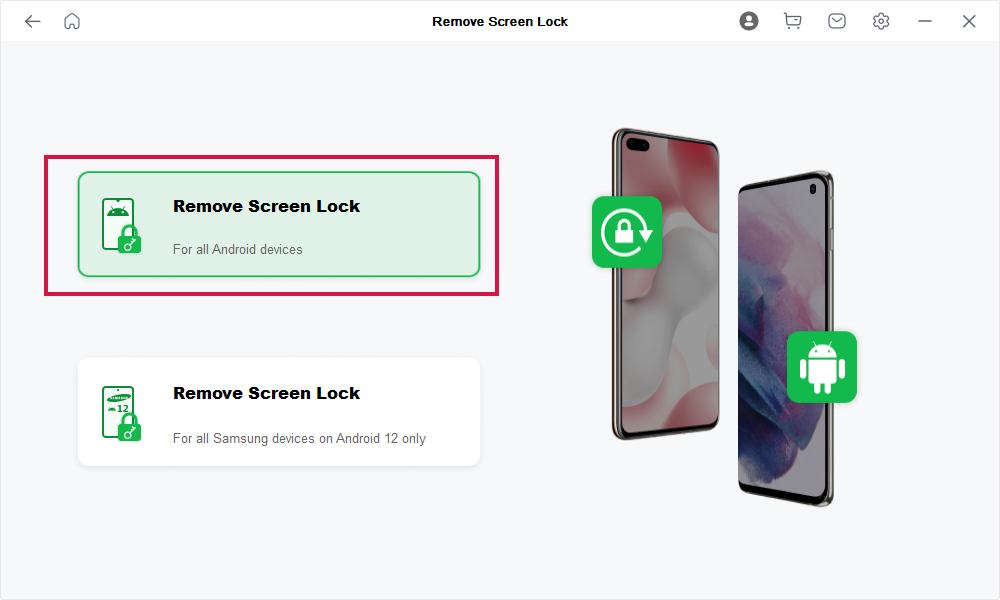
Click 'Start' to begin the screen lock removal process.
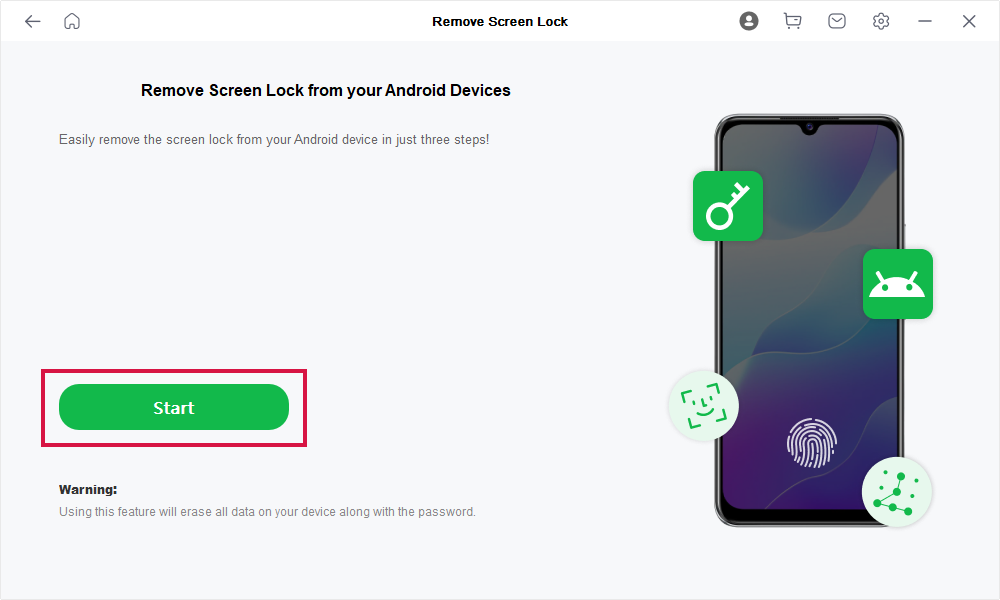
Wait for Mobitrix LockAway to remove your lock!
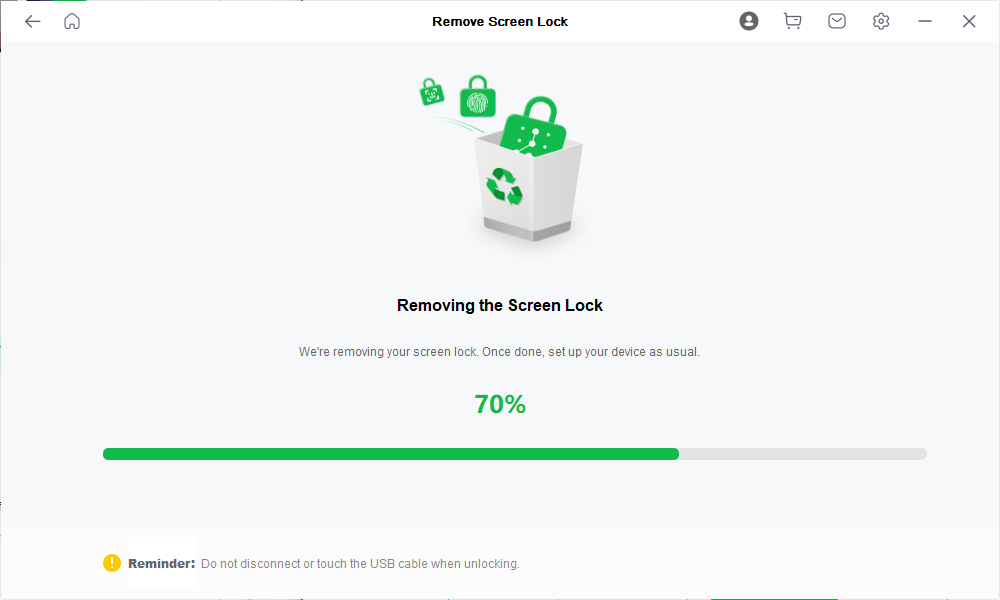
Once finished, enjoy unrestricted access to your Samsung phone.
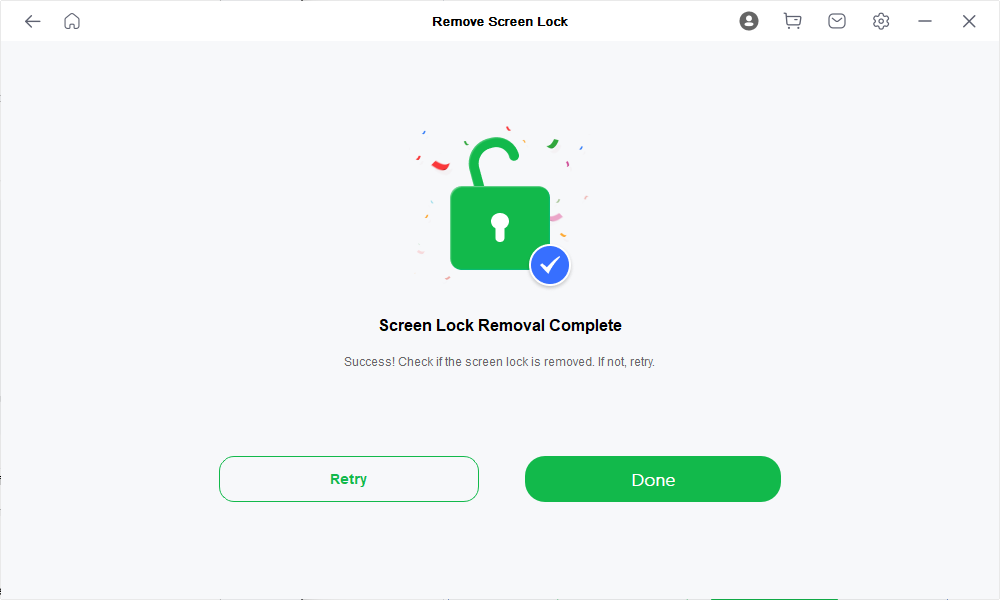
Like that, you've learned how to unlock a Samsung phone PIN without a factory reset. You can safely disconnect your device, unlock it, and gain access to all your existing content hassle-free. No need for your Google ID, backup PIN, or any other extra steps.
Method 2 -Use Samsung Find My Mobile
Before using this feature, make sure your device meets the following conditions:
Your device is powered on.
It's connected to Wi-Fi or a mobile network.
Your Samsung account is registered on your device.
To enable this feature, open Settings, tap Biometrics and Security, and select Find My Mobile. Toggle the switch at the screen's top and next to Remote Unlock. If you have a screen lock, you'll be asked to back it up. Tap Agree, and input your credentials.
Steps to unlock your device:
Visit the Samsung Find My Mobile webpage and click “Sign in” to access your Samsung account.
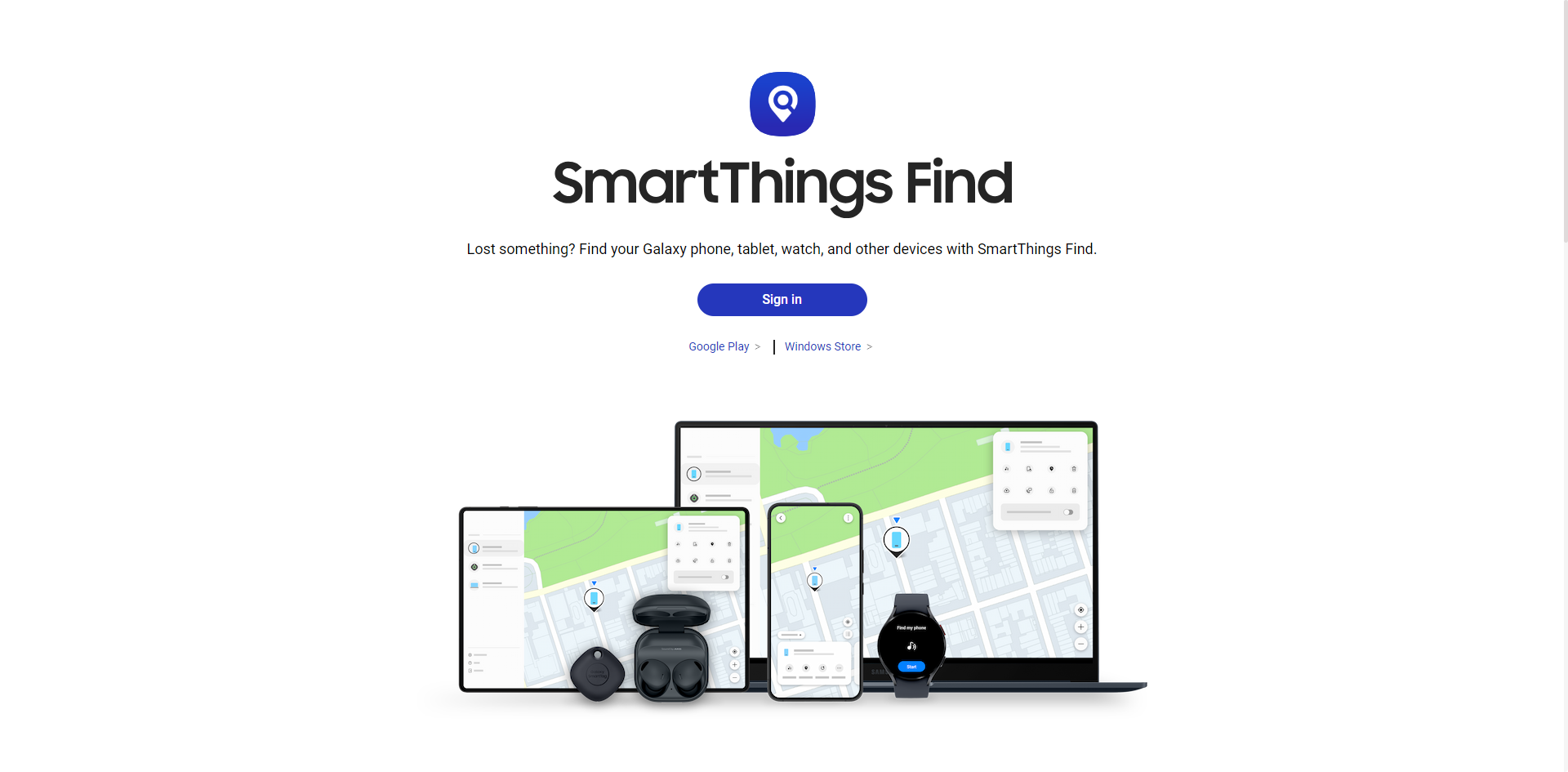
Input your Samsung account's email and password.
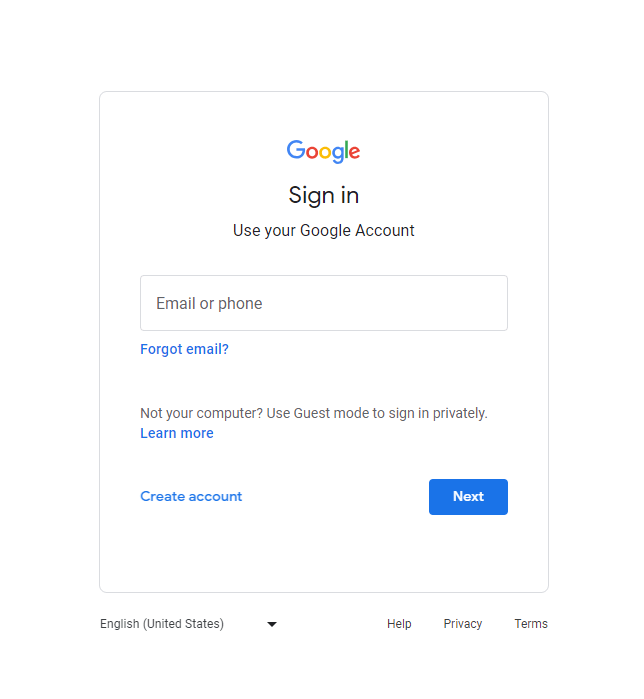
After locating it, tap on the "Unlock" option.
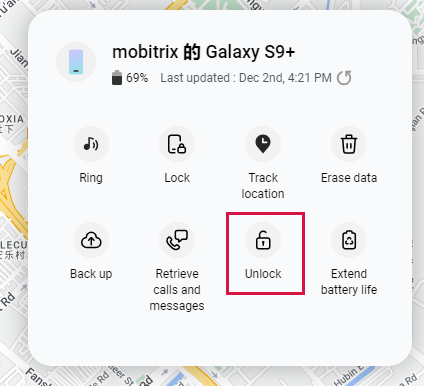
Re-enter your Samsung account password for verification.
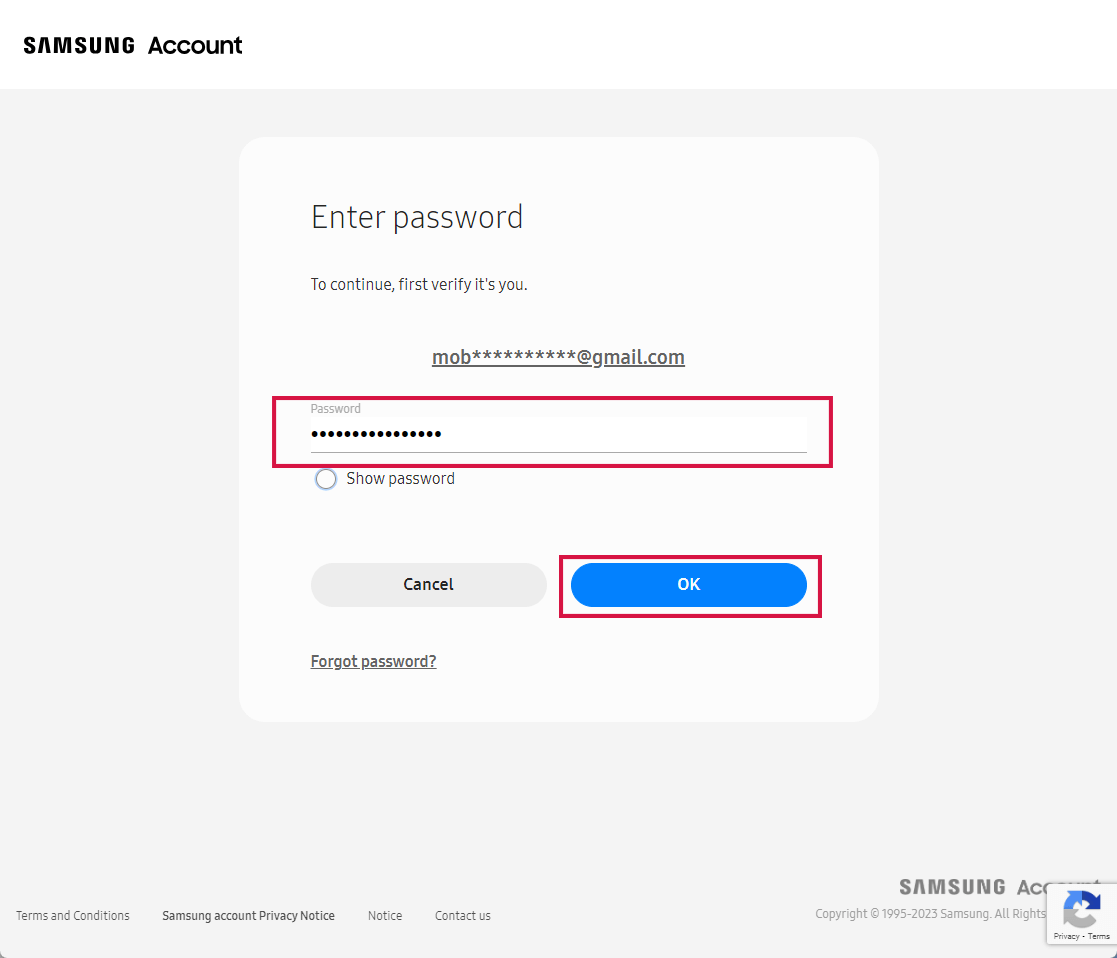
After completing the verification, you have successfully bypassed the Samsung lock screen without losing any data.
Method 3-Use Smart Lock
This feature requires you to have opened the smart lock before
The Smart Lock feature gives you the flexibility to bypass your phone by PIN, pattern, or password.
These conditions could be on-body detection, assigning a trusted location, or connecting to a trusted device.
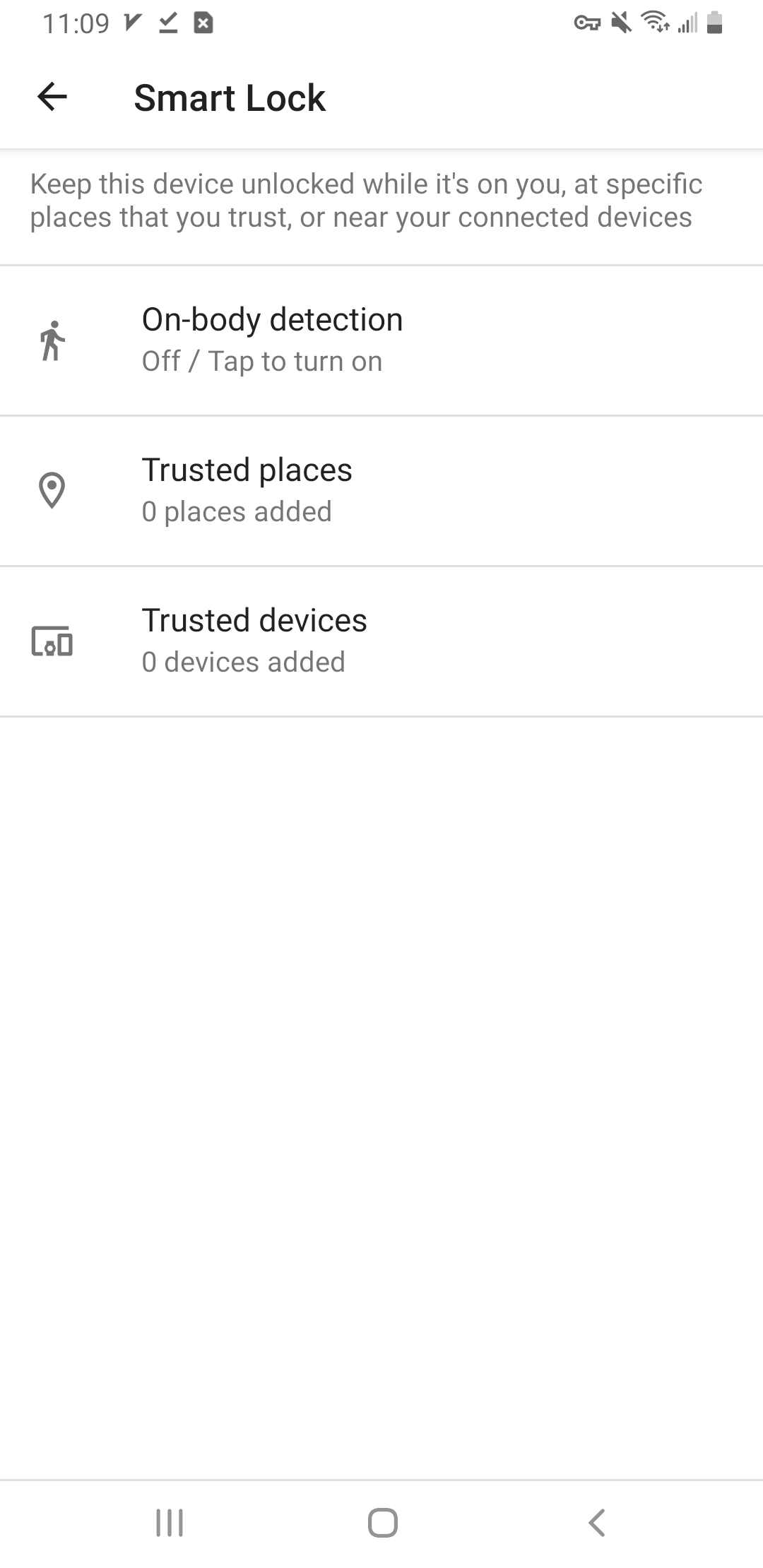
If you had activated the Smart Lock before forgetting your PIN, pattern, or password, this feature could be your saving grace.
Essentially, your device will unlock - and stay unlocked - when any of its pre-set conditions are met.
For instance, if you've designated your home as a trusted location, your device will recognize this location and automatically unlock itself once you're home.
Method 5- Unlock Android phone using ADB
This method is particularly useful if you have previously installed ADB on your computer and phone. It eliminates the secure smart lock screen from your device, providing you with unhindered access.
The Android Debug Bridge (ADB) allows your computer to communicate with your phone via a USB cable, giving you control over it. With a working ADB setup and a smattering of coding knowledge, you can reset, back up, or unlock your device directly from your computer.
Here are the steps to unlock your Android phone pattern without resorting to a factory reset using ADB:
Connect your phone to your computer.
Launch ADB on your computer.
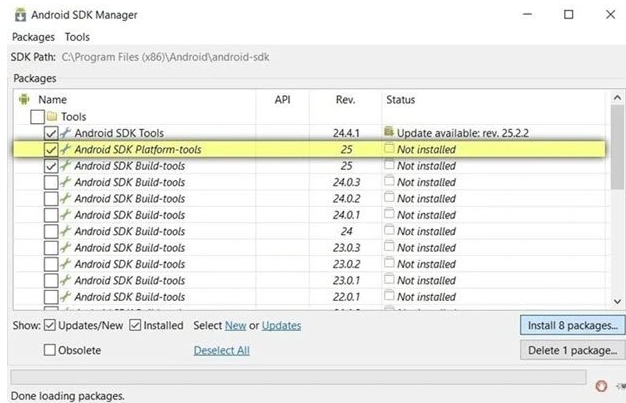
Open a command prompt window.
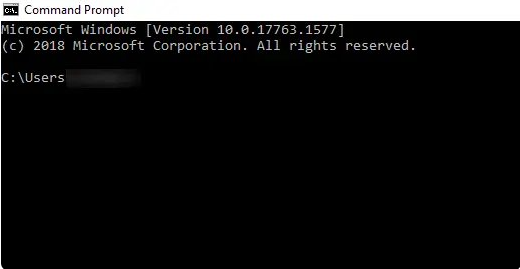
Type in 'ADB shell rm /data/system/gesture.key'.
Restart your phone and you will find that the screen lock has been unlocked.
Summary
In conclusion, it is possible to unlock your phone passcode without losing your data. With the power of Mobitrix LockAway, you can easily bypass any screen lock in minutes - whether it's password, pattern, PIN, fingerprint, or Face ID. So why not get Mobitrix LockAway for free and try it? It can quickly solve your phone-locked woes and ensure you retain your valuable data.
FAQs
How to Prevent Forgetting My Samsung Phone Password in the Future?
It's a good idea to use a password manager or utilize biometrics like fingerprint or face recognition available on your Samsung device to prevent forgetting passwords.
How to Backup Data on a Locked Samsung Phone?
You can use the Google account's sync feature for backup contacts, photos, and other data. For comprehensive backup, connecting to a trusted computer and using file transfer can be an option.
Where Can I Find a Reliable Android Unlocking Service?
Reliable Android unlocking services are available on the Google Play Store or online. Mobitrix LockAway, for example, is a highly-rated tool that can unlock your Android device without data loss.

