[Solved] How to Unlock Samsung Phone to Use Any SIM Card?
Unlocking your Samsung phone enables you to switch carriers and use any SIM card with ease.
This guide focuses on how to use unlock codes to free your device.
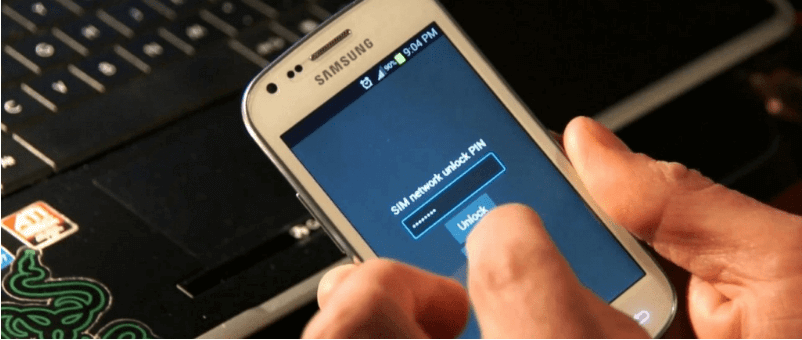
Before You Unlock
Before you unlock, you need to prepare the following information:
Your active phone number.
The name and Social Security number of the account holder.
Evidence of a fulfilled contract or a fully paid device installment plan.
For military members with active contracts, provide your overseas deployment orders.
Your IMEI number.
Here are two ways to find your IMEI Number.
Method 1: Query Using a Dialer
Open your Samsung phone’s dialer.
Enter “*#06#” and the IMEI number will be displayed on the screen.
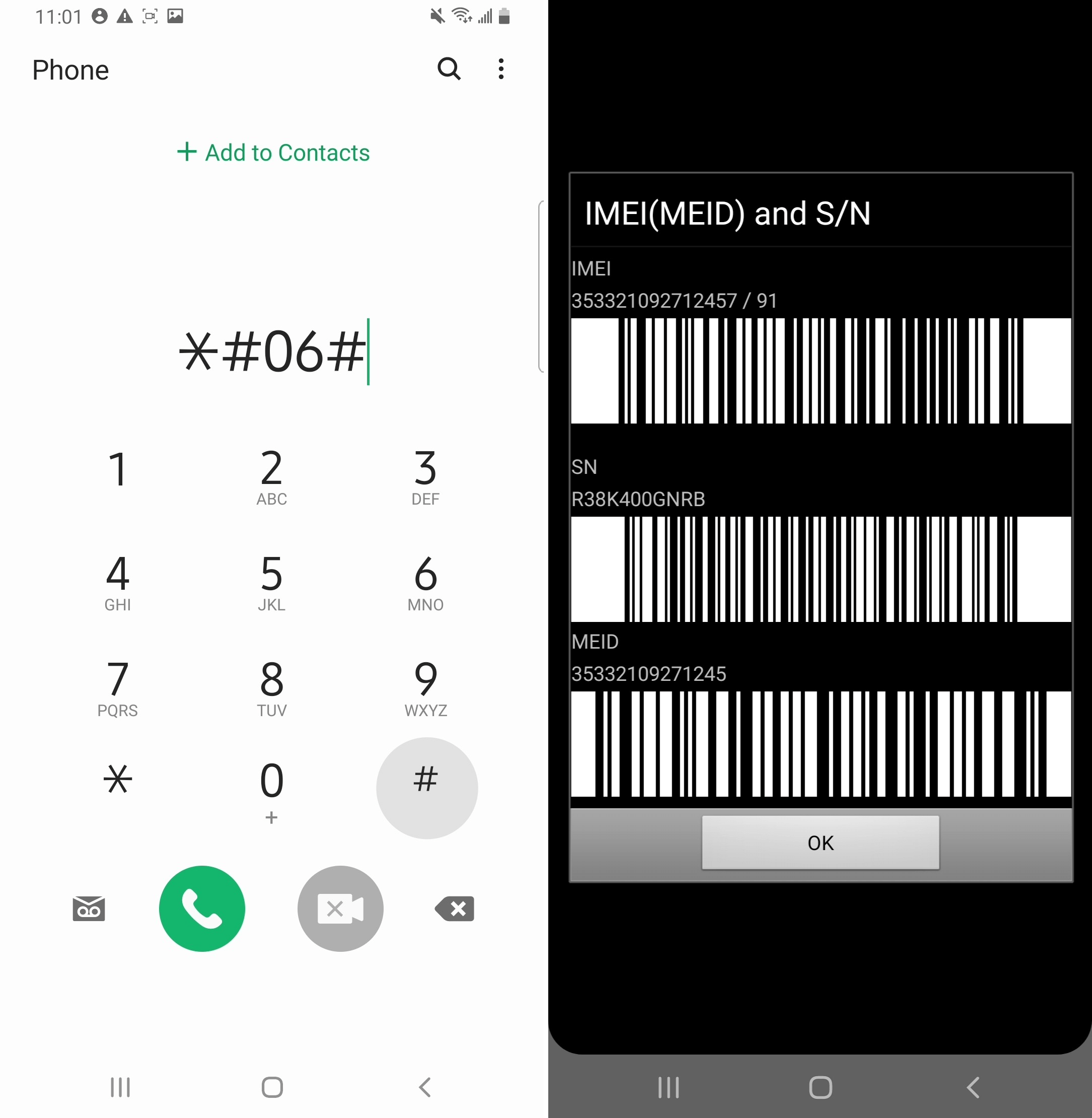
Method 2: Check in Settings
Go to the “Settings” app on your phone.
Tap on “About phone”.
Choose “Status”.
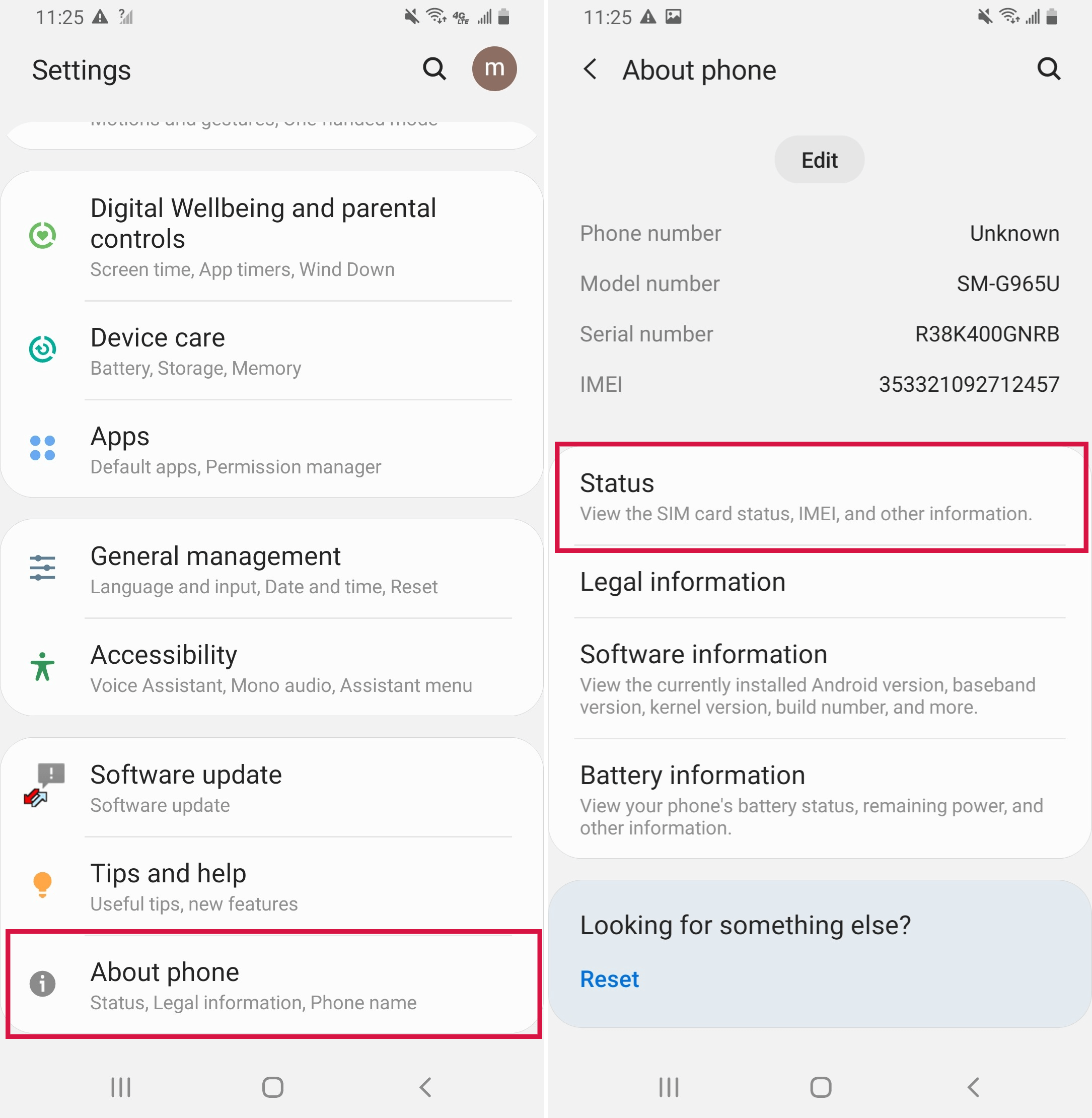
Click "IMEI information" and you can check your IMEI number.
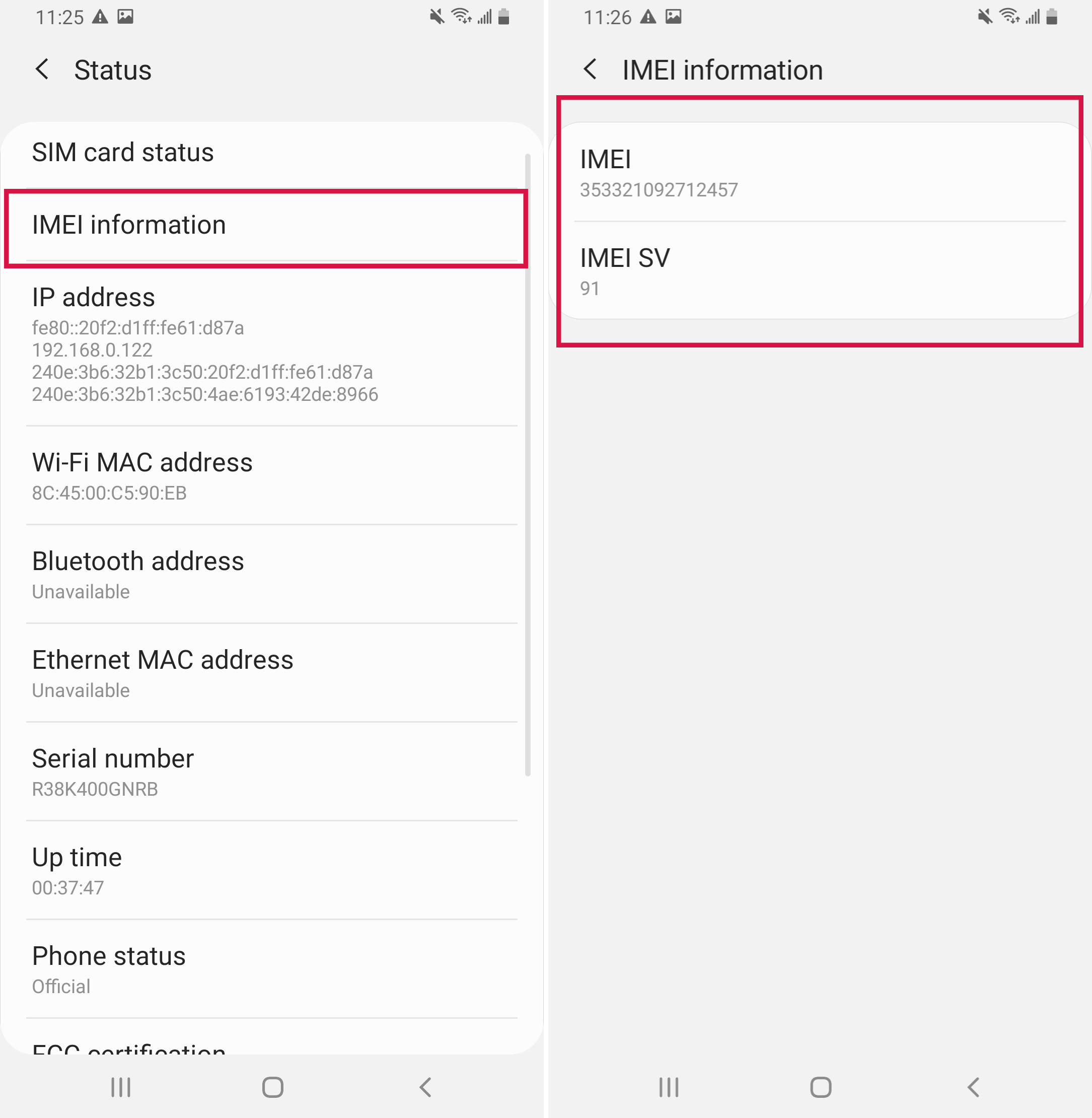
Method 1: Contact Your Carrier to Unlock Your Phone
Use the following steps to contact your current network provider for an unlock code:
Call your carrier's customer service line and express your need to unlock your Samsung phone.
Provide your IMEI code and other required information upon request.
Usually within 48 hours, the operator will provide you with the unlock code via text message.
After obtaining the unlock code, power down your Samsung phone, remove the existing SIM card and insert the new SIM from a different carrier.
Power on the device and once the network is detected, you will be prompted to enter the unlock code.
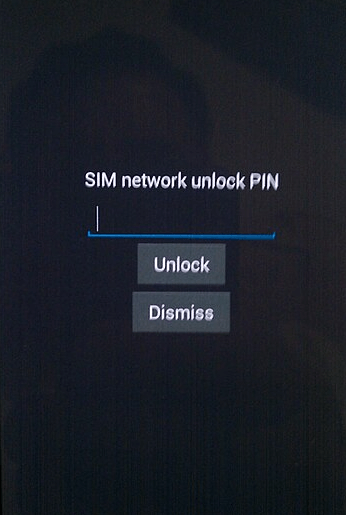
After entering the password, you can use the SIM service of any operator.
Here are the contact details for a few of the major carriers:
Carrier | Price | Contact Info |
Boost Mobile | Free | 1-866-402-7366 |
Consumer Cellular | Free | (888) 345-5509 |
AT&T | Free | 800-331-0500 |
Cricket | Free | 1-800-274-2538 |
CREDO Mobile | Free | 800-411-0848 |
MetroPCS | Free | 888-863-8768 |
Net10 Wireless | Free | 1-877-836-2368 |
Mint SIM | Free | 213-372-7777 |
T-Mobile | Free | 1-800-866-2453 |
Straight Talk | Free | 1-877-430-2355 |
Sprint | Free | 888-211-4727 |
Verizon | Free | 800-922-0204 |
Virgin Mobile | Free | 1-888-322-1122 |
Ultra Mobile | Free | 1-888-777-0446 |
Method 2: Log in to the Operator's Website to Obtain the Unlock Code
Visit the official website of your network operator.
Sign in using your SIM card details.
Within your account, locate the option for network unlocking.
Enter your IMEI number and any additional information requested by the provider.
Typically, within a week, you will receive your unique unlock code via email from the carrier.
Then once you insert the new carrier's SIM card into your phone, you'll be prompted to enter the unlock code.
After entering the password, your phone will be unlocked.
Method 3: Use a Third-Party Carrier Unlock Service
If carrier unlocking isn't an option, turn to reputable websites that offer unlock codes for purchase.
After purchase, you will receive an unlock code via email within 24-48 hours.
Upon inserting a new carrier's SIM card into your phone, a prompt will appear for the unlock code, which you’ll then enter.
After entering your password, your phone will be unlocked. If it cannot be unlocked, you can contact the purchasing service provider to provide you with after-sales service.
With numerous services available, ensure you select one with credible reviews and proven legitimacy.
The cost for these unlocking services typically ranges from $50 to $150, with each device requiring a separate code and fee.
How to Know If My Android Device Is SIM Locked?
There are three ways to test if your phone is unlocked:
Method 1: Log in to your current service provider's website to view electronic sales data. If Network Unlock on the sales receipt has an "unlocked" symbol, your phone is unlocked.
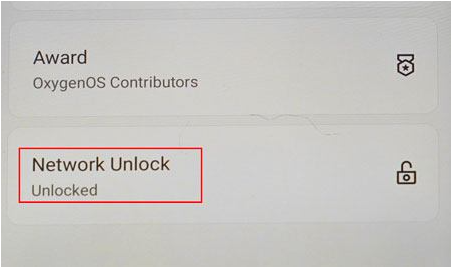
Method 2: Contact your carrier directly to inquire about the lock status.
Method 3: Insert a SIM card from another carrier into your phone. If the phone is not functioning properly, it has a SIM card lock.
Troubleshooting
Issue | Solution |
Phone incompatible with the desired network. | Verify network compatibility on the carrier’s website or through customer support. If incompatible, consider acquiring a phone that meets the network’s requirements. |
The phone is blacklisted. | Reach out to your carrier to inquire about removing the phone from the blacklist. Blacklisting typically occurs when a phone is reported lost or stolen and cannot be used on any network until resolved. |
The phone is physically damaged. | Consult with a professional repair service to assess the possibility and cost of repairs. |
Missing original PIN or PUK code. | Contact your carrier to obtain a new PIN or PUK code to unlock your SIM card. |
Bonus Tip: Bypass Samsung screen and FRP locks with Mobitrix LockAway
Confronted with a persistent locked screen on your Samsung? Try Mobitrix LockAway, a pro-level tool for swift unlocking.
Mobitrix LockAway’s Top Features:
Quickly clears all screen lock types, including fingerprints, passwords, PINs, and patterns.
Seamlessly overrides FRP lock, skipping the need for Google credentials.
Friendly to users of all skill levels, thanks to its straightforward design.
Step-by-Step Guide to Unlock Your Samsung Phone with Mobitrix LockAway:
Install Mobitrix LockAway on your computer.
Start the program and click on 'Remove Screen Lock'.
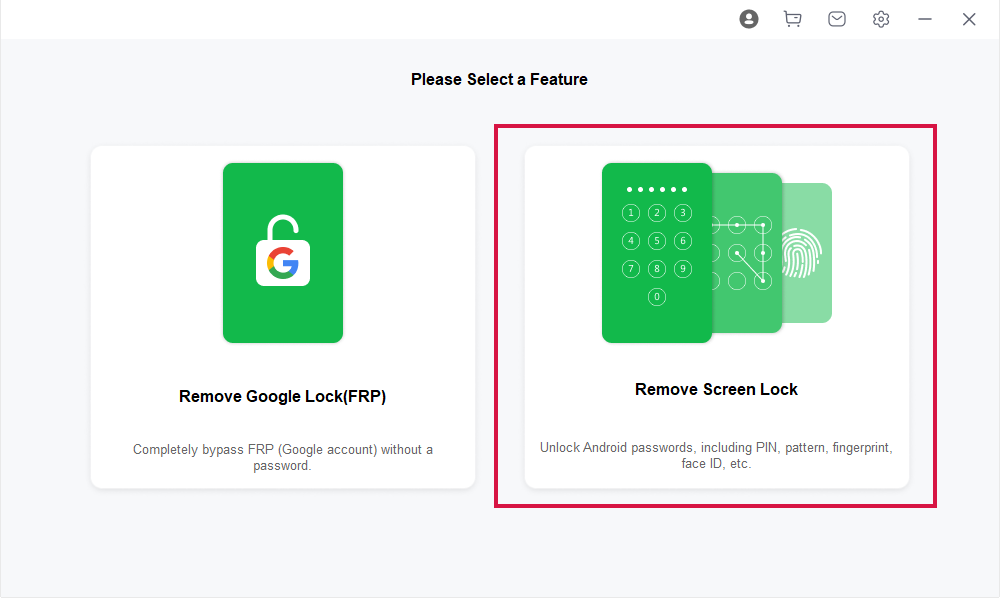
Choose 'Remove Screen Lock for All Android Devices'.
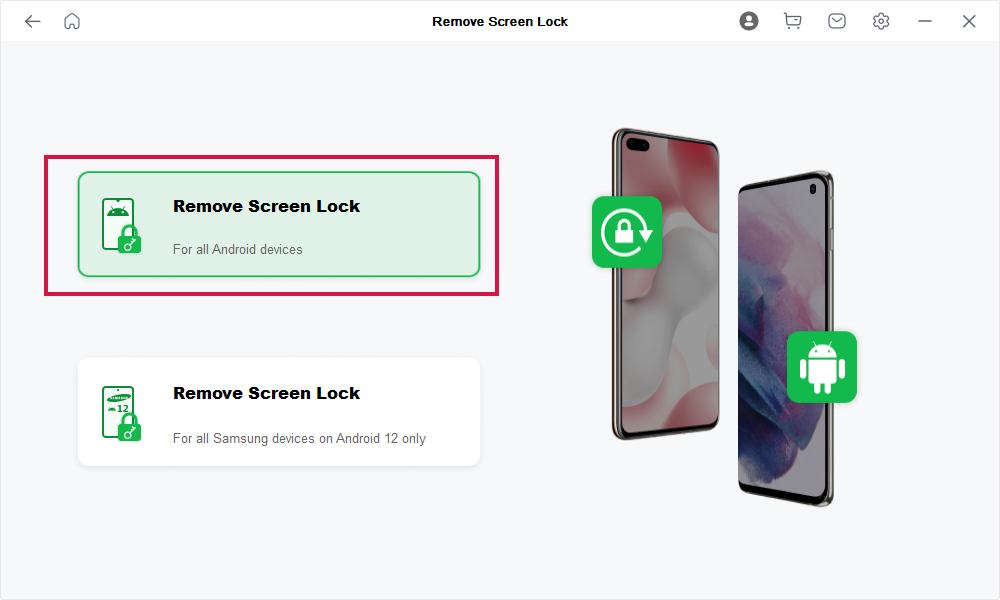
Click ‘Start’ to begin the process of screen lock removal.
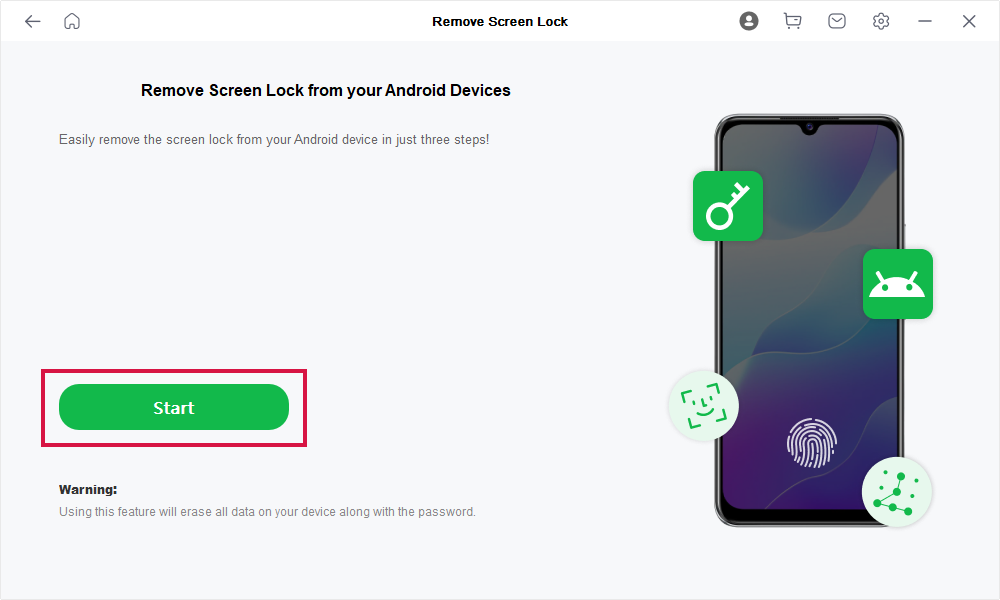
Wait for Mobitrix LockAway to remove your lock!
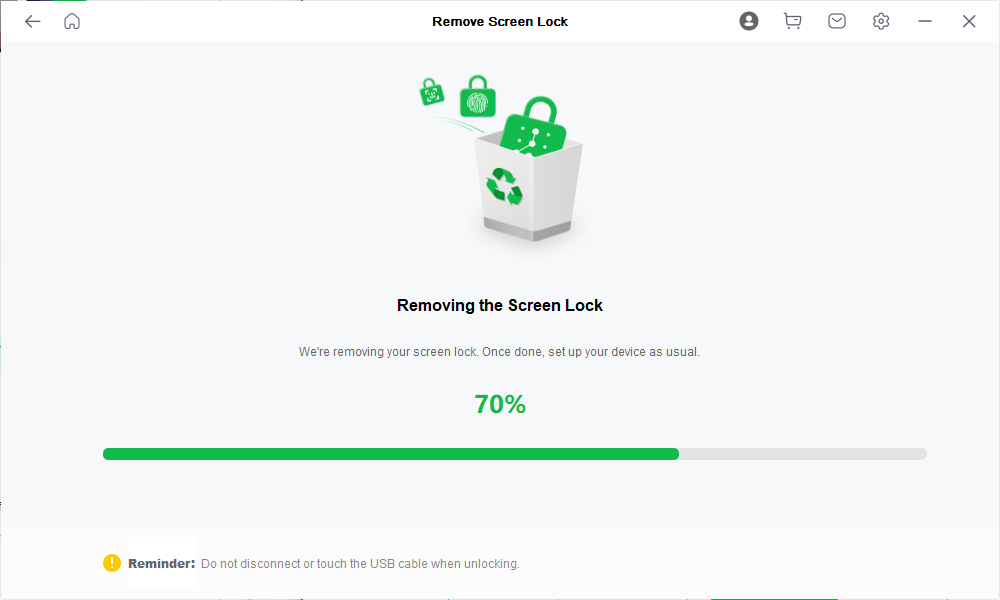
Post-unlock, you can use your Samsung device freely without any password restrictions.
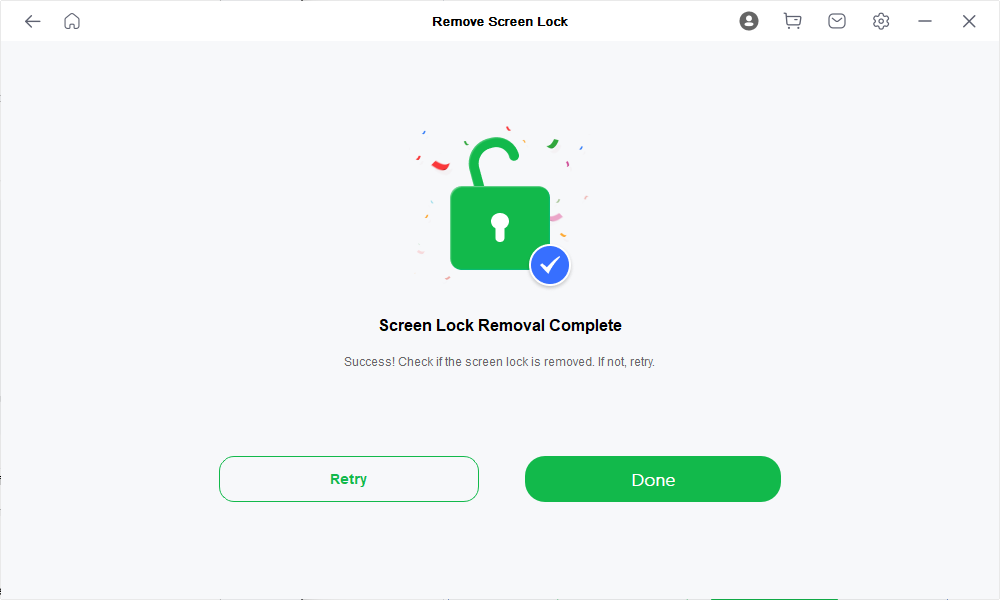
Conclusion
These are all the ways to unlock your Samsung phone using any SIM card. As you can see, you can unlock your service provider in three ways: contacting the service provider, applying online, or using third-party services.
If you're facing issues with FRP or screen locks, we suggest trying Mobitrix LockAway. This tool is user-friendly, requiring no expert skills, and can unlock your phone swiftly with a single click, all while preserving your data.
FAQs
Does Unlocking My Samsung Phone Affect the Warranty?
Unlocking your Samsung phone can potentially void its warranty, but this depends on the carrier’s and manufacturer’s policies. It’s essential to review your warranty agreement to understand the implications of unlocking your device before proceeding.
How Much Does It Cost to Imei Unlock a Samsung Phone?
The price to unlock may vary; carriers sometimes unlock for free while third-party services may charge.
Can I Unlock a Samsung Phone on a Payment Plan?
Generally, carriers stipulate that a Samsung phone must be fully paid off before they will authorize an unlock request.

