[Step-by-Step] How to Easily Unlock SIM Card on Android?
Need to free your Android device from SIM card restrictions?
If so, you're not alone. Many Android enthusiasts experience this problem.
Unlocking your Android SIM card doesn't require special tools. It just takes a few simple steps, keep reading for more information.
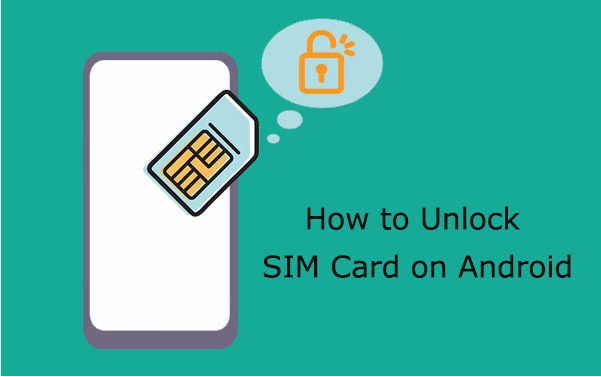
This method is compatible with devices running Android versions 10 through 14.
The way to unlock your SIM card is to verify your PIN.
Here's how to unlock your Android phone's SIM card:
Navigate to “Settings” > “Biometrics and security” > “Other security settings” on your device.
Click the switch next to “Set up SIM card lock.”
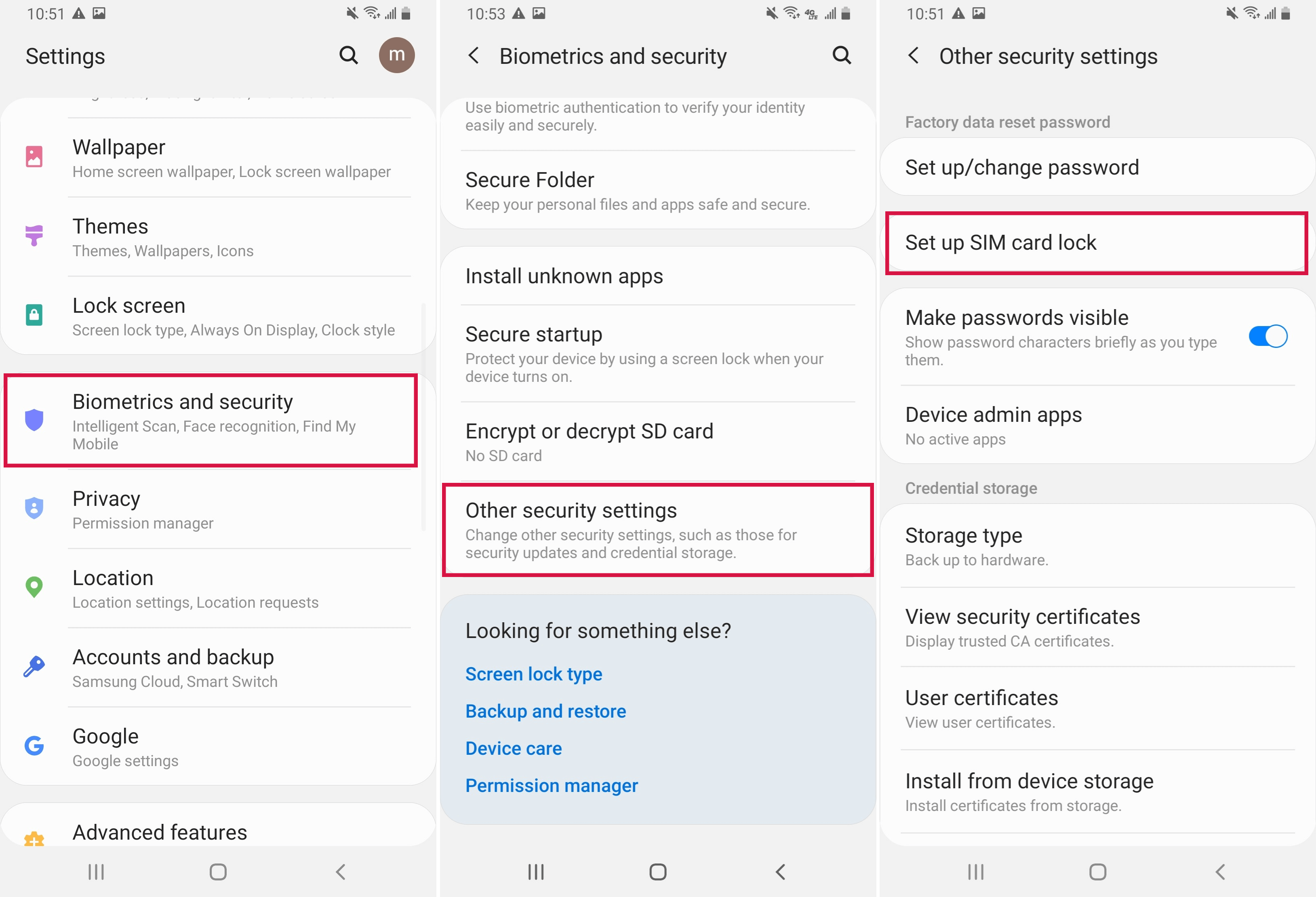
Enter your SIM card PIN and hit “OK” to unlock. (If you’ve forgotten your PIN, we’ll cover that next!)
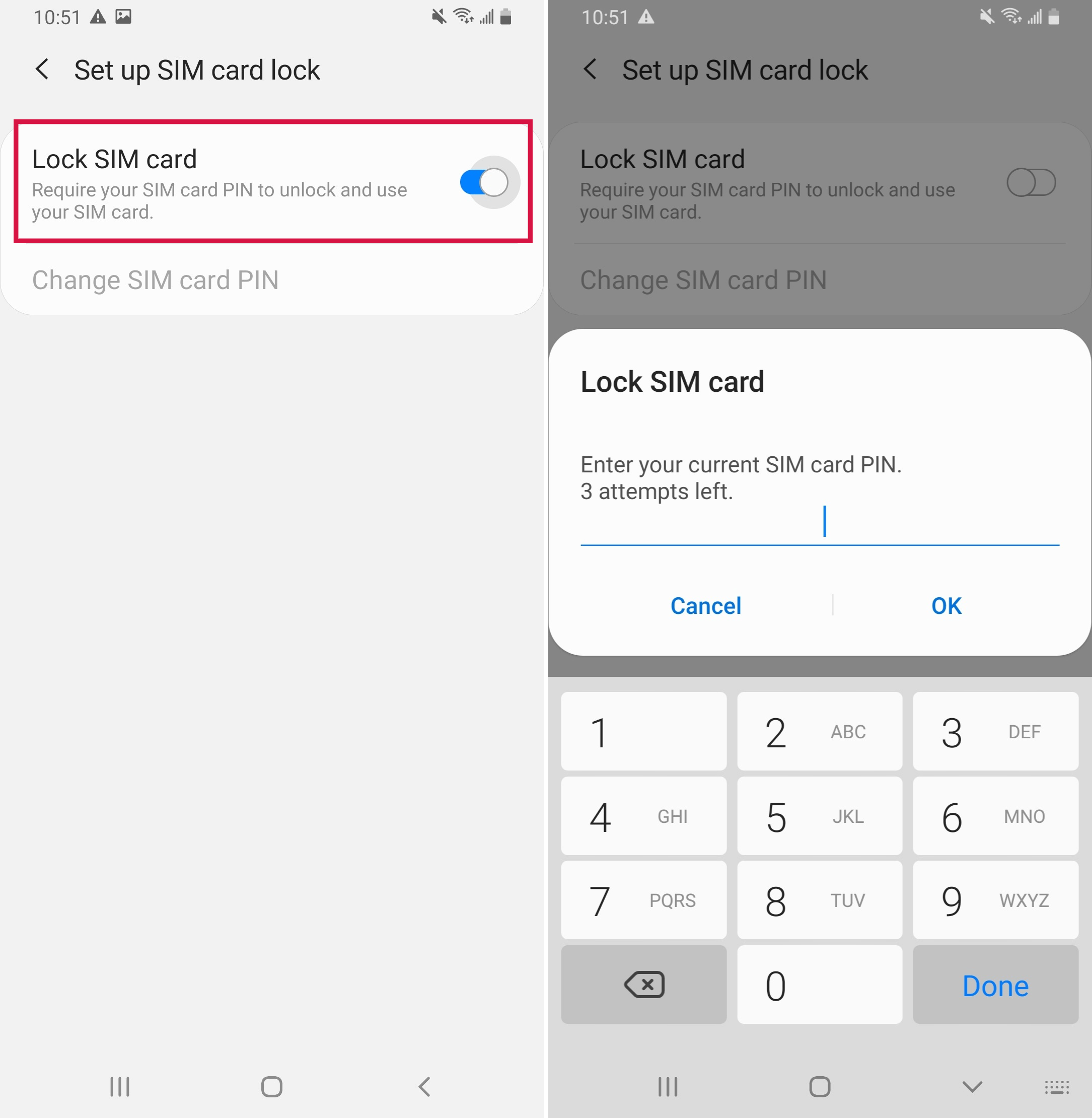
How Do I Find the PIN Number of My SIM Card?
If you do not know the default PIN for your SIM card, do not guess it. You can:
Check your network provider's customer service page. Get the number according to the process.
View the cards that came with your SIM card.
Contact your service provider's customer service staff to obtain your PIN. The following is the contact information for some mainstream service providers.
Carrier | Contact Info |
Boost Mobile | 1-866-402-7366 |
Consumer Cellular | (888) 345-5509 |
AT&T | 800-331-0500 |
Cricket | 1-800-274-2538 |
CREDO Mobile | 800-411-0848 |
MetroPCS | 888-863-8768 |
Net10 Wireless | 1-877-836-2368 |
Mint SIM | 213-372-7777 |
T-Mobile | 1-800-866-2453 |
Straight Talk | 1-877-430-2355 |
Sprint | 888-211-4727 |
Verizon | 800-922-0204 |
Virgin Mobile | 1-888-322-1122 |
Ultra Mobile | 1-888-777-0446 |
How to Unlock Android SIM with PUK Code?
A Personal Unlocking Key (PUK) is an 8-digit protection measure used to unlock a SIM card that has been locked due to multiple incorrect PIN attempts.
If you use the PIN code to unlock incorrectly 3 times, you can only use the PUK code to unlock, please follow the steps below:
Please contact the operator's customer service department or log in to your online account to obtain a PUK code.
This code can also be found on the card that came with your SIM card.
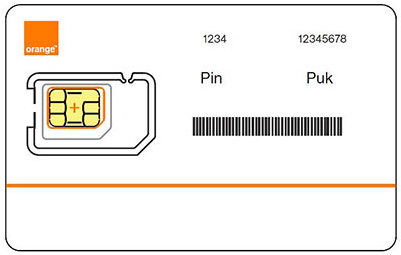
Carefully input the PUK code given by your network provider.
Upon successful code verification, set a new SIM PIN as prompted.
Choose an easy-to-remember number sequence and record your new PIN securely.
You can then use your new PIN to unlock your SIM card,
How to Unlock SIM Card to Any Carrier?
Preparation Before You Unlock the Phone:
Your phone number.
The IMEI number of your device.
The account holder’s Social Security number and name details.
Proof of a completed contract or device payment plan.
For military personnel, overseas deployment papers if the contract is still valid.
Find your IMEI Number: Launch the phone’s Dialer<Enter *#06# on the keypad<Write down your IMEI Number.
Steps to unlock:
Contact Your Carrier: Reach out to your carrier with all the necessary information at hand, including your identity and security information.
Submit Your Details: Provide the agent with your IMEI number and any additional required information to verify your identity and ownership of the device.
Work with the Support Agent: The support agent will guide you through their unlocking protocol. Anticipate a potential waiting period, which could last up to 30 days, depending on the carrier.
Receive Unlock Code: Upon successful verification and completion of the unlock process, you’ll be given a free unlock code. Input this code into your device to unlock it, and enjoy the freedom to use any network.
Bonus Tip: Bypass Android Phone Lock Screen and FRP Lock with Mobitrix LockAway
If your Android device is experiencing stubborn lock screen issues, consider using Mobitrix LockAway for a quick fix.
Key Features of Mobitrix LockAway:
Effortlessly removes all types of screen locks including fingerprint, password, PIN, and pattern.
Bypass FRP locks without the need for Google account verification.
User-friendly interface, suitable for novices and experts alike.
How to Unlock Your Samsung Phone with Mobitrix LockAway:
Download and install Mobitrix LockAway on your computer.
Launch the application and select ‘Remove Screen Lock’.
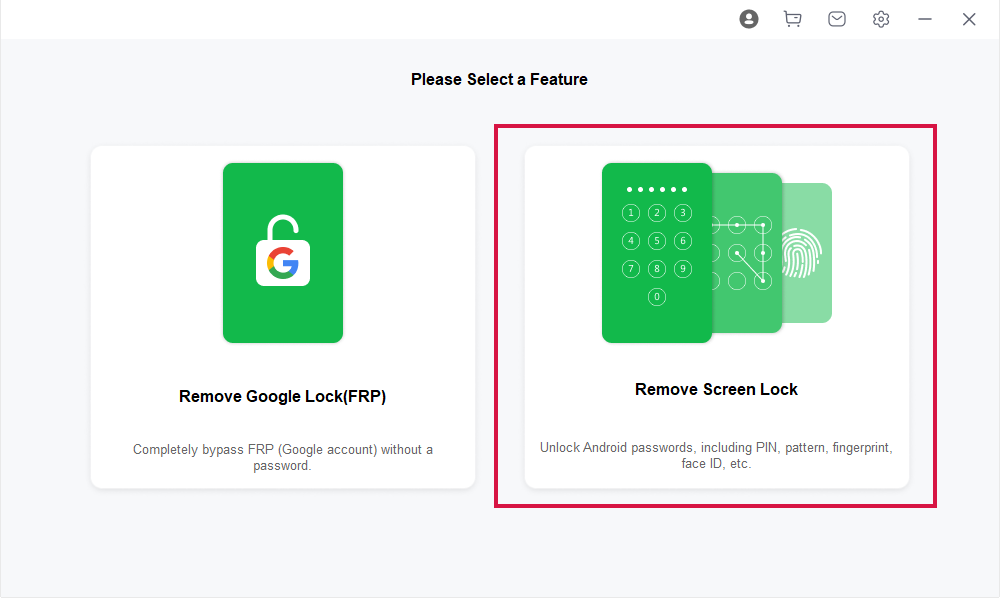
Opt for ‘Remove Screen Lock for All Android Devices’.
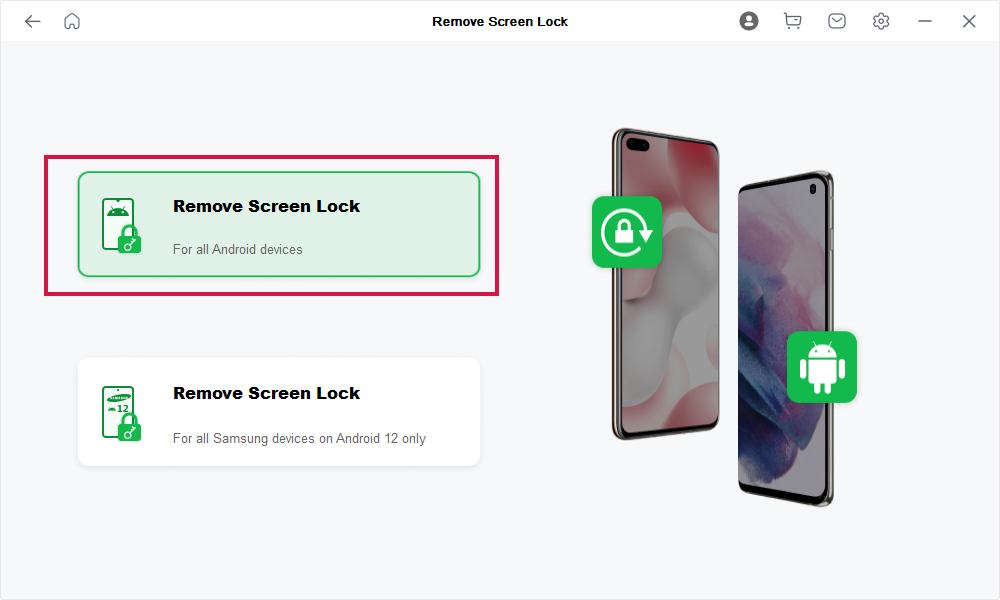
Click ‘Start’ to initiate the screen lock removal process.
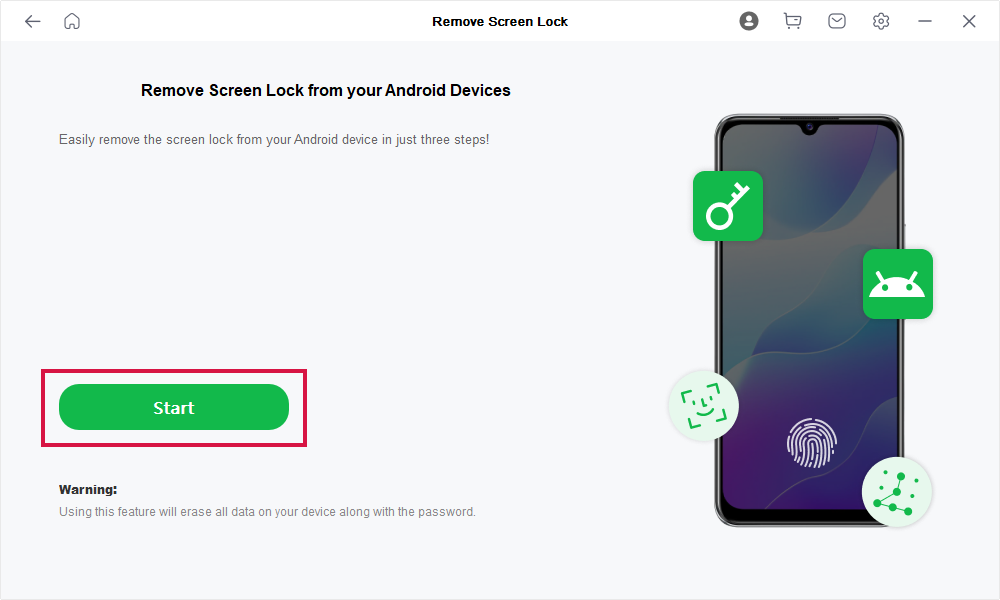
Wait for Mobitrix LockAway to remove your lock!
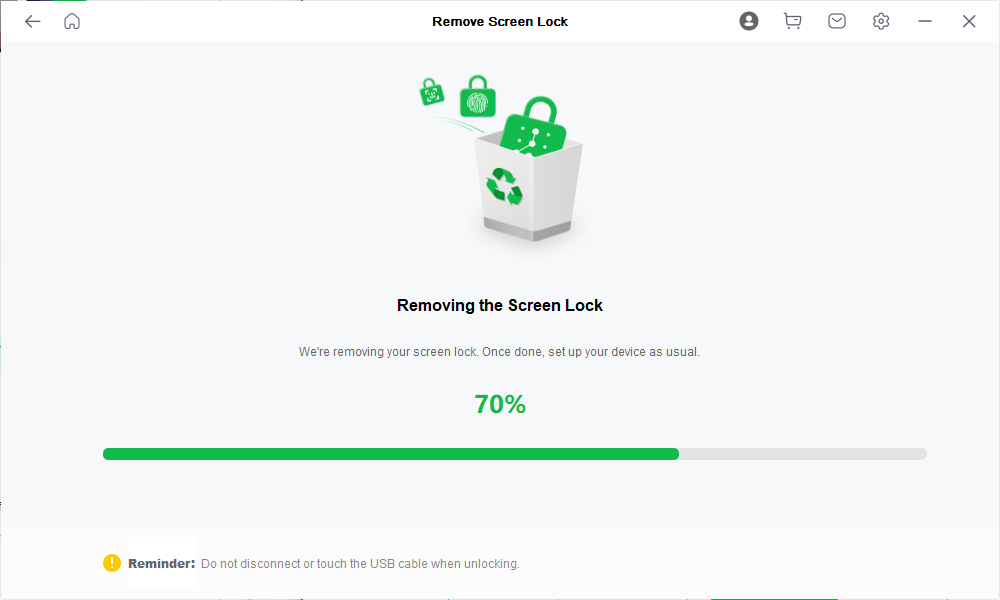
After completion, you’ll regain access to your tablet, free from any restrictions.
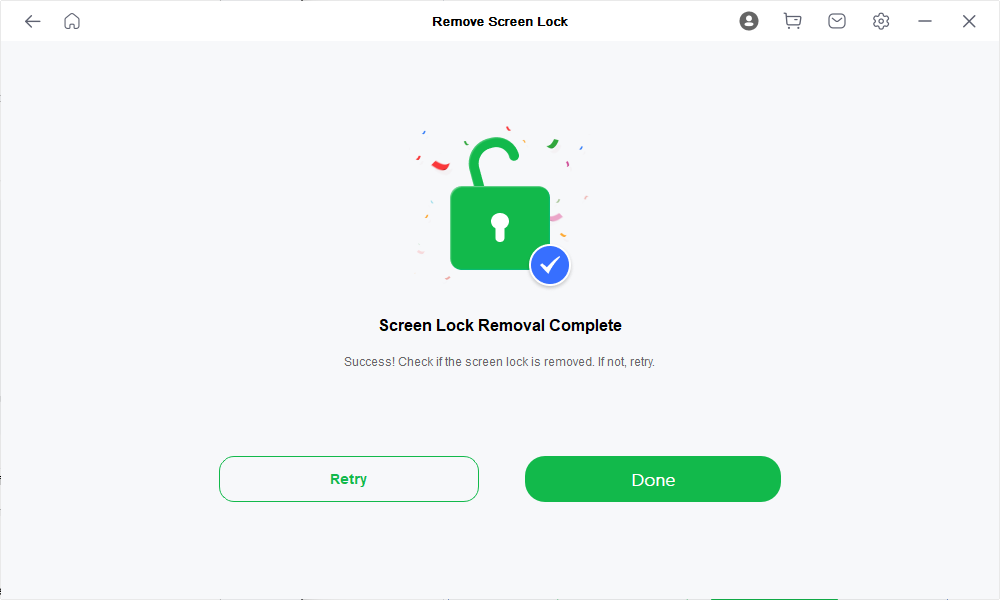
Conclusion
Having gone through this article, you should now find unlocking your phone's SIM card straightforward.
Should you encounter challenges with FRP or screen locks, Mobitrix LockAway is highly recommended. It's a user-friendly tool that unlocks your phone in a single click, safeguarding your data without the need for professional expertise.
FAQs
What to Do if My SIM Card Is Permanently Blocked?
In the event of permanent SIM card blocking, you will need to replace it by contacting your mobile carrier for a new SIM card.
How Can I Find out if My Android Phone Is Sim Locked?
To check if your Android phone is SIM locked, try using a SIM card from another carrier. If your phone doesn’t accept the new SIM card or asks for an unlock code, your phone is most likely SIM locked.
Is There a Default SIM PIN for Android Phones?
Yes, there is often a default SIM PIN for Android phones, which is typically provided by the carrier and can often be found within the original SIM card packaging or documentation.

