Best Samsung Unlock Tools to Unlock Your Samsung Phone in 2024
Locked out of your Samsung phone and tangled in the web of forgotten passwords? Worried about losing your stuff? Relax! This guide is your key to freedom, offering a foolproof rescue for accessing your precious data.
A couple of tools are available to bypass screen locks or unlock Samsung phone. This guide presents the top 5 tools to bypass Samsung lock screen and gives a detailed discussion on how to recover data from a locked Samsung mobile device. Let’s unlock the secrets!

No. 1 The Best Samsung Unlock Tool - Mobitrix LockAway (Android)
If you’re facing a locked screen on your Samsung device, Mobitrix LockAway is a professional tool that can grant you swift access.
Key Features of Mobitrix LockAway:
Effortlessly dispatches all lock types: fingerprints, passwords, PINs, and patterns.
Sidesteps Samsung’s FRP lock sans Google account details.
Intuitive design welcomes users of any technical background.
How to Unlock Your Samsung Phone with Mobitrix LockAway:
Install Mobitrix LockAway on your computer.
Launch the tool and select ‘Remove Screen Lock’.
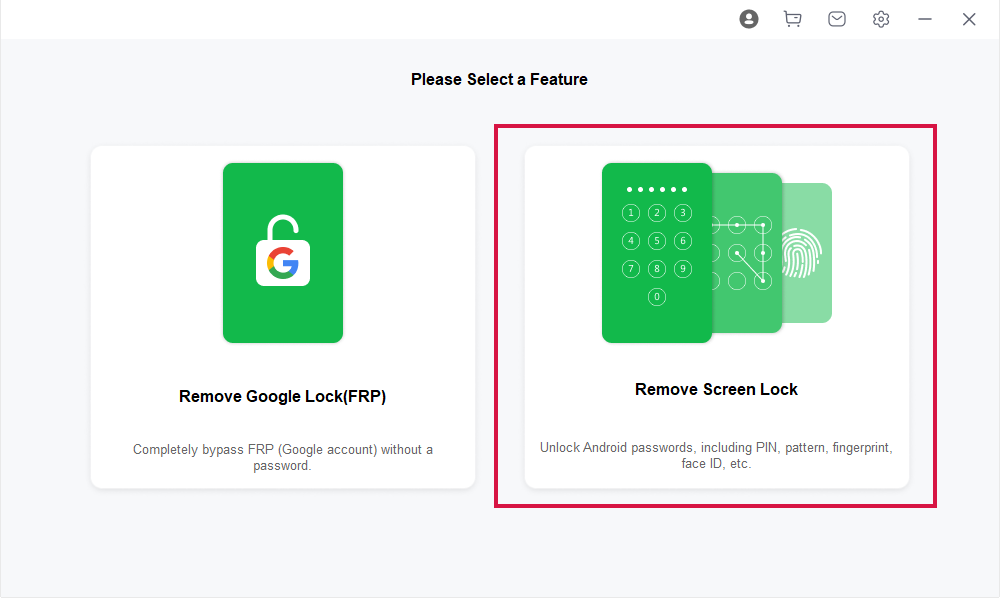
Opt for ‘Remove Screen Lock for All Android Devices’.
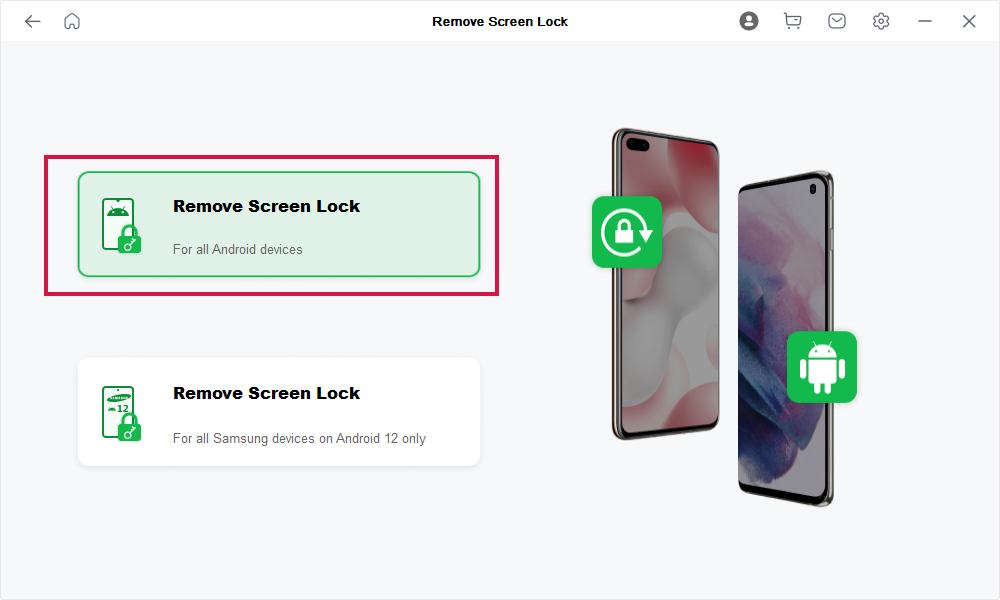
Hit ‘Start’ and watch the lock removal magic happen.
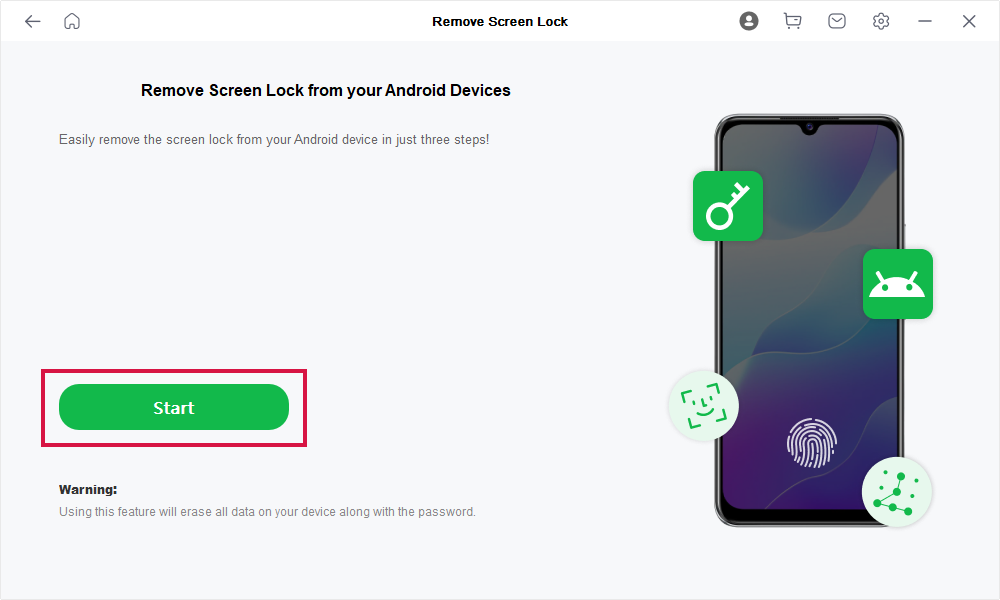
In moments, your Samsung phone reemerges unlocked, liberated from screen or Google account confines.
No. 2 Samsung Find My Mobile
Note:
ensure you’ve nodded to Samsung Find My Mobile’s Terms of Service if it’s your first encounter.
this tool demands your phone to be awake and powered on.
Samsung Find My Mobile stands as a sterling web-based solution, adept at both pinpointing and unlocking your Samsung phone.
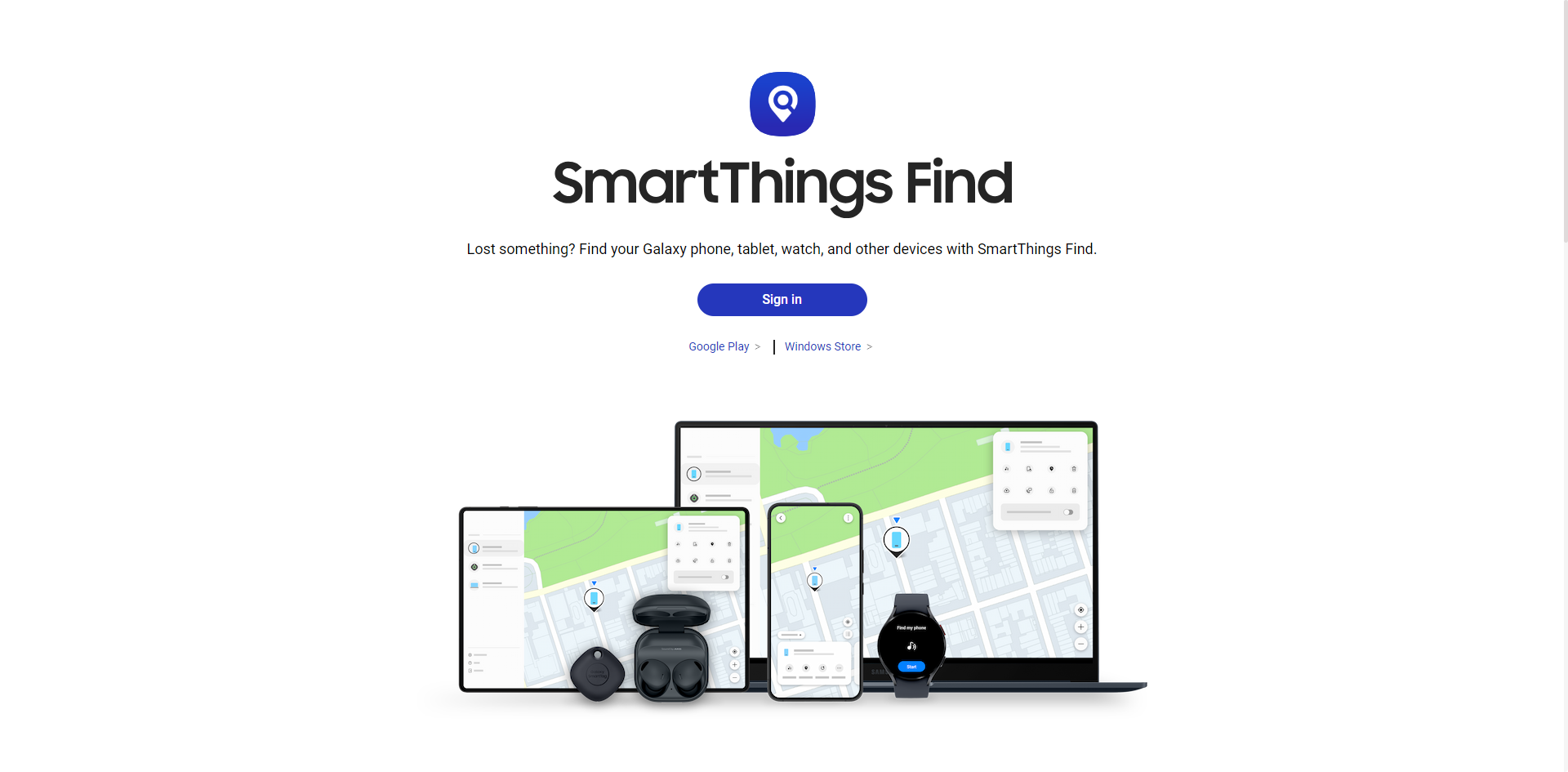
Pros:
Bypass the download; a simple visit to the website and a Samsung account login will do.
Unlocking is almost instantaneous.
Cons:
It’s conditional; your device must have been previously linked to a Samsung account with the Find My Mobile feature activated.
No. 3 Samsung Pattern Unlock Tool - dr.fone Unlock (Android)
Dr.Fone Unlock (Android) is a renowned player in the realm of Android lock screen removal. It is also known for its feature of data recovery of the device, managing files, erasing unwanted data and repairing system errors if any.
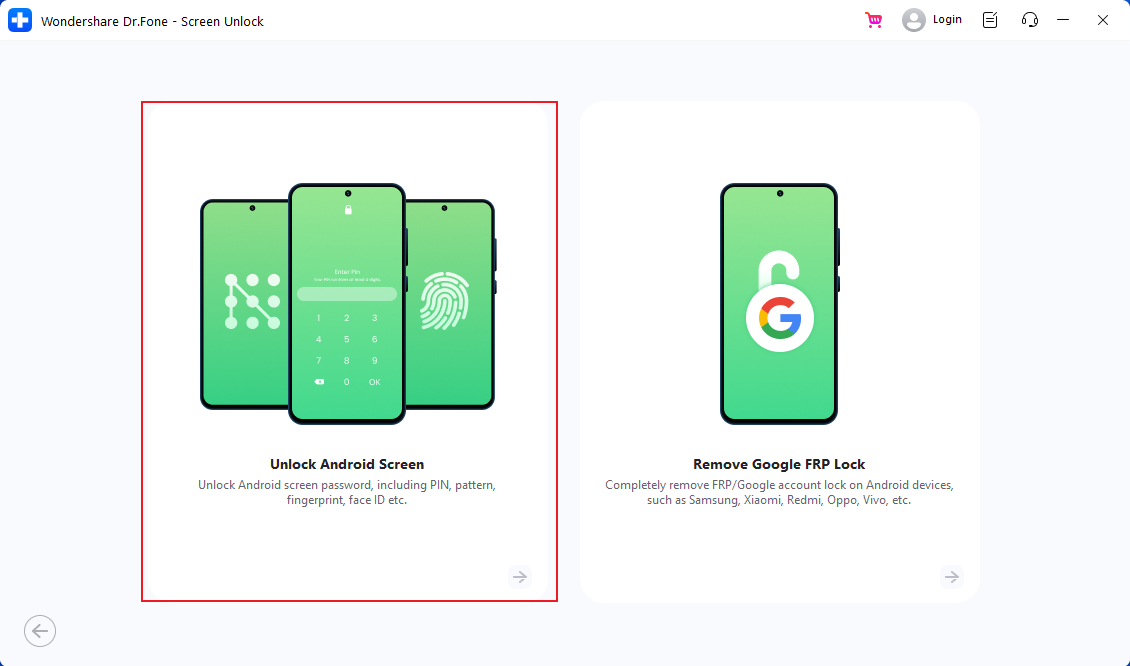
Pros
Widely recognized and dependable.
Lock removal with zero data loss.
Secure, straightforward operation.
Cons
Selective compatibility, favoring Samsung and LG devices.
Exclusive to Windows users.
A premium choice, wherein tools come at individual costs.
No. 4 DroidKit
DroidKit stands as a formidable force against any Samsung security fortress, be it passwords, PINs, facial recognition, or fingerprints.
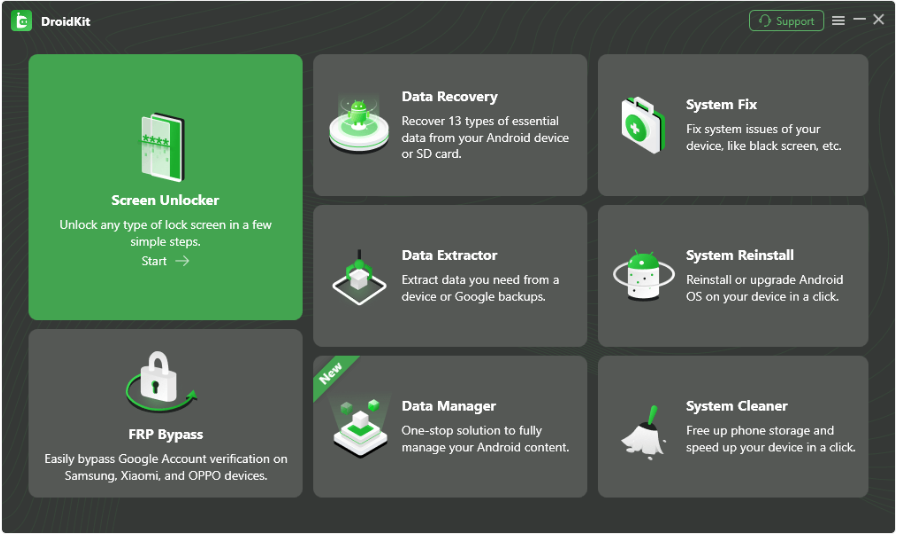
Pros
Offers both rooted and non-rooted bypass solutions for Samsung lock screens.
Compatible and efficient across the Android spectrum.
User-friendly, ensuring a smooth unlock journey.
Cons
The interface might feel a touch antiquated.
No. 5 iMyFone LockWiper
iMyFone LockWiper is a versatile tool adept at dismantling any screen lock, including face ID, fingerprints, PINs, patterns, and passwords, and it also excels at removing Reactivation Lock/FRP LOCK on a range of devices.
Pros:
Broad compatibility with numerous Samsung models.
Swiftly unlocks a variety of Samsung screen locks.
Cons:
Unlocks via factory reset, leading to data loss.
The free trial is featureless, serving only as a teaser.
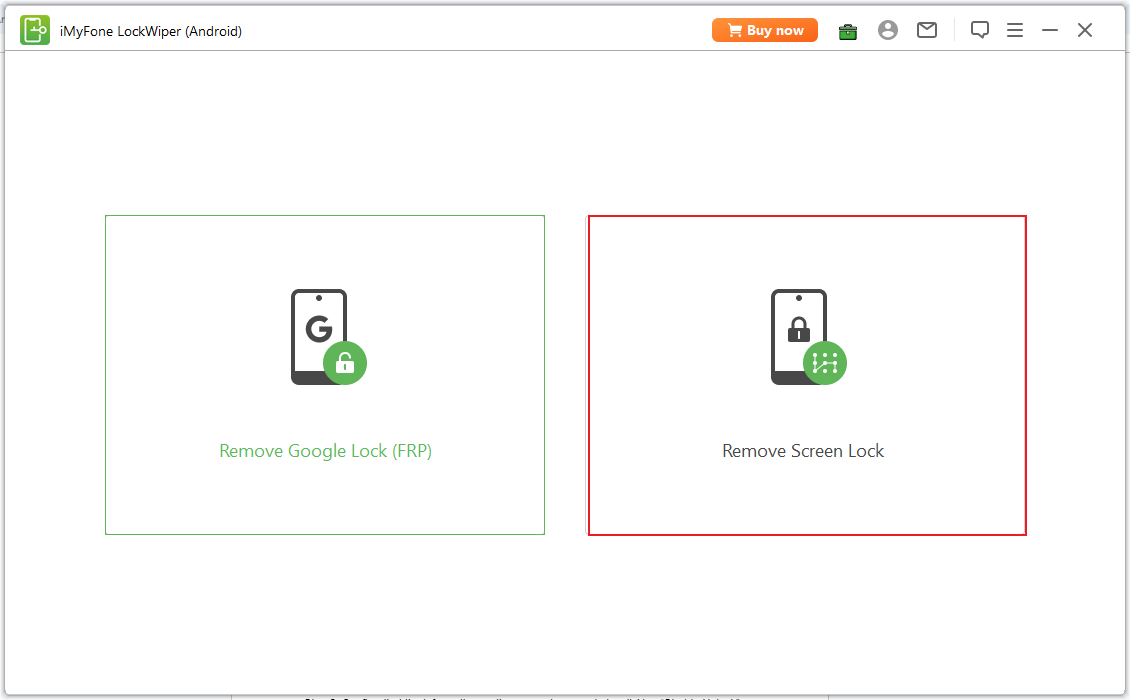
No. 6 KingoRoot
KingoRoot, primarily known for its rooting capabilities, also moonlights as a tool for unlocking Samsung bootloaders and clearing away passcodes, PINs, patterns, and fingerprints.

Pros:
A versatile repair tool for Samsung phones.
Can enhance phone performance post-operation.
Cons:
Requires an unlocked bootloader to function.
The operation can be intricate and involved.
This may pose potential security risks.
No. 7 Android Device Manager
Android Device Manager is a stalwart guardian, not only adept at locating your Android device but also equipped to remotely lock or wipe its data in the event it falls into the wrong hands.
Linking your device to your Google account is all it takes to arm this security sentinel.
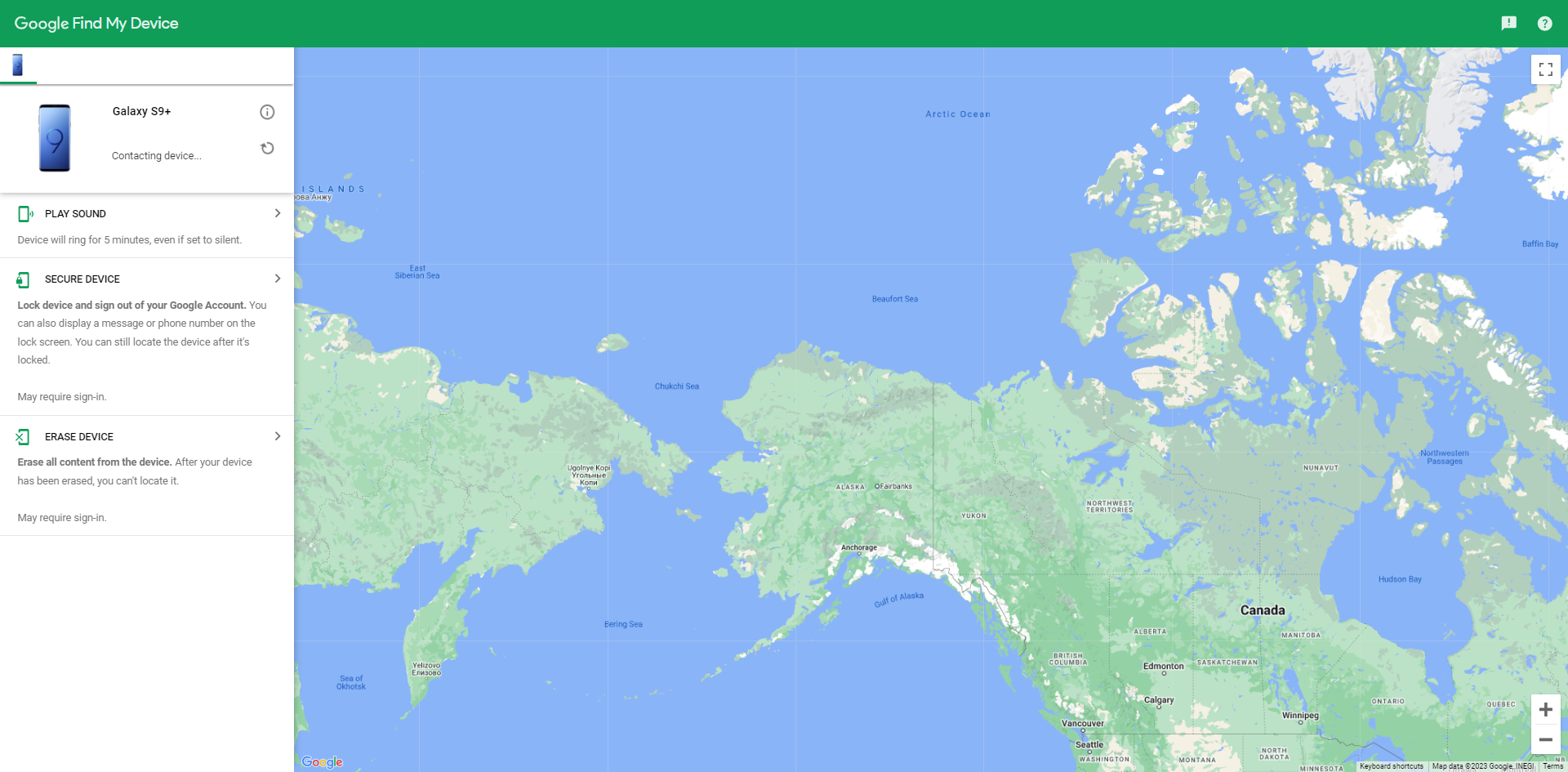
Pros:
Swift access recovery by logging into the Google account linked to your locked phone.
Simply set a new password through the ADM interface prompt.
Cons:
Android Device Manager must be pre-enabled on your device for use.
Employing this feature will erase all data on your phone, including any set passwords.
FAQs
How Does a Samsung Unlock Tool Work?
Samsung unlock tools typically interface with your phone through a USB connection, maneuvering around the phone’s firmware to circumvent the existing lock mechanism.
Will a Samsung Unlock Tool Work on a Rooted Phone?
While some Samsung unlock tools are compatible with rooted phones, always verify the tool’s compatibility with rooted devices beforehand.
What Is the Best Samsung Unlock Tool for Windows 10?
Mobitrix LockAway is a top-tier choice for Windows 10 users seeking a professional Samsung unlock solution. With over a decade of R&D under its belt, this acclaimed software boasts a one-click unlocking process that doesn’t require any specialized skills.

