5 Free Download Software to Unlock Android Phone from PC
Can a locked Android phone be unlocked from a PC? Absolutely. A viable solution is to deploy specialized mobile unlocking software to bypass the lock screen.
In this article, we'll dive into the top-notch Android unlocking tool and guide you step-by-step on how to use it.

Top 1. Mobitrix LockAway-Best and Top FRP Bypass Tool
Mobitrix LockAway stands out as an exceptional tool crafted to permanently remove screen locks on Android devices.
With just a few clicks, users can bypass the screen lock without a password and without losing data.
Compatible with Android 15 and prior versions, Mobitrix LockAway boasts over a decade of expertise in Android lock bypass R&D, tackling various dilemmas including:
Forgotten Passwords/PINs/Patterns/Fingerprints/Face IDs
Acquiring second-hand Android phones
Malfunctioning Face/Fingerprint recognition
Damaged Android screens
Steps to Unlock:
Download and set up Mobitrix LockAway.
Navigate to the main menu and choose “Remove Screen Lock.”
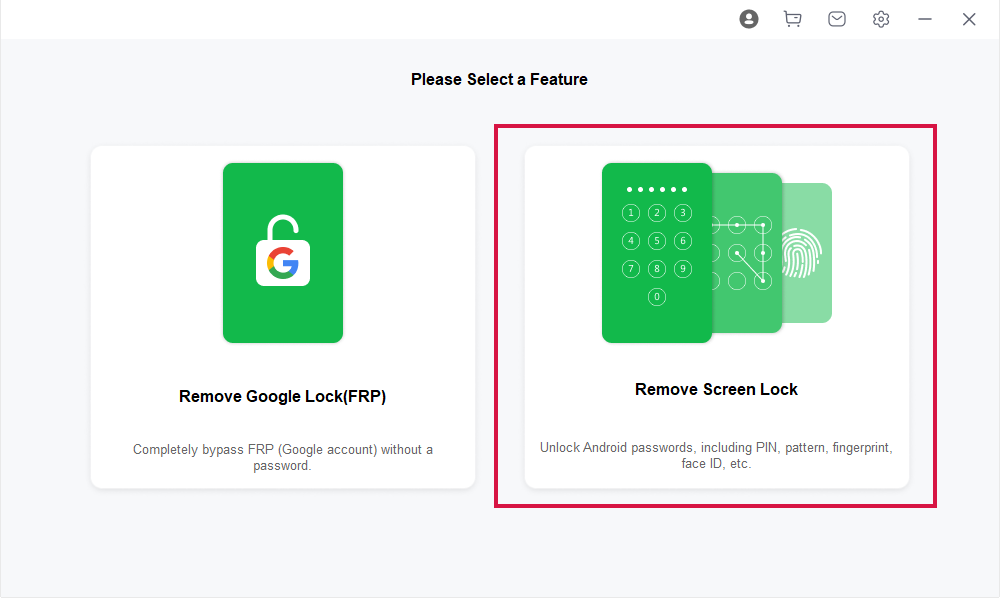
Select “Remove Screen Lock for All Android Devices.”
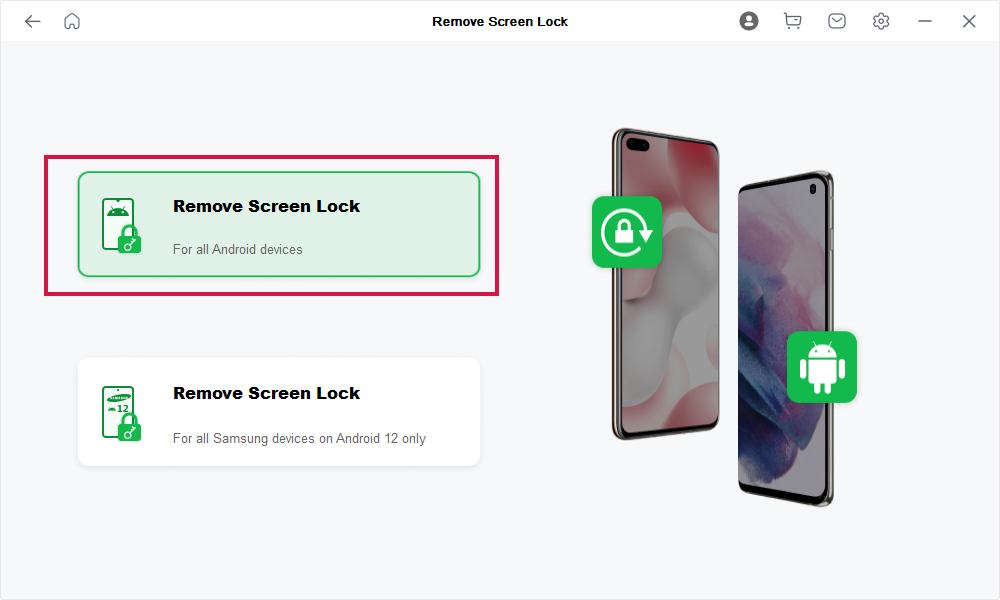
Hit “Start” to initiate the unlocking process for your Android phone.
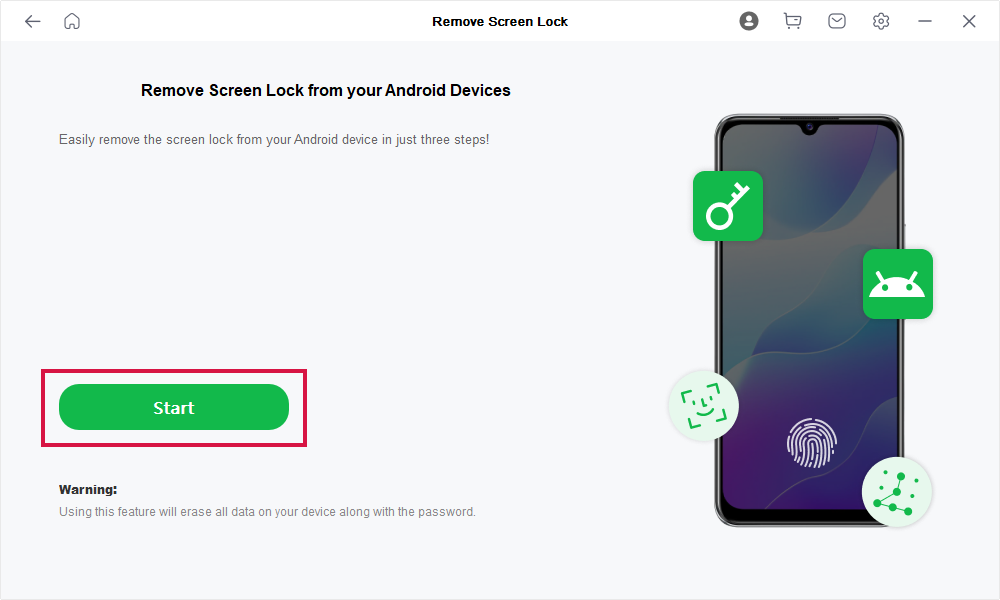
Wait for Mobitrix LockAway to remove your lock!
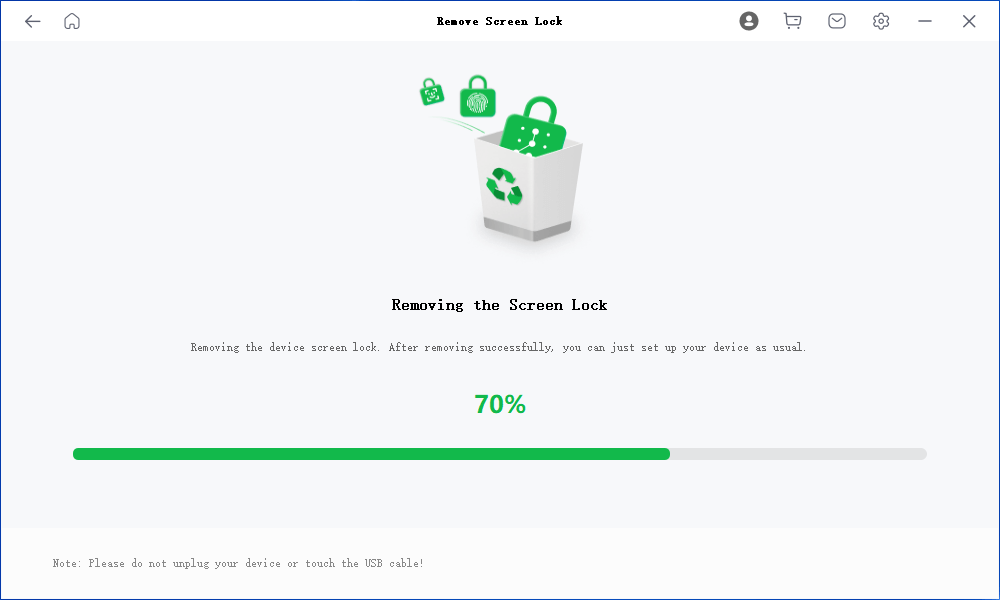
After completion, you’ll regain access to your phone, free from any Google account restrictions.
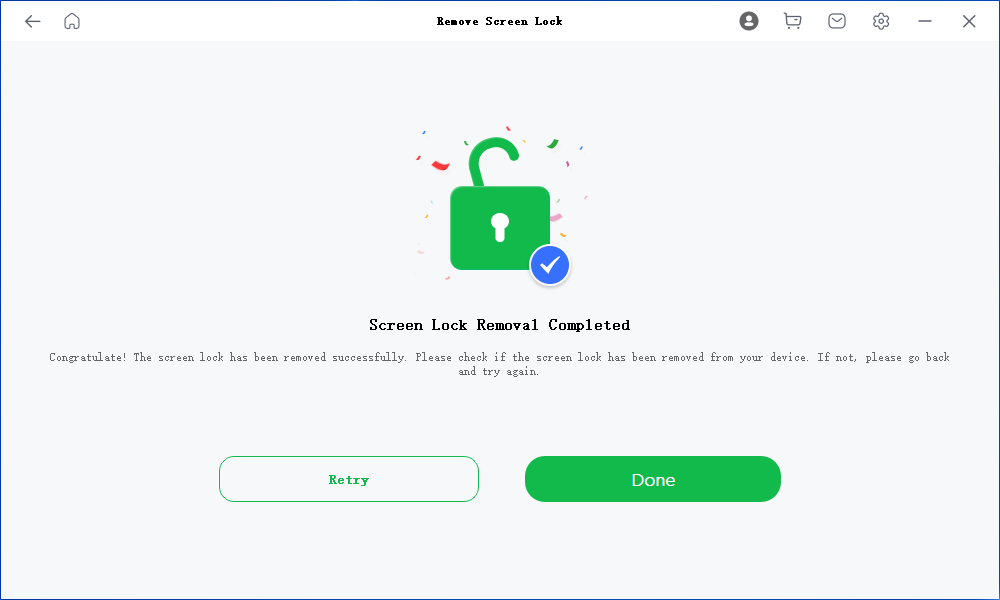
Top 2. Dr. Fone – Android Lock Screen Removal
Dr. Fone is acclaimed for its proficiency in deactivating screen locks on Android devices while preserving data integrity.
Although akin to Mobitrix LockAway, it holds the runner-up position owing to its marginally lesser efficacy in circumventing FRP locks.
Click on "Unlock Android Screen"
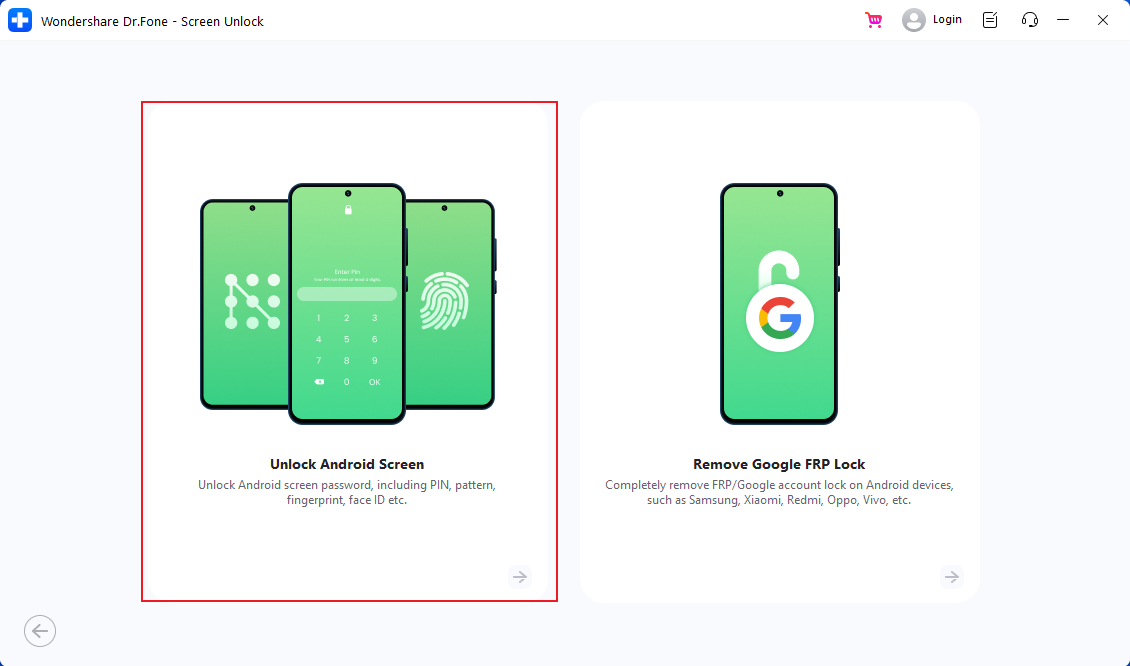
Choose your phone brand
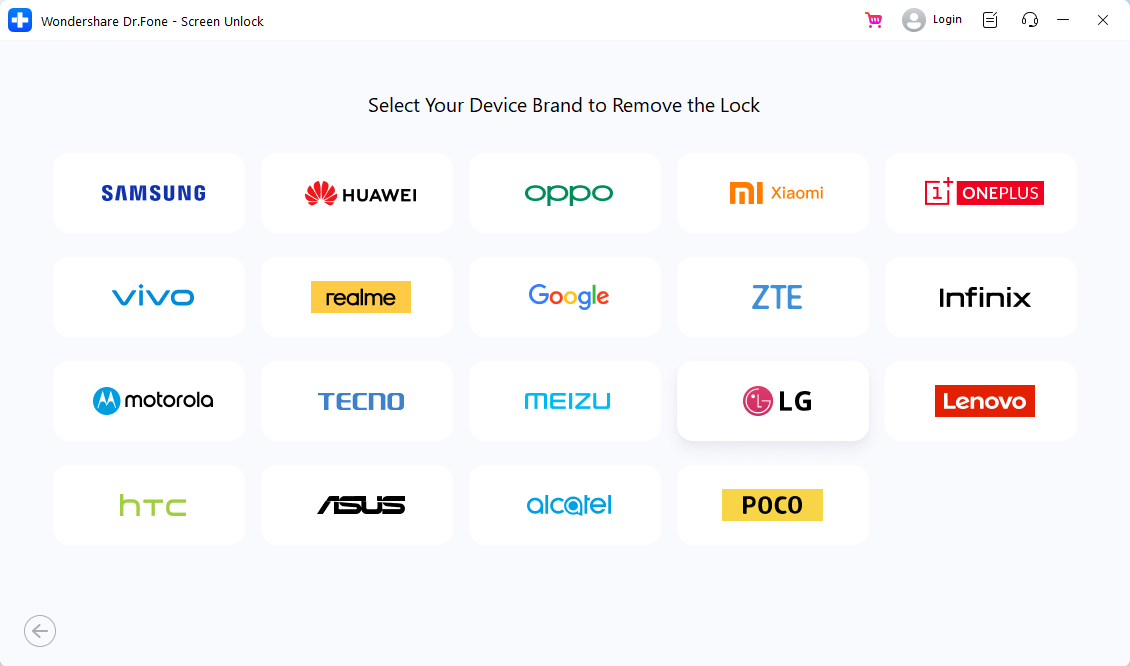
After paying, wait for your phone to be unlocked.
Top 3. iMyFone LockWiper (Android)
iMyFone LockWiper (Android) presents a comprehensive solution for bypassing Android pattern locks.
It empowers users with the ability to unlock various screen locks while ensuring a 100% data security guarantee.
Download and launch LockWiper (Android) first. Choose “Remove Screen Lock ”.
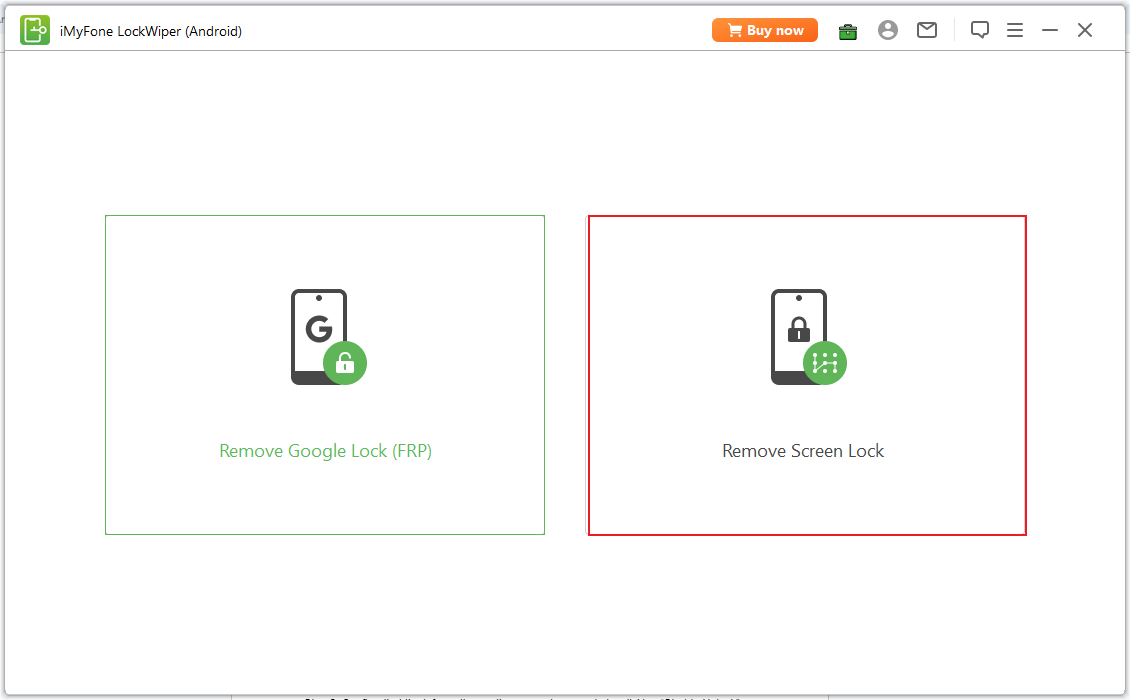
Choose the features you need
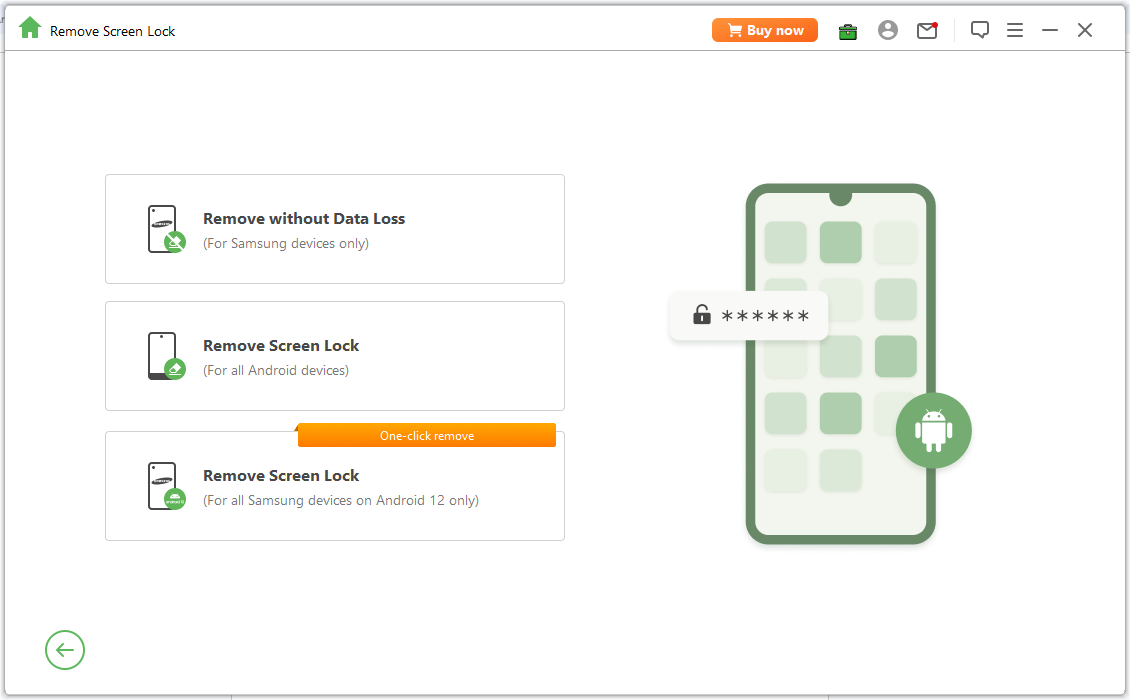
Click “Start” to unlock
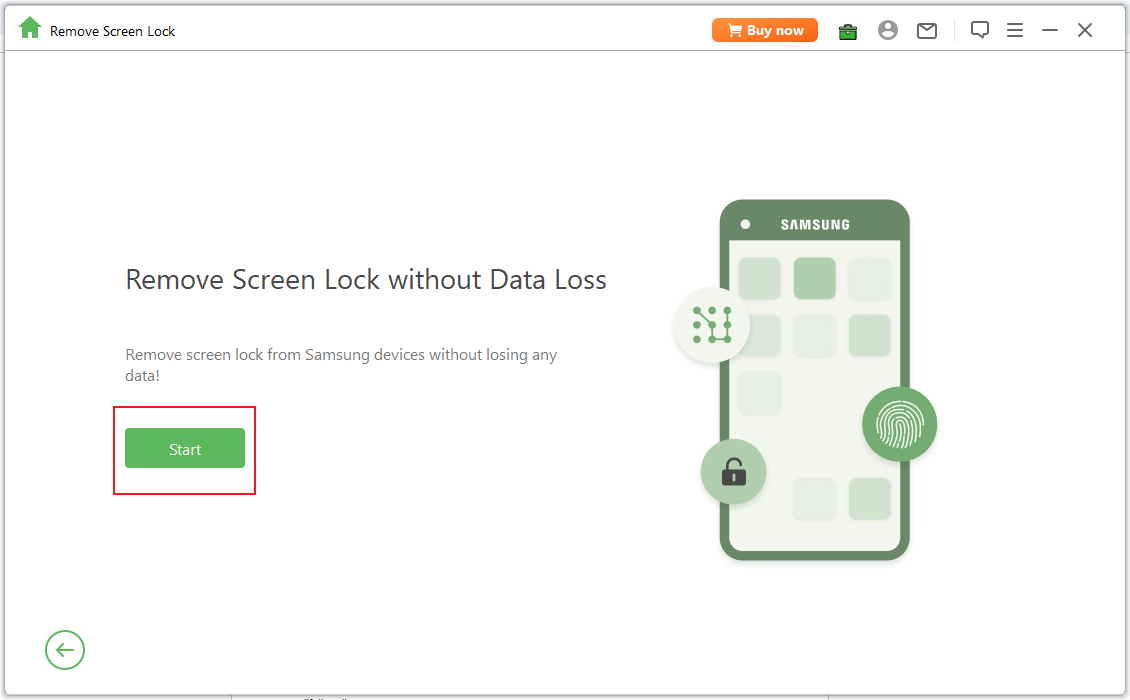
Top 4. iMobie DroidKit
Among numerous software options, iMobie DroidKit emerges as an exceptionally versatile toolkit for navigating a variety of Android challenges.
Boasting support for thousands of Android models, it enables users to unlock their devices effortlessly with its intuitive interface.
Here’s how to unlock your Android device with iMobie DroidKit:
Find the "Screen Unlock" function and click "Start".
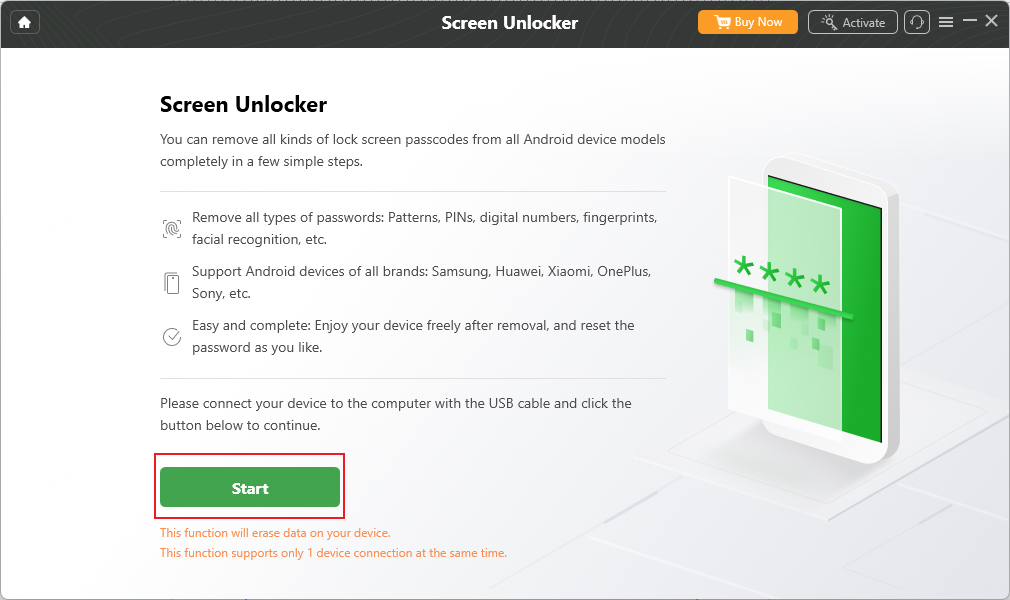
Wait for the software to create a configuration file for your device. When you're ready, click Remove Now.
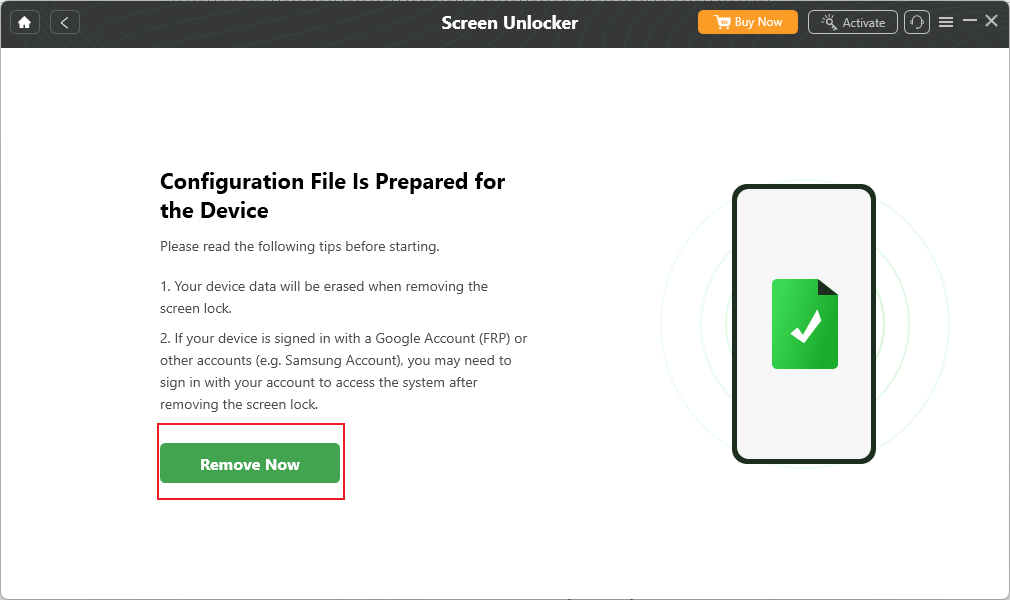
Wait patiently for the process to complete and you can use your phone.
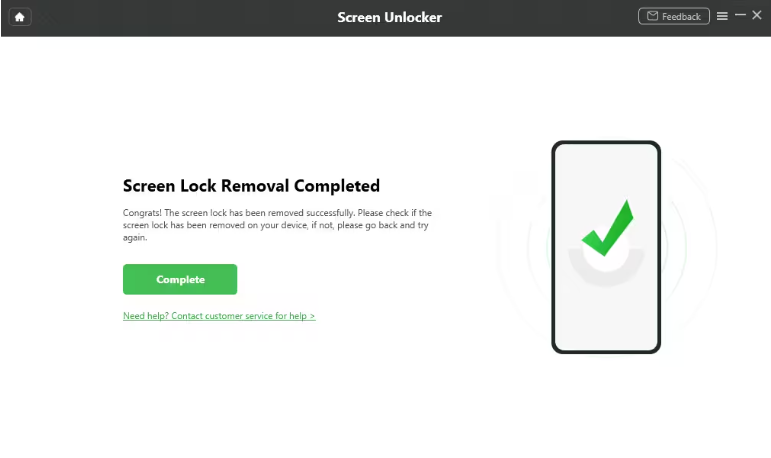
Top 5. 4uKey Android Unlocker
iSkysoft Toolbox stands as a comprehensive Android pattern unlock software for PCs, providing a suite of solutions for Android-related issues.
This multifaceted tool addresses needs such as lock removal, data backup and restoration, SIM unlocking, rooting, and screen recording, all bundled into one package.
Step:
Connect your phone and select "Remove Screen Lock".
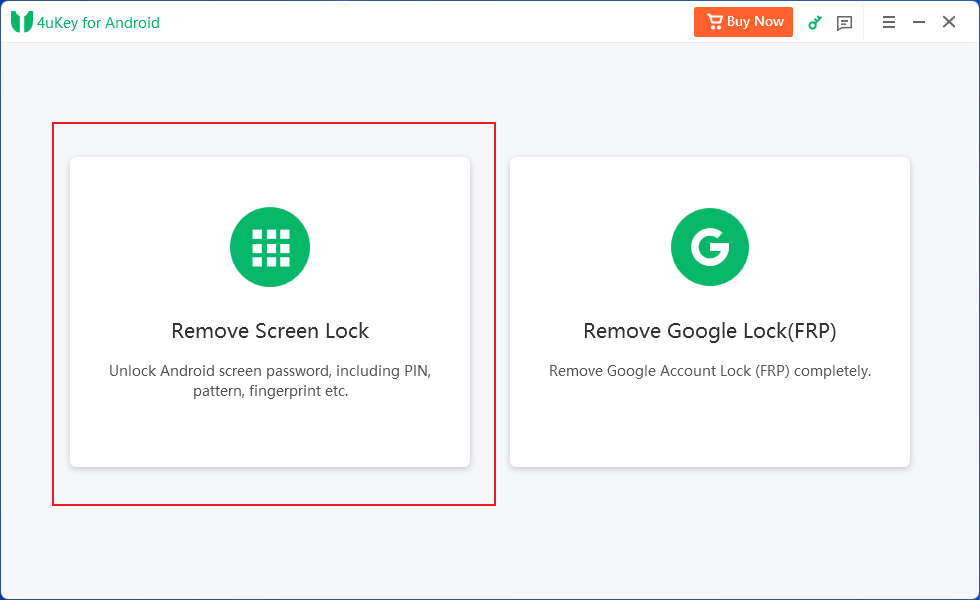
Choose the features you want to use.
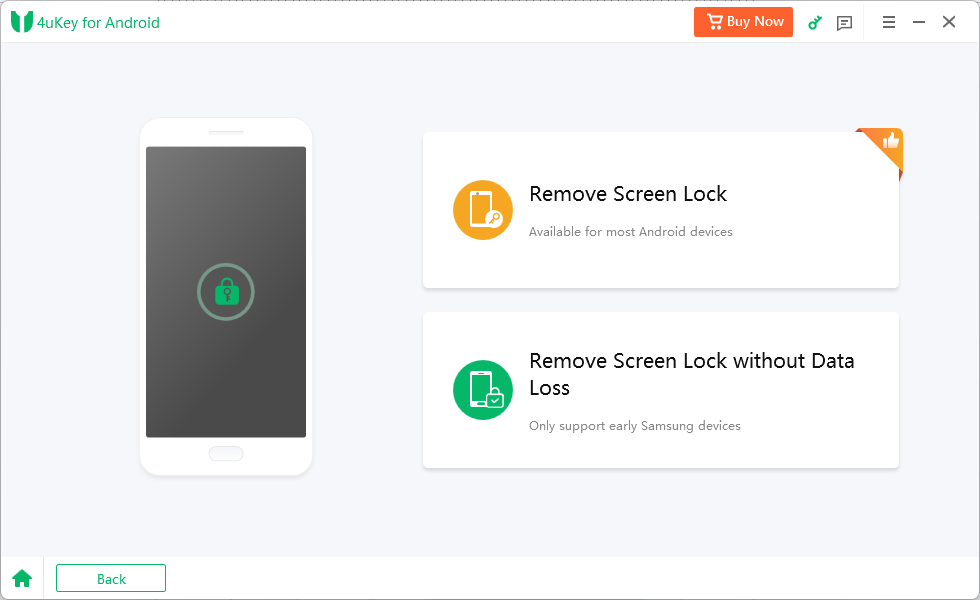
Select your phone model and click "Next" to unlock it.
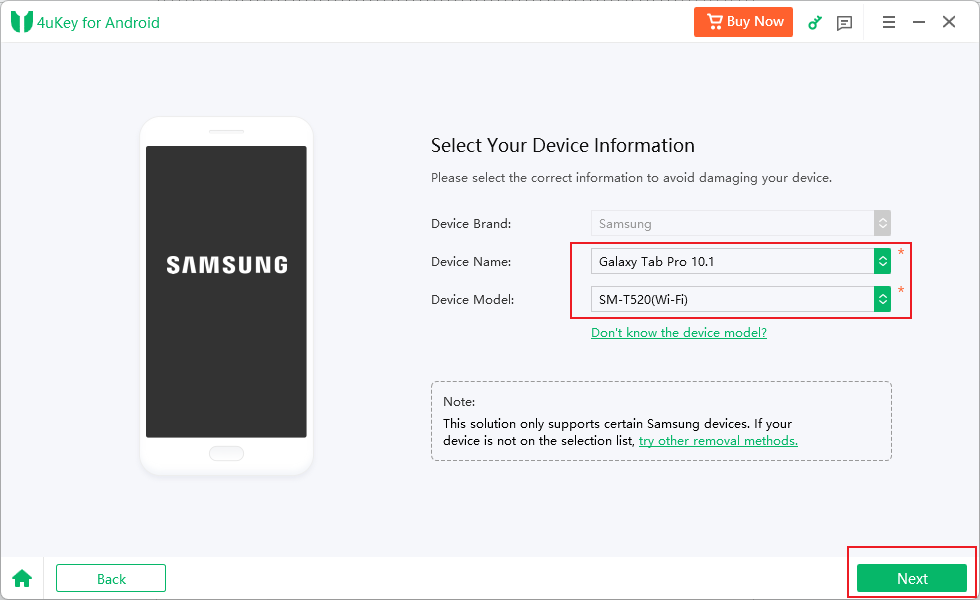
Conclusion
To encapsulate, we have presented five of the market's best-selling mobile unlocking tools.
Among them, we think that Mobitrix LockAway is the best option which is able to unlock your phone 100% and save your data from deletion.
For those encountering phone unlocking issues, Mobitrix LockAway is a commendable choice.
FAQs
What Are the Risks of Unlocking an Android Phone from a PC?
Unlocking an Android phone via PC may pose several risks, such as the chance of losing data, nullifying the device’s warranty, and the risk of rendering the phone inoperable, commonly referred to as “bricking,” if the unlocking procedure is executed improperly.
Can the Android SIM Lock Be Removed with PC Software?
Indeed, PC software exists that can remove an Android SIM lock, but typically, obtaining an unlock code directly from your network carrier is the recommended approach.
Where Can I Find a Reliable Android Unlocking Service?
Reliable Android unlocking services are accessible through the Google Play Store and various websites. Mobitrix LockAway, for instance, is a reputable tool that efficiently unlocks Android devices while preserving your data integrity.

