Master Apple Account Recovery: Easy Steps & Tips
Forgot your Apple ID password and the relevant recovery details? Don't worry, you're not alone. Check out our ultimate guide for easy and efficient Apple account recovery.
We provide step-by-step instructions with clear pictures to simplify the process. Plus, learn valuable tips to speed up your recovery and regain access to your Apple ID quickly.
What is Account Recovery?
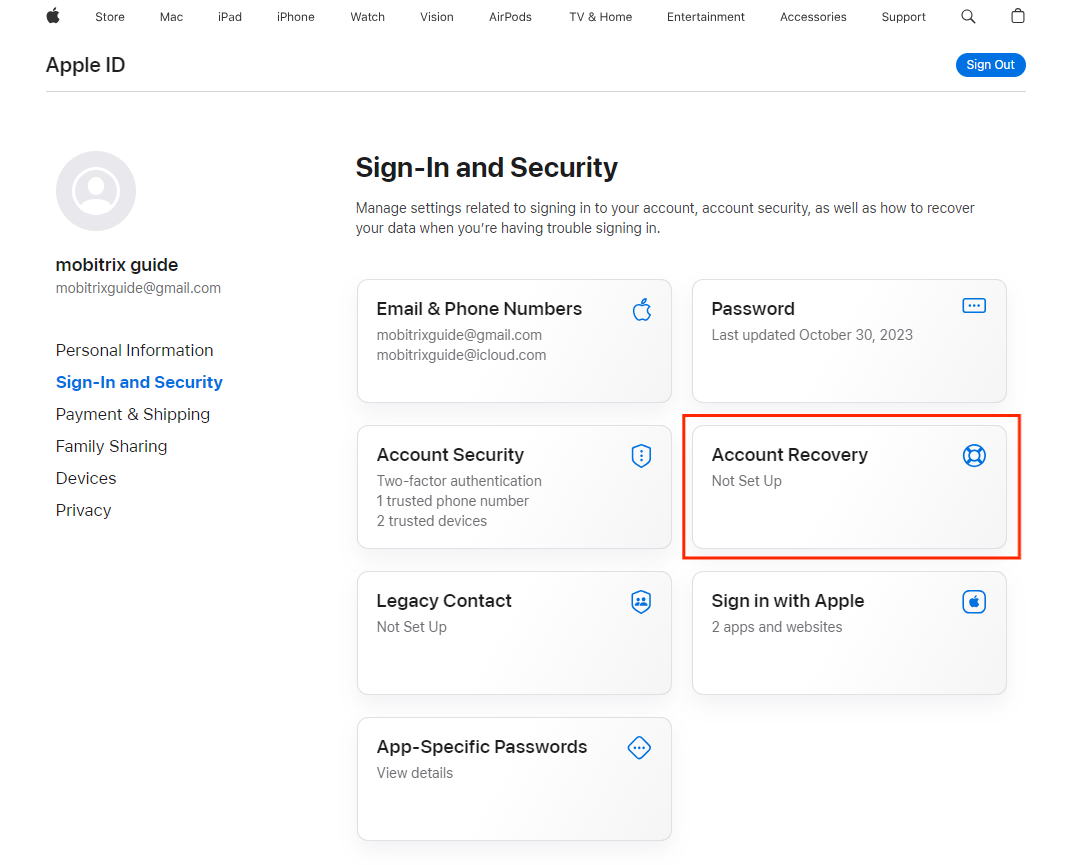
Apple account recovery is the process by which you can reset your password even when you don't remember any relevant details.
Generally, two methods are used for the purpose. To initiate the process by any method, you just need to have a trusted iPhone/ iPod/ iPad, or web browser and you are good to go!
What do I Need to Know When Using Account Recovery?
Initiating Account Recovery: The process begins when you request account recovery from an iDevice or browser. You receive an email confirmation of your request and the estimated time for account access restoration, typically within 72 hours
Speeding Up the Process:
To avoid delays, you should not use the device through which you initiated the account recovery.
Also, turning off devices signed in with your Apple ID can help avoid issues during the recovery process
In some cases, you might be able to speed up the process or reset your password immediately by verifying a six-digit code sent to your primary email address. Providing credit card details for identity confirmation can also shorten the wait time
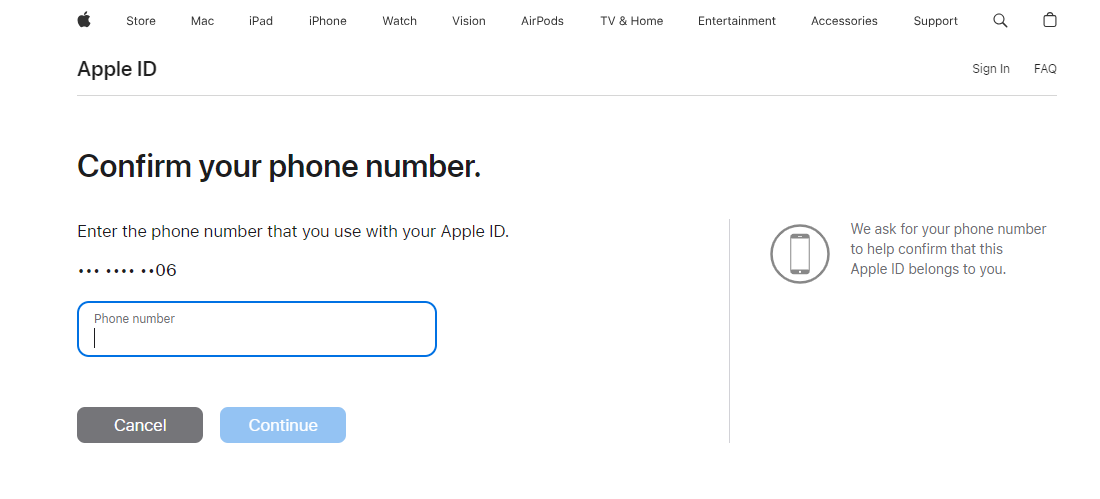
Receiving Instructions from Apple: After the waiting period, Apple will contact you with instructions to regain access, either through text or an automated phone call.
When you enable a recovery key, it overrides the standard account recovery process. This means that the usual methods (like receiving a verification code on a trusted device) are no longer sufficient by themselves to regain access to your account.
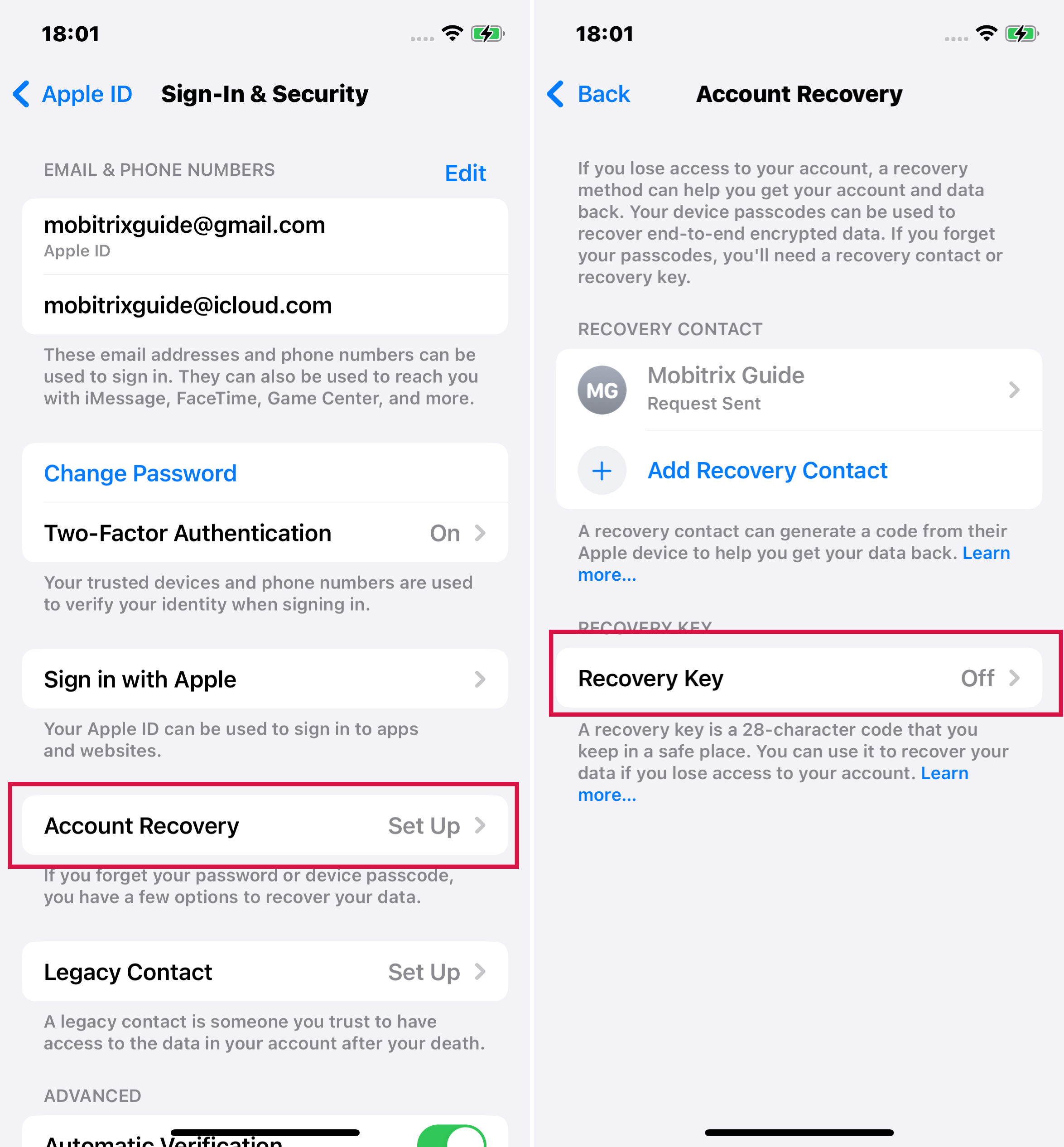
Way 1 Reset Apple ID Password on iPhone Settings
If you have access to a trusted iPhone or iPad with two-factor authentication enabled, you can reset your Apple ID password using these devices.
Open the Settings app and tap on your Apple account.
Select 'Sign Out', then choose "Forgot Password?"
Enter your screen passcode.
Create a new Apple ID password, ensuring it includes at least eight characters with an uppercase letter, a lowercase letter, and a number.
Re-enter the new password for verification.
Once reset, you can sign in to your Apple account with the new password.
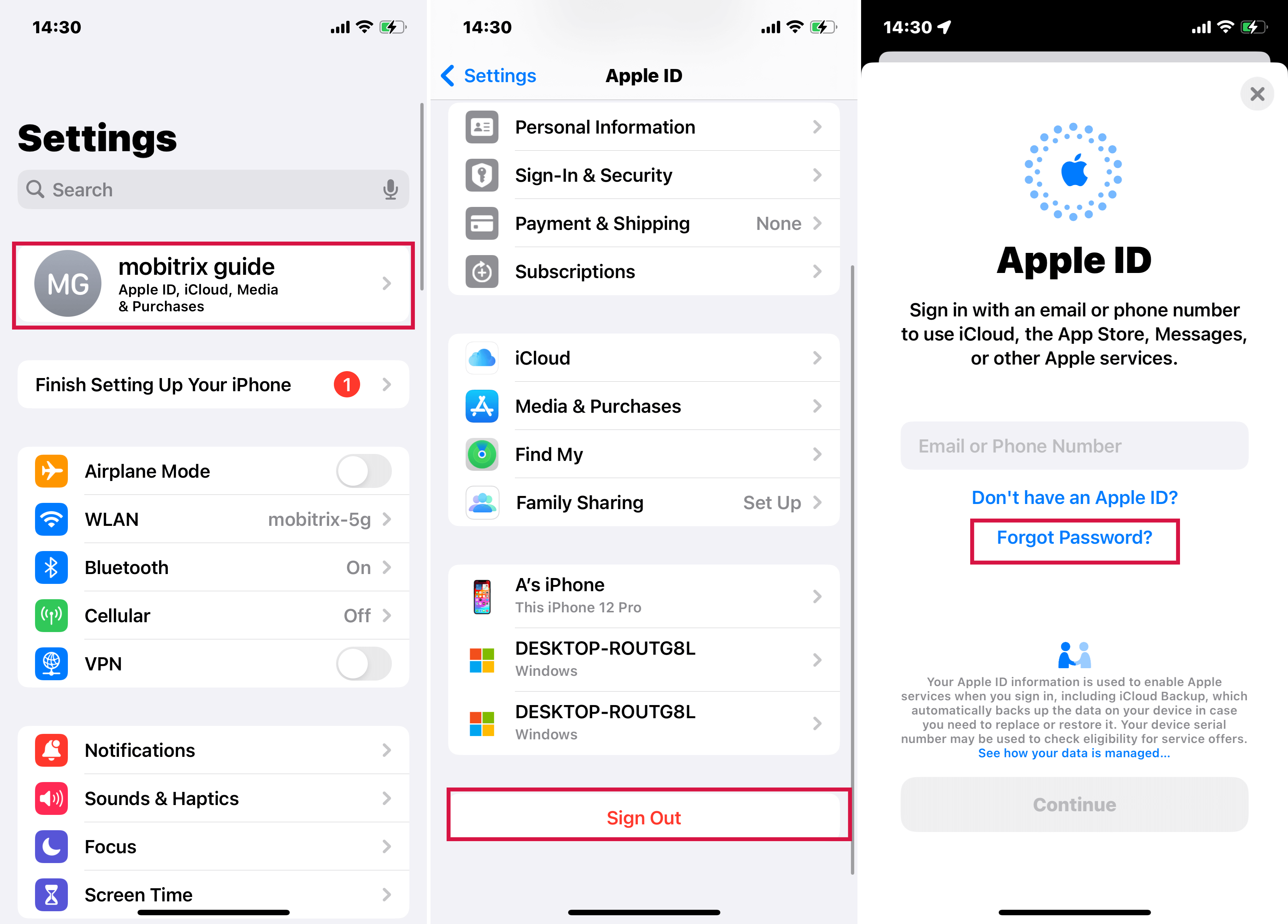
Way 2 Request Account Recovery via Web
If you are unable to recover your account by the first method, try following these steps to recover your Apple ID on the iforgot website.
Open Web Browser:
Go to iforgot.apple.com and click Reset Password.
Input your Apple ID email and click 'Continue'.
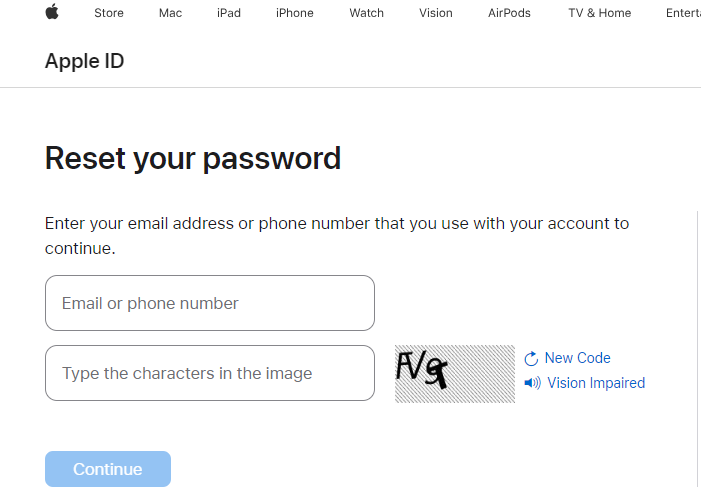
Situation 1: Recover Apple ID with Phone Number
In the 'Confirm your phone number' section, enter your Apple ID-associated phone number.
Click 'Continue'.
Apple sends instructions to iCloud-signed devices. On any of these devices, tap 'Allow' and follow the on-screen instructions.
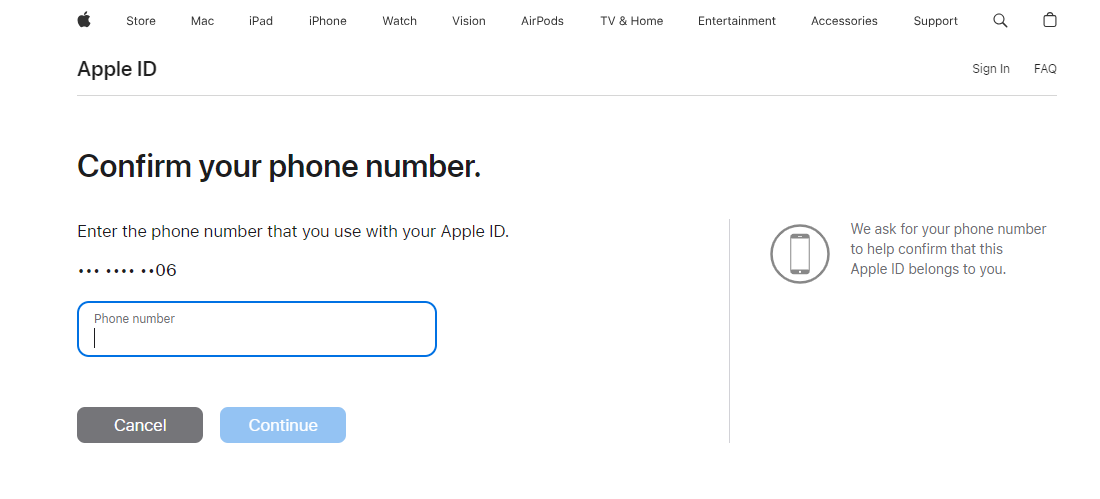
Situation 2: Recover Apple ID Without Phone Number
Click 'Don't have access to your iPhone?' if you can't receive messages.
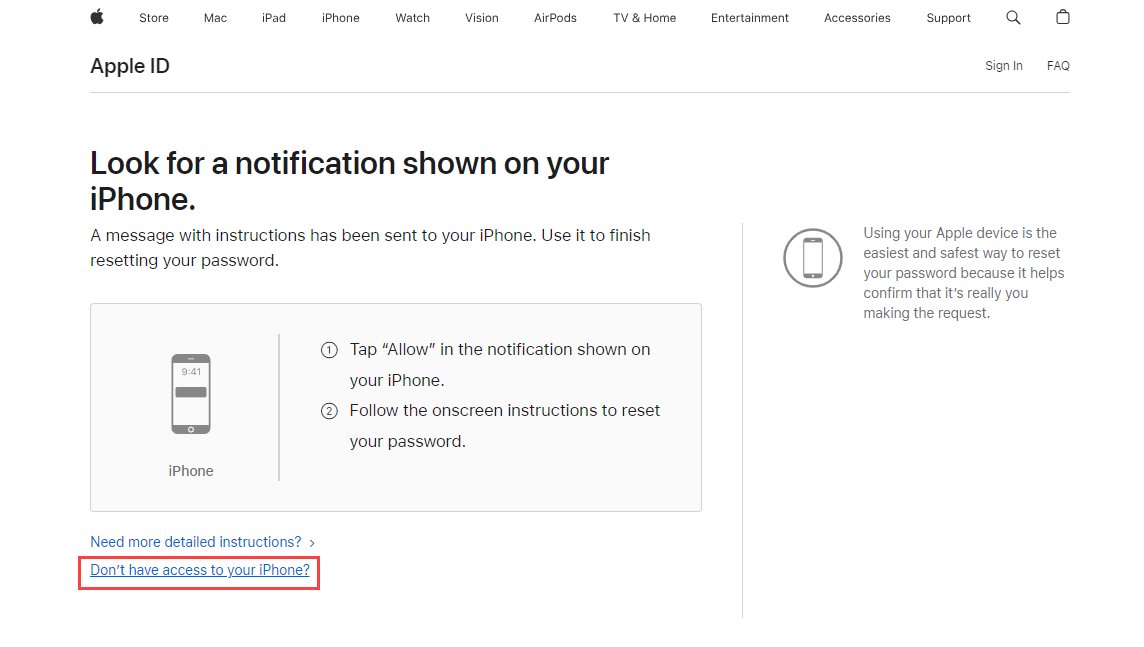
Select from three options: Reset your password while signing in on a new device, use someone else's iOS device, or Use an iOS device at an Apple Store.
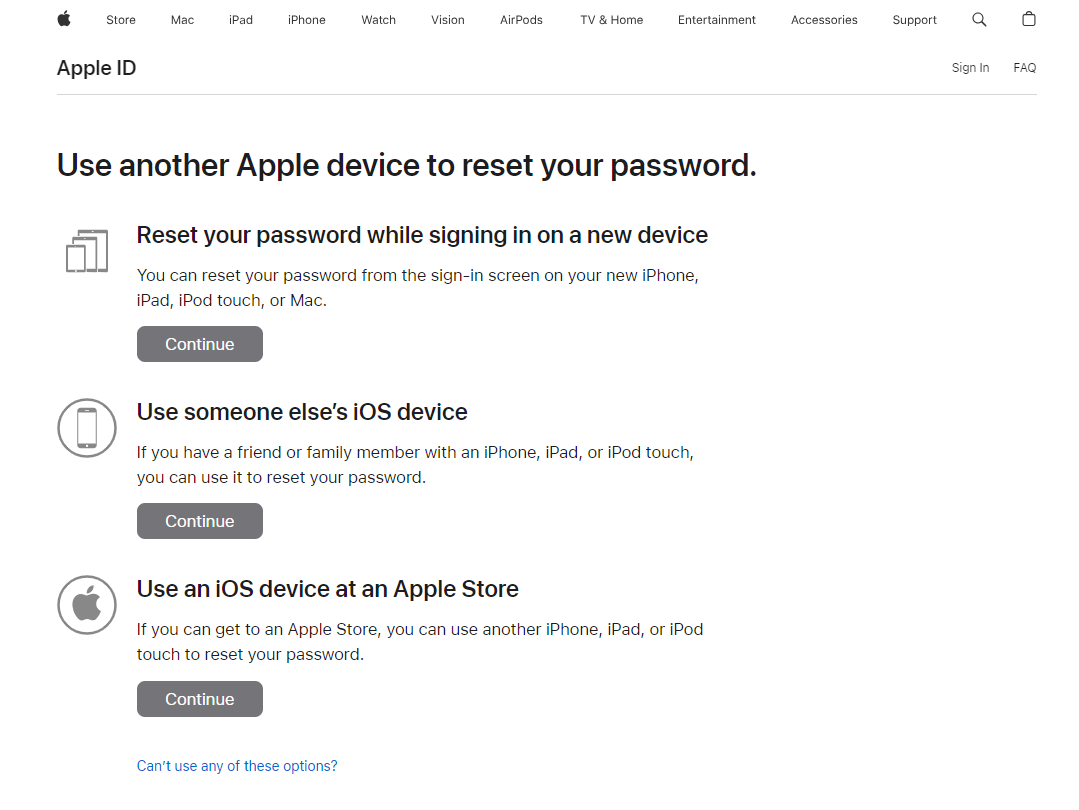
If these don't work, click 'Continue anyway' as the last choice.
You are prompted to select a phone number to receive a verification code. Click Don't have access to any of these numbers, and try recovering your Apple ID without a phone number.
You'll then receive a code at your email address. Enter this code, and afterward, you can update your contact details with a new phone number. Options for receiving further instructions include text messages or phone calls.
It's crucial not to press the 'back' button at any stage, as this will require restarting the process from the beginning.
If two-factor authentication isn't active for your account, be prepared to answer your security questions.
How To Check the Status of Your Request
The only difficult part about apple account recovery is waiting for some days to regain access. To check your Apple account recovery status from time to time, you just need to visit iforgot.apple.com and insert your Apple ID.
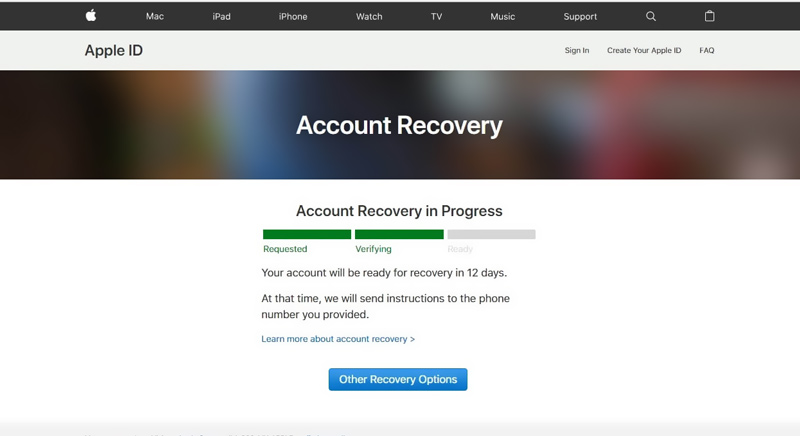
How To Cancel Your Account Recovery Request?
If you are able to recall your password or sign in to your Apple ID before the completion of the recovery process, you can access your account right away without any delay.
In case you haven’t requested a recovery for your account, you can simply cancel the process by following instructions in the confirmation email sent at the earliest stage.
Are Account Recovery Contacts and Account Recovery the Same?
Account recovery is often misguided for account recovery contact. The latter is a trusted person who can verify your identity enabling you to regain access to your account more easily and quickly.
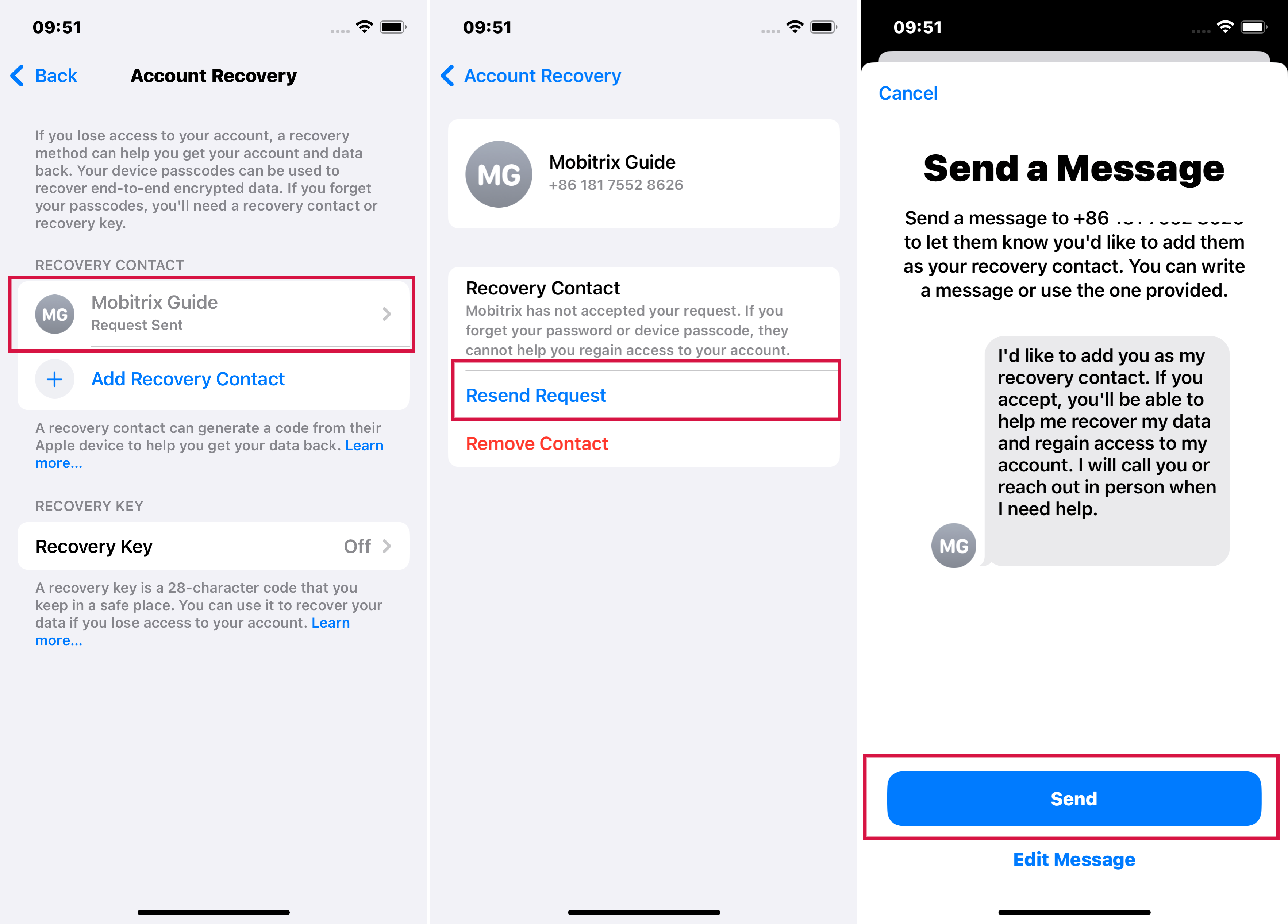
You may set up at most five recovery contacts. Contrary to what most people believe, account recovery contacts are not even known to Apple for privacy purposes. So, you must remember them.
Moreover, the recovery contacts would have no access to your account. Their purpose would only be to provide you with code when you need it.
Conclusion
In summary, Apple account recovery is a viable option when you're locked out of your account, especially when you lack sufficient information to reset your password.
But it should be your last resort because it is a more complex and time-consuming process, designed to be used only when standard methods of account access restoration are not applicable.

