How to Activate iPhone Without SIM Card
Apple has designed its devices to work with cellular data or Wi-Fi, which means a SIM card is needed. Thus, activating an iPhone without a SIM card is tricky, but using some tricks is possible. This post will discuss the various tricks that you can use to activate iPhone without a SIM card easily. The solutions addressed in this post vary depending on the situation. Keep reading to find out how to activate iPhone without SIM card.
Part 1: Is a SIM Card Needed to Activate an iPhone?
Initially, using a working SIM card to activate an iPhone was needed. However, with the rollout of iOS 12, it's now possible to use Wi-Fi to activate your iPhone. For most older iOS versions, you still require a working SIM card to activate your iPhone.
If your iPhone is tied to a given network, you will have to use the SIM card to activate the iPhone, especially if you bought the iPhone using a payment plan or contract. Your iPhone will still be bound to the network even after the maturity of the contract. Such as scenario is referred to as "locked to XX network," and you can only use SIM cards of the given network to access the iPhone.
Having to use a SIM card to activate an iPhone may be unapplicable at times, and the section below will guide you on how to activate iPhone without SIM card.
Part 2: How to Activate your iPhone without SIM card?
There are various ways to bypass having to use a SIM card to activate your iPhone. Some of these ways that you can use include the following:
1. Close the "No SIM Card" pop-up window
Once you start setting up your iPhone, the "No SIM Card" or "SIM Required" pop-up will display. To dismiss this pop-up, follow the steps below:
- Start your iPhone by pressing the power button, then swipe to the right to initiate the setup process.
- Click Language > Country > Set Up Manually.
- Choose your Wi-Fi network and enter your Wi-Fi password. Click "OK" to dismiss the pop-up.
- On the next screen, click Continue to agree to Apple's privacy. Then click setup Touch ID or choose to Setup Later.
- Under the Apps & Data screen, click "Set Up as New iPhone," and you can restore it if you have a backup.
- Enter your Apple ID and password, then click "Agree" to continue setting up your iPhone.
2. Use iTunes to Activate iPhone Without a SIM Card
Using iTunes, you can easily activate your iPhone. However, it would be best if you had a computer with the latest version of iTunes installed. To activate iPhone without SIM Card, use the steps below:
- Connect your iPhone using a lightning cable to your computer. With the assumption that your iPhone is not bound to the carrier, you should see an iTunes message instructing you what to do, inclusive of the needed details you should fill in to activate the iPhone.
- Once iTunes detect your iPhone, click the "Set up as new iPhone" option, then click "Continue."
- On the next screen, click the "Get Started" and the "Sync" buttons.
- Once the process completes, disconnect your iPhone and complete setting it up.
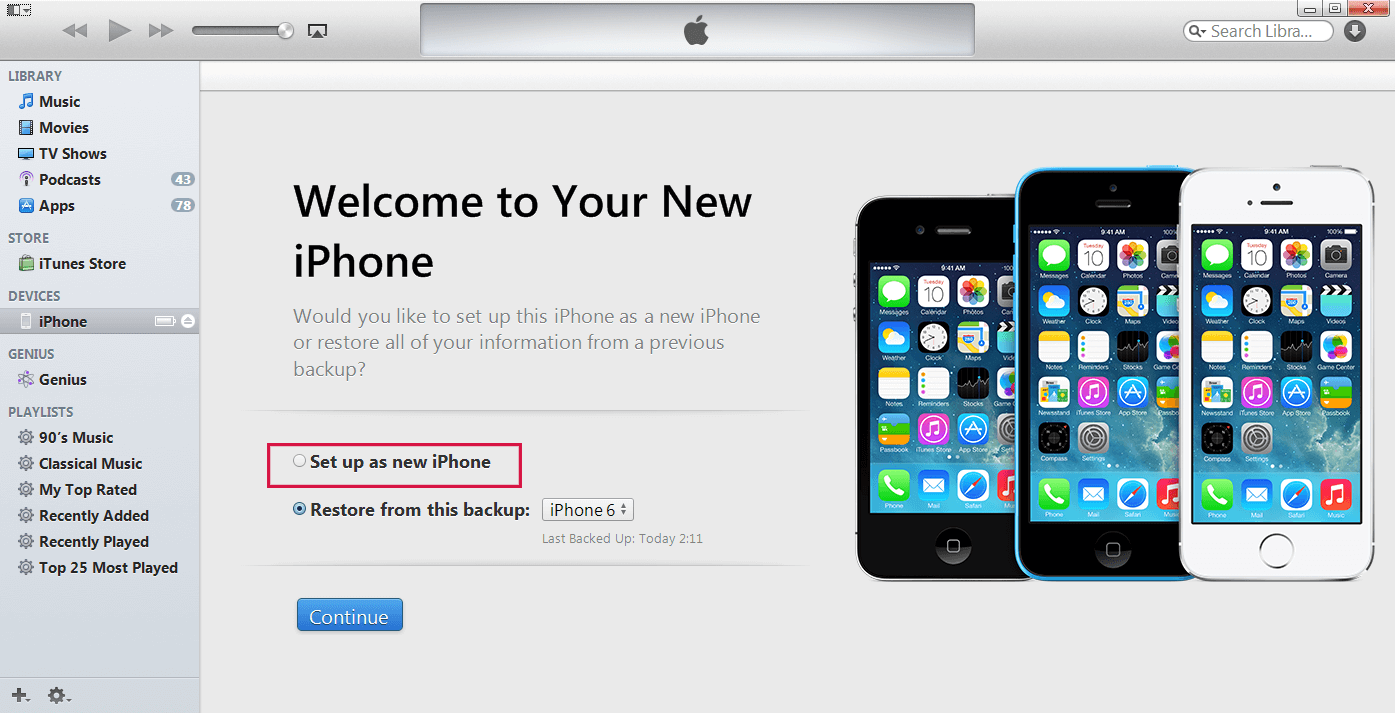
activate via itunes
Your iPhone will be activated, and you can then use Wi-Fi. However, you must have iTunes, the latest version, and it only works for iOS 12 or higher versions.
3. Put your iPhone in DFU mode
If you need to revive an old iPhone, you need a way to upgrade it and activate it. However, unless you activate the device first, you can't upgrade it unless you use DFU mode.
Using DFU mode will automatically update your iPhone in recovery mode. From there, you can activate iPhone without SIM card using the steps below:
- Open iTunes on your computer and connect your iPhone using a USB.
- Long-press the home and power buttons simultaneously for 10 seconds.
- After 10 seconds, release the power button but hold on to the home button for 3 or 5 seconds more.
- If you correctly pressed the buttons, the iPhone should boot into DFU mode, else Apple's logo will display, requiring you to repeat the process.
- Connect your iPhone to iTunes. Once recognized, click "OK" to upgrade it.
- Download the needed firmware using method 2 above and use iTunes to activate the iPhone without SIM card.
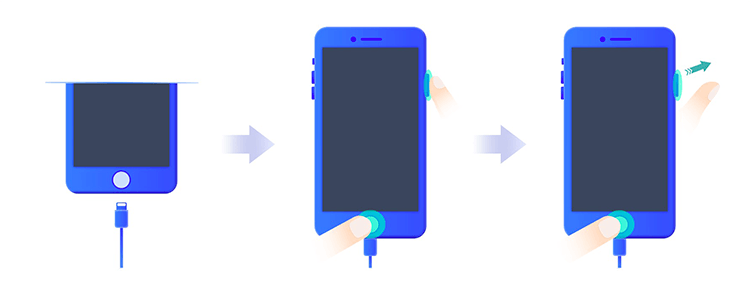
dfu mode
Even though this method is effective, other older iPhone models can't be upgraded to newer versions that allow activation without using a SIM card. Thus, in such a scenario, upgrading the iPhone won't let you activate it.
4. Use LockAway
LockAway is a professional iCloud activation lock bypass tool that allows you to easily activate your iPhone without needing a SIM card or even Apple ID credentials from the previous device owner. LockAway is a powerful tool designed to resolve your iPhone problems instantly.
To use LockAway to activate iPhone without SIM card, do the following:
- Download and install LockAway on your computer.
- Open LockAway, click "Start," then connect your iPhone to the computer.
- LockAway will download a jailbreak package.
- Follow the instructions on the screen and once LockAway jailbreaks your iPhone, click "Next" to start activating your iPhone.
Why use LockAway to activate iPhone without SIM Card?
- You don't need a SIM card or Apple ID credentials to use LockAway.
- The activation process is simple and instant.
- LockAway supports iPhone 5S to iPhone X, running version 12.0 - 14.5
- LockAway unlocks all features on your iPhone.
- Once LockAway activates the iPhone, you can use a different Apple ID to sign in.
For a quick and safe way on how to activate iPhone without SIM card, LockAway is the recommended approach.
5. Jailbreak your iPhone
If you are still unable to activate iPhone without SIM card, you can optionally jailbreak the iPhone. The method is risky; thus, be careful or seek a professional to do it for you.
To jailbreak the iPhone, open the official iPhone unlock website and click the iCloud unlock option. Then, enter your iPhone's correct details. Your iPhone will unlock in at least three days.
Jailbreaking your iPhone is not recommended due to the following:
- Jailbreaking the iPhone is a time-consuming process, yet other faster methods such as LockAway exist.
- Jailbreaking will cause inconveniences such as loss of data.
- Once you jailbreak your iPhone, its warranty becomes void.
How to activate iPhone without SIM card may be tricky but, in this article, we introduced the various tips and methods that you can use to bypass the activation lock on your iPhone. Although various methods were discussed that achieve the same result, most of them are risky, time-consuming, and may lead to other inconveniences such as data loss. So, to activate iPhone without SIM card in the most straightforward way, we recommend using LockAway for instant and a guaranteed activating of the iPhone without a SIM card or Apple credentials.

