All users do not opt for buying new devices from Apple stores when they decide to buy an iPad. The Apple market has a huge number of users who choose Apple’s great features and a used device’s cost. However, there are times when these devices come with an iCloud activation lock on the device.
What is Activation Lock?
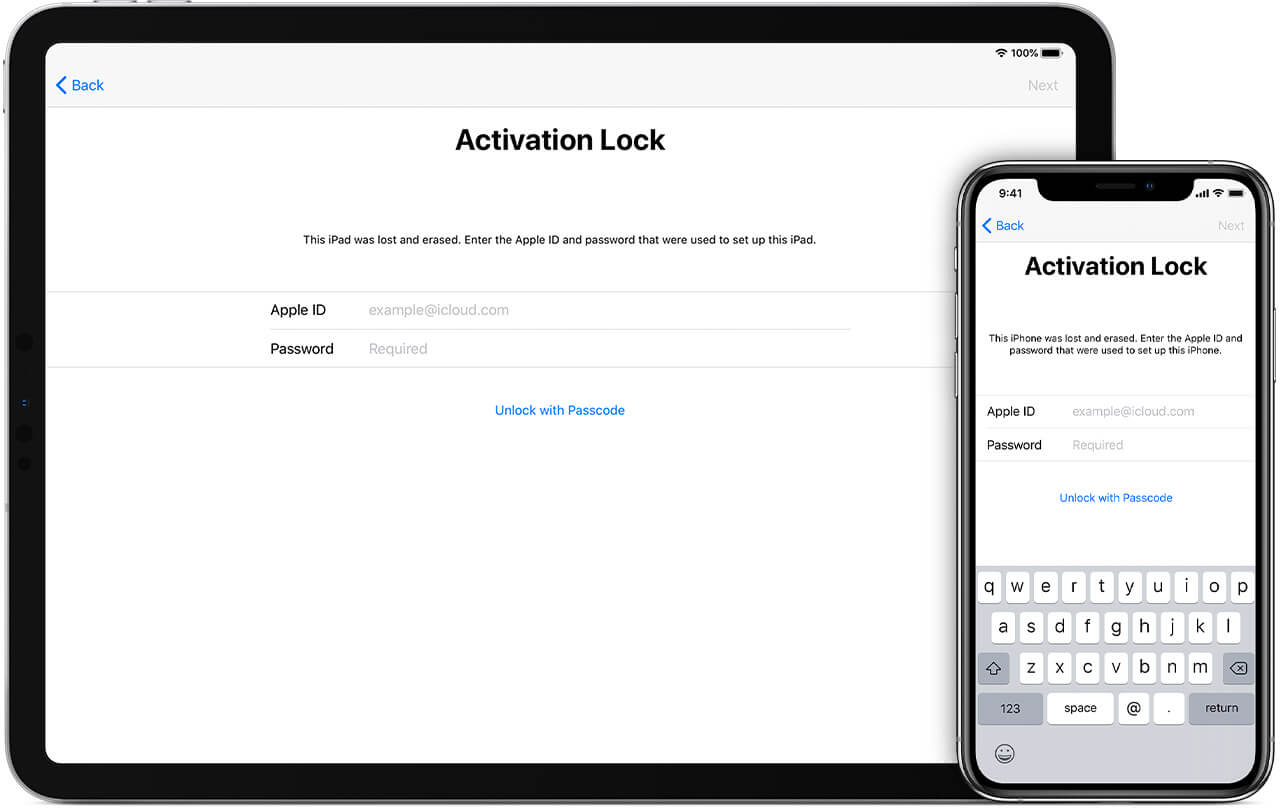
What is the Activation Lock on iPhone and iPad
If you have bought your own device from the Apple store but have forgotten the credentials of your Apple/iCloud account, you are also a victim of the iCloud activation lock.
When a new iPad is bought, a unique identifier is linked to the device by Apple along with the buyer’s Apple ID. The identifier and the unique ID are further linked as well. This makes sure that another Apple ID cannot be used to operate this device.
In this article, we will discuss the solutions for the issues that come with these activation locks. Activation lock on iPad can be removed by a few methods. These methods will be discussed in the article in a detailed and easy way.
1. Bypass iPad Activation Lock via LockAway
If you have lost access to the Apple ID and password of the device or have no access to the information of the iCloud credentials for the device, then this is the perfect solution.
All the other methods need some information from the user but LockAway works perfectly well without any such information. It assists in unlocking the iPad or any other Apple device and also helps in solving many related issues.
Follow these steps carefully to use LockAway to fix the iCloud activation lock:
- First, download the LockAway software from the official web page. Then, look for the downloaded file on your system.
- After completing the download, wait for the Apple driver’s download as well and then launch it after completing the installation.
- Some notes will be given. Read them and click "Start".
- Use a lightning cable or a USB to connect the Apple device to the computer.
- Check the Jailbreak Device tutorial carefully and perform the steps as given on the screen, step by step. Click “Next” when you have finished.
- LockAway will now unlock the activation lock on your iPad without asking for any information like the ID or password.
Advantages:
- Apple ID and password are not required in this fix. The user can apply it with little to no information about the iCloud credentials.
- With a few clicks, you can log into the App Store instantly as you bypass the activation lock.
- Repairing a device has never been easier. LockAway not only unlocks the activation lock but also solves many other similar issues in the iPad or other Apple devices.
- All kinds of data loss are prevented by LockAway. You can unlock the iPad and also save your data instantly.
- It offers full support for iPhone 5s-X and iOS 12.0 - 14.5
2. How to Bypass iPad Activation Lock Officially
You can remove the lock officially as well if you contact Apple support. Apple support can help you in removing the iCloud activation lock from the iPad. The problem is that you will have to prove to Apple that you are the owner of the device.

apple support
Apple will ask you for proof of ownership and in case you provide it, they will remove the lock for you. In case you have bought a second-hand device or the device is stolen, Apple will not provide you with any assistance.
Make an appointment at your nearest or local Apple Store. Take your iPad with you and display it to them with the evidence of purchase which is essential.
Or you may additionally communicate to Apple Support. Call Apple Support and give an explanation to them about the situation. You can then ask a consultant to unlock the activation lock of your iPad remotely for you. In this way, your trouble may be solved.
3. Bypass iPad Activation Lock using iCloud
This technique needs the Apple credentials of the owner as well. You may have to be compelled to log in to the iCloud initially and then use this method to unlock the iPad. However, if the owner of the phone isn't with you, and you know the device or iCloud's credentials, you'll be able to use this method to resolve the problem.
To use this fix, you can do the subsequent steps:
- Go the iCloud’s official website by using any device or computer and Click on iCloud sign in.
- Use the owner's Apple ID and password to sign in to the iCloud.
- Select the icon for Find iPad.
- Note: Its name is Find My service; the name of this service has not been updated yet on iCloud.com, but it is available for all Apple users to log in to their devices.
- Go to the map and open it. On this map, find and select the blue dot linked with the iPad you need to sign in to.
- Select Erase iPad.
- Finally, you will select "Delete from Account" in the dropdown options.
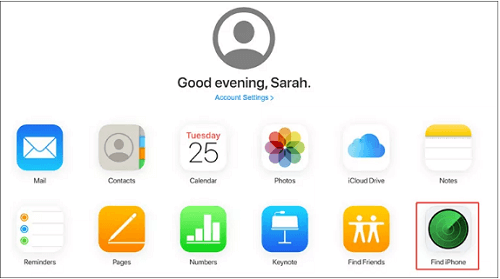
Remove Activation Lock on ipad with icloud find iphone
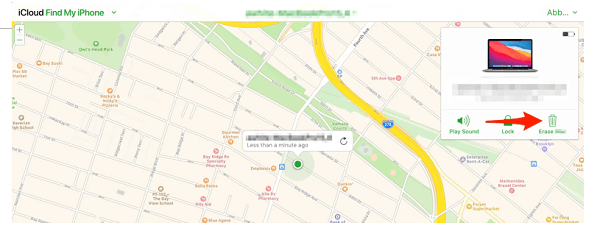
Remove Activation Lock on ipad via find my phone erase ipad

Remove Activation Lock on ipad with icloud remove from account
Note: You are essentially resetting the device in this method. All of your data will be erased if you reset your iPad. You can get a backup if you have made one via iCloud or iTunes/Finder (or another backup option of your choice).
If you have not backed your data on any of the platforms, your current data is probably permanently lost. However, if you are only looking to reset the device and are a new user, you can use this method, it should not be an issue for you.
4. Turn off “Find my iPad”to Bypass iPad Activation Lock
This methodology may be used if you have got the credentials of the previous owner with you. During this method, you will have to check in to the iCloud account along with your password. This fix isn't for you if you do not have any of this information. In that case, check the other fixes mentioned in the article.
To use this method, do the subsequent steps,
To get rid of the activation lock from your iPad, the solution is to turn off the "Find My iPad" from your phone's iCloud settings:
- You will go to "Settings" on your Apple device.
- At the top of Settings, tap on the owner’s name or the Apple ID.
- In the options, tap iCloud.
- Next, you will select the "Find my iPad" setting in the iCloud menu.
- Tap on it once to turn the switch off.
- The iPad will ask you to enter your password. You will continue by entering your iCloud password.
- Enter your password in the textbox.
Following all these steps will lead you to successfully exit the activation lock, you can now restore your Apple device back to its default or factory settings as the activation lock has now been removed.
5. Bypass iCloud Activation Lock on iPad via DNS
You can also use the DNS services to bypass the activation lock on the iPad. This solution is not like the other solutions discussed in the article so far.
In order to unlock the activation lock, you will need to reset some network settings of the device. This method works to some extent but it is not stable. To apply this fix, follow these steps:
- First, select your country/region while you are setting up your device.
- Then open the Wi-Fi selection screen, and click on "i".
- In the given list of options, select "More Wi-Fi settings" Note: When applying this fix through these steps, you will not be able to connect to any Wi-Fi or other network, also, the SIM card of the device must be installed.
- Select the "i" option again on the next screen.
- Here, type one of the following IP addresses under the "DNS" section.
- After carefully typing, in the top left corner of the screen, select the "Back" option to go back to the network settings.
- Now, from the available options select your Wi-Fi network.
- Enter your Wi-Fi password to connect to the Wi-Fi network.
- Finally, on the next screen, select "Back"
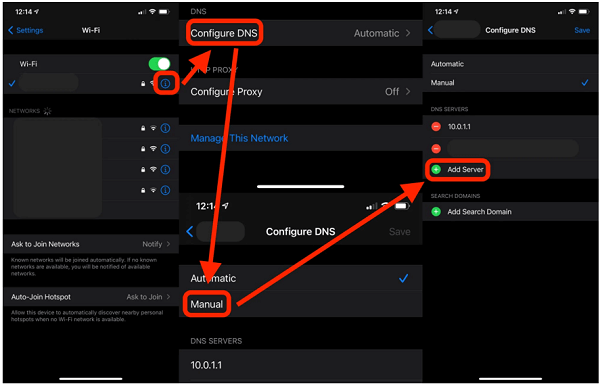
icloud unlock free via DNS
North America: 104.154.51.7
Asia: 104.155.220.58
Europe: 104.155.28.90
South America: 35.199.88.219
Other: 78.100.17.60
Through this method, you can remove the IP address of the current Apple ID and then reset the iPad or remove its activation lock from the iCloud. However, there are a few disadvantages to this method.
Disadvantages:
- You are at the potential risk of exposing the entire internet traffic (including the usernames and passwords of your device) to the DNS provider which is an unknown third party.
- This method is only applicable to the software of iOS 8 to iOS 10, it supports these versions only. It is not functional for versions above or below iOS 8 or iOS 10. The newer versions of Apple have implemented security features to prevent this "attack".
- Changing or updating the DNS settings can render a notable amount of the iPad's features faulty, unusable, or in few cases, it may permanently disable them as well. It also limits you to use only certain features of your iPad.
- It is not a stable solution or fixes and your settings can revert back from the current settings to the original settings as soon as the DNS gets the IP address automatically using the internet.
6. Bypass iPad Activation Lock via Online Services
Google search can provide a solution to almost any problem that occurs with the devices or anything tangible and intangible in the world. Bypassing the activation lock of the iPad is just one of those things. However, due to easy availability, not all the sources are reliable.
There are many helpful tools available online but all of them may not be helpful or functional. Trying every one of these tips and techniques can be a huge hassle.
The iPad is an important regular tool for its customers that facilitates its users to connect or use it to find new expertise and share the new knowledge with their community.
The iPads include activation locks that are essentially locked with the preceding owner’s credentials. Therefore, when customers buy a locked iPad or get locked out of their current device, it may cause inconvenience and stop them from resetting their tool.
Although there are a number of strategies that have the ability to solve this problem, they may be tough to use and might additionally harm the personal information of the customers.
However, LockAway is the most effective way to solve this problem. It comes with compatibility with nearly any iOS tool. Along with its effective restoring capabilities, it additionally ensures that the clients will no longer face any information loss.
The tool is used to unlock the device with only some clicks and in a few minutes.

