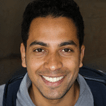Best 8 iPhone Unlocker Software you Should Know
iPhone is always disabled whenever a user enters the wrong password too many times. When the iPhone is disabled, users are forced to delete all their valuable data to reaccess their iPhones.
If users don't have a backup before erasing their data, all their valuable data is lost. But if users had backed up their data, then they could quickly restore the data. This guide will clearly explain to you the best 8 unlocker software tools that you should know.
Part 1: Why you Need to Use Unlock Software
It is very frustrating when users find out that they are locked out of their iPhones. This means that without remembering your iPhone password, you may be restricted from accessing your iPhone entirely.
To solve the issue of being restricted from accessing your iPhone when you don't remember the password, you need to use the unlock software specifically designed to deal with the problem.
Part 2: The Top Unlock Software
1. LockAway
LockAway is an efficient and professional software designed to enable users to solve the different issues of their Apple devices and Android devices. LockAway can solve various problems of your iPhone, such as bypassing a locked or disabled iPhone, black screen, and bypassing iCloud with-out the Apple Id and password, among other issues.
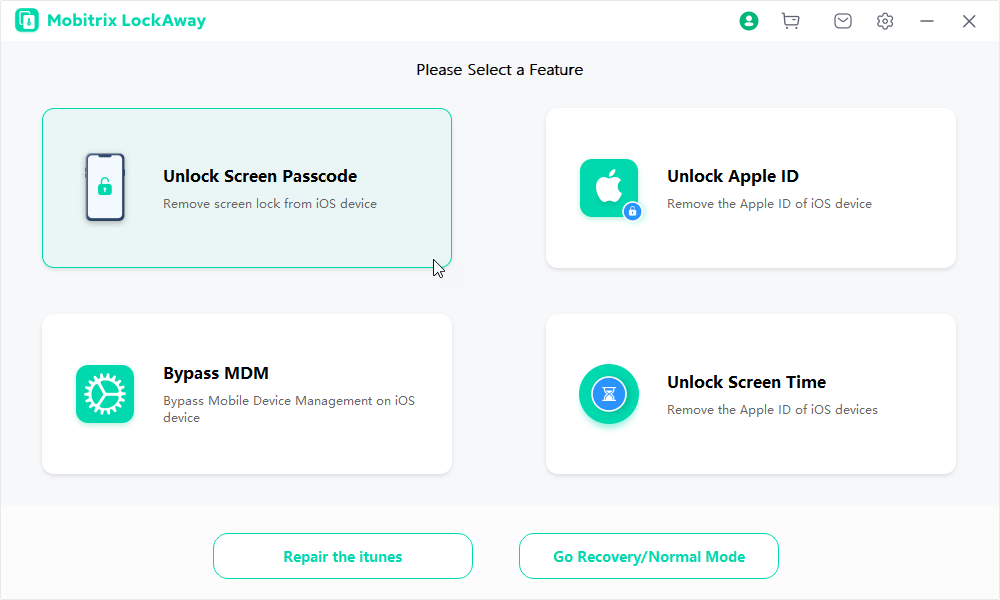
Unlock Screen Passcode Home Menu
LockAway is also compatible with both Windows and Mac systems making it easy for all users to use the software effectively.
Why is LockAway the best iPhone unlocker Software?
- It is easy to use; unlike other software, LockAway has simple steps that beginners can use.
- No need to install iTunes to use it. The only thing that you need to install is Lockaway alone, and you will be able to unlock your iPhone easily.
- It fully supports iPhone 5s to iPhone 16 and iOS 18 and earlier versions.
- It is 100% secure. LockAway prioritizes the privacy safety, ensuring no data is leaked out during the unlocking process.
- It is the most cost-effective software. It is very affordable, and any user working on a budget can use it.
Despite the lock you had implemented for your iPhone, Lockaway can bypass any of them. The different locks that it can remove include:
- Alphanumeric passwords.
- 4/6-digit password.
- Touch ID
- Face ID
To use LockAway, use the following guidelines:
- Download LockAway software from the official website and install it on your computer.
- Use the original cable of your iPhone to connect it to the computer.
- From the first screen of the software, select the "Unlock Screen Passcode" mode.
- Select the Start button.
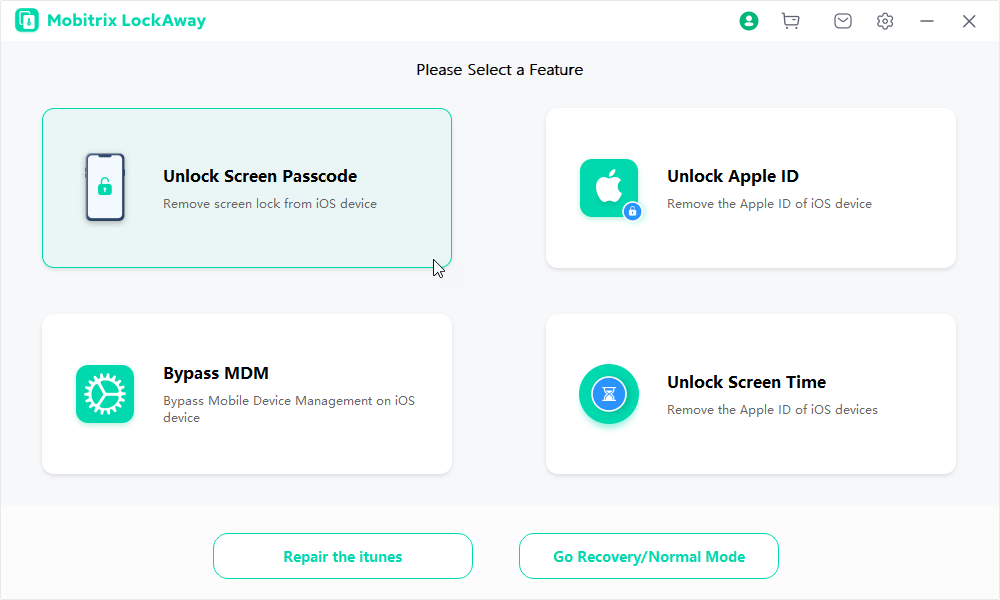
Unlock Screen Passcode Home Menu
The software will start bypassing the password of your iPhone. Let the process finish, and you will be able to reaccess your iPhone.
2. Joyoshare iPasscode Unlocker
Joyoshare iPasscode Unlocker is another software that can be used to bypass the lock screen of your iPhone. The software works for both old iOS versions as well as the latest versions. It also has a few steps that involve ensuring that you can solve the issue quickly.
Pros:
- Joyoshare iPasscode Unlocker is easy to install on any computer, be it Mac or Win-dows.
- It uses a detailed approach to get good results.
- It can unlock both the old iOS versions and the latest ones.
- The interface is friendly, enabling users to use it easily.
- It guarantees the safety of your data.
Cons:
- It erases all your data leading to the loss of your valuable data.
3. iMyFone LockWiper

iMyFone
iMyFone LockWiper is also a reliable unlock software for iPhone. The software is easy to use with its user-friendly interface that ensures that.
However, to use this software, you need first to disable the iCloud activation lock, meaning that if the iCloud activation lock is not disabled, you may not be able to use this software.
The software can unlock different locks such as Alphanumeric code, Face Id, and Touch ID, among other locks.
To use this software, you need to install it on a computer, and once the software detects your iPh-one after connecting to the computer, select the unlock mode, and your iPhone will be opened.
The process of unlocking your iPhone erases all the data. Ensure you have a backup before unlock-ing using this software.
Advantages
- It has an interactive interface that enables you to perform the steps.
- It automatically detects your iPhone when connected to the computer.
Disadvantages:
- The software only works when the iCloud activation lock is disabled.
- It erases all the data in your iPhone.
4. Dr.fone - Unlock
Dr.fone – Unlock is another tool that can bypass the screen lock for iPhone iPad or iPod in a short time. The software does not require users to have any prior knowledge to use it.

Dr.Fone-Unlock
With a simple click, you will be able to bypass the lock screen for both old versions and the latest versions of iOS. To remove the lock screen, you must ensure that the Find My iPhone feature is disabled. Otherwise, the software may not be able to remove the screen lock.
After ensuring Find My iPhone is disabled, put it into DFU mode. Install the software on your computer.
For the software to be installed successfully, ensure your computer is running on windows XP or later versions for Windows users. For Mac, ensure it is version 10.8 or later versions. Your com-puter must also have at least 1 GB of hard disk space and a RAM of 1024 MB.
Upon successful installation of the software, select Start to start the process of bypassing the screen lock.
Pros:
- The installation of the software is fast.
Cons:
- The computer performance may be affected during the unlocking process.
- Does not work if the Find My iPhone feature is enabled.
- Must put your iPhone into DFU mode.
- All valuable data is deleted.
5. Tenorshare 4uKey
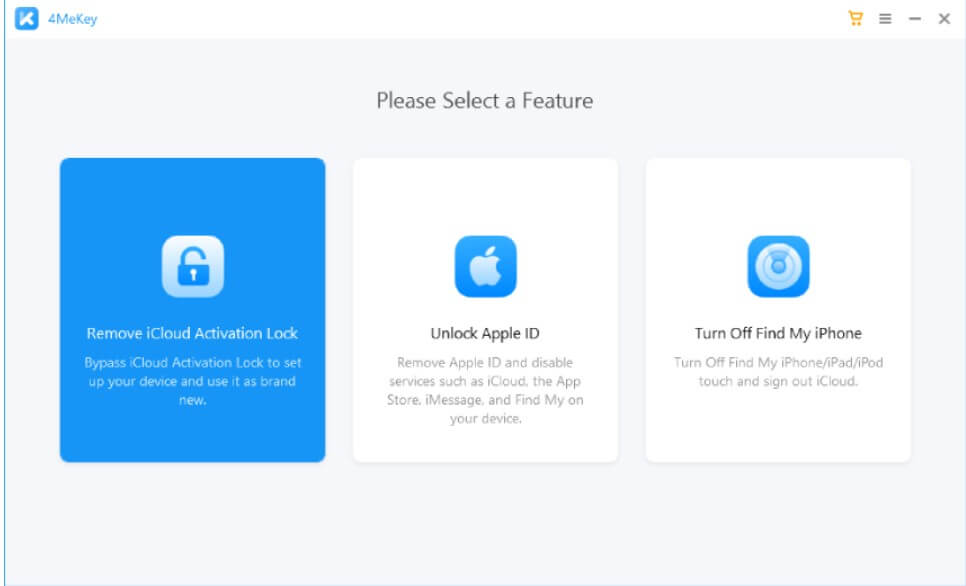
4uKey
Tenorshare 4uKey is software that can be used to unlock your iPhone. It can also bypass a blocked iPhone or an iPhone that has a broken screen.
Tenorshare is also used to bypass different kinds of lock screens such as Face ID or Touch Id and other passwords.
However, Tenorshare deletes all the data, meaning you must have a backup before using this soft-ware.
To use the software, install it on a computer, connect your iPhone to the computer and click Start. The appropriate firmware will be downloaded and will enable you to bypass the iPhone lock.
Pros:
- It is easy to install the software.
- It can be used to remove different kinds of lock screens.
Cons:
- It deletes all the valuable data of your iPhone.
- Your iPhone may not be detected automatically by the software.
6. AnyUnlock – iPhone Password Unlocker
AnyUnlock is a software that is designed to help users deal with issues like forgotten passwords. The software is fast and can help users to remove various passwords from their devices.
Some of the main features of this software include:
- It can remove the screen lock enabling the users to enjoy using their iPhones.
- It can bypass iCloud and remove Apple ID, enabling users to enjoy different iCloud ser-vices.
- It can be used to decrypt encrypted backup in iTunes.
- You can view all passwords saved on your device and even export them using this soft-ware.
To use the software. First, download it and install it on your computer. After connecting your iPh-one to it, select the Unlock Apple iD mode and click Unlock Now. The software will automatically remove the lock.
Pros:
- It is a complete unlocker software that can be used to unlock your iPhone without deleting data.
- It removes the lock quickly and securely.
- It is compatible with Windows and Mac computers.
7. ApowerUnlock
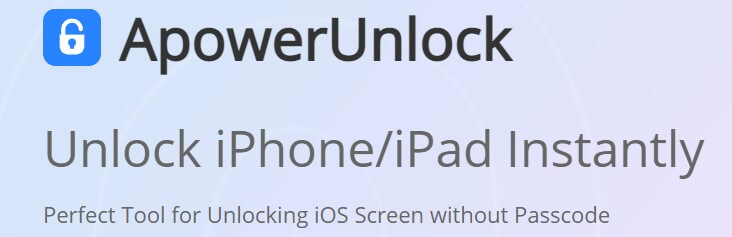
ApowerUnlock
AppleUnlock is a software that can remove your iPhone password and Apple ID without request-ing your password. The software can also be used to remove iCloud activation lock quickly.
You have to install the software to use it. After plugging your iPhone into the computer, choose the Unlock option and hit the Start option.
Pros:
- The interface is easy to use.
- The iPhone does not need to be jailbroken.
- The software works for both Windows and Mac.
Cons;
- The latest models of iPhones require additional steps to make the software work.
8. CHECKM8 - Activation Lock Screen
Checkm8 is software designed to enable iPad, iPhone, or iPod touch users to remove the screen lock. Removing the screen lock is simple and does not require one to be skilled to use it.
Pros:
- It is straightforward to use.
- It is embedded with instructions that enable you to use it.
Cons:
- The iPhone must be jailbroken before unlocking it.
- Call and face time features can not work.
It is only used by Mac users.
Are you looking for the best iPhone unlocker Software? This article got you covered. The article introduced to you the best 8 unlocker tools that you can use to remove the lock screen for your iPhone
If you want to save time, the article analyzed them for you instead of going through all the software on the market.
LockAway is the most efficient, effective tool among all the software discussed. It is straightfor-ward and professional and can be afforded by all users