[100% Works & Easy] How To Bypass MDM Successfully
Are you getting restrictions to access data on a particular network? Well, it is expected, especially for some educational networks and corporations who tend to safeguard their data and devices. Bet this can be frustrating, especially in these present times where working remotely is fast becoming a norm. Perhaps you’re wondering what causes the restrictions. Take it easy, the MDM (Mobile Device Management), also known as Remote Management, could be the leading cause.
The next time you encounter such restrictions, do not sweat out because there's an easy way out. The solution is to bypass the MDM and access whatever you want. This article is one of the best reads you can ever find online on how to bypass MDM. I have clearly outlined the steps to make it easier for you and even the newbies in MDM bypass. Read on to get started.
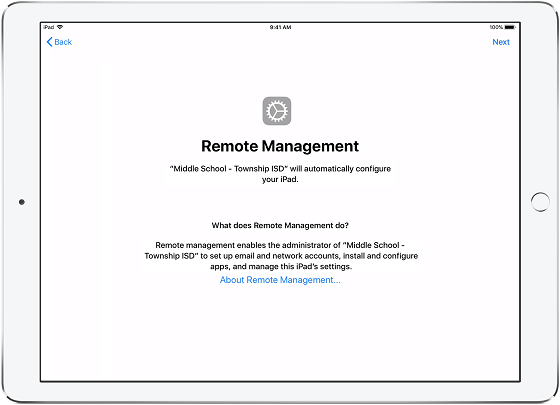
Is MDM a new term to you, or have you ever heard of it before? Let me make it easier for you.
MDM is a system that most educational institutions, corporations, and business owners instill to safeguard data and devices like iPhone, iPad, and Macbook, among other devices. The primary purpose for investing in this system is to let the administrators have control of the enrolled devices remotely.
I bet you are thinking hard, wondering how MDM performs this, right? Relax, MDM monitors, manages, and adds a security layer to the devices using a particular network.
Part 2 How to Bypass MDM on device
Mobile Management Device is important, mostly for companies looking to become more professional. There are several tools that you can use to bypass MDM, but lucky for you, if tools are not your thing, you can still remove the MDM. But you will need to follow these steps with a passcode:
Steps:
Go to the Setting option, then General Settings
Click the Device Management option then check the profile you suspect is causing the problem
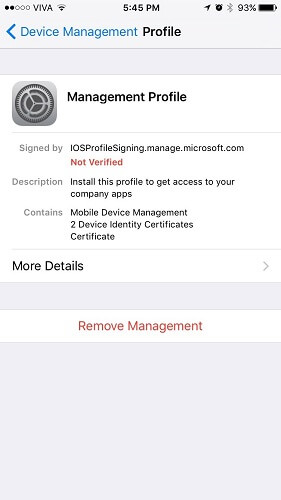
You will see the MDM restriction pages
Scroll down to the bottom and then click on “Remove Management" then enter the passcode
Lastly, input the passcode and then select “Remove Management”
Cons:
Successful removal is not guaranteed.
It does not apply to all Apple devices.
Although this method is direct and easy, it may not always work and is not available for all iOS devices.
Therefore, it is necessary to use a more efficient method that guarantees to bypass MDM.
Part 3 Free Download Mobitrix LockAway to Crack MDM with 1 Click
Imagine if you were to bypass the MDM lock without a username and Password! Sounds like magic, right? But it is true, and you can pull this magic trick using the professional bypass tool: Mobitrix Lockaway. So why do you have to go through the hustle yet there is an easy way out?
It fully supports iPhone 5s to iPhone 16 and iOS 18 and earlier versions.
FREE DOWNLOADFREE DOWNLOADFREE DOWNLOAD
Steps:
Download and Install Mobitrix Lockaway
Select “Bypass MDM” in the main menu
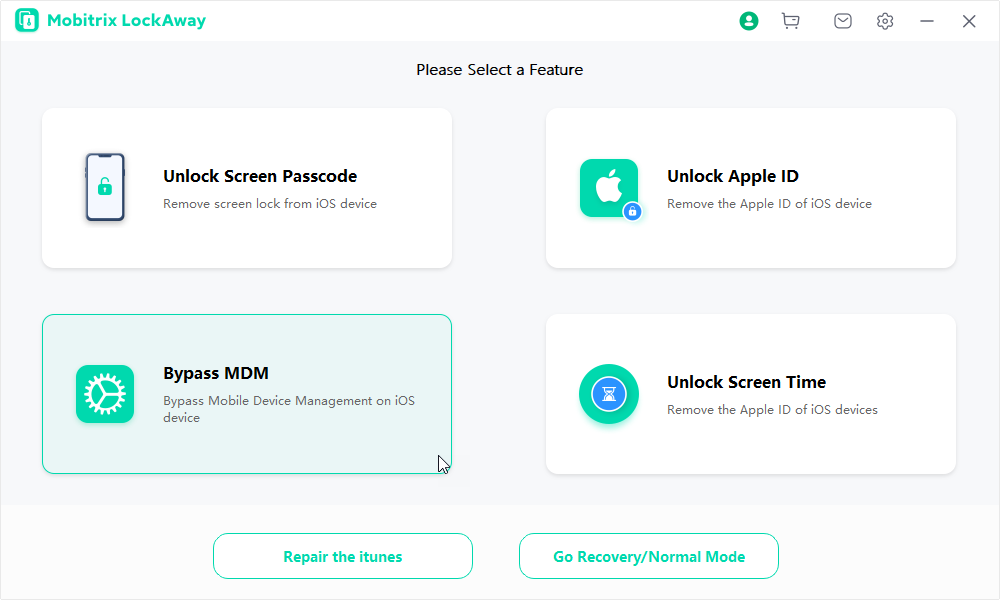
Start removing
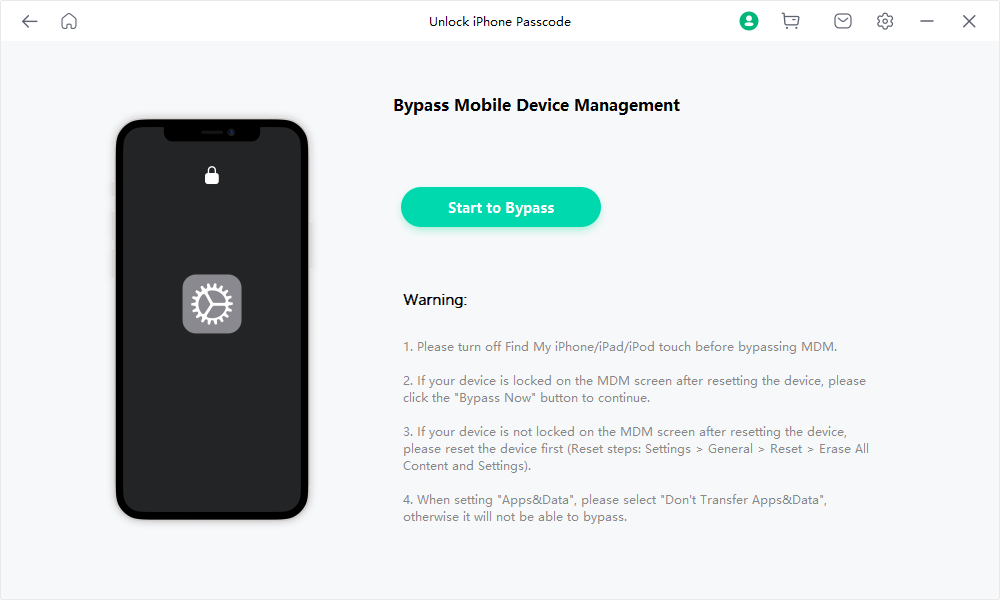
Advantages of using LockAway:
MDM is bypassed within a short time.
There is no need to install iTunes because you will not use it while using LockAway.
It is easy to use with a few steps that even beginners can follow easily.
There is no limitation while bypassing MDM when using LockAway.
Part 4 Bypass MDM via iOS 13 Bug (Only support iOS 13)
You probably heard about using a bug to bypass MDM on an iPhone. But note that you can only use a bug if your device has a 4G SIM card. Follow the steps below, although these steps are strictly only for iOS 13, irrespective of the version.
Steps:
You have to insert the SIM card, after which you boot the iPhone
You will then activate the SIM card and then take it out of the iPhone
Then follow the setup instructions until you get to “Remote Management”
Insert the SIM card on your iPhone after seeing the MDM screen
Go back four steps from the screen to the prior setup page
Go through the same procedure from the first setup page until you get to ''Remote Management"
Lastly, repeat the four steps to the initial page upon which you will realize that you have bypassed the MDM lock on your iOS 13
Part 5 FAQs
1. How do I check for MDM lock on my device?
There are two ways to check for this. First, you can go to the settings, then General and then About. If your device is locked, it will show you who is supervising it when you get to about. The second way of checking is by going to the settings, then General followed by profile, and then to Device Management. You will be able to see an MDM profile if it's locked, and you can further click on it if you want to see the profile's name.
2. Should I be worried about MDM reading the text messages on my device?
No, MDM cannot be able to view the content of your text messages. However, it's possible to know the total number of messages. In addition to that, the company can get access to your messages if they take your device, but they can’t read your messages remotely. So you don't have to worry about MDM accessing your messages remotely.
3. Is it possible for Apple MDM to see everything on my device?
No, MDM cannot access everything on your device. So be rest assured that your personal information is safe. The only visible information is your installed apps, phone and serial number, the model's name and the number, the iOS version and lastly, the capacity and the available space.
4. Can the administrator use MDM to keep a tab on everything I am doing on my iPhone?
No, this is because the administrator can only access the generic information related to your device. The administrator cannot use MDM to view your personal data and details because the MDM has some level of privacy.
Summary
The discussed methods above are the only ways that can enable you to bypass MDM. Although many methods may be discussed online, many of them never remove MDM.
You can use the settings method to remove MDM if you have the passcode of your device. However, if you want an efficient method to remove MDM without asking for your password, then Mobitrix LockAway is recommended.

