How to Unlock iPad without Apple ID
Mobile devices play essential roles in our lives. When users find themselves restricted from accessing their devices because of forgetting their Apple Id or password, they may be frustrated.
Tring to access your iPad without the password may be a little tricky, but it is possible by following the methods explained in this article.
Part 1: Frequently Asked Questions about iPad unlocking
1. Can I wipe my iPad without an Apple ID?
Yes, it is possible to wipe out your iPad data without having the Apple ID. If the Find My iPad feature is enabled on your iPad, it can wipe out the data without using Apple ID.
2. How do I open my iPad without an Apple ID?
There are a few ways of turning on your iPad without having an Apple ID. Some of the ways of doing so include resetting your iPad to factory settings and start using it as a brand-new phone.
The various methods of unlocking your iPad are explained below.
Part 2: How to unlock iPad without Apple ID
1. Use LockAway
LockAway is a software that you can install on your computer and unlock your iPad when you don't have the Apple ID. This tool is easy to use, and you can acquire it for free by simply downloading it.
FREE DOWNLOADFREE DOWNLOADFREE DOWNLOAD
The following are features of LockAway:
It can remove different types of locks, such as Face ID and Touch ID.
It is user-friendly; therefore no need to worry about how to use it.
It can remove MDM passwords as well.
It fully supports iPhone 5s to iPhone 16 and iOS 18 and earlier versions.
The following are the steps to be followed:
Visit the official website for LockAway. Download and install it. Use a cable to connect your iPad to the computer.
Run the installed software, then click on the Unlock Apple ID option.
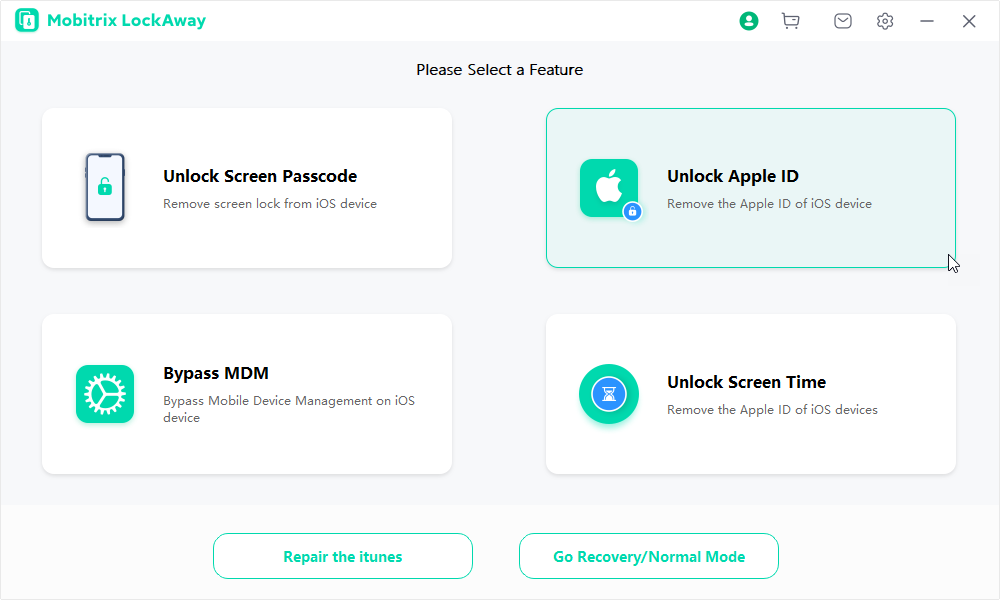
Click Start to remove Apple ID.
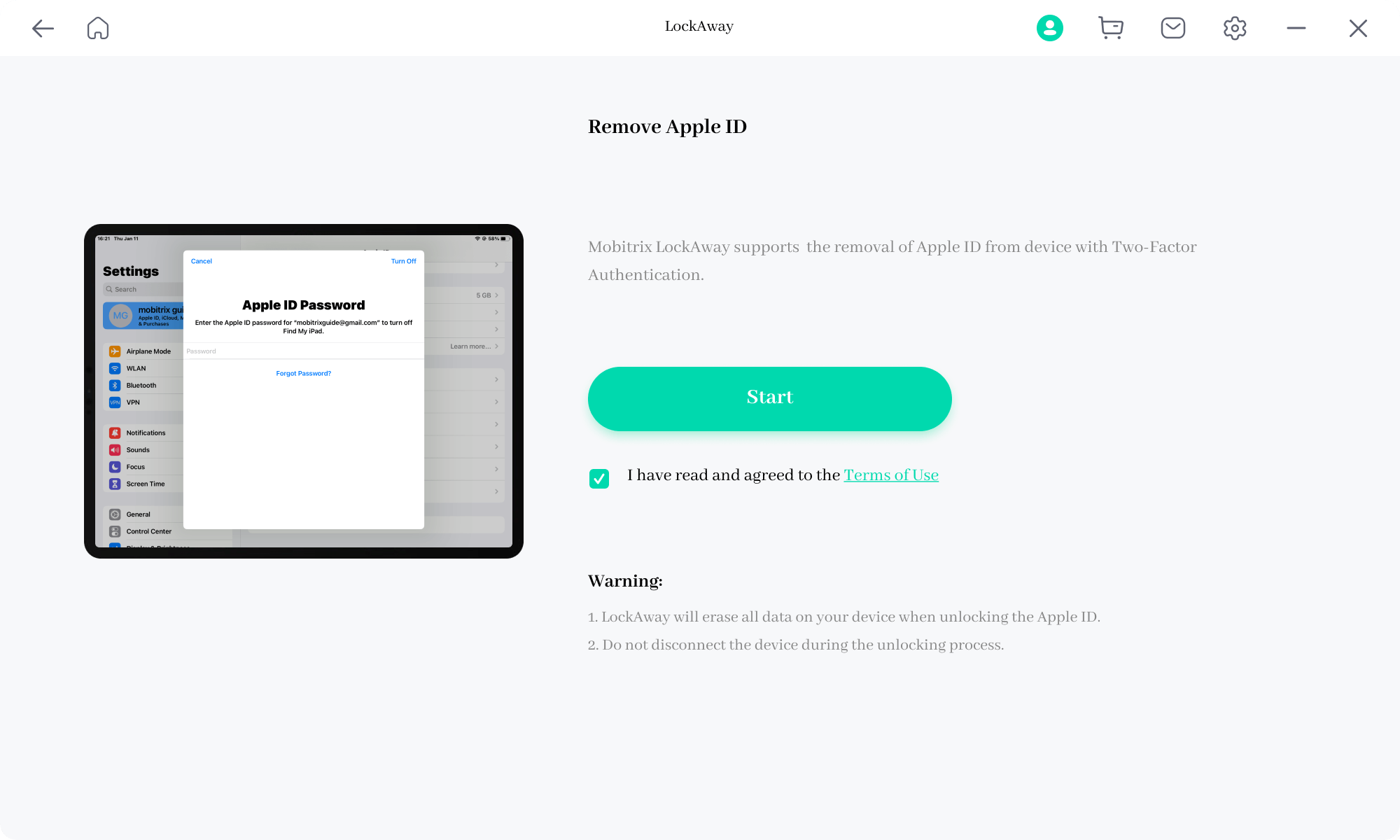
Your Apple ID has been removed successfully.
2. Put iPad into recovery mode via iTunes
You can use iTunes to bypass the lock screen of your iPad. The first thing is to ensure that you have the latest iTunes installed on your computer. The steps are as follows:
1. Open iTunes, and through a Lightning cable, connect your iPad to your computer.
2. Long-press the Home button and the Sleep/Wake button simultaneously long enough to put your iPad into recovery mode.
3. Click General and then Restore iPad.
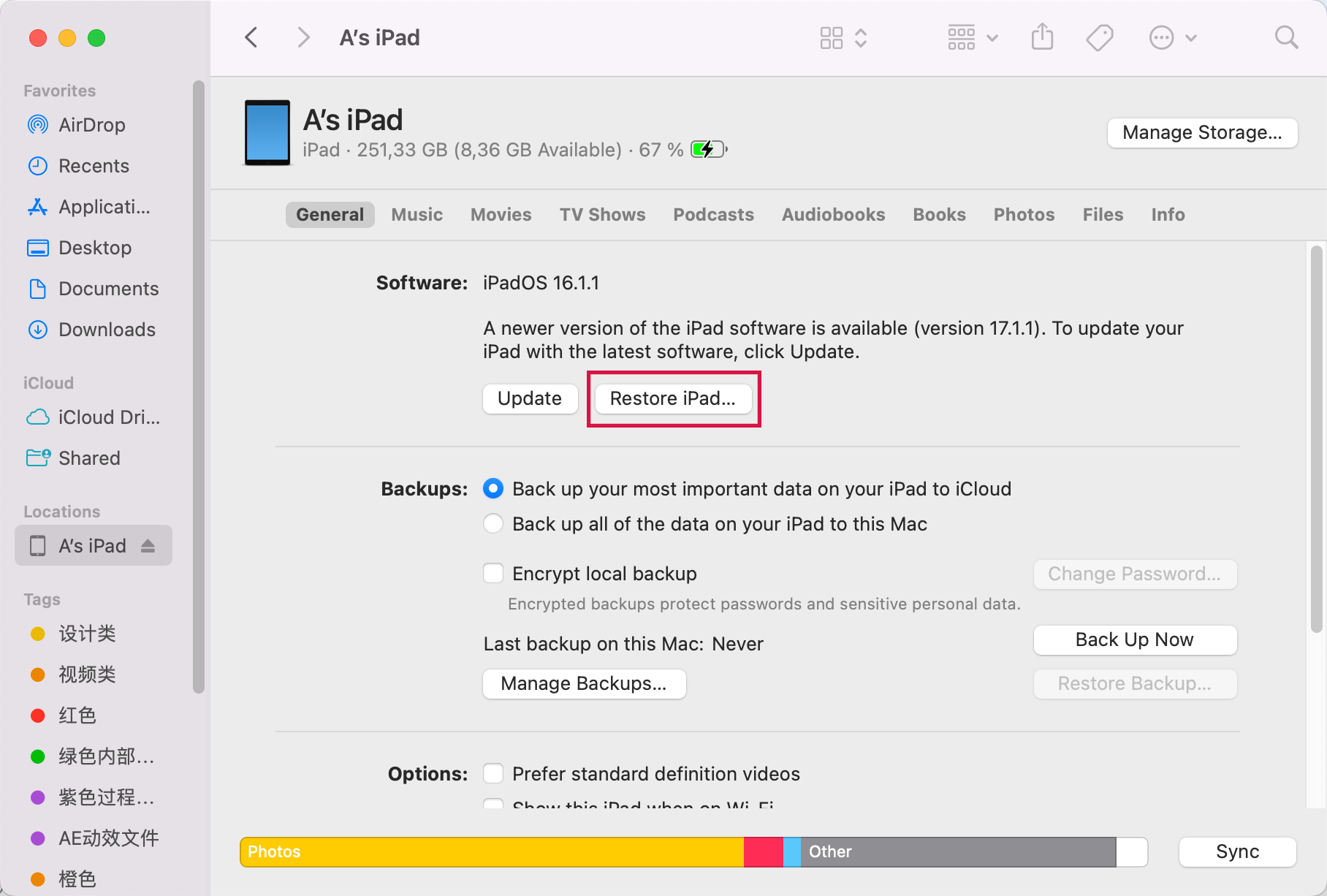
Disadvantages of using iTunes:
The user must ensure that the Find My iPad feature is not turned on.
The steps are not that easy, especially when putting the iPad into recovery mode.
The user must have an updated version of iTunes for it to work.
3. How to reset your Apple ID
When you don't remember the password, resetting your Apple ID is a simple trick of accessing your iPad.
Steps:
1. Visit https://appleid.apple.com using any browser.
2. Select the 'Forgot Apple ID or Password' option.
3. On the prompt, enter your Apple ID, then click 'Continue.'
4. Enter the phone number that was used to create the Apple ID.
5. You will get a message or call on how to reset the Apple ID.
Summary
To sum up, the ways of accessing your iPad without having the Apple ID are as explained above. The easiest way that is recommended is the use of LockAway software.
LockAway is simple to use, and the steps are straightforward. Also, you're not restricted from using any service of your iPad after unlocking it with LockAway

