One of the most annoying encounters of users is when their iPhone keeps restarting unnecessarily. But you don’t have to be worried or rush to an Apple store for help because this article will show you the methods you can use to solve the issue easily.
When your iPhone is still Working
In case your iPhone is still on and working you can use the methods below.
Uninstall bad Apps
One of the reasons your iPhone may be starting randomly is due to bad apps. To know the bad apps, you can check the app usage and determine the apps consuming a lot of power.
Steps:
- Select the Settings app > Battery > Show Activity > Show Detailed Usage
- Click on “Battery Usage” to view the percentage used
- To get a detailed usage of power on that day click on “last 24 Hours” or any option you want to determine the unusual power usage.
You can delete or update the apps. To delete them follow the steps below:
- On the Home screen, click the specific app then long-press it until it starts wiggling.
- Click on the “X” on the app you pressed.
- Confirm to delete from the prompt that pops up.
- Click on the Home screen to end the process.
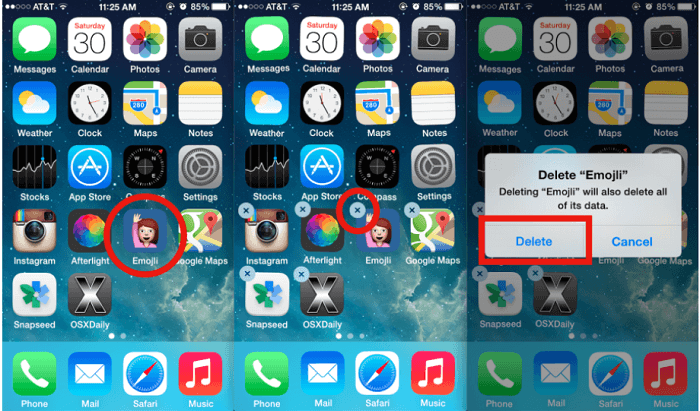
If you need to use the app again you can check for the latest version and reinstall it. Once you are done deleting you can reboot your iPhone to clear junk files.
Update apps and iOS if available
Out-of-date apps can make your iPhone restart randomly. Regular app updates should be done to deal away with this issue if you have not set up auto-updates.
Steps:
- Click on “App Store”.
- Click on “updates” at the very bottom of the application.
- To update the apps, click on the “Update” button beside the specific app or click on “Update All” to update all the apps.
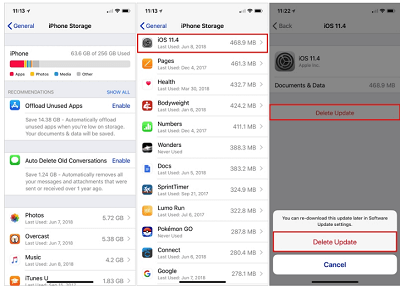
You can also solve the issue of iPhone restarting by installing the latest iOS that is available. Follow the steps below to install available iOS:
1. Select the Settings app > General > Software Update.
If any iOS version is available, you will be notified. In that case, you can download and install it. To complete downloading and installing it connect to a strong and reliable network connection.
You can also update your iOS using iTunes if you have a PC. You can then reboot the iPhone after the update is complete.
Manage your iPhone Storage
An iPhone having low storage can cause random restarts. If that is the case with your iPhone then you can consider deleting the apps that you are not using frequently or you have never used.
To manage your storage:
- Navigate to Setting > iPhone Storage and look for the apps that you want to uninstall.
- To delete some old messages, navigate to the messages app then select those messages and delete them. You can as well delete some unused files and other media.

Reset All Settings
It is not guaranteed that this method can solve the issue but you can try it as it can solve other software issues. To do this follow the step below:
1. Navigate to Settings > General > Reset > Reset All Settings.
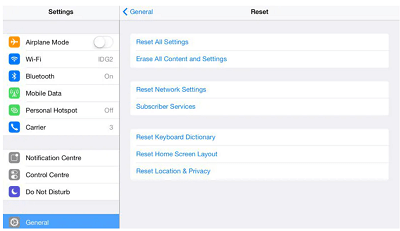
This will enable you to factory reset your iPhone after entering your Wi-Fi password.
Force Restart
Forcing your iPhone to restart can help to fix the issue of your iPhone restarting many times. However, this method is recommended only when it is necessary. It causes no data loss.
To force restart, hold both the power button and the home button(the button that is round below the screen) until the screen of your iPhone blackens and the logo appears.
If using iPhone 7 or 7 plus; you need to press the power button and the button for volume down simultaneously while holding them.
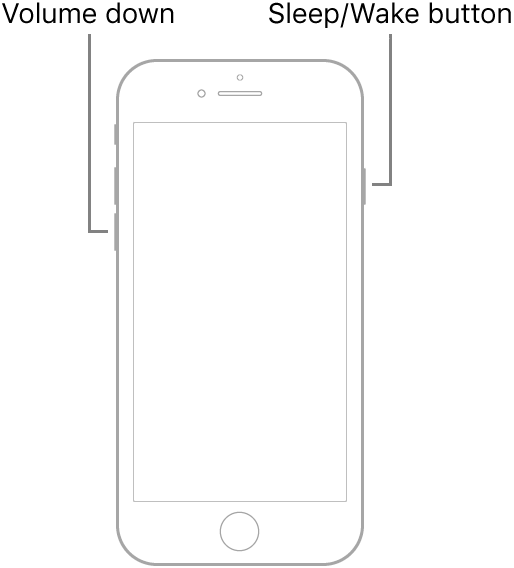
restart iPhone 7 series
For users of iPhone 8, 8Plus, or X; you can force the iPhone to restart by pressing the button for volume up then release it, do the same for the button for volume down then finally long-press the side button.
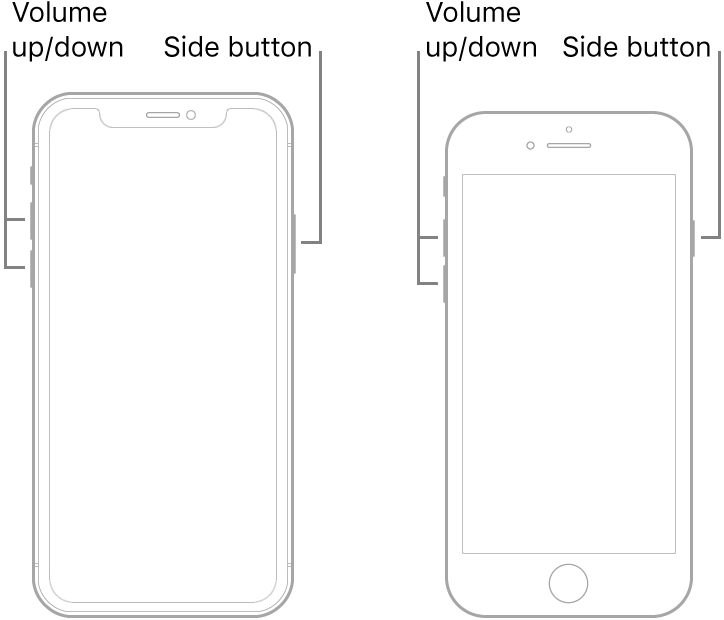
Despite the model of your iPhone, the general requirement is holding both mentioned buttons for like 20 seconds, this is important.
Remove your SIM card
iPhone can keep restarting because of the loose connection of the SIM card to its carrier. To troubleshoot if this is the cause, you can remove the SIM card and test if it will restart.
You don’t have to be worried about anything as nothing harmful will happen when you remove the SIM card. You can identify the location of the SIM card and use a paper clip to remove it.
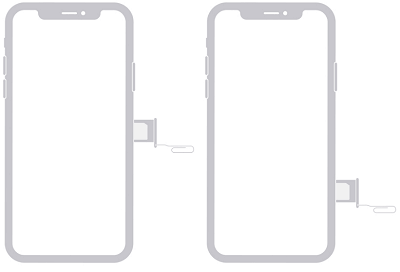
If removing the SIM card fixes the issue, return the SIM card and take note if the issue occurs again. If the iPhone restarts again after returning the SIM card, then force restart the iPhone but if the issue persists then the SIM card and the carrier should be replaced.
When the iPhone restarts while Charging
Solution 1: Clean iPhone’s Charging Port
In case your iPhone keeps restarting while it's charging or some headphones are plugged in, cleaning the port can solve that issue. You simply clean by using a toothpick or small needle.

Solution 2: Check Battery
Having a worn-out or damaged battery can also cause your iPhone to keep restarting while it is connected to a power source. In this case, then you have to change the battery to avoid restarting several times.
Use Perfix
Perfix is a software that can help you to easily and effortlessly fix an iPhone that keeps restarting. Besides fixing the issue, the tool can also solve other multiple issues of your iPhone like the iPhone low volume.
Benefits of this tool include:
- Can fix the issue even when your iPhone is not functioning.
- Can fix multiple problems affecting your iPhone such as black screen, not charging, and many others.
- No data is lost while using it.
- It fully supports iPhone 5s to iPhone 16 and iOS 18 and earlier versions.
- It is easier to use as compared to iTunes.
Steps:
1. Download the software on the PC and after launching it connect your device to it.
2. After your iPhone is detected click on “Start”
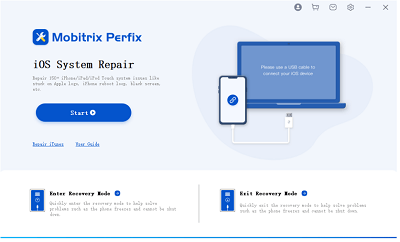
3. Download the appropriate firmware according to the system instructions.
4. Select the option for “Start Standard Repair”.
The iPhone will be repaired by the downloaded firmware package and the issue will be solved at the end of the process.
Restore your iPhone via iTunes
iTunes can be used to completely erase all your settings and contents which can help to solve the issue of random restarts by your device. Before doing this, you need to back up your data first as all of it will be deleted.
Step 1: Connect your iPhone to a PC after starting iTunes.
Step 2: Allow the device to be acknowledged then select it and click on “Restore iPhone”
Step 3: Select the backup of your choice then click on “Restore”.
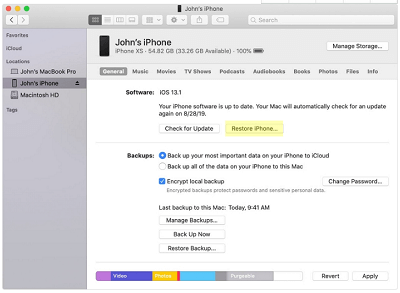
Ensure that the iPhone is connected throughout the process.
Put your phone into DFU Mode
Using DFU mode to fix your iPhone will erase all your data thus, you should first create a backup before proceeding with the steps below.
i. Install on your computer the latest iTunes version.
ii. Connect your iPhone to the computer.
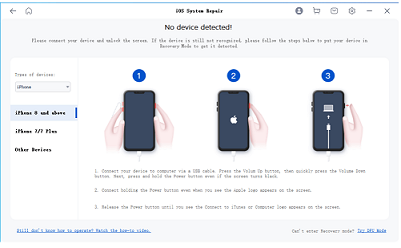
iii. Long-press both the Sleep and Home button for like 10 seconds then release the button for Sleep but hold the Home button until your iPhone is recognized by iTunes in recovery mode.
iv. Navigate to Summary > Restore iPhone
Once the iPhone is restored in DFU mode the iPhone will be fixed.
Random restarting of the iPhone is annoying and troublesome as it will hinder your activities. Various problems can cause this random restarting of the iPhone, the article introduced to you all the methods you need to fix your iPhone especially by the use of Mobitrix Perfix which is the better tool to use as it fixes the problem instantly with greater ease.

