Has your iPhone ever started behaving strangely? One day it was fine and the next it wasn’t anymore? There is a chance that it might be damaged by water. Oftentimes, we ignore when water spills on our device, though it can be the cause for your iPhone’s damage.
If you want to find out whether your iPhone has any water damage, you’re at the right place. In this article, I will be showing you how you can check if your phone has water damage. I will also go through some ways to fix this problem. So, stay tuned.
Easy Ways to Check If Your iPhone Has Water Damage
iPhones come with a very nifty sensor called LCI or Liquid Contact Indicator. It is what the name says. The sole purpose of this indicator is to show whether your device has come into contact with any liquid or not. To check this sensor, follow the steps below:
Step 1 – If you have a phone case, remove it.
Step 2 – Now find the SIM card tray. You will find it on your iPhone’s right side. It will probably be below the power or volume button on the side.
Step 3 – Once you find the SIM tray, you will see that it has a tiny hole. Use your phone’s tray removal pin (that comes with the iPhone) or straighten a paper clip and use it instead. When you insert the paper clip or tool into the hole and press gently, the SIM tray should pop out.
Step 4 – Now there will be an empty space where the SIM tray was. Shine a light into this space. You will either white, silver, or red light here.
Tip: You might need a magnifying glass to look for the light.
Results
Red – If the color you see is red, then I have some bad news for you. Red light means that the LCI of your phone has come into contact with water or any other liquid (Perhaps the coffee you were drinking earlier?). Liquids activate the LCI sensor indicating that some liquid got into your phone and possibly damaged it.
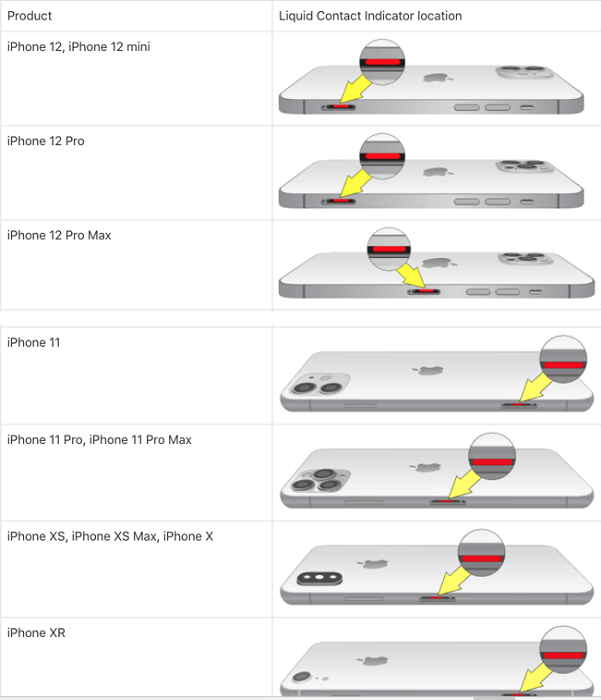
water damage iphone results
Older models of the iPhone have the LCI indicator at the bottom as shown below:
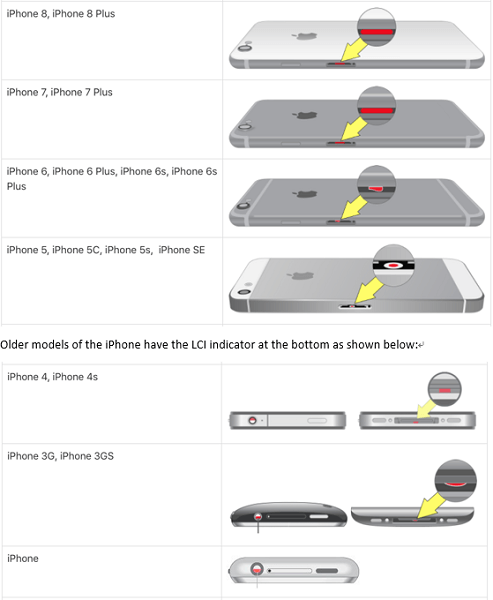
water damage iphone results 2
White or Silver – If you shine a light into the SIM tray and see a silver or white color, then you’re in luck. LCI has not been activated showing that your phone does not have any damage due to water.
What are the Usual Kinds of Water Damage?
If your iPhone is damaged by water or some other liquid, it may show up in a few different ways. If you experience any of the following issues on your iPhone, you should immediately check your phone for water damage. You can check the LCI indicator as mentioned in the section above.
1. Your iPhone Isn’t Turning On
If you know that your iPhone came into contact with a liquid such as water or coffee and it isn’t turning on, it might have one of two issues:
- The water short-circuited your iPhone
- One or more internal components of your iPhone have been corroded by the liquid and damaged the circuitry inside.
OR
2. Your iPhone Isn’t Charging
If you dropped your iPhone in water and now it’s not charging, then there is a good chance that its charging port is damaged. The charging port of your iPhone is one of the most exposed and vulnerable parts because its electrical components are not hidden. So, if water entered your iPhone through the charging port, it might have gotten corroded.
If you have checked the LCI sensor and it doesn’t indicate water damage. And your phone still isn’t charging then the problem might be with your battery, not water damage.
3. Your Screen Shows Water Damage
One of the most obvious things that happen to iPhones due to water contact is screen damage. If you see dark spots or lines on your iPhone screen, then the contact with water might have damaged your screen.
Sometimes this damage is temporary while other times permanent. You won’t know it until some time has passed. So, your best bet is to turn off the device and let it dry, preferably in rice.
4. Speakers of Your iPhone No Longer Work
One of the most dangerous things you can do to a water-damaged iPhone is to use its speakers before it dries. If water has seeped into your phone’s speakers, then using them can short circuit the whole device.
So, whatever happens, do not use your iPhone’s speakers when it has come into contact with a liquid. Dry off the device as much as you can first. Then after it has dried, try using the speakers to check if water has caused any damage to them.
Note: Checking your speakers should be the last thing you do when your phone has been damaged by water. This will help you avoid short-circuiting your iPhone in haste.
How to Fix Your iPhone if It is Water Damaged?
By now, you’ve likely figured out that your iPhone has been messed up by water damage. The next step is for you to figure out how to fix the issue. For this, try the following:
Step 1 – The first thing you should do in case of water damage is to at once turn off your device. This prevents the water from short-circuiting the exposed electrical components of your phone.
Step 2 – If there is any kind of a case or protective covering on your phone, remove it. It is likely trapping water inside which can cause more damage.
Step 3 – Once you have removed the protective covering of your iPhone, also remove the SIM tray. Sometimes it stores water which can cause damage to your phone.
Step 4 – Use a dry absorbent piece of cloth to wipe all the liquid from your phone. Wrap this cloth around a cotton bud or toothpick and use it to wipe down every crook and cranny of your phone. This includes the SIM tray, headphone jack, and charging port.
Step 5 – The most important and effective thing that can save your phone is letting it dry in the air for as long as possible. This will completely dry the liquid in your phone and prevent it from short-circuiting.
Step 6 – If all else fails, then you have two last resort options:
- Option 1: You can take apart your phone to dry its interiors. Leave it to dry for at least two days or 48 hours. But beware that this will cause you to lose your warranty.
- Option 2: You can take your iPhone to an authorized technician or Apple Support store to get it fixed. This is the safer of the options and is highly recommended.
Try A Trustworthy iPhone Repair Center
If you’ve followed the steps above and your phone still isn’t working after being completely dry, then go to a nearby trusted iPhone repair center. Chances are that the moisture already did its damage and there’s nothing you can do on your own now.
At the repair center, your device will be taken through extensive and specialized treatment for liquid damage. This should help fix your phone. So, take your phone to the repair center at the earliest for maximum recovery.
A little bit of clumsiness is a part of all of us. So, if you’ve accidentally spilled water, juice, or some other liquid on your phone, no need to panic.
In the article above, I have mentioned all the steps you can take to prevent any damage to your phone. There’s even a section that shows you how you can check if your phone came in contact with water or not. So don’t wait and check it out!
