Setting up a new iPhone should be smooth and straightforward throughout. Activating the iPhone should only take you few simple steps, and you should be done. However, if you face uncalled-for difficulties and an annoying message saying the iPhone can’t activate, this becomes stressful.
To help you resolve this problem, we will discuss the various ways that you can use to fix this “Unable to activate iPhone problem.”
Part 1: Why is my new iPhone not activating?
When an iPhone is set up or restored, a “Hello” screen asking for your details will show up, and you need to activate the iPhone to proceed with using the iPhone. If the activation process fails to run smoothly, you may see either of these error messages:
i. “The activation server is unavailable”: this implies that the server required to confirm that your iPhone is activated is probably down or facing lots of traffic, especially after a new iPhone launch.
ii. “Unable to complete activation”: this is probably due to some issues with your internet connection.
iii. “SIM Card not supported” occurs when you try using a SIM card not supported by the iPhone.
To troubleshoot such error messages and fix my new iPhone not activating error, keep reading the article.
Part 2: The troubleshooting steps
To troubleshoot the iPhone, do the following:
- Check the SIM Card: ensure the SIM card is well placed on the SIM tray. Also, clean the SIM tray to remove dirt or debris affecting the SIM card.
- Carrier issues: if you have switched to a new phone carrier, the iPhone may not be ported to the new carrier yet. Additionally, if the previous carrier is yet to unblock your iPhone, you will still face the error. Lastly, the account may be activated on another phone, causing it to be suspended. You can verify that with your carrier to ensure it isn’t the case.
- iPhone issues: try swapping the SIM card to another phone to check if the problem is with your iPhone or the SIM card. If the SIM card is the issue, go for another from your carrier.
- Apple issues: if you’ve factory reset your iPhone in recent times, the activation lock could be causing the problem. If this is the case, you need to contact Apple support to check and fix the iPhone for you.
Part 3: How to fix My New iPhone not Activating
Having seen some of the possible causes as to why my new iPhone is not activating, let’s go ahead and fix this using the below methods:
1. Restart the iPhone
As a rule of thumb, always restart your iPhone when facing any iOS issue before trying other fixing methods. To restart the iPhone:
For iPhone 6S or earlier:
i. Long-press the Power and Home buttons simultaneously.
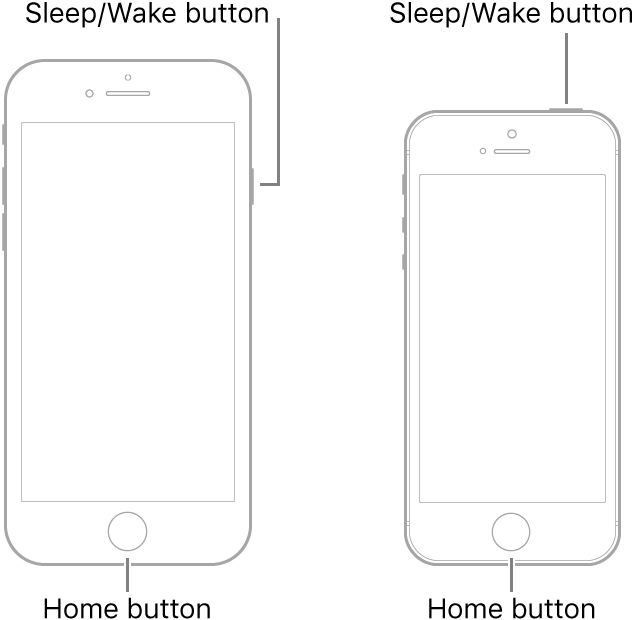
why is my new iPhone not activating- iPhone6 and earlier versions
ii. Release when Apple’s logo appears.
For iPhone 7:
i. Long-press the Power and down-volume buttons
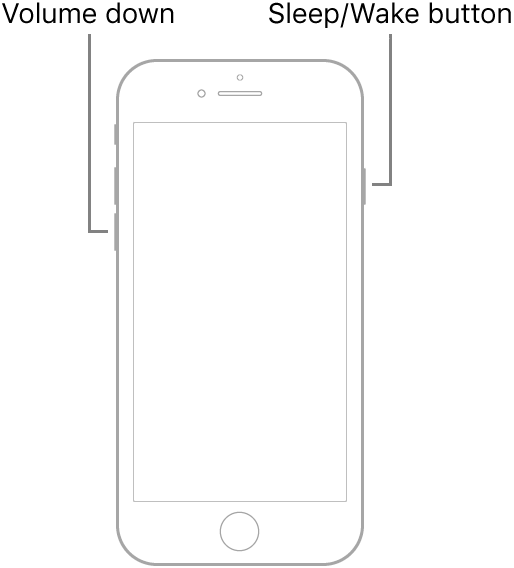
why is my new iPhone not activating- iPhone7s
ii. Release when Apple’s logo appears.
For iPhone 8 or newer:
i. Press and release the up-volume button
ii. Press and release the down-volume button
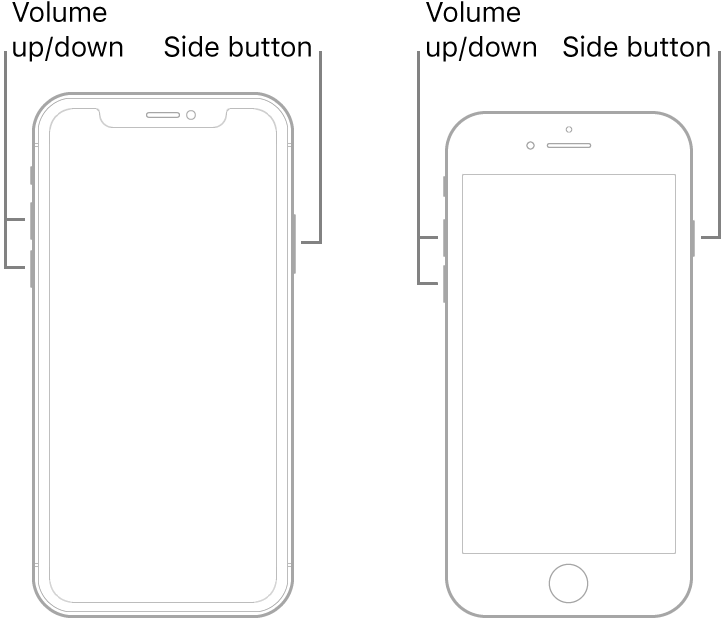
why is my new iPhone not activating - iPhone8
iii. Long-press the iPhone’s side button until it restarts.
2. Reset Network Settings
If the iPhone is facing a software issue, resetting the network settings can fix this. However, all your network settings, passwords, and preferences will be deleted.
To reset the network:
i. Open Settings > General.
ii. Click Reset > Reset Network Settings.
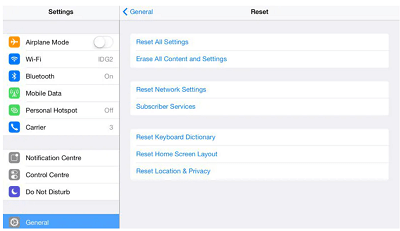
why is my new iPhone not activating via reset
iii. Enter your passcode, then click Reset Network Settings
The iPhone will reboot. Try activating it. Hopefully, you should face no errors now.
3. Reactivate the iPhone via iTunes
Alternatively, try activating the iPhone using iTunes to fix my iPhone not activating error:
i. Connect the iPhone to iTunes with the computer.
ii. Click on the iPhone from the screen.
iii. Enter your Apple ID and Password once the “Activate your iPhone” message appears.
iv. Click Continue to initiate the process.
iTunes will then activate your iPhone, and if you see a message “Restore from backup” or “Set as New,” it means the process was a success.
4. Use Perfix
For a quick and effortless fix of the iPhone, regardless of the problem it’s facing, use Perfix tool. Perfix is an advanced iOS repair tool designed to solve all of your iPhone problems, and my new iPhone not activating is one of them.
To fix the problem using the professional and most recommended method, first, download and install Perfix on your computer, then follow the steps below:
i. Connect the iPhone to the computer, then open Perfix.
ii. Click “Standard Mode.”
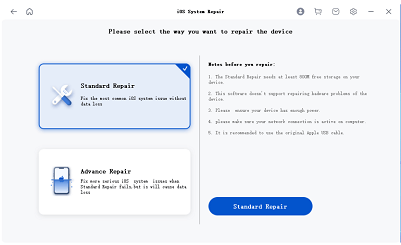
why is my new iPhone not activating via standard-repair
iii. Once the iPhone is detected, click the “Download” button to download and install the needed firmware.
iv. Click “Start.”
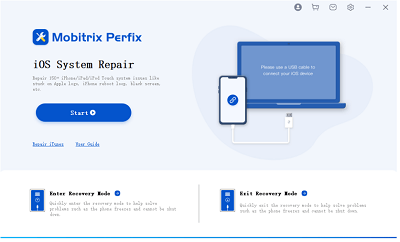
why is my new iPhone not activating via perfix start
Let the process run smoothly, and your iPhone is not activating problem will be instantly fixed.
Advantages of using Perfix:
i. The steps are straightforward.
ii. It fully supports iPhone 5s to iPhone 16 and iOS 18 and earlier versions.
iii. No iTunes is needed.
iv. The iPhone is repaired with no data loss,
v. Perfix is a professional tool.
vi. Perfix can fix other problems with the iPhone.
In fixing my iPhone not activating error, having a simple way and method to do so is the best way. Luckily, this article introduced the various options you can use to fix your iPhone. Among the techniques presented, using Perfix is the most recommended option as it is simple, instant, safe, and guarantees success in resolving the iPhone. Try Perfix today for instant fixing of the iPhone.

