Do you find yourself frequently interrupted by Amber Alerts on your iPhone? While these alerts serve an important purpose, they can sometimes disrupt your daily routine.
If you've been wondering how to regain control over your notifications and silence Amber Alerts, you've come to the right place. In this concise guide, we will walk you through the simple steps to turn off Amber Alerts on your iPhone.
Let’s dive right in!

Part 1. What are Amber Alerts?
AMBER alerts are emergency notifications issued by law enforcement agencies to enlist public assistance in locating missing children. The acronym "AMBER" stands for "America's Missing: Broadcast Emergency Response."
When a child is abducted and considered to be in imminent danger, law enforcement agencies can activate an AMBER alert to notify the public through various channels, including mobile devices, television, radio, and electronic billboards.
These alerts provide essential information about the abducted child, the suspect, and any associated vehicles, enabling the community to be vigilant and report any relevant sightings or information to aid in the safe recovery of the child.
Part 2. How to Turn off Amber Alerts on iPhone?
If you find that the frequent notifications of Amber Alerts on your iPhone are disruptive or overwhelming, follow these steps to turn them off:
Step 1: Open the Settings app on your iPhone.
Step 2: Scroll down and tap on Notifications.
Step 3: In the Notifications menu, scroll down and locate Government Alerts.
Step 4: Tap on Government Alerts to access the settings for emergency alerts.
Step 5: Here, you will find the option to toggle off AMBER Alerts. Simply slide the switch next to it to the off position.
Step 6: If desired, you can also turn off other emergency alerts such as Emergency Alerts and Public Safety Alerts.
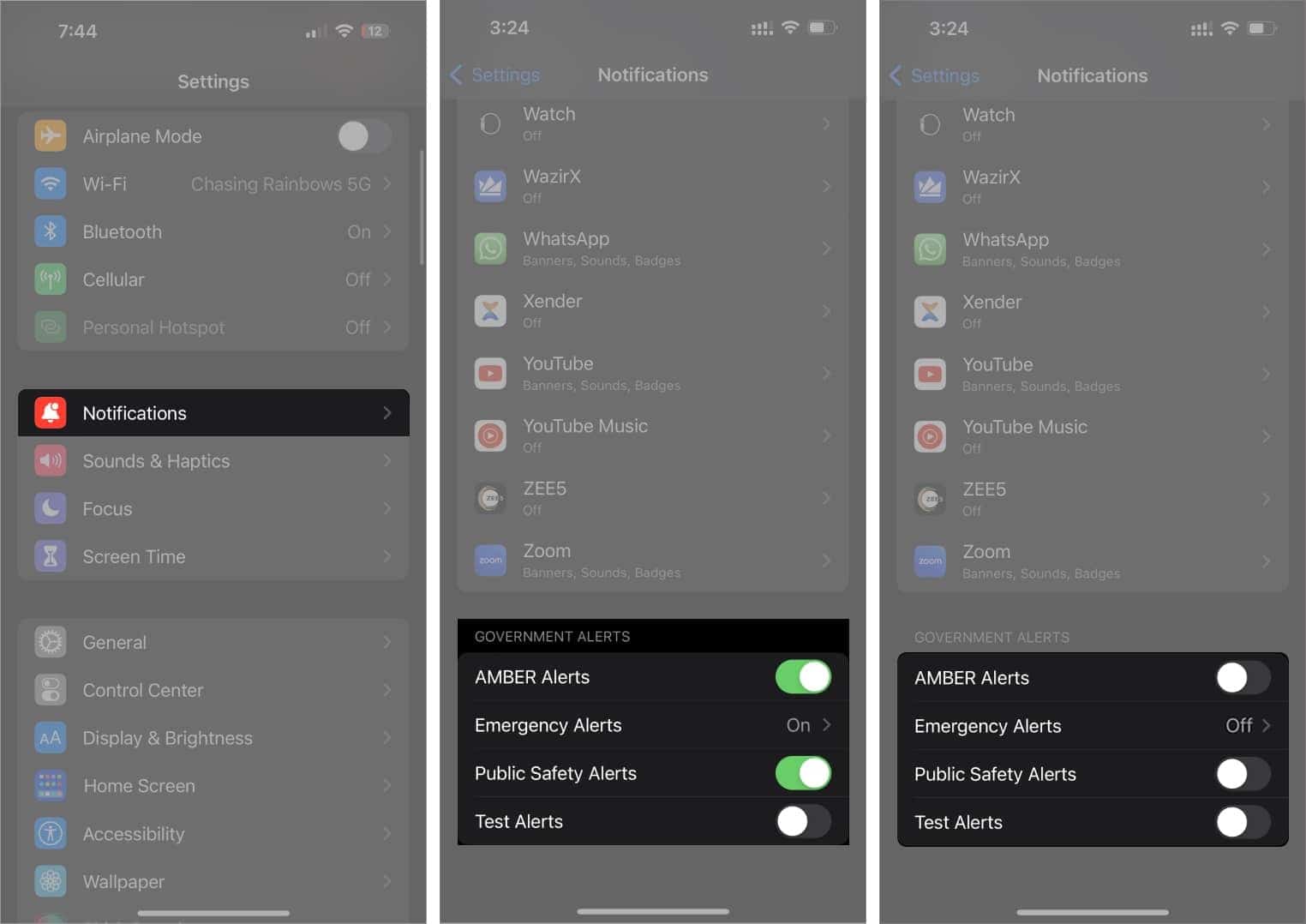
Disable AMBER alerts on iPhone
Part 3. Tips: What Alerts Will Your iPhone Display?
During emergencies, your iPhone will send important notifications, even if you have Do Not Disturb or Focus Mode enabled. Here are the types of alerts your iPhone may display:
- Alerts from your country or region.
- Alerts about threats to life or safety.
- Alerts regarding natural disasters and extreme weather conditions.
- AMBER (America's Missing: Broadcast Emergency Response) alerts, which are for missing or abducted children.
- Public Safety Alerts.
FAQs
1. Can You Adjust Your iPhone’s Emergency and Amber Alert Tones?
No, you cannot adjust your iPhone'specific tones for Emergency and Amber Alerts. These alerts are designed to have distinctive and attention-grabbing sounds to ensure they are noticed in emergency situations.
2. Is It Ok to Turn off Amber Alerts?
While you can turn off AMBER alerts on your iPhone, it's important to consider their purpose. AMBER alerts help locate missing children in immediate danger. By keeping the alert enabled, you can play a crucial role in their safe recovery.
3. Why Can’t I Turn off Emergency Alerts on My Phone?
The ability to disable government alerts varies depending on your country. In some countries like the UK and the US, you can turn off government alerts. However, If you are unable to disable the feature on your phone, it may be because you're in a region where the functionality must remain active as per local regulations.
Summary
AMBER alerts are essential in mobilizing public assistance and raising awareness during urgent situations. They serve a critical purpose in locating missing children. However, if Amber Alerts on your iPhone are interrupting your daily routine, you have the option to turn them off.
By following the instructions in this guide, you have the necessary information to manage your notifications and turn off Amber Alerts on your iPhone. Remember, the availability and customization options for government alerts may vary based on your location and local regulations.
