How to Leave a Group Chat on iPhone [Quick & Easy Guide]
Feeling overwhelmed with endless message notifications on your iPhone? Don't worry, you can either leave the group chat or simply mute the notifications.
But sometimes, your iPhone might not allow you to leave group chats within the Messages app. No stress, we've got you covered!
In this guide, we'll unravel why this happens and what alternative steps you can take. Follow along as we walk you through the straightforward process of leaving a group chat on your iPhone.
How to Leave an iMessage Group Chat on Your iPhone
Remember, you can only exit a group chat if all members are using Apple devices and at least three individuals are involved in the chat. If this applies, here's how to do it:
Launch the Messages app and find the group chat you wish to leave.
Tap the member icons at the top of the conversation.
For iPhones on iOS 16 or iOS 15: Scroll to the bottom and select “Leave this Conversation.”
For iPhones on iOS 14: Click the “i” (info) icon and choose the “Leave this conversation” option.
Note: If the 'leave' option isn't visible, it suggests one or more members aren't using iMessage on an Apple device.
Tap “Leave this Conversation” once more to finalize your decision.
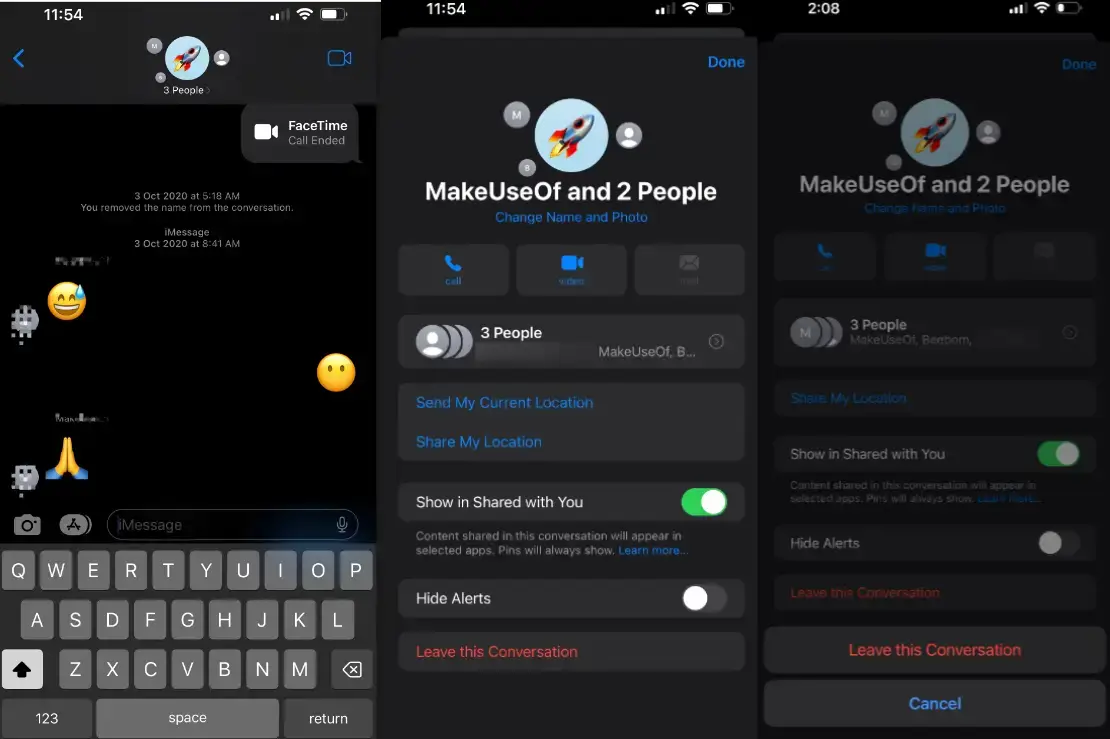
Now you won't see new messages, receive notifications, or be able to type or text in the group chat. However, the past conversation will remain on your phone until you delete it.
Once you leave, everyone in the chat will be notified that you've left, and you'll see a notification stating, “You left the conversation” at the end of the chat.
How to mute a group text message
If leaving the group chat isn't an option (often because it includes Android users) and the “Leave this Conversation” button is invisible, you can still maintain your peace by muting the chat. This means you won't be bothered with incessant notifications, yet you will continue to receive messages silently.
Here’s how you can mute an iMessage group chat on your iPhone:
1. Go to the group chat you want to mute and tap the participant icons at the top.
On iOS 15 or iOS 16: Proceed to the next step directly.
On iOS 14 or earlier: Tap the "i" (info) button to access group chat settings.
2. Scroll down to find and enable the “Hide Alerts” option.
3. Confirm by tapping “Done” in the upper-right corner. Voila, you're all set!

Alternatively, from your message list, you can swipe left on the group message and hit the Alerts button. For iOS 15 and later, an icon indicating 'Hide Alerts' will appear beside the chat on the right. For iOS 14 or earlier, a moon icon will symbolize the same.
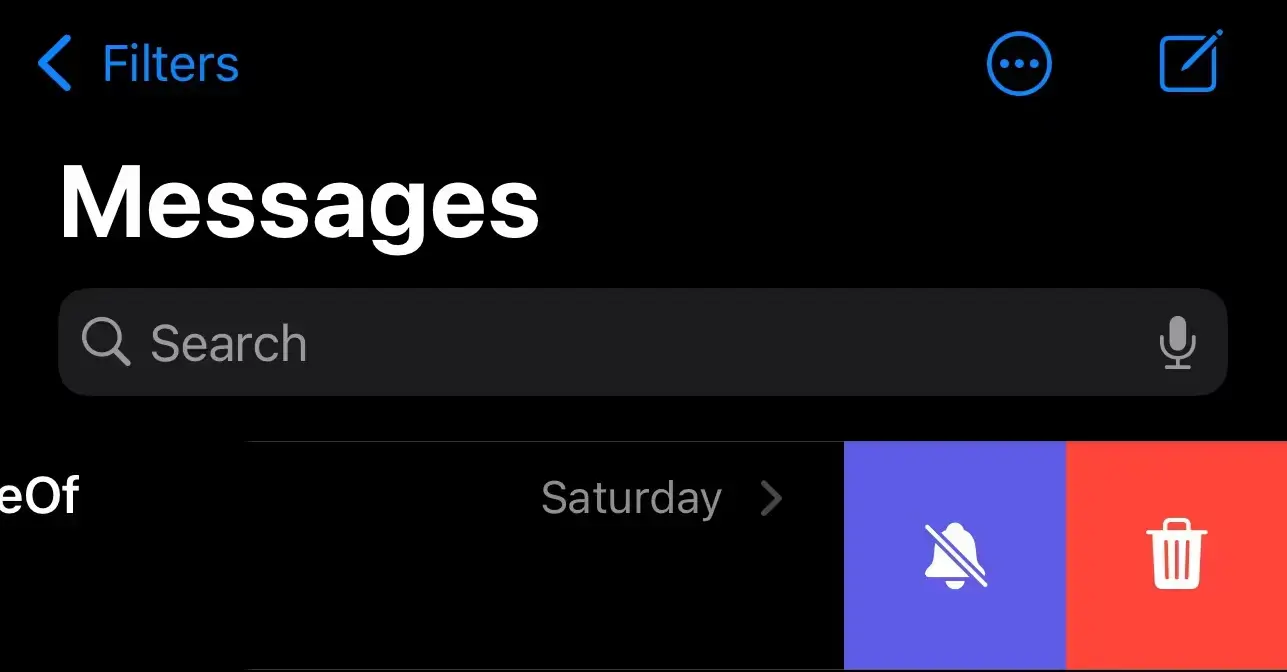
Remember, activating 'Hide Alerts' only silences notifications for that specific group chat, not all messages on your iPhone. You'll still be notified of other messages, as usual.
How to mute an SMS/MMS group
To mute an SMS/MMS group, slide your finger left across the group message thread and press the Alerts button (the bell symbol in a purple hue). Upon doing this, a crescent moon symbol will appear next to the group conversation, signaling that notifications are now disabled.
Why Can't I Leave a Group Chat in Apple's Messages App?
Group chats in Apple’s Messages app can be of two types: iMessage groups and SMS/MMS groups. The iMessage groups are for Apple users only, where they can easily exchange messages and media, while SMS/MMS groups can also invite non-Apple users.
To tell them apart, Apple marks iMessage chats with blue bubbles and SMS/MMS chats with green bubbles. You'll notice you're in an SMS/MMS group if there's even one non-Apple user in the group, despite the presence of Apple users.
Now, here's the thing: you can't leave SMS/MMS groups because they aren't using a special messaging platform - they use your phone carrier's service instead. Your options here are to mute the notifications or to delete and block the conversation.
But, if you're in an iMessage group (where everyone uses Apple devices and there are at least three people in the chat), leaving the group is an easy thing. If you find you can't leave, it probably means that one or more members aren't using an Apple device with the iMessage function turned on.

