[Expert Tips] Decrypt Where Do Downloads Go on iPhone?
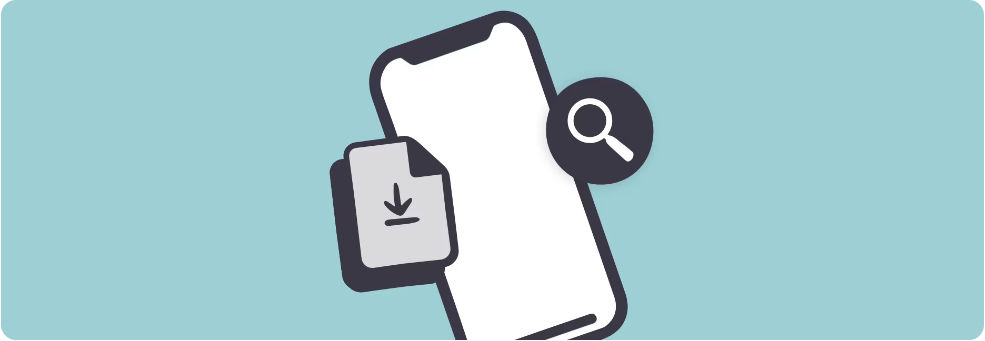
Frequent internet users know the drill when it comes to downloading files—where they go, how to find them, and maybe even how to change the download location.
However, if you're new to the iOS ecosystem, you might be puzzled: Where did that download disappear to on your iPhone or iPad?
Don't fret; we're here to shed light on how to access your downloaded files on your iPhone and iPad.
Locating Downloads Using the Files App
Initiate by swiping one finger downward from the middle of your Home screen to engage Spotlight Search.
Input "Files" into the search bar then select the "Files" app from the search results.
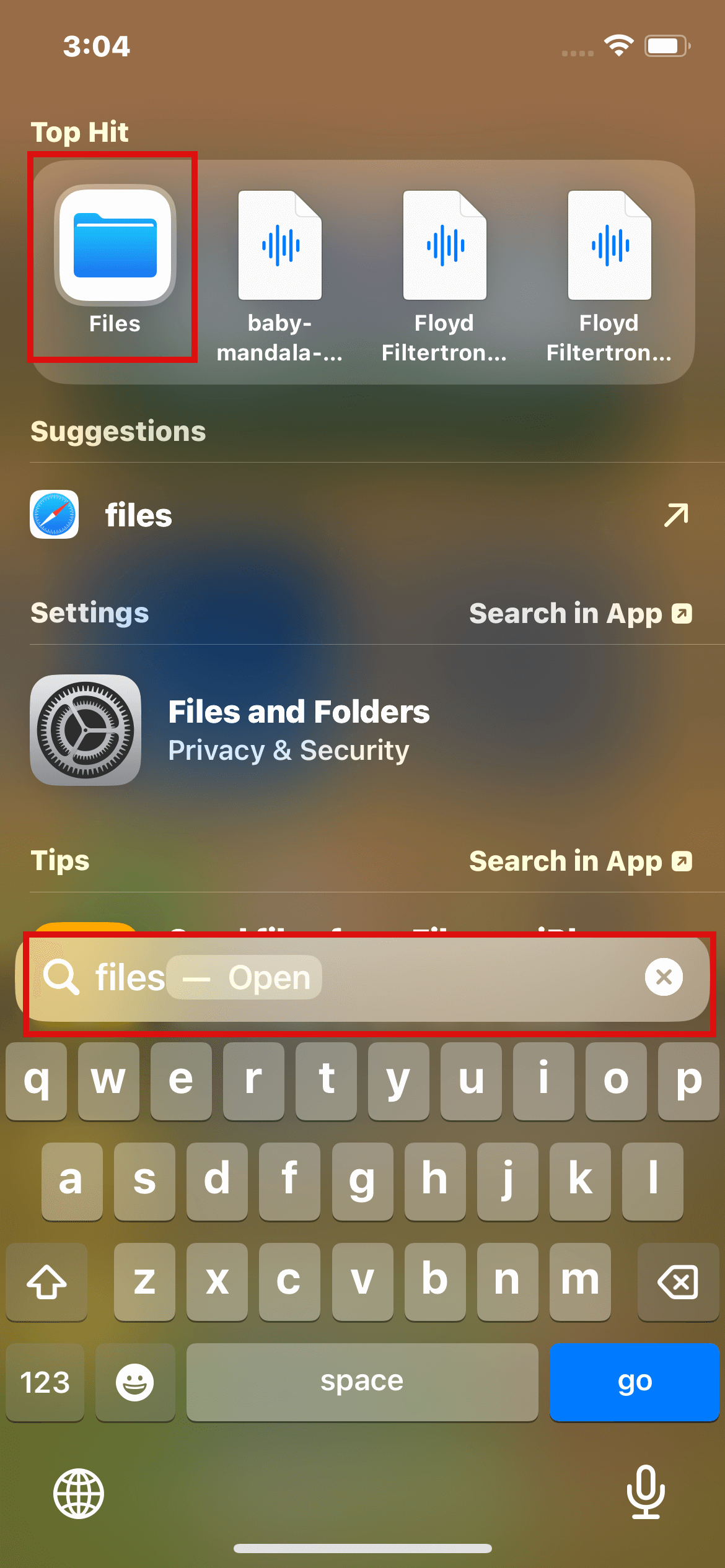
Tap on the "Browse" tab situated at the bottom of the screen.
Look for and select "iCloud Drive" to open it.
Tap on the "Downloads" folder and all your downloaded files are right there!
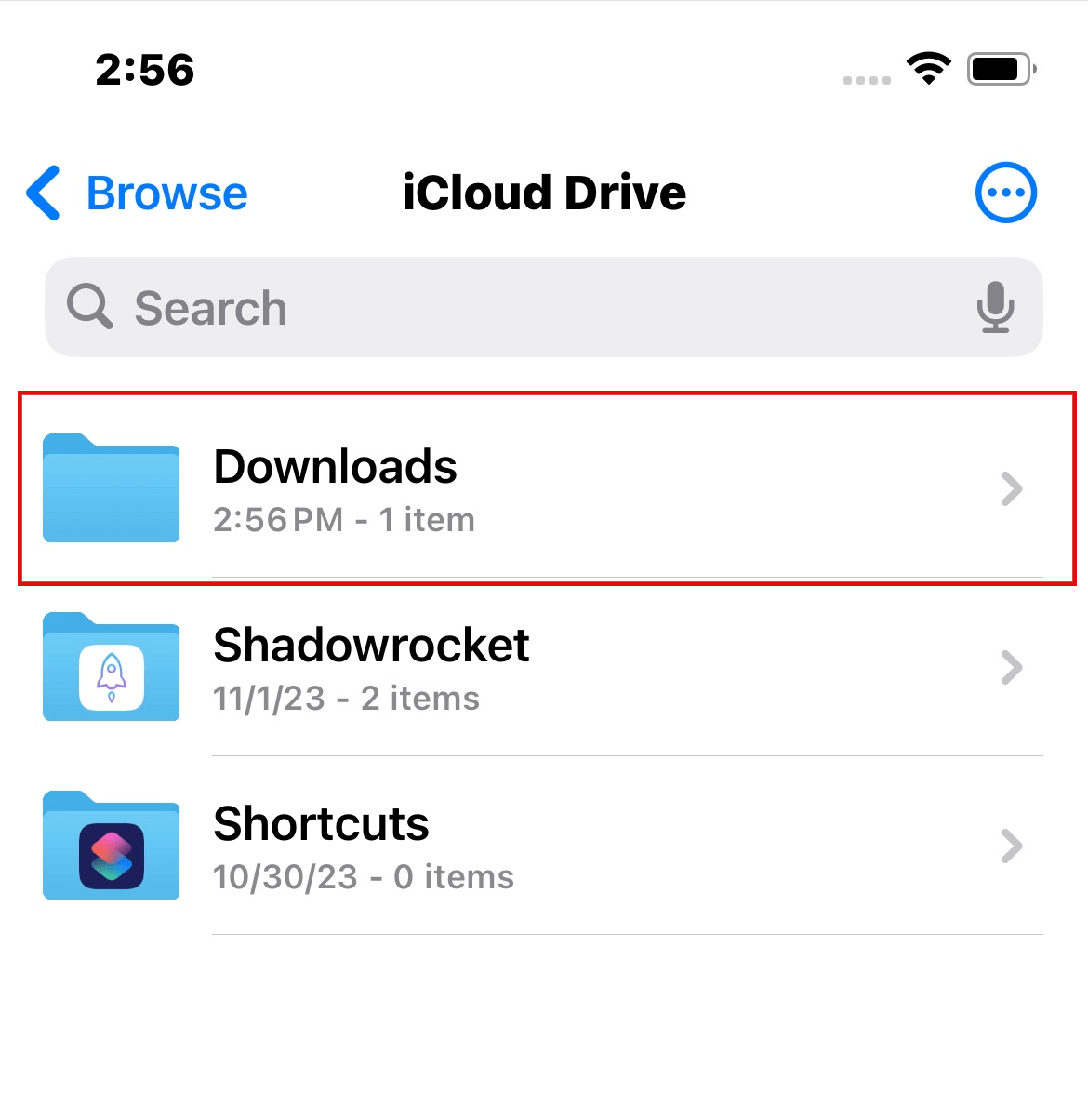
Note: The files you downloaded on safari can also be found here
Locating Downloaded Photos on iPhone
Any photos you download from the internet should automatically pop up in the Photos app.
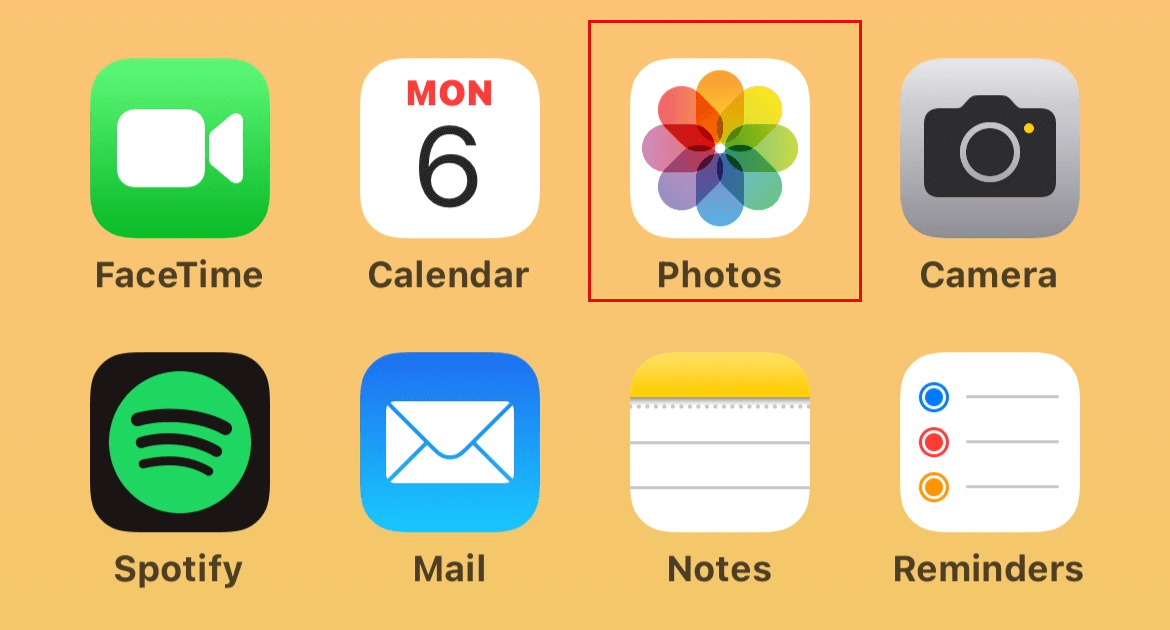
If for any reason they don't, you can try locating them using the steps above in the Files app.
Locating Downloaded Apps on iPhone
Begin by swiping left across your home screen until you see a search bar at the top.
Enter the name of the app you're searching for in the search bar.
The app should promptly appear in the list below, ready for you to access.
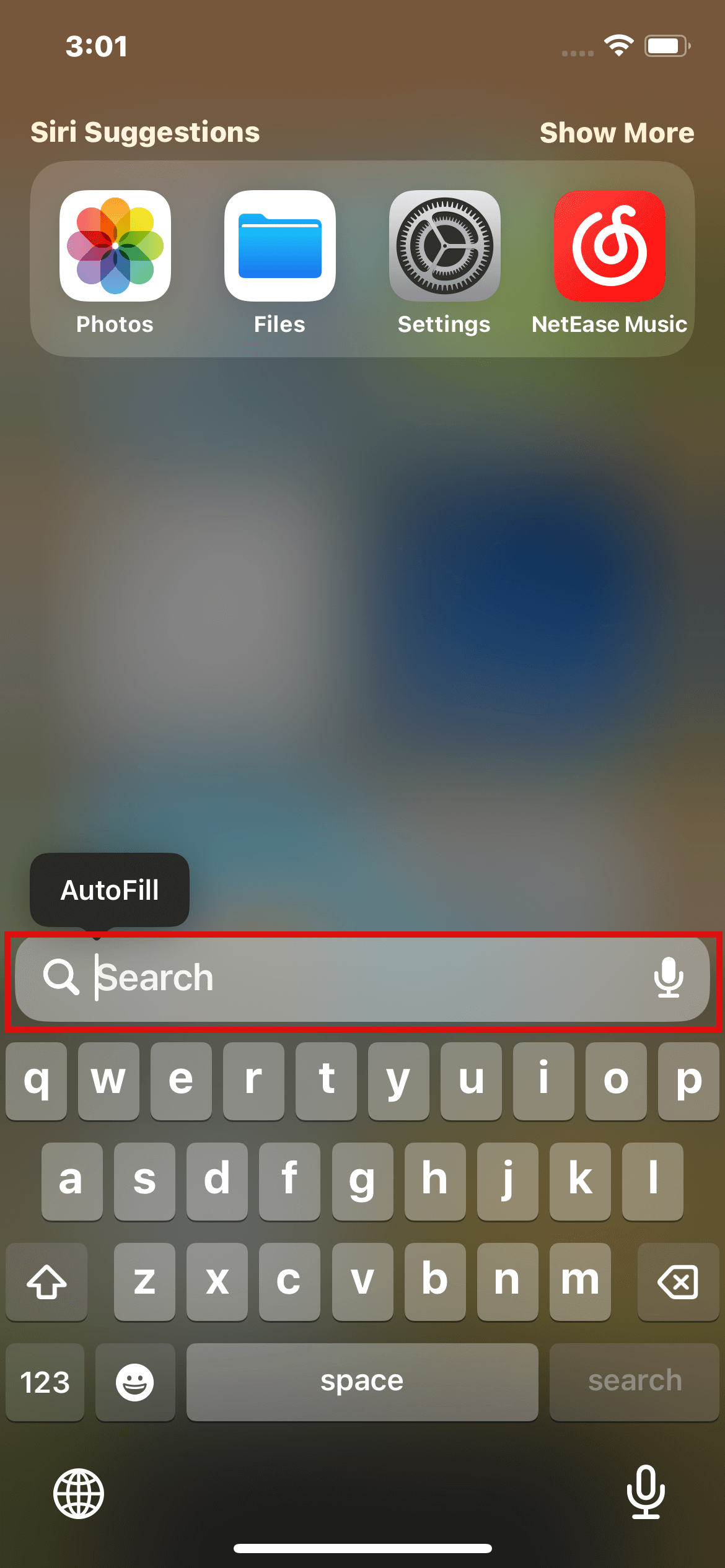
Locating Downloaded Music on iPhone
Launch your iPhone's Spotify app.
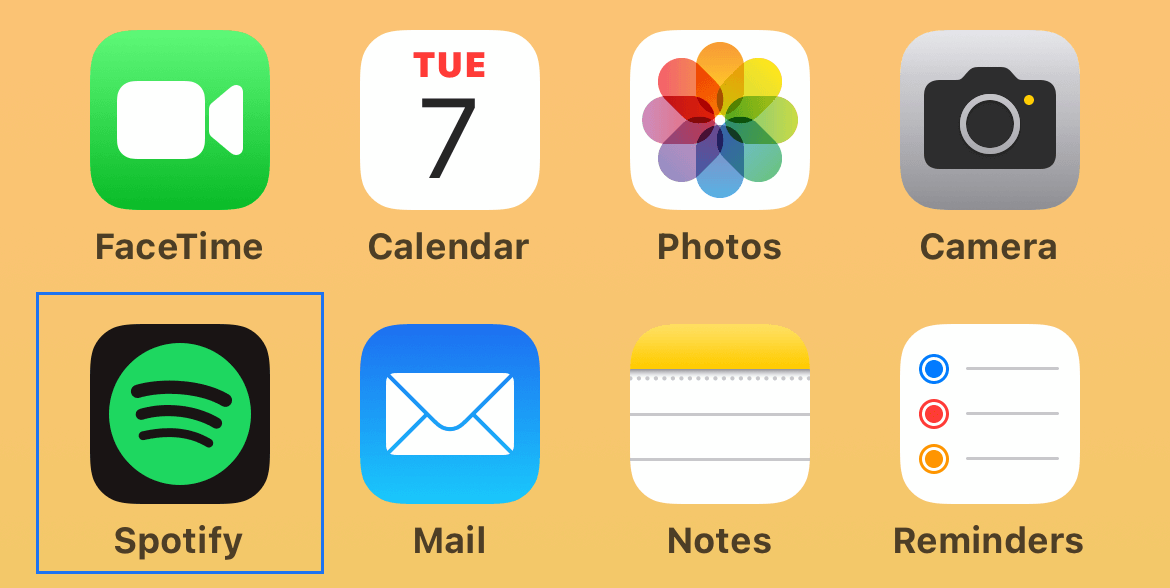
Tap on the "Your Library" option.
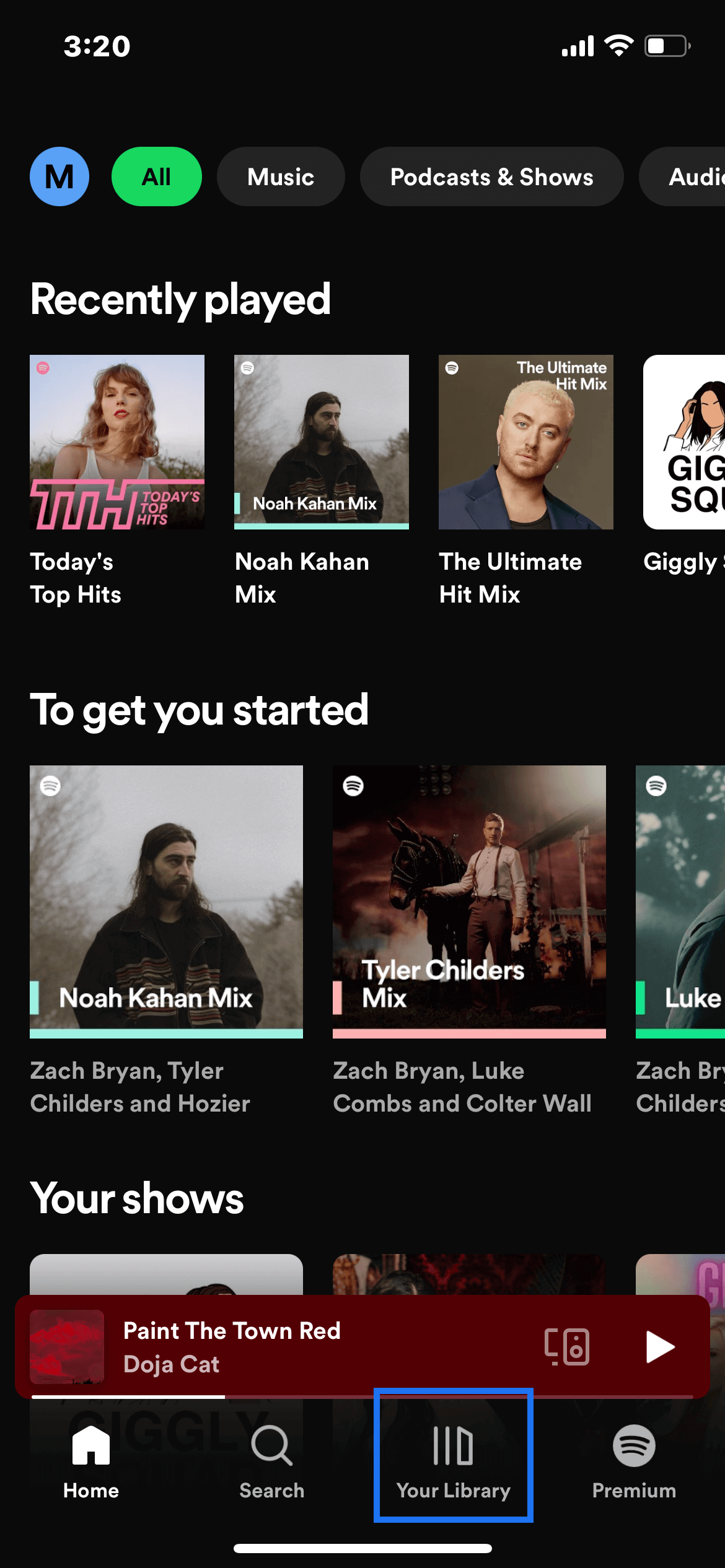
Look for and select "Downloaded".
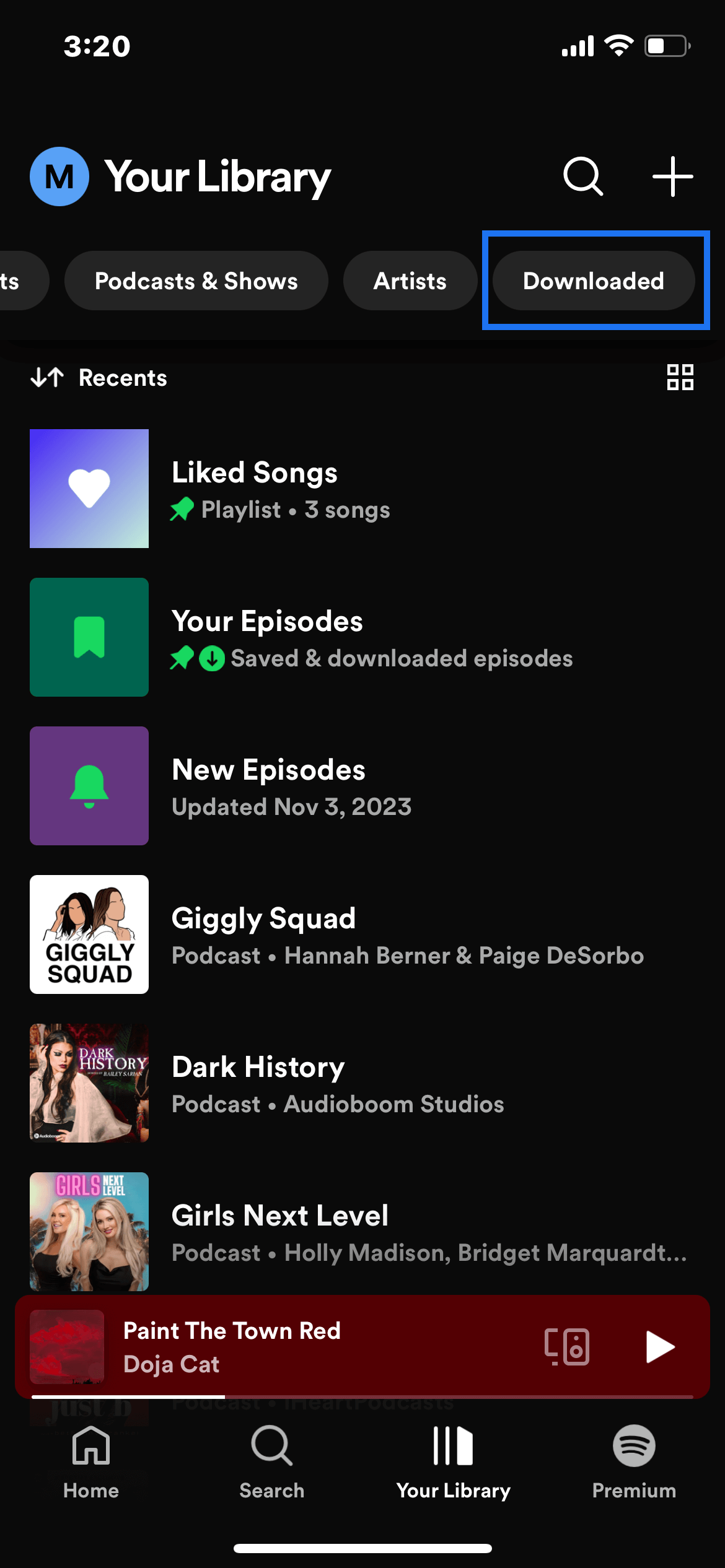
From here, you can view your downloaded music by tapping on the desired category.
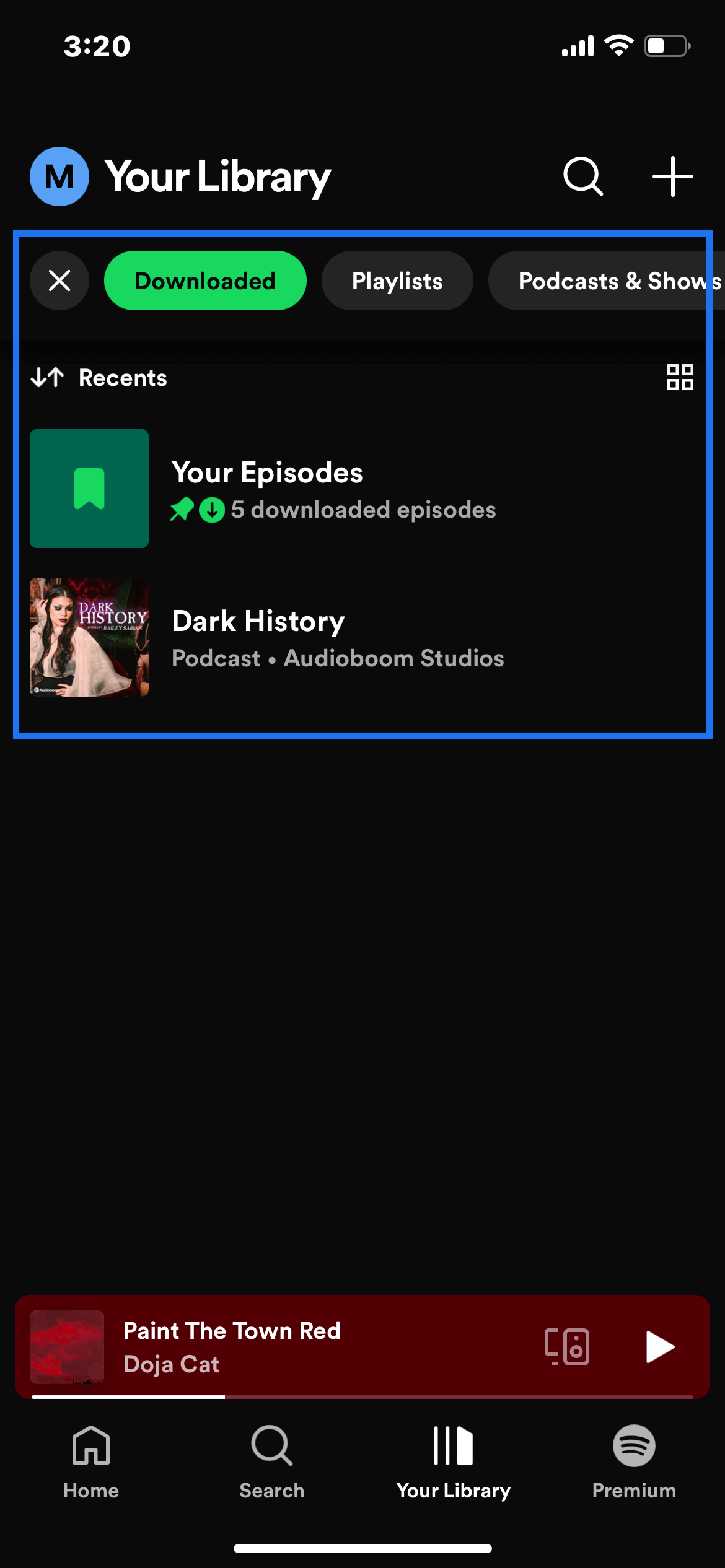
FAQs
How Can I View PDF Downloads on My iPhone?
Along with the Files app or iCloud Drive, your Books app can also be used to locate and open downloaded PDFs.
How Can I Save Downloads to iCloud on My iPhone?
When downloading a file, choose 'iCloud Drive' as your save location or move the file manually to iCloud Drive via the Files app later.
Is It Possible to Download Files from Google Drive to My iPhone?
Yes, select the desired file in Google Drive and tap "Open in" to save it to your iPhone.
What Format Does My iPhone Use for Downloaded Music?
Most often, the iPhone utilizes AAC (Advanced Audio Coding) for its default setting, but it can also support MP3, AIFF, and WAV formats.
Why Can't I Open a Downloaded File on My iPhone?
The file you're trying to open may have an unsupported format or be corrupted. Consider using a different app compatible with that file's format.

