User Guide of Mobitrix Perfix
New to Mobitrix Perfix? We will take care of you. Click here to know how to set up the software and complete the process.
iTunesを修復する
- 手順 1 Mobitrix Perfixをダウンロードし、インストールします。
- 手順 2 iPhone/iPadとパソコンを接続します。
- 手順 3 「iTunesを修復」をクリックします。
- 手順 4 「修復」をクリックします。
手順 1
Mobitrix Perfixをダウンロードし、インストールします。
PCまたはMacにMobitrix Perfixをダウンロードとインストールし、プログラムを起動します。
手順 2
iPhone/iPadとパソコンを接続します。
iPhone/iPadをUSBケーブルでパソコンに接続します。
手順 3
Perfixのメインメニューで、「iTunesを修復」をクリックします。
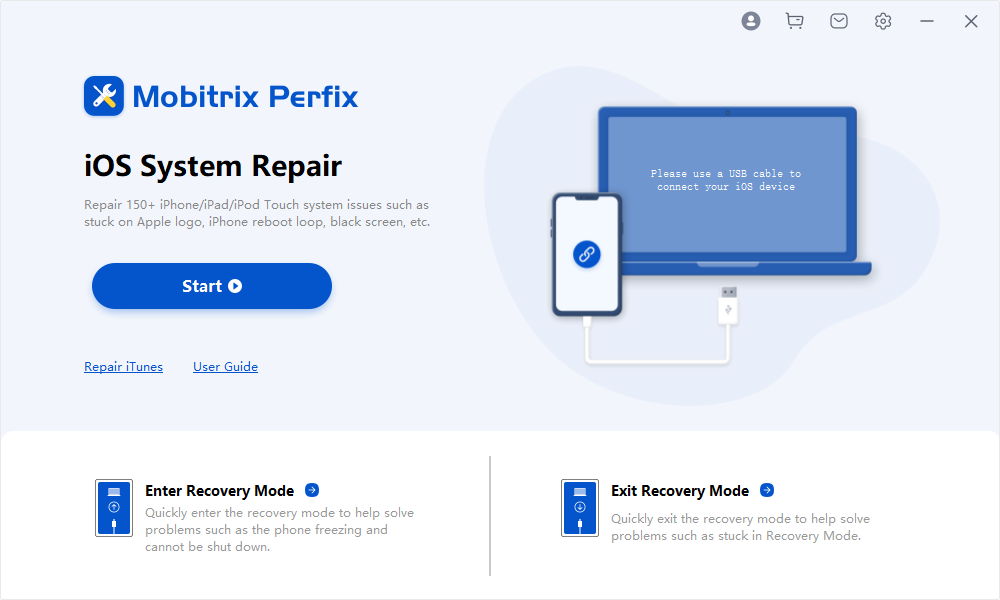
「iTunesを修復」をクリックすると、PerfixがiTunesを自動的に診断を始めます。
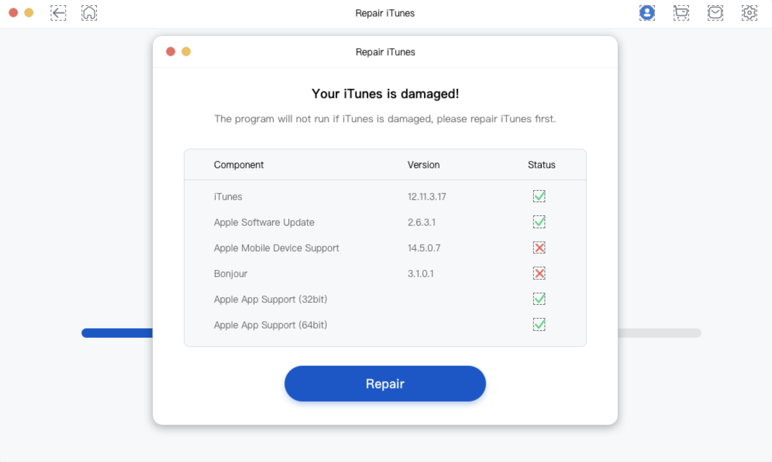
手順 4
「修復」をクリックします。
iTunesを修復するために必要なドライバを自動的にダウンロードし、インストールします。
修復時間は通常10分以内で、iTunesを使用できるようになります。
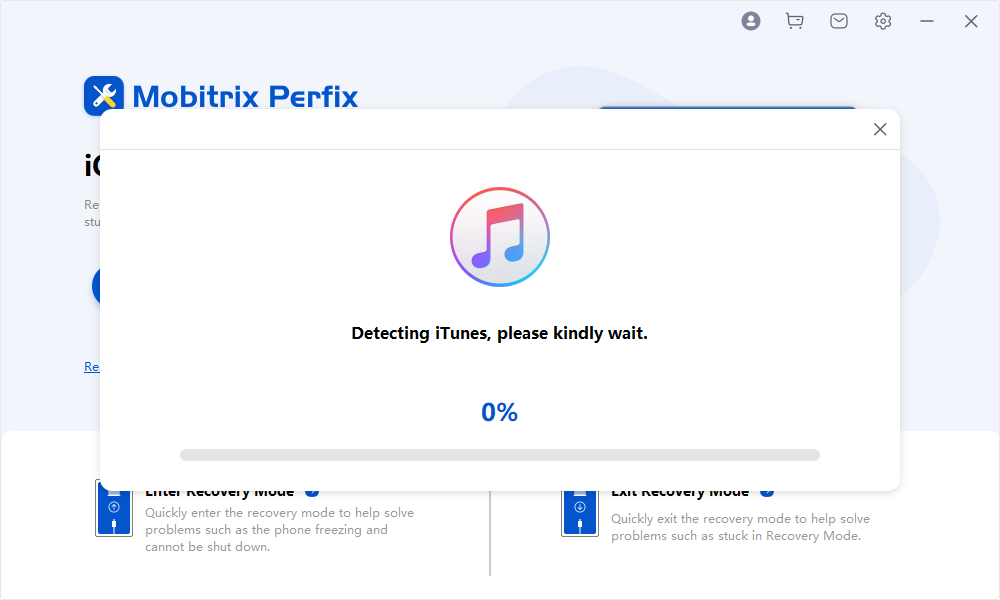
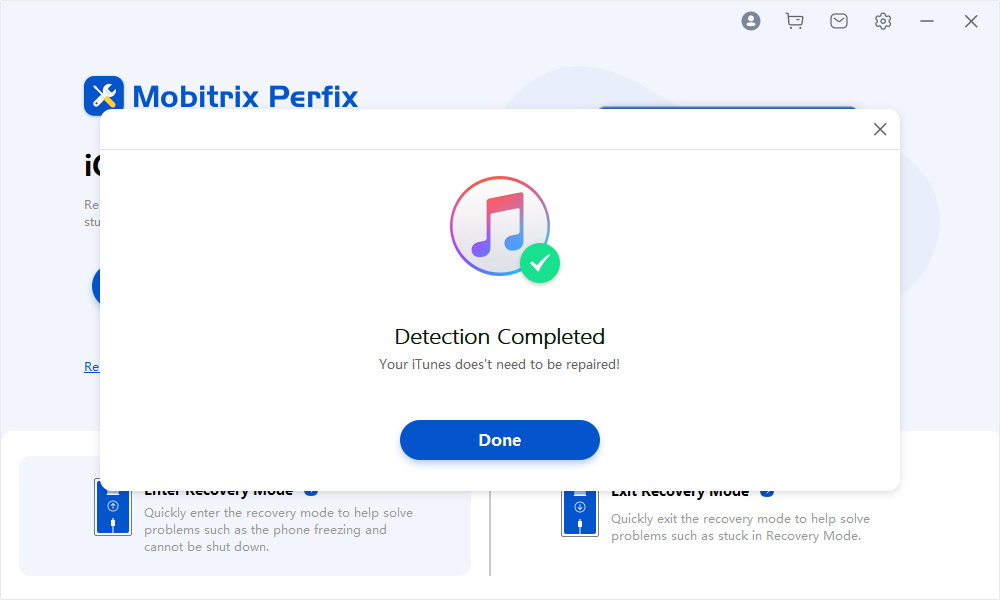
注意
- 修復に成功すると、ソフトウェアが再起動します。
- 修復に失敗した場合は、もう一度最初からやり直すか、当社までご連絡ください。