Forget Password
Changed your Password during a hurried moment, and it slipped your mind? LockAway helps regain control and bypass the nagging password prompts.
FRP Freedom:
Unlock All Android Barriers:
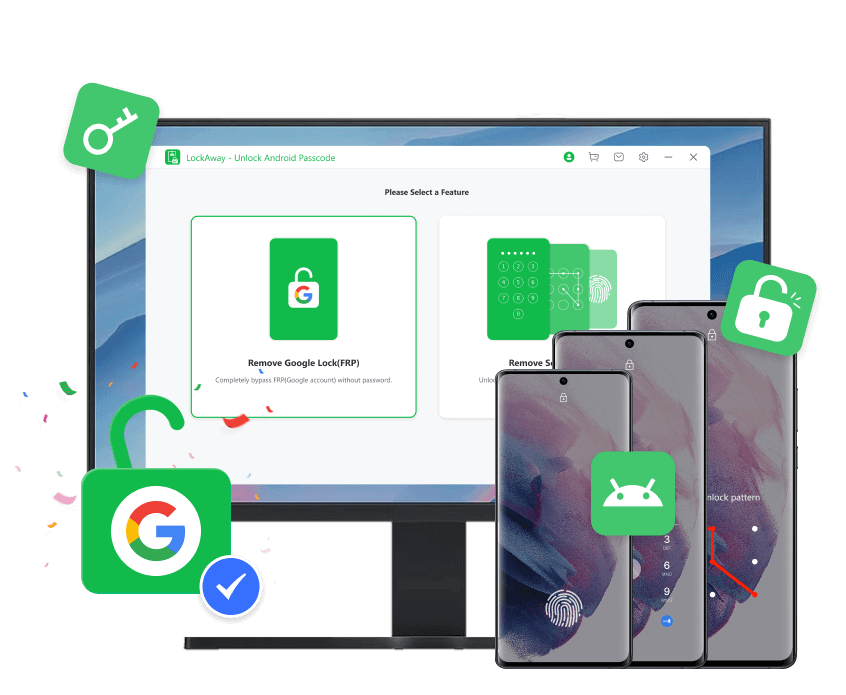
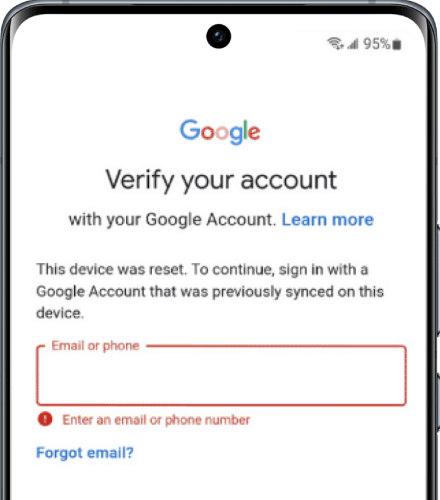
Trapped after a reset? Whether you have a Samsung, Xiaomi, Redmi, or more, LockAway ensures quick entry past Google's barriers.
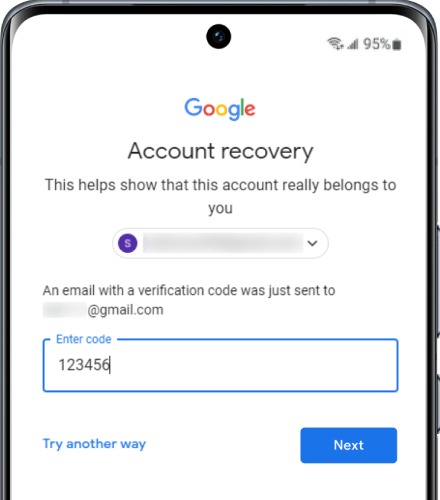
Fuzzy memory on that Google password? Let LockAway be your digital mnemonic, granting instant access without needing memory jogging.
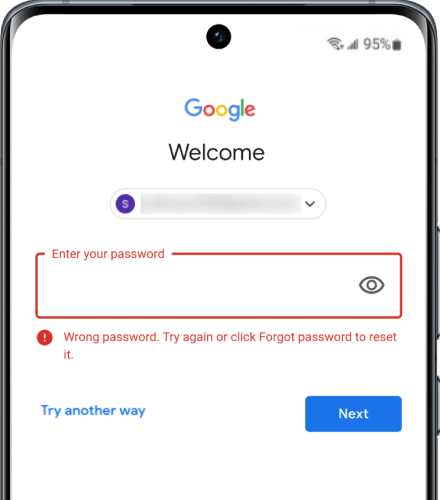
Did others configure a Google account on your device, leaving you in the dark? With LockAway, reclaim your device's access with no passcode hassles.

Landed a second-hand gem but facing locked screens? Make it truly yours with LockAway's easy unlocking magic.
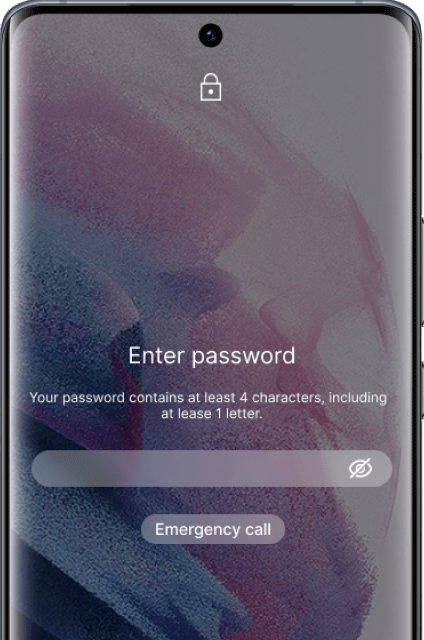
Changed your Password during a hurried moment, and it slipped your mind? LockAway helps regain control and bypass the nagging password prompts.
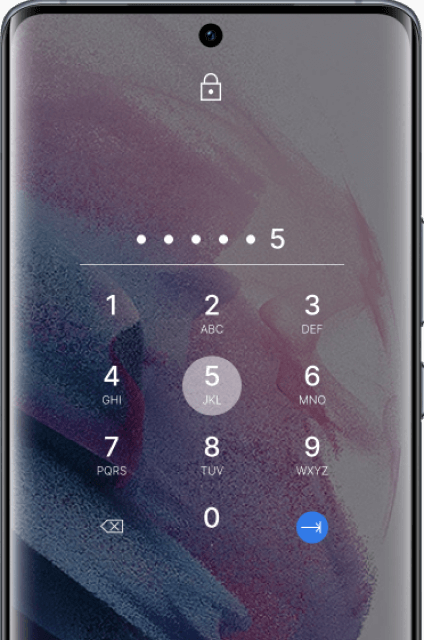
Stuck at the PIN entry? LockAway gets you past that 4-digit barrier in seconds.
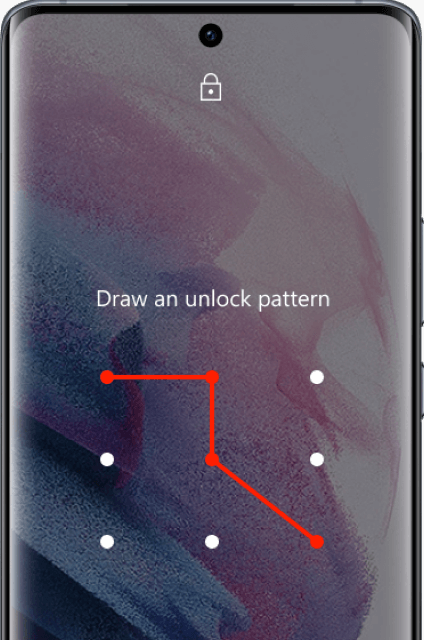
Experimented with a new pattern, and now it’s a jumbled memory? Draw a straight line to access with LockAway's assistance.

Screen shattered and fingerprint scanner's unreachable? LockAway stands guard, granting access even when fingerprints falter.

Using a pre-owned device that doesn't recognize you? LockAway steps in, making sure your device knows its new master.
Bought a second-hand phone with a Google lock? Or reset your device and are now stuck at verification? LockAway offers a dependable solution, bypassing Google's FRP checks and granting quick access.
Supported Android brands: Samsung, Xiaomi, Redmi, Oppo, Realme, Vivo, etc.
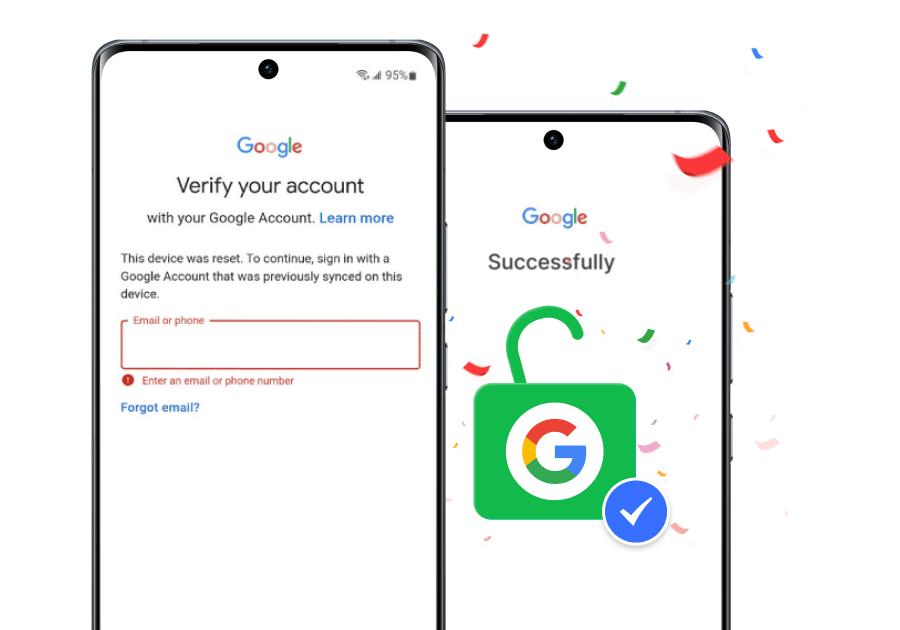
Stuck behind a screen lock but anxious about your cherished memories? Fret not. LockAway delicately unlocks your Samsung or LG. For some models, you can unlock and keep your data stays intact while only the locks are removed. Granting you access without costing a byte of your cherished data.

Whether a popular flagship or a niche tablet, LockAway boasts exceptional compatibility. Embracing over 15 distinct brands and supporting 2000+ Android phone and tablet models, we've covered virtually every device.
Check supported Android Brands >>
Step 1: Launch & Choose Feature
Launch LockAway and pinpoint your need: “Remove Google Lock” or “Remove Screen Unlock,” tailoring the tool to your situation.
Step 2: Link Up Your Device
Connect your locked device to the computer using a USB cable, ensuring seamless communication between the two.
Step 3: Voila, Unlocked!
Please sit back and watch as LockAway works its magic. In moments, your device is free and ready for action.
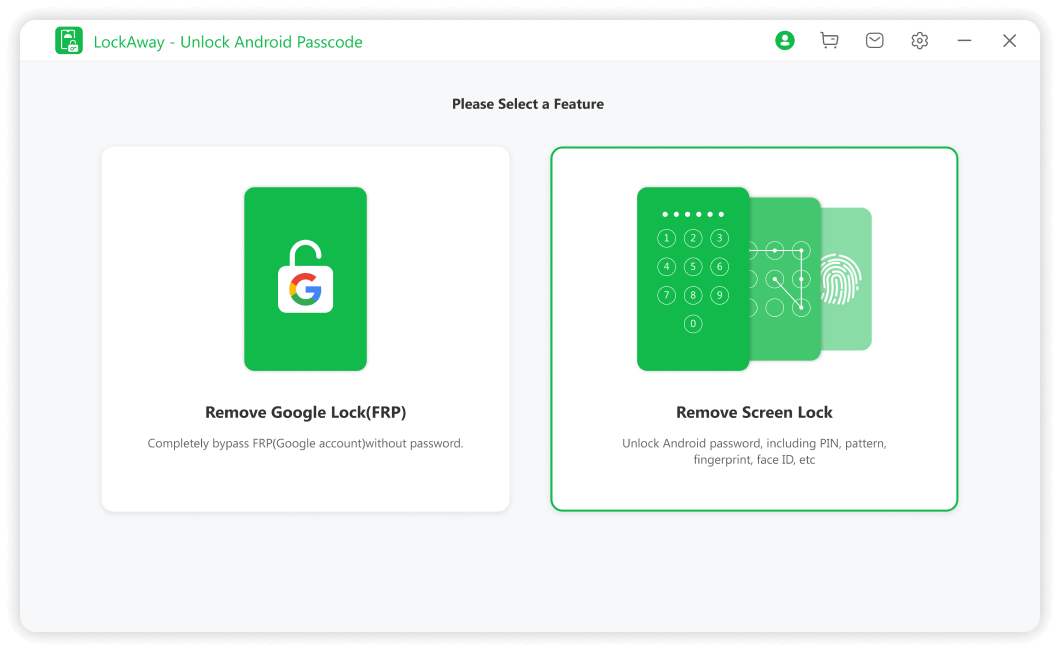
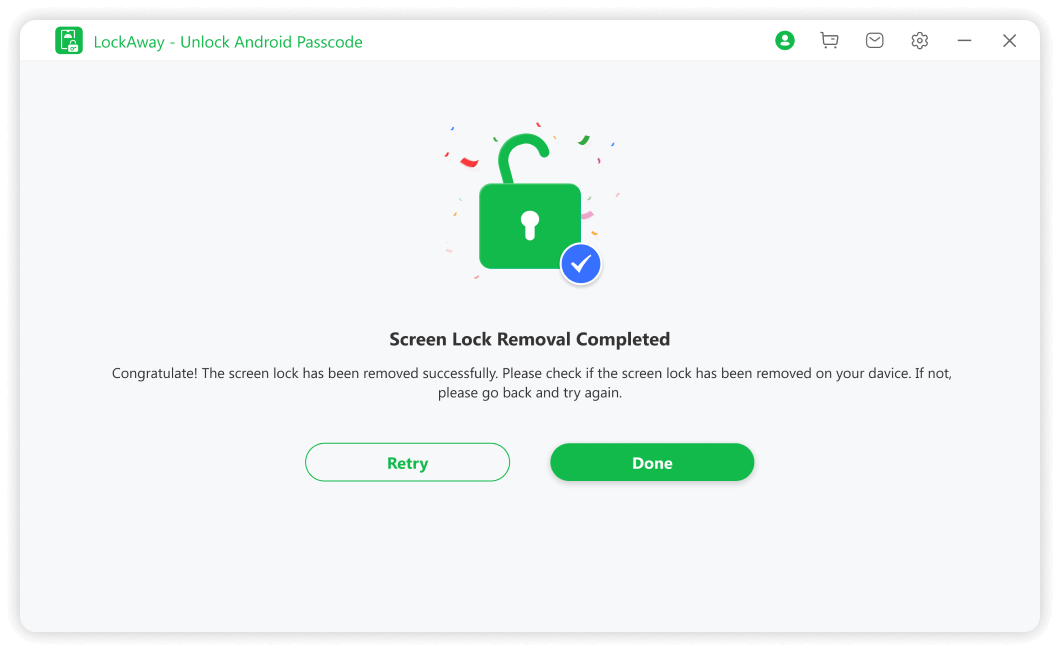
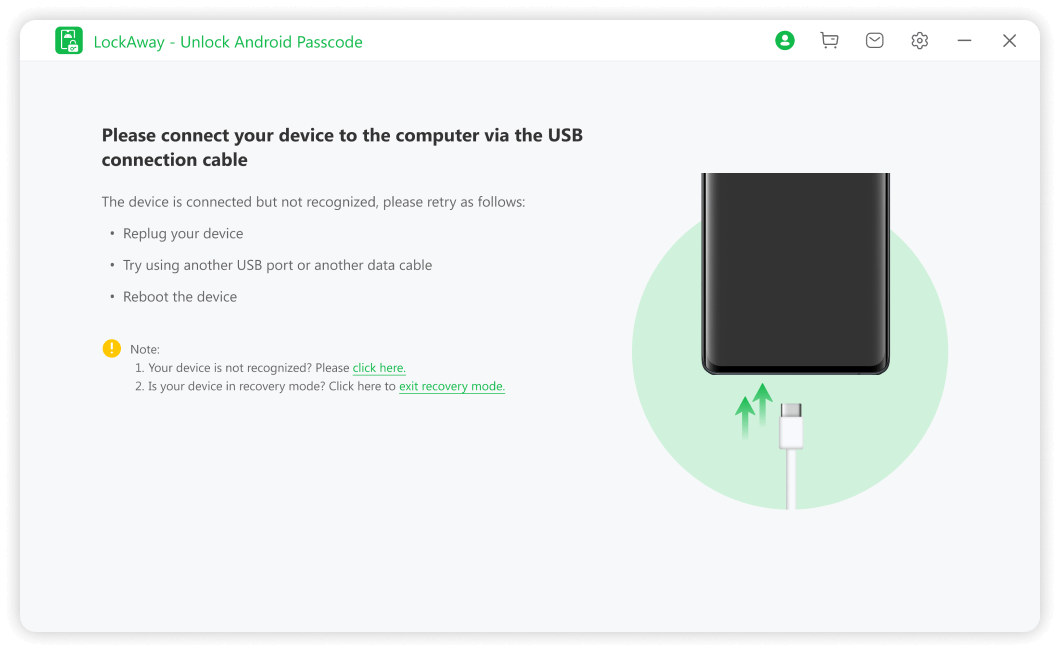
No caps! With LockAway, you can attempt unlocking as many times as you wish during your licensed period.
We prioritize customer satisfaction. If, for any reason, you're unable to unlock your device, we offer a full refund within 30 days of purchase.
Android 15, Android 14 -11, Android 9.0 - 10.0, Android 8.0 – 8.1, Android 7.0 – 7.1.2, Android 6.0 – 6.0.1, Android 5.0 – 5.1.1, Android 4.4 – 4.4.4, Android 4.1 – 4.3.1, Android 4.0 – 4.0.4, Android 3.0 – 3.2.6, Android 2.3 – 2.3.7
Remove Google FRP Lock: Samsung
Remove Screen Lock: Samsung, LG, Motorola, Google, Huawei, Honor, HTC,
Sony, Lenovo, ZTE, Vivo, Xiaomi and more.
Win 11 / 10 / 8.1 / 8.7
Win: 1GHz (32 bit or 64 bit) or above
macOS High Sierra (version 10.13) and later
Win: 200 MB or more free space
Win: 256 MB or more of RAM (1024MB Recommended)