User Guide of Mobitrix LockAway
New to Mobitrix LockAway? We will take care of you. Click here to know how to set up the software and complete the process.
Repair iTunes
- Step 1 Download and Install Mobitrix LockAway.
- Step 2 Connect iPhone/iPad to Computer.
- Step 3 Click "Repair iTunes".
- Step 4 Click "Repair".
Step 1
Download and Install Mobitrix LockAway
Download and install Mobitrix Perfix on your PC or Mac, then launch the program.
Step 2
Connect iPhone/iPad to Computer
Connect the iPhone/iPad to the Computer via a USB cable.
Step 3
In the main menu of Mobitrix LockAway, click "Repair iTunes"
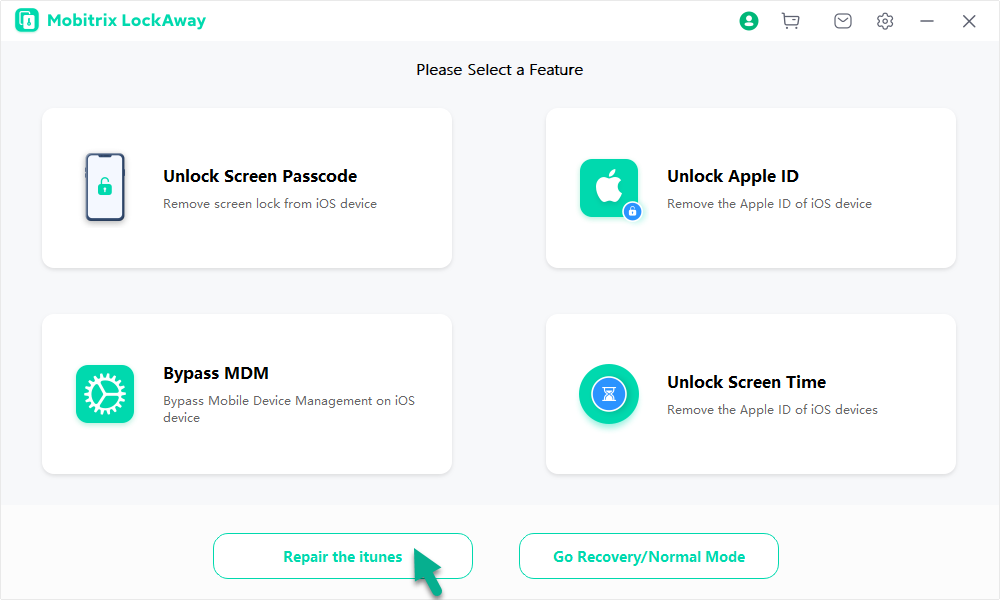
After click "Repair iTunes", Mobitrix LockAway will diagnose your iTunes automatically.
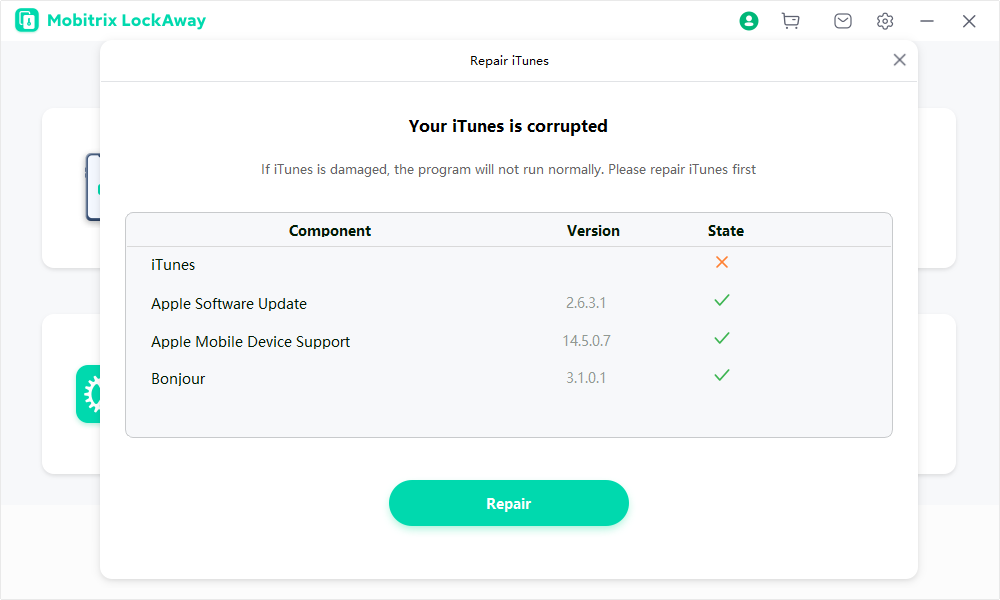
Step 4
Click "Repair"
Automatically download and install necessary drivers to repair your iTunes.
The repairing time normally under 10 minutes and your iTunes is ready to use.
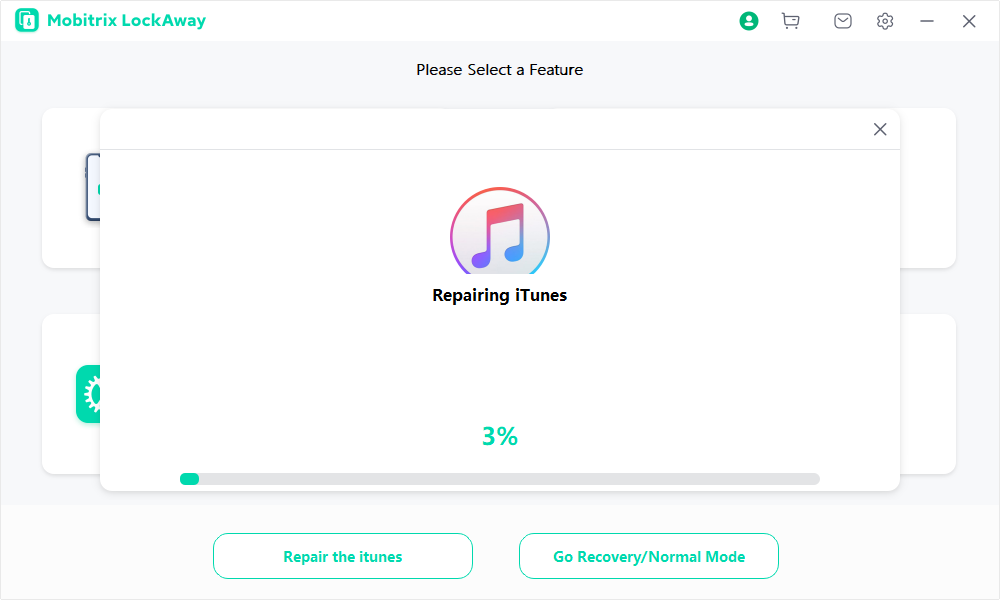
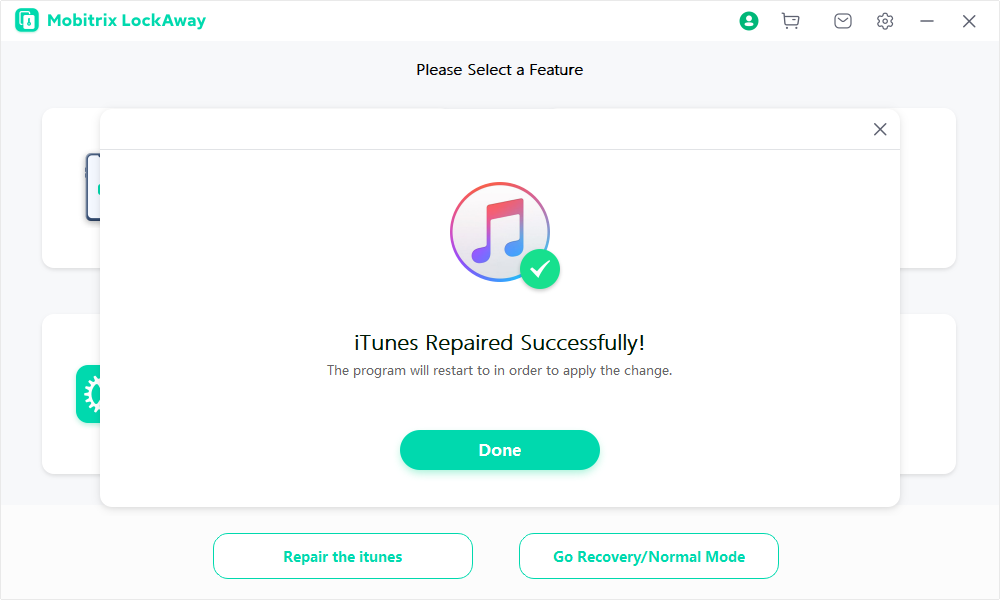
Note
- The software will restart after successfully repair.
- If the repair failed, please start over again the whole process or contact us.