Two-spot Mode:
Move your iPhone location from A to B at a customized speed, and choose any number of round trips as you like.
- Click two-spot mode.
- Choose a starting point.
- Choose a destination.
- Set up the movement speed and number of moves.
- Click Move.
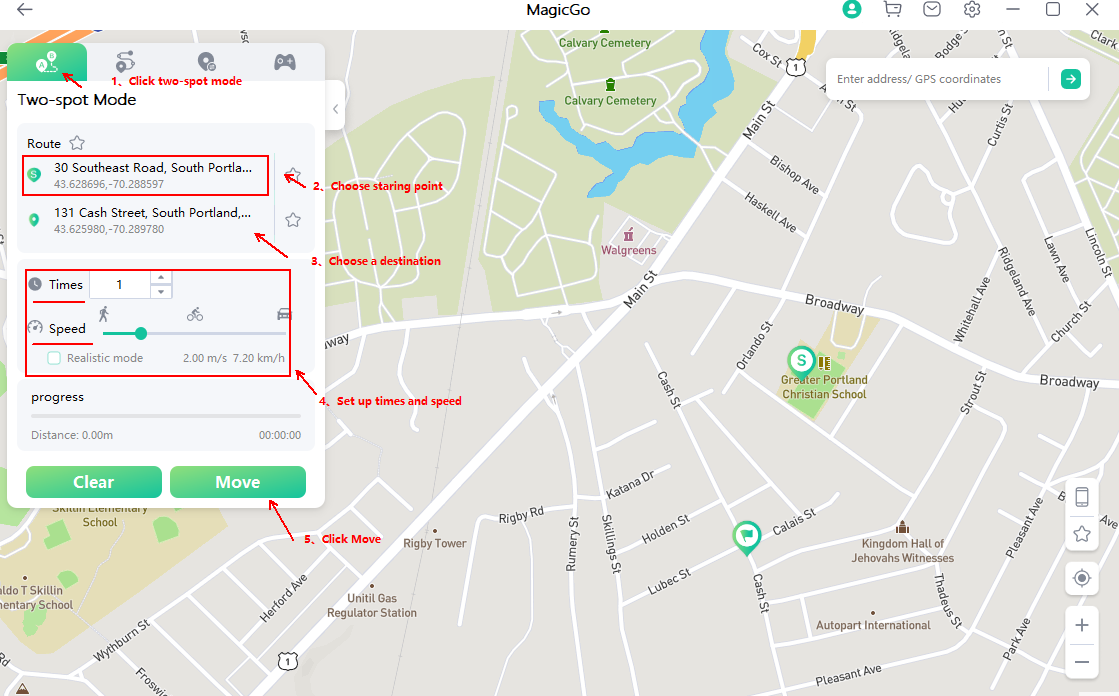
Skills:
- If you want to change the starting point or destination, please click the starting point or destination in the sidebar first, and then select a specific location on the map.
- Number of moves: It means the number of times when you can move back and forth between the starting point and the destination.
- Movement speed: You can drag the speed bar to adjust the movement speed.
Note
- You cannot switch to other modes during the location movement. To use another mode, click Stop first.