- iSpoofer is known as a third-party app that lets you change location on GPS-restricted applications and games such as Pokemon Go.
- The iSpoofer got banned because it breached the terms and conditions of Pokemon Go, as one cannot use a third-party application for shortcuts in the game.
- I spent a lot of time and found the safest and most reliable alternative to iSpoofer as it is not getting closed anytime in the future.
No way! This can’t happen. The iSpoofer got shut down. How am I going to play Pokemon Go now? Where will I get the new Pokemons now?
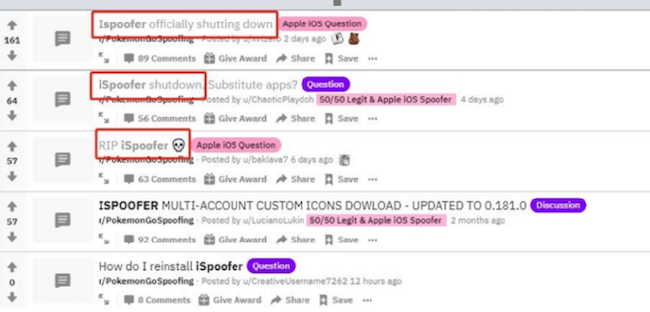
iSpoofer Pokemon Go shutting down
Are you also panicking because iSpoofer got shut down, and you do not have any alternative to continuing your journey of Pokemon Go?
Don’t worry. I had the same expressions as you, but I found the best alternative to iSpoofer after testing so many products.
The tool is much better, safer, and reliable but to know more about it; you will have to go through this guide till the end with complete focus.
What is iSpoofer & How to Use It?
Wondering how iSpoofer helped millions get ahead in Pokemon Go? Here are how it works and other details for your better understanding.
What is iSpoofer?
iSpoofer is known as a third-party app that lets you change location on GPS-restricted applications and games such as Pokemon Go. The main purpose of iSpoofer was to let users play through shortcuts and get ahead in no time.
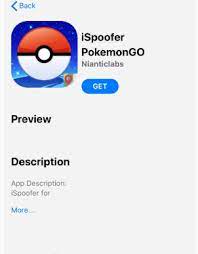
iSpoofer Pokemon Go
How to Use iSpoofer?
The working steps of iSpoofer are as follow:
- Download the app.
- Launch iSpoofer.
- Connect your iPhone to the computer with iTunes installed.
- Follow the prompt.
- Choose a location and select move.

How to use iSpoofer Pokemon Go
If you are an iSpoofer user, you would know that it is shut down completely by the company. But why? Let’s see why iSpoofer was shut down.
Why did iSpoofer shut down?
The iSpoofer got banned because it breached the terms and conditions of Pokemon Go, as one cannot use a third-party application for shortcuts in the game. The app also got banned the accounts of many users making their accounts suspended for a lifetime.
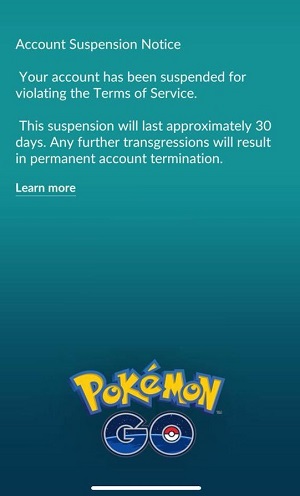
Pokemon Go account warning due to iSpoofer shut down
People could not use iSpoofer anymore, which means there was no purpose left of it, so the company closed it down permanently.
If you are wondering about running your old account on iSpoofer or trying other means to take shortcuts, let me tell you that you can also get your account terminated.
The news of iSpoofer shutting down felt devastating as people couldn’t have the same experience while playing as they used to. However, you don’t have to worry as I have come forward with the best alternative to iSpoofer that is safe and reliable.
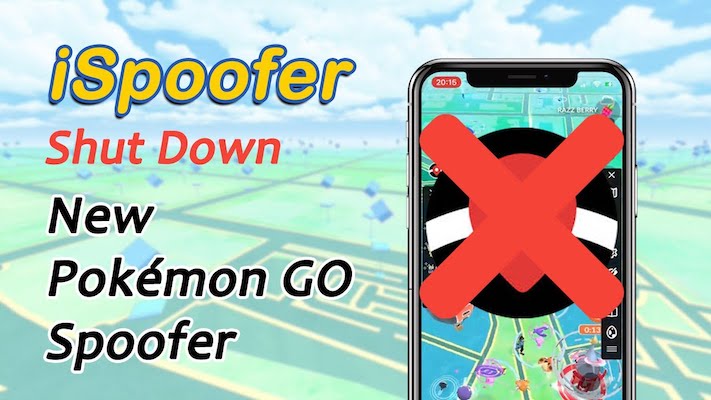
iSpoofer Pokemon Go spoofer shutting down
Best Alternative to iSpoofer
As a heavy Pokemon Go player, I fully relied on iSpoofer but could not do anything when it got banned. I started to look for an alternative to continue my gaming. Luckily, I found a reliable alternative to iSpoofer Pokemon Go.
MagicGo
MagicGo is known as a professional tool that lets you change your location multiple times with just a single click. The app does not only come with the iSpoofer features but can provide you with a better experience. Let’s take a look at the features of MagicGo.
Features
- MagicGo changes your location to anywhere with a single click.
- 4 Mode: Two-Spot, Multi-Spot, GPS Location, Joystick
- Simulate GPS Movement with Customized Speed.
- Includes a built-in joystick feature to move freely and easily.
- Works with all the GPS-restricted apps such as Pokemon Go, WhatsApp, or Facebook.
- Automatically save the address you have ever searched, even record the specific time.
Steps
- Launch MagicGo.
- Connect iOS device with computer.
- Click ‘move.’
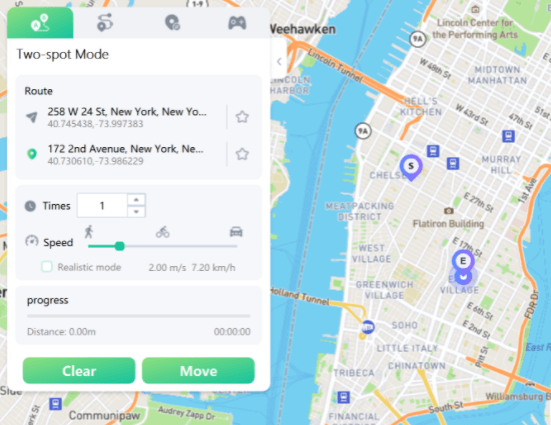
two-spot mode for Pokemon Go
iSpoofer was a lot more powerful back in time as people only about this way to get head starts and shortcuts, but with the closing down, people started looking for alternatives. Honestly, I am not ever moving from MagicGo to any other alternative as the interface feels so friendly and does not include any complex procedure.


