- Spoofing location is against the rules of Pokemon Go, but I have a tool that stands out and lets you play Pokemon Go in full swing.
- Although you will find a lot of tools that require Jailbreaking, MagicGo is free of this tension.
- It was the moment that encouraged me to share this information with true fans of Pokemon Go, so they do not have to waste their money.
Do you also hate to keep moving all the time to play your favorite game Pokemon Go? Are you unable to find any new Pokemon in your area?
There is nothing to worry about when an expert is here with you. I have been playing Pokemon Go ever since it was released and have tried multiple spoofing tools and tricks.
If you also want to become a Pro in game, keep reading this article until the end because it is an ultimate guide for you to learn how to play Pokemon Go without moving.
Have you ever dreamt of playing Pokemon Go without moving an inch from your actual place? How fun would it be, right? Now, this dream has become a reality, and I am here to make it true for you. Exploring the whole world and catching rare Pokemons is what we all look for, and spoofing locations is the only way to do it.
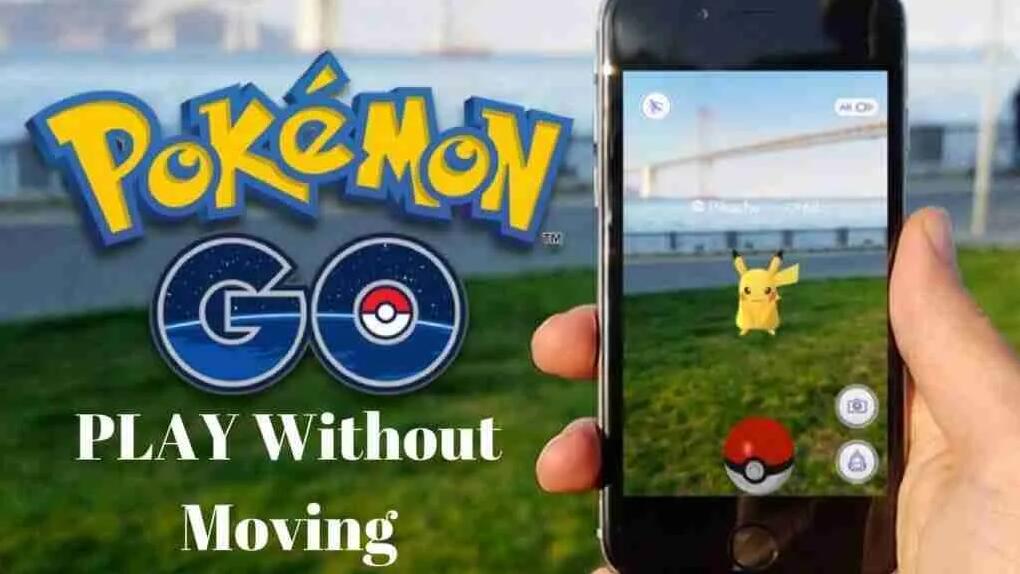
Play Pokémon GO with a spoofing app
How much fun would it be to beat your friends in the game and boost your rarest Pokemon in front of them? I am already having an amazing experience while imagining the situation.
Before you are filled with more excitement, let's start with our methods of how to play Pokemon Go without moving that I have personally tested to explain everything in detail.
MagicGo (Most recommended)
MagicGo is one of the most effective spoofing tools that lets you change your location in one go regarding all the GPS-restricted or location-based apps, so you do not have to get out of your cozy bed. MagicGo includes some of the great features that help you improve your gaming. Let's take a look at the pros of MagicGo.
Pros
- MagicGo is very easy to operate and is user-friendly.
- You can change location with a single click.
- The speed of movement can also be adjusted for a customized experience.
- You are not required to jailbreak your iPhone or any other iOS device.
- Comes with complete protection of your privacy and data.
Steps
- Launch MagicGo
- Connect your iPhone to the computer.
- Set a location from the map and click "Move."
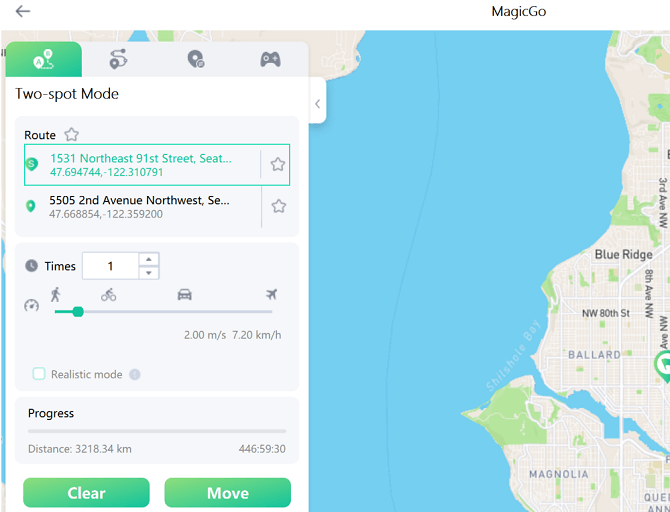
What can be a better experience than not having to worry about your account ban or Jailbreaking? MagicGo provides you with the safest experience, but if you want to have a look at spoofing tools for your information, then here you go.
iPokeGo for Pokemon Go (Banning accounts)
iPokeGo is also a spoofing tool that includes a radar to find your spoofing location easily on the map. Still, the problem with iPokeGo is that the servers and systems of Pokemon Go can easily detect spoofing and bans your account.
Pros
- You do not need a computer.
- The steps can be easily followed.
- Jailbreaking is not a compulsion.
Cons
- You have to pay for many of the useful features.
- Pokemon Go will ban your account for spoofing and violating its rules.
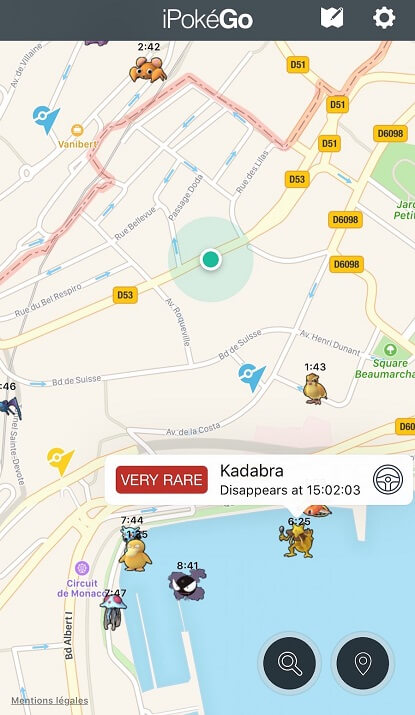
Check your device for location spoofing settings. If it is not available, I am afraid to tell you that you will have to jailbreak your device. Let's take a look at the next method.
Pokemon Go++ (Jailbreaking needed)
Pokemon Go++ is the third tool you can use for location spoofing, but it is known as a hack version of the game Pokemon GO, so you will have to jailbreak your device. The joystick feature available in Pokemon Go++ lets you control location manually.
Pros
- This method is not limited to a computer.
- Location can be changed manually with the joystick feature.
Cons
- You will have to jailbreak your iOS device, which is dangerous and comes with many fatal errors and issues.
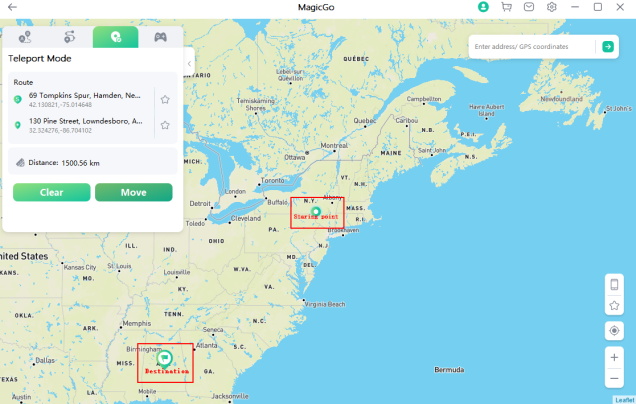
While getting to know these tools, I experienced many concerns. Are you stuck in the same situation? The next part is to help you ease your concerns and solve the problem.
FAQs
Do you know what is a better way to enhance your experience? Clearing you confusions and thoughts. And I am here to help you with that. Here you will find the answers to the most frequently asked questions.

Is it possible to change the iPhone location without jailbreak?
Yes. A big yes. You can change your iPhone location without Jailbreaking. Although you will find a lot of tools that require Jailbreaking, MagicGo is free of this tension. It does not require you to jailbreak your device, plus you can simply spoof your location with a single click.
Can I get back to my actual phone location after using spoofing apps?
The simple answer to this question is yes. You can get back to your original and actual phone location after using spoofing apps. The safest and easiest way to do this is via MagicGo. When you are done spoofing location and want to get back to your location, just close the tool and restart your device.
Avoid Pokemon GO Spoofers

While looking for a spoofer, my goal was to pick the best one for you after testing them, and I came across multiple tools. But the thing I was shocked to see was many websites and articles listed tools that are no longer helpful for players or gamers, such as iSpoofer, iOS Roaming guide, and VPNs.
- iSpoofer for Pokemon Go was a great spoofer in its era, but the company shuts the tool down because of violation of Pokémon's Go rules.
- iOS Roaming guide cannot also be used as it does not support downloads, and you will waste time if you are looking for a tool that does not work anymore.
- VPN is an effective way to change location but only on the browser because it changes your IP address to hide your actual location and does not work with apps such as Pokemon Go.

It wasn't very reassuring to see that a lot of articles are promoting tools that cannot provide you any benefit. I also got to know this after spending my hard-earned money on different VPNs and non-effective tools. It was the moment that encouraged me to share this information with true fans of Pokemon Go, so they do not have to waste their money.
Playing Pokemon Go without moving an inch is the real game-changer for fans who want to get ahead in minimum time. All the methods you learned above can be tried for experience but if you want to find the rarest Pokemon like me, then go for MagicGo. I have been using this tool for months to play Pokemon Go and never encountered any complexity. The customized speed movement is my all-time favorite.


