5-Min Apple App Store Guide: Max Your iOS & Mac Experience
The Apple App Store is a critical hub in the digital realm, a gateway to the many apps that enrich our everyday experiences. To that end, we’ve crafted this guide for the App Store. From efficient account management to seamless navigation of each section, this guide is designed to simplify your journey.
Whether you're exploring the latest games or discovering unique apps, let's get started!
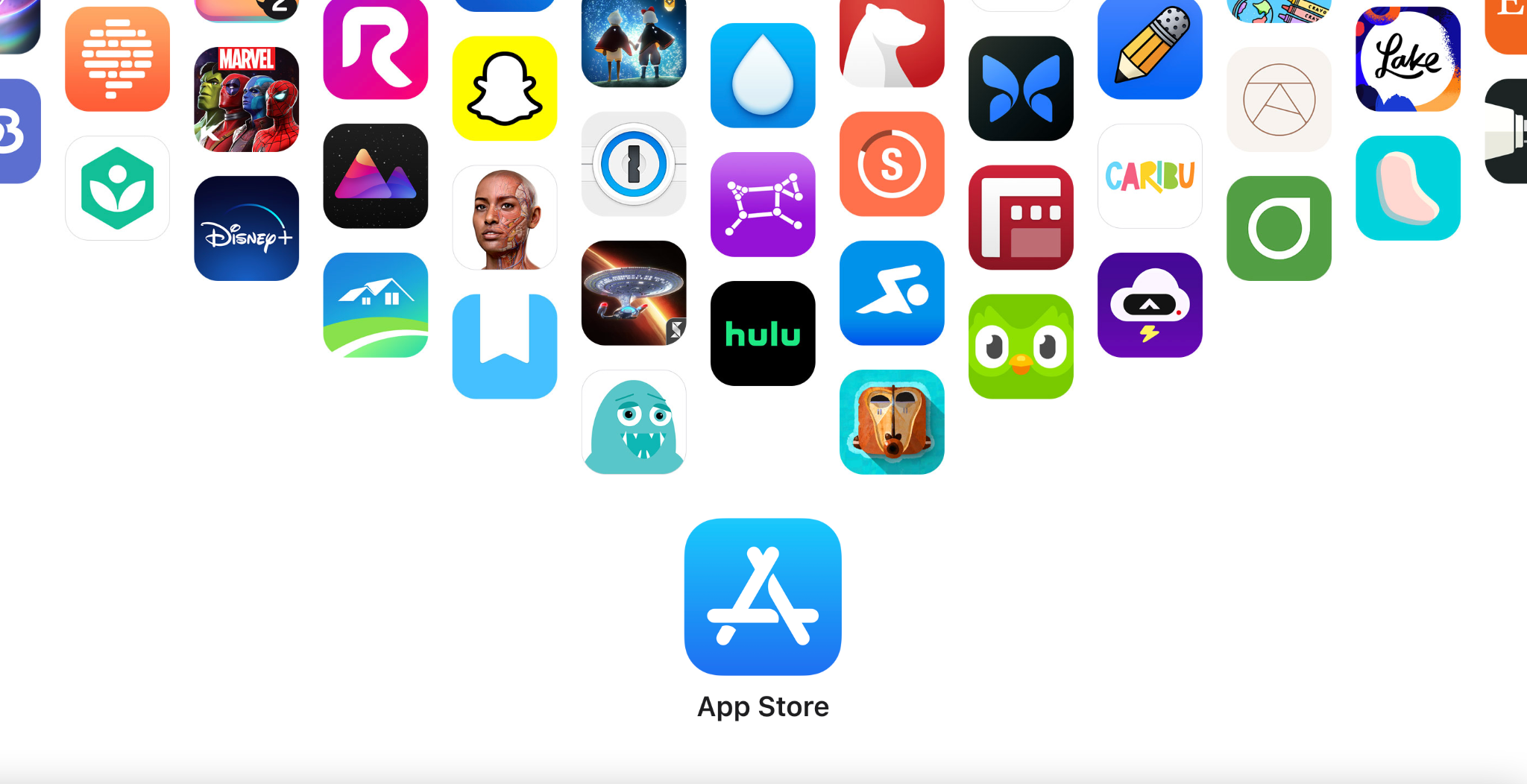
Overview of the Apple App Store
The Apple App Store, a trailblazer in digital marketplaces, is designed to provide an extensive range of applications (apps) that enhance the functionality of your Apple devices. As a platform, it has redefined the way we think about app discovery and download.
Established as a dependable and secure platform, the App Store is more than a mere storefront for apps. It's a forward-thinking hub that places a strong emphasis on privacy, security, and the overall quality of the applications it hosts. With around two million apps available, including Apple's built-in apps, the App Store ensures that every app adheres to stringent standards, allowing you to confidently navigate and utilize a diverse array of applications.
History of the Apple App Store
The Genesis and Expansion
The Apple App Store marked a significant milestone in digital history when it launched on July 10, 2008, just one day before the release of the iPhone 3G. Originally tailored for iOS, Apple's mobile operating system, this platform opened up new avenues for mobile app usage and development.
Extending to Mac
In early 2011, Apple broadened this innovative concept by introducing the App Store for macOS. This expansion not only extended its reach to Mac users but also unified the app experience across Apple's device ecosystem, further cementing the App Store's position as a central component of Apple's digital offerings.
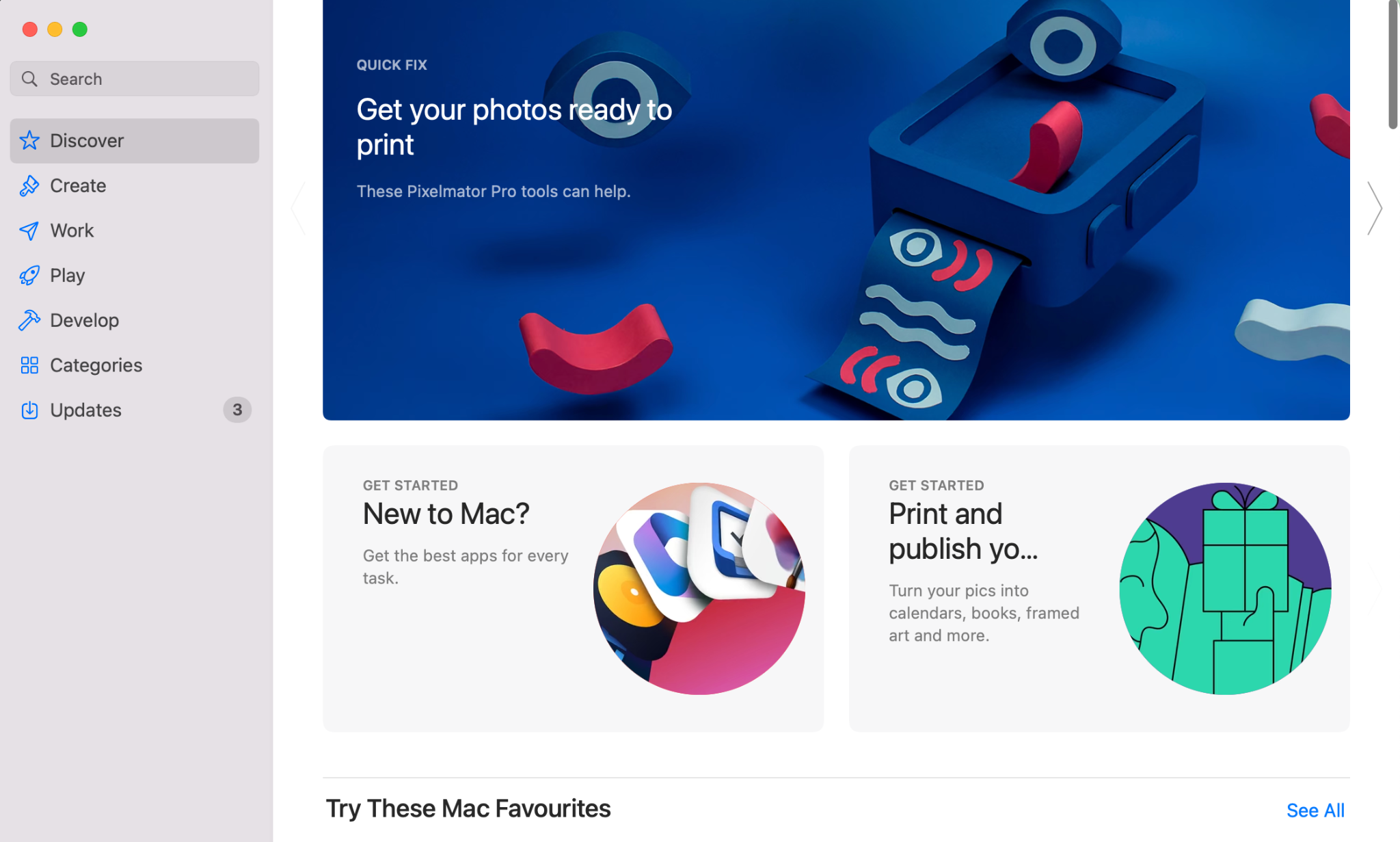
How the Apple App Store Works
The App Store is a significant part of Apple's business, generating substantial revenue while providing developers a lucrative platform to sell their apps.
As of 2019, the App Store had around $50 billion in gross sales, with developers taking about 70% of the purchase price. This setup benefits Apple financially and encourages developers to create innovative and practical apps for the platform.
Developer-Friendly: Developers worldwide can create and submit apps to the App Store, provided they meet Apple's approval criteria.
Revenue Model: The revenue from app sales is shared between Apple and the app developers, incentivizing quality and innovation.
Embracing Technology and Customer Care
Hardware and Software Integration: The App Store plays a crucial role in unlocking the full potential of your Apple devices by offering apps that leverage the latest hardware technologies.
Secure Transactions: With over 900,000 apps featuring certain payment technologies like Apple Pay, the App Store ensures safe and secure purchases.
Customer Support: AppleCare is readily available to assist if you encounter issues with an app or need a refund.

Navigating the Apple App Store
The Apple App Store is for an intuitive and personalized user experience.
From managing your account to exploring daily updates, games, apps, and exclusive services like Apple Arcade, each tab offers a unique and tailored experience to help you find the apps that best suit your needs.
Accessing Your Account and Personalized Settings
Account Access:
To manage your account, tap your avatar in the upper right corner of the App Store. This takes you to your personal Apple account page.
![]()
Account Features:
On this page, you'll find your username and Apple ID, a list of purchased apps, and the option to toggle notifications for App Store updates and offers.
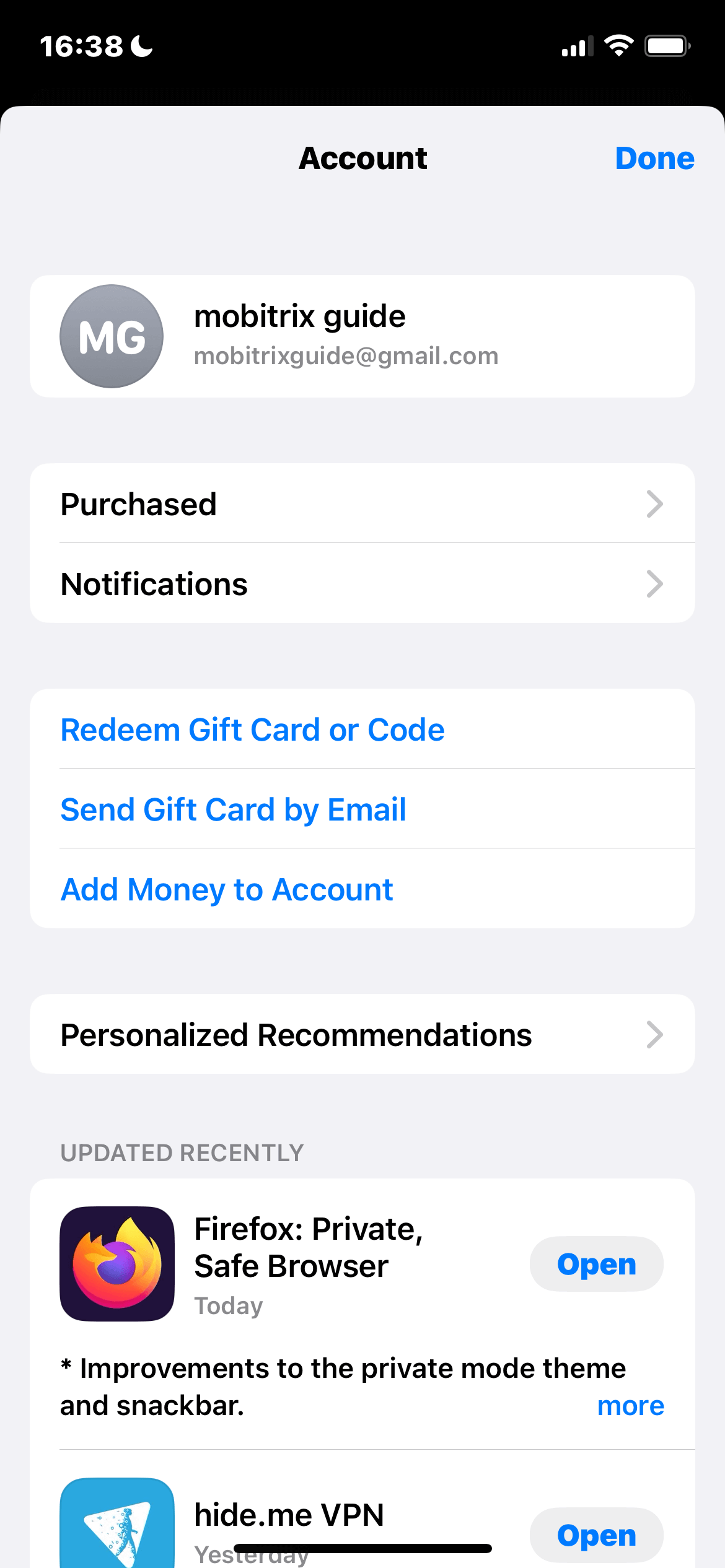
Personalization Options:
Customize your App Store experience by clearing app usage data, which helps personalize recommendations based on your interactions, such as purchases, subscriptions, pre-orders, and reviews.
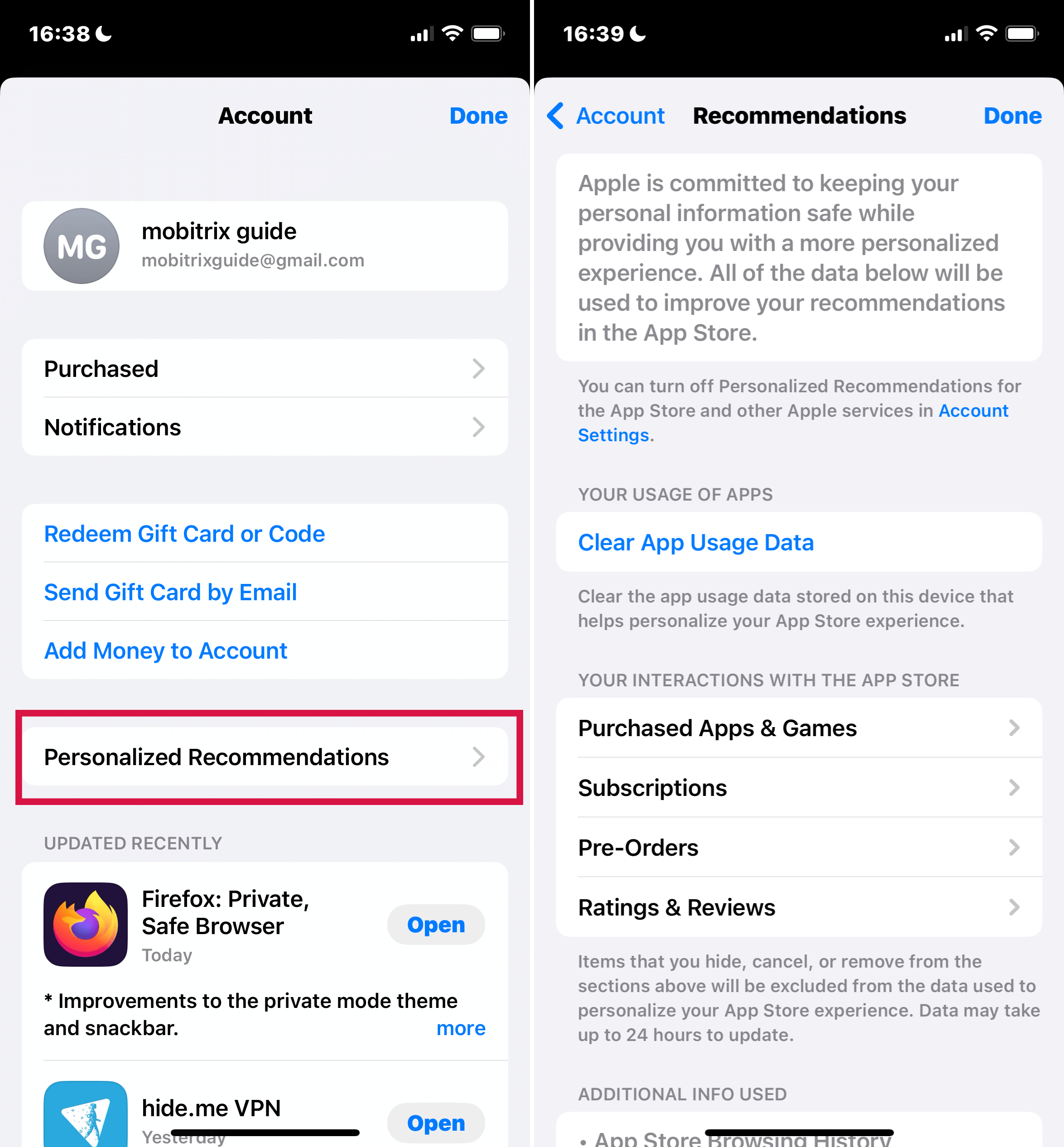
Overview of the Five Main Navigation Bars
1. Today:
Function: The 'Today' tab offers daily updates, stories, and collections to provide insights and inspiration for app discovery.
Categories: It includes iPhone Essentials, How this Week, etc.
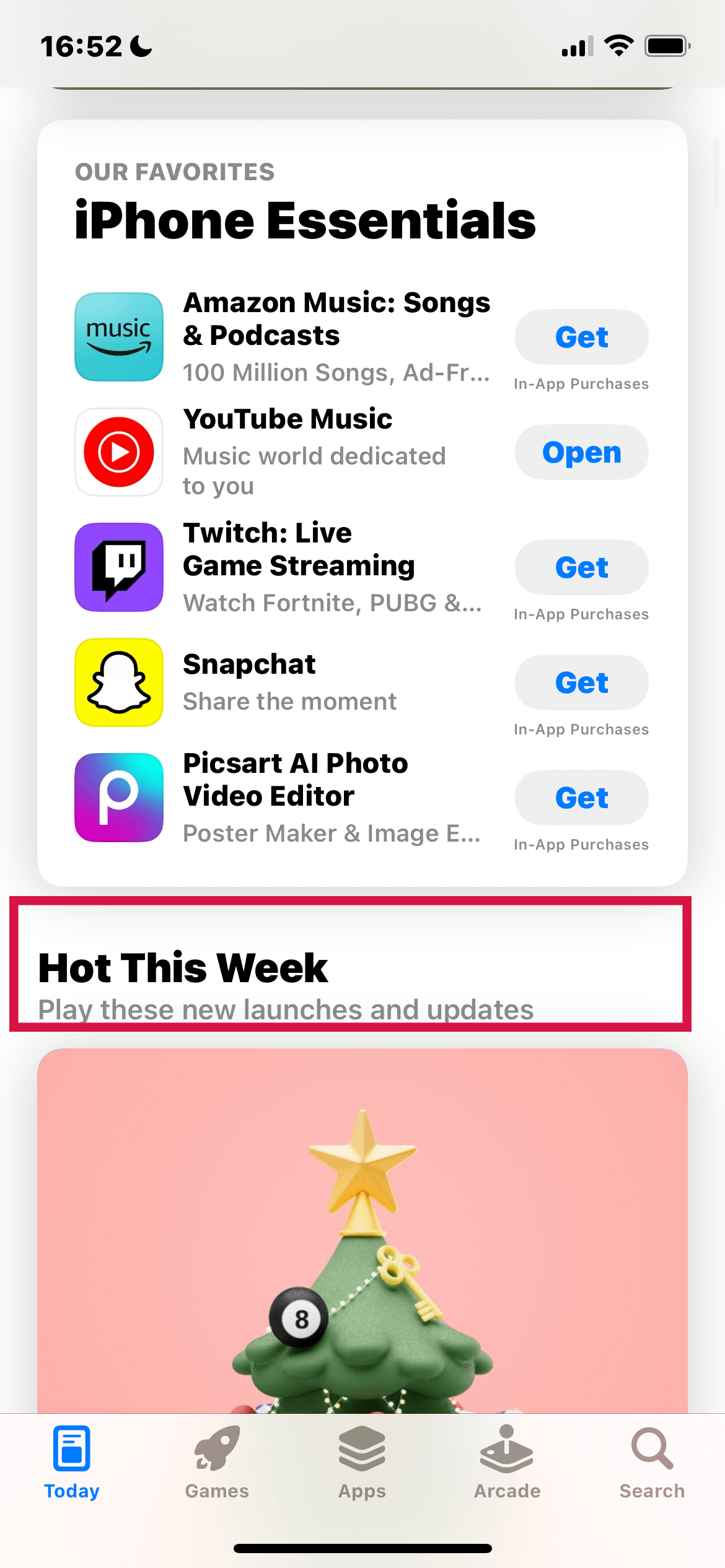
2. Games:
Function: This tab is dedicated to gaming apps, showcasing various game genres.
Categories: You'll find types like "What We're Playing Now," "Must-Play Games," and top game charts for both free and paid games. It also highlights Apple Store Awards winners and other popular gaming categories.
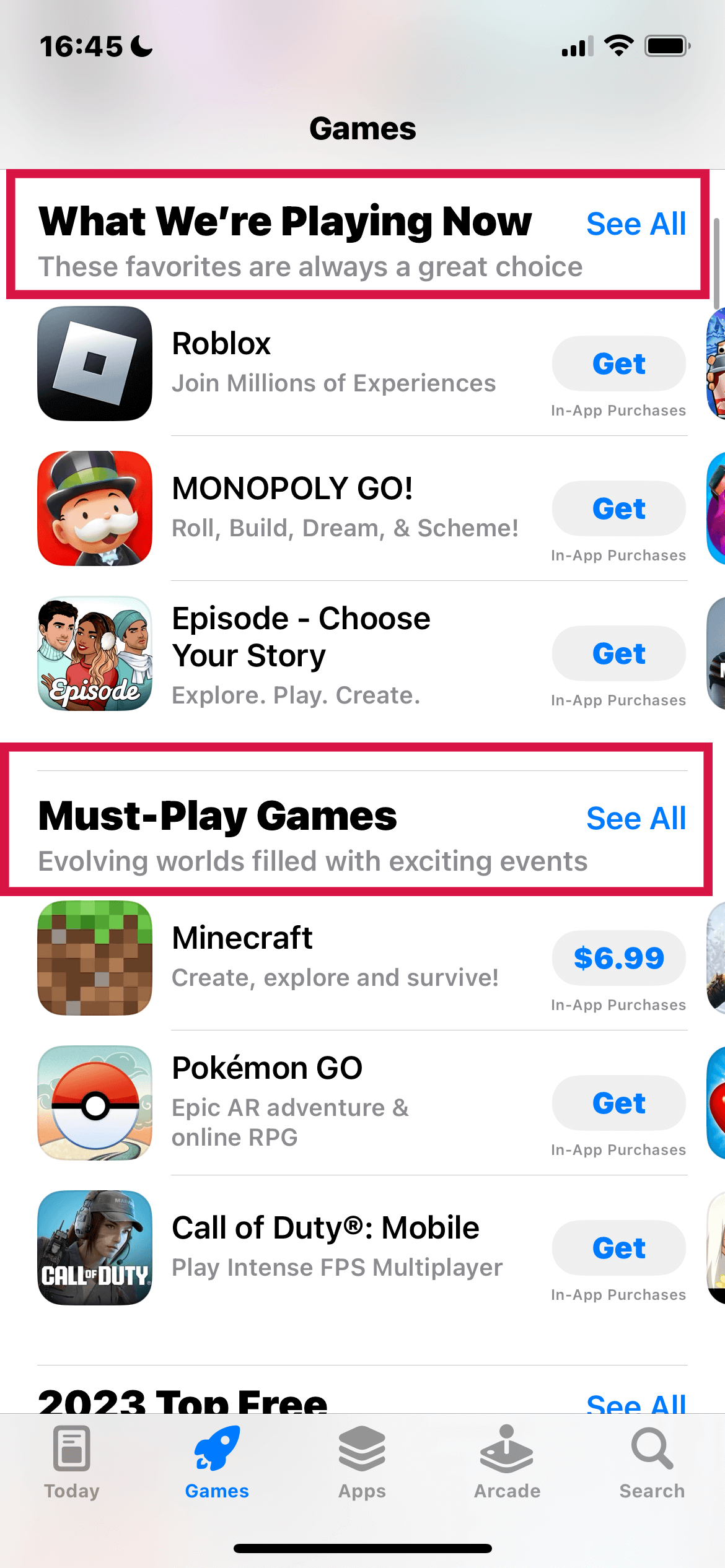
3. Apps:
Function: The 'Apps' tab offers recommendations for various types of applications.
Categories: It includes different app categories (e.g., utilities, productivity, social media), must-have apps, top charts for free and paid apps, App Store Award winners, and specialized categories like "The Best Dating Apps" and "The Best Streaming Apps."
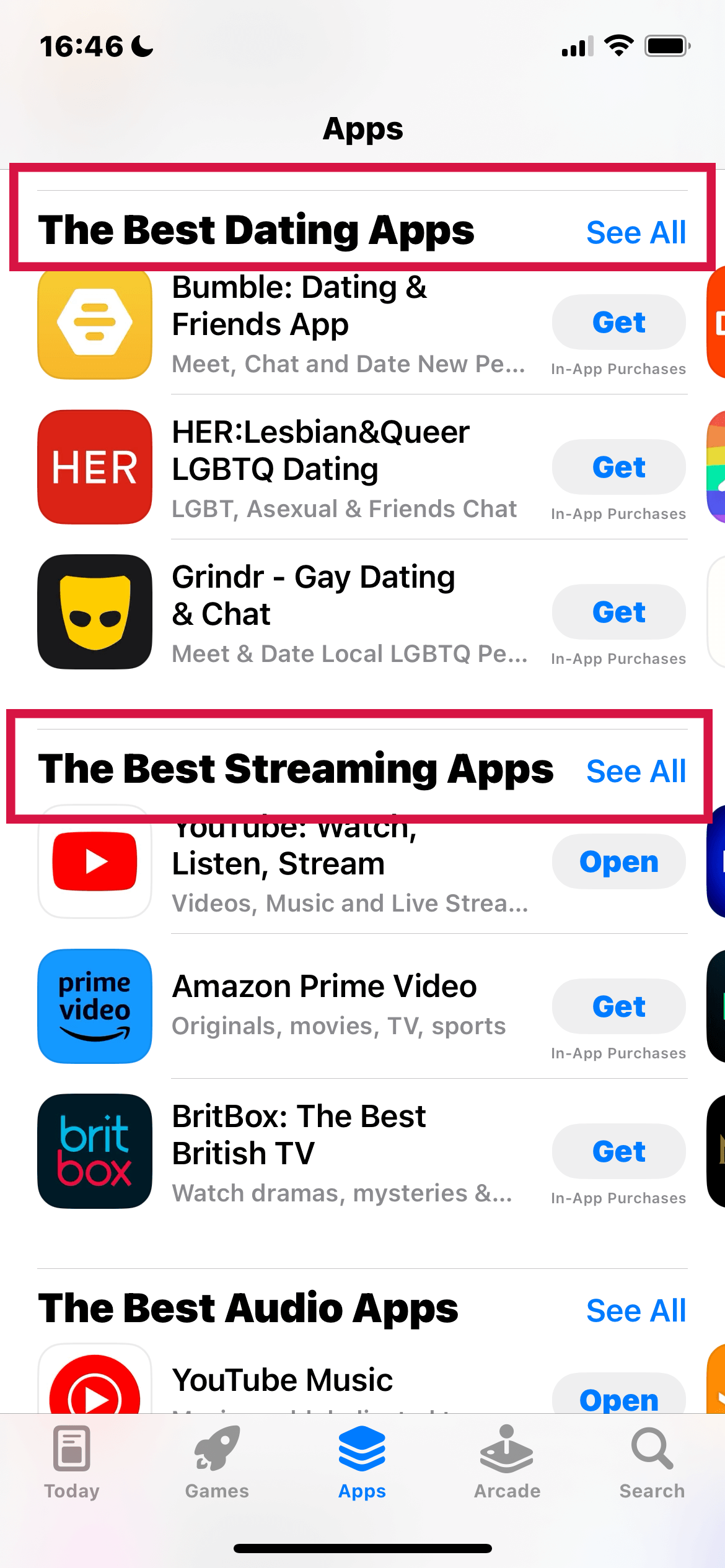
4. Arcade:
Function: Apple Arcade is a subscription service offering over 200 ad-free games.
Categories: Features include 'New Games,' 'Coming Soon,' and various game categories. The subscription offers unlimited access, online and offline play, and no in-app purchases. It also includes a free 1-month trial and bundling options with Apple One.
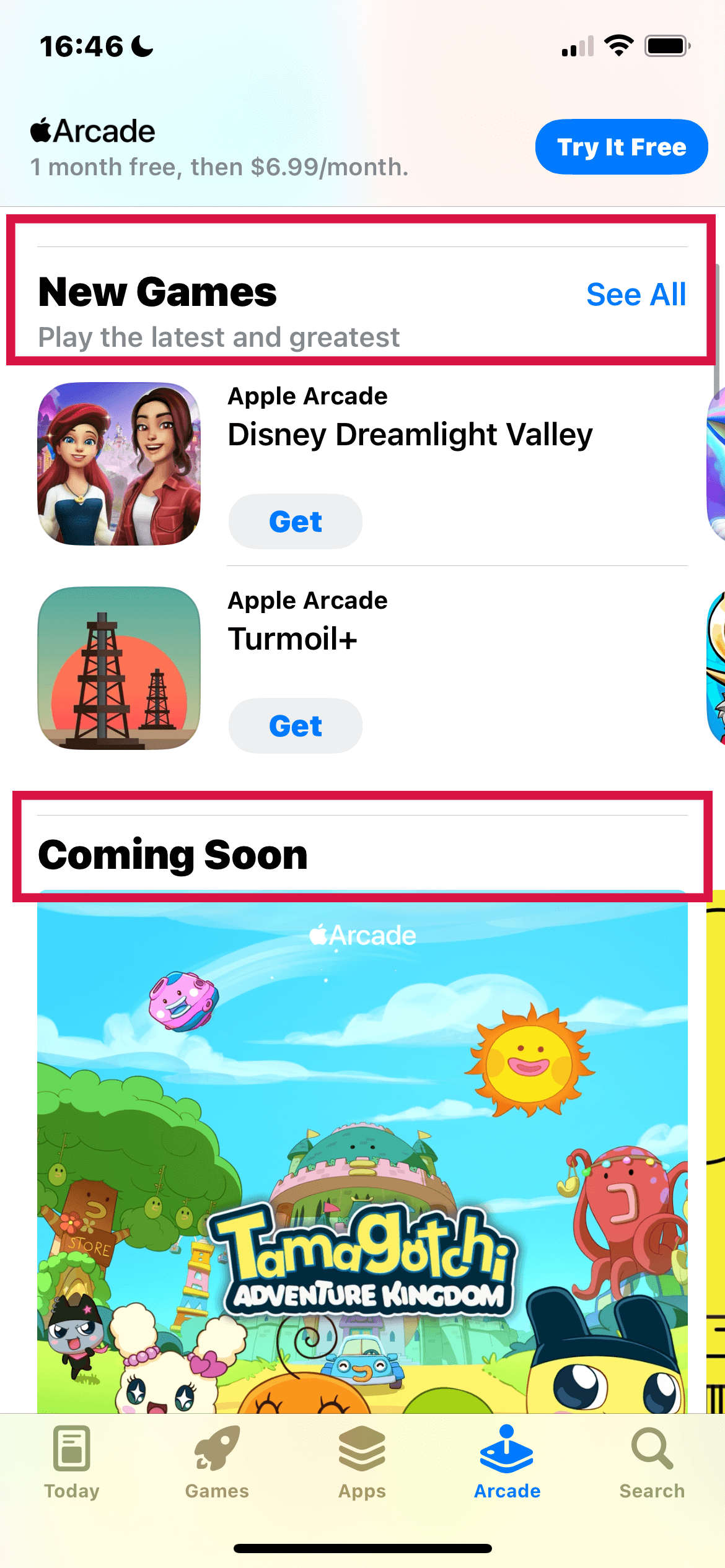
5. Search:
Function: The 'Search' tab finds specific apps using text or voice commands.
Categories:
After entering an inquiry, you'll see the 'Discover' module with search suggestions and the 'Suggested' module offering app recommendations.
For apps you haven't downloaded yet, click "Get" to start the download process, with Apple ID and password verification if required.
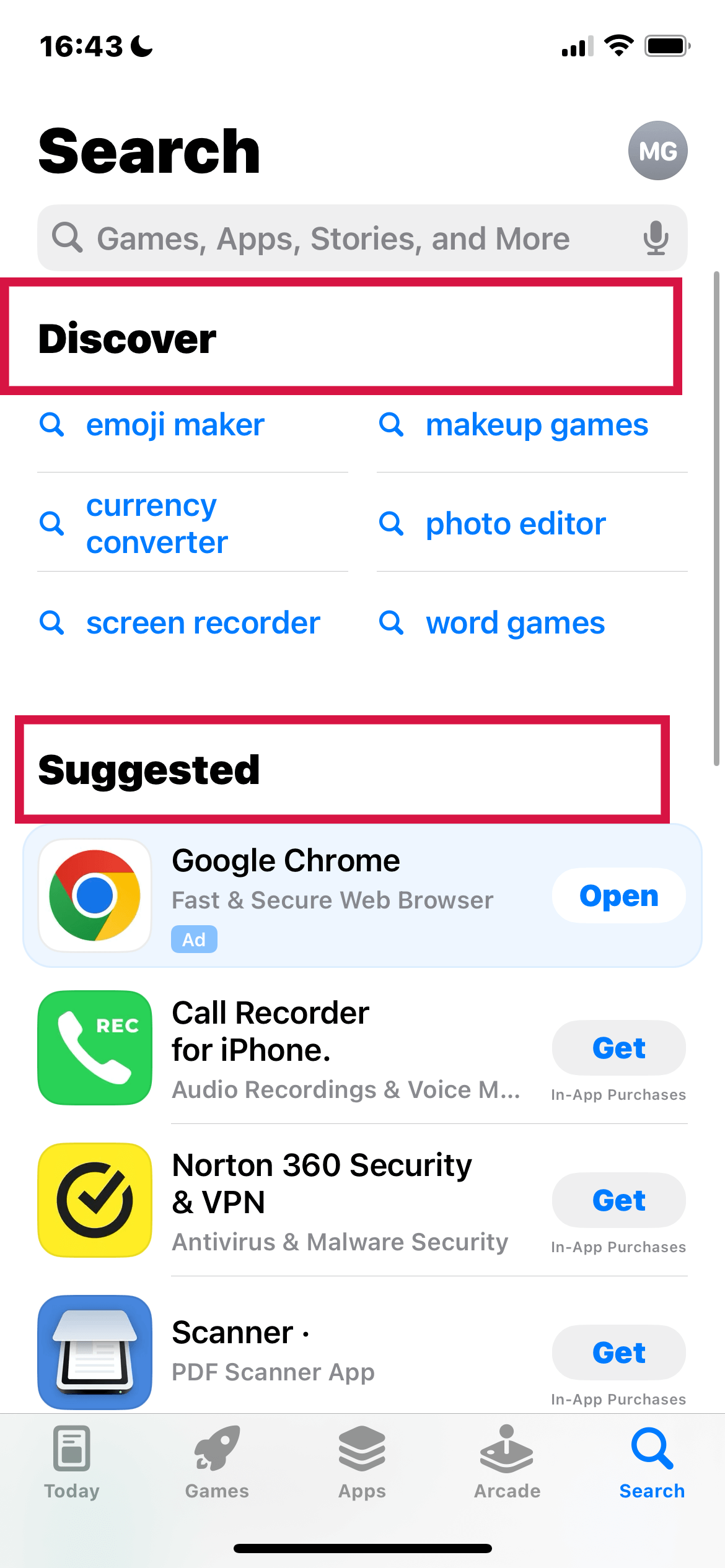
App Store Ratings and Reviews
The ratings and reviews in the Apple App Store reflect public opinion about various apps. These elements are not just simple feedback mechanisms; they significantly influence how apps are perceived and discovered within the App Store.
The Impact of Ratings and Reviews
Indicator of Quality and Popularity: Apps with numerous positive ratings are immediately seen as reputable and popular among users.
Insightful Reviews for Informed Decisions: Beyond the star ratings, textual reviews provide detailed insights into the user experience, highlighting the strengths and weaknesses of an app. These reviews can offer a more nuanced understanding of what to expect from the app.
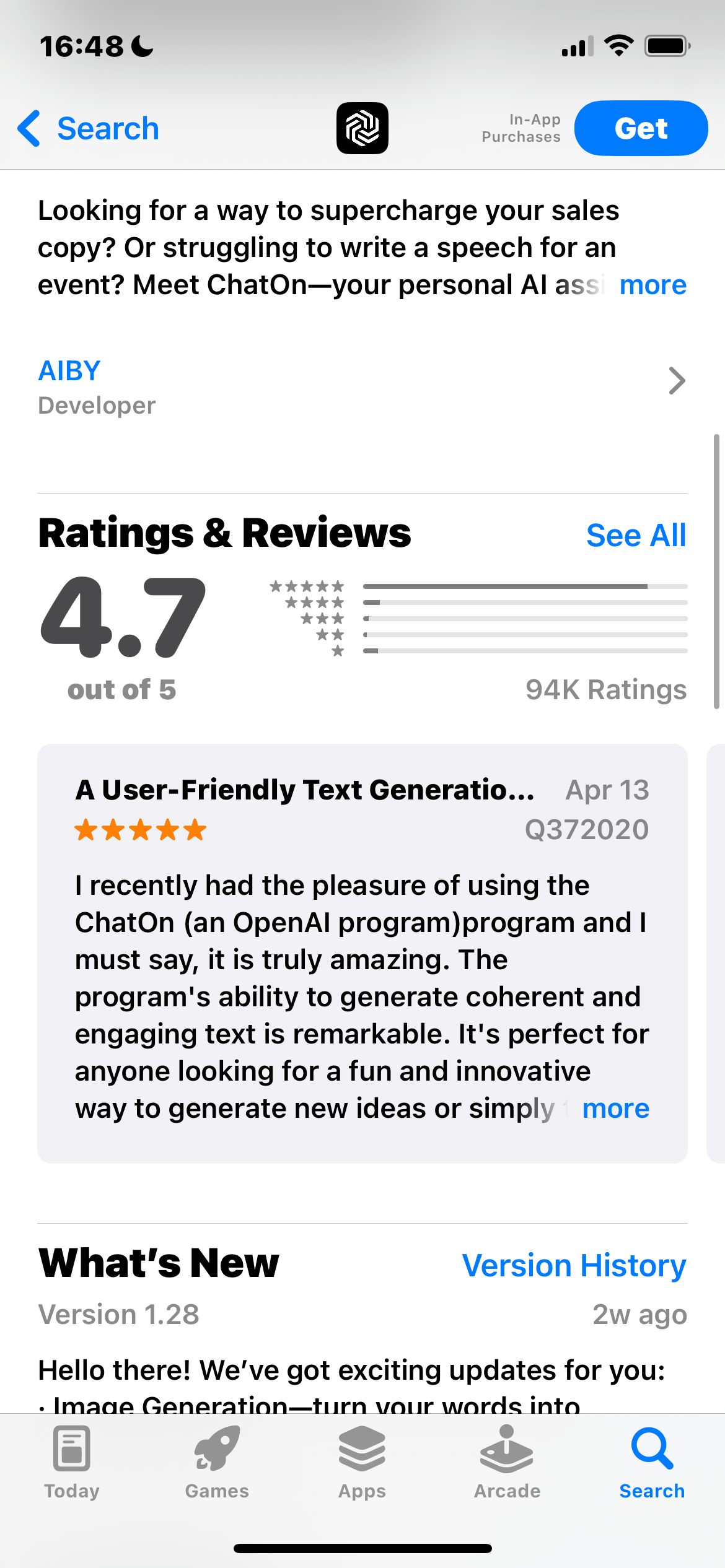
How to Use Ratings and Reviews When Downloading an App
If you are looking to download an app, here's how you can effectively use ratings and reviews:
Check the Overall Rating: Start by looking at the overall star rating of the app. A higher rating generally indicates a better user experience.
Read Multiple Reviews: Dive into the reviews section to read several opinions. Look for recurring themes in reviews, as these can indicate shared experiences among users.
Consider Recent Reviews: Pay attention to the dates of the reviews. Recent reviews can provide information on the latest version of the app, which is particularly useful if the app has undergone recent updates or changes.
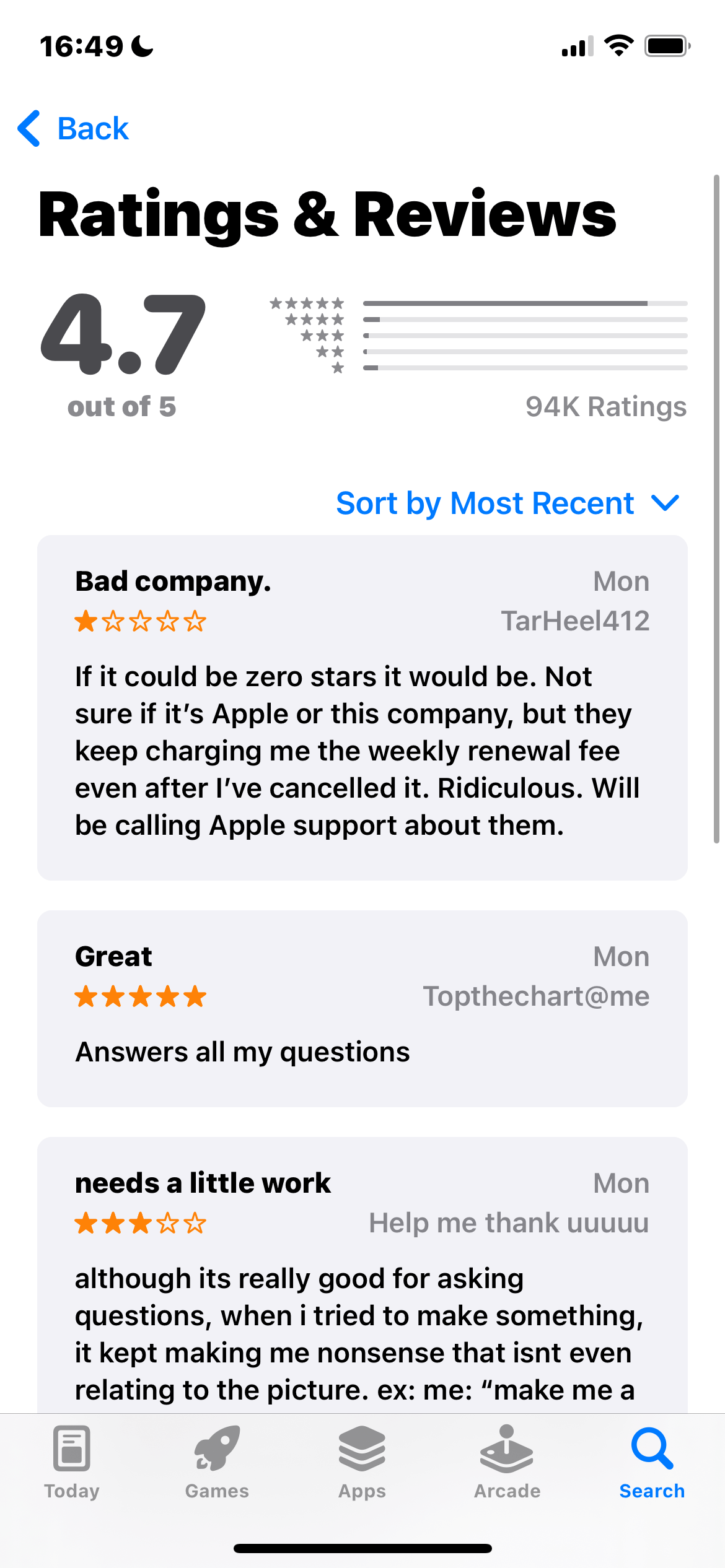
Look for Responses from Developers: Check if the app developers respond to reviews, especially critical ones. This can indicate how proactive they are in addressing user concerns and improving the app.
Compare Similar Apps: If you choose similar apps, compare their ratings and reviews to see which one suits your needs better.
Use Reviews to Gauge App Functionality: Reviews can often give insights into specific features or functionalities of the app that may not be immediately apparent from the app description.
Can You Upload Apps to the Apple App Store?
Yes, you can publish your app on the Apple App Store.
Publishing an app on the Apple App Store is a viable option for developers, but it's important to note that this process is not free.
Apple offers two membership options for its developer program: the standard individual membership at $99 per year and the enterprise membership at $299 per year.
apple-app-store-submit-your-ios-apps-screenshot
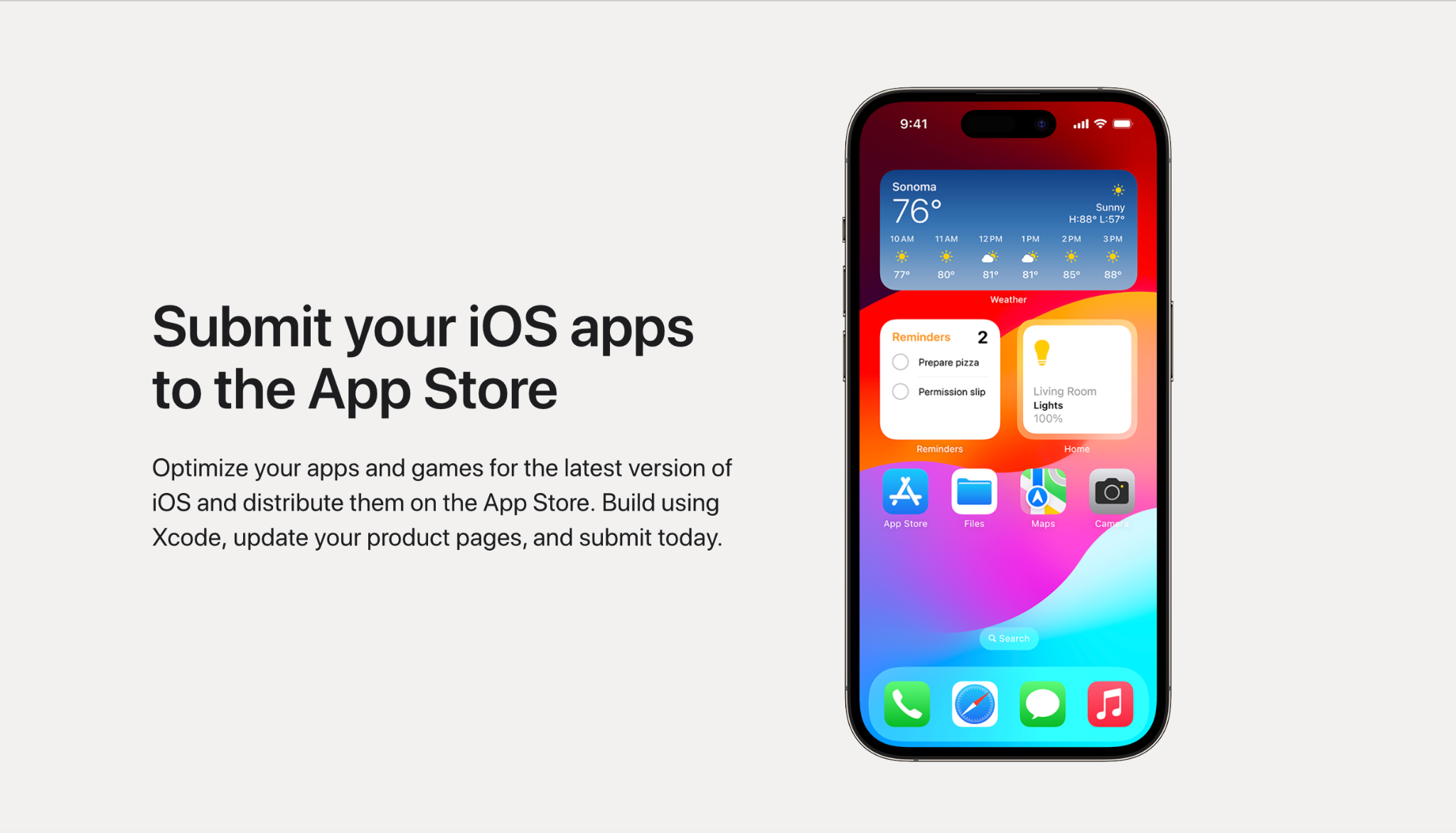
Basic Steps to Publish an App on the Apple App Store
Create a Developer Account and Access App Store Connect: Begin by registering for an Apple Developer account and accessing App Store Connect, Apple's platform for app management.
Create a New App and Fill in the Product Page: Set up a new app in App Store Connect and complete the product page with all the necessary information about your app.
Set the Roles, Certificates, Identifiers, and profiles: Configure the roles for your team and manage certificates, identifiers, and profiles required for app development and distribution.
Upload Your App Build: Once your app is ready, upload the build to App Store Connect.
Test Your App: Utilize Apple's TestFlight program or other testing methods to ensure your app works as intended.
Fill in the Version Information: Provide detailed version information for your app, including updates and new features.
Choose the Release Date: Decide on the date when your app will be available on the App Store.
Set Age Ratings: Determine the appropriate age ratings for your app based on its content.
Additional Information
For more detailed information and guidance, developers are encouraged to visit Apple's official page on submitting apps to the App Store.
Apple App Store vs. Google Play: Key Differences
The Apple App Store and Google Play are two distinct platforms catering to different operating systems and audiences. While the Apple App Store is the go-to place for iOS apps, Google Play serves Android users.
Apple App Store vs Google Play banner
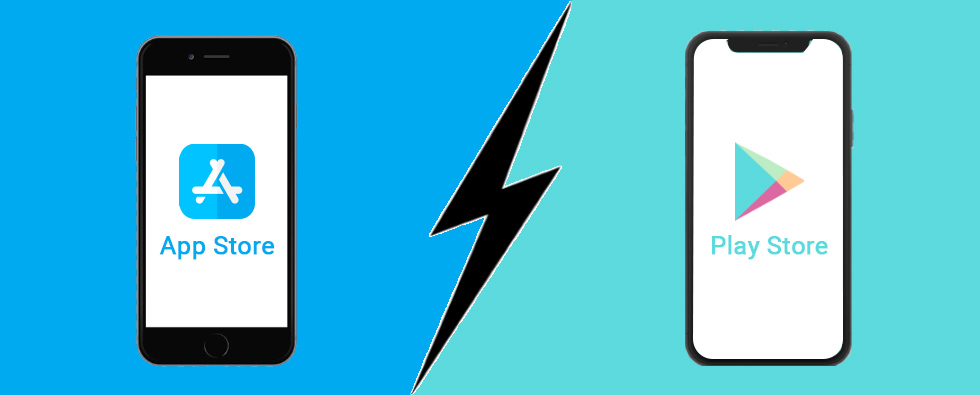
Approval Process and Standards
Apple App Store: Known for its rigorous approval process, it has stringent standards and rules for app submission. It's common for apps to be rejected on their first submission, but Apple's app review team provides detailed feedback for improvements. This high standard ensures a more consistent and secure user experience but can be challenging for developers.
Google Play: In contrast, Google Play is known for a more lenient approval process. This approach allows for easier entry for developers but can result in a higher occurrence of glitchy or malfunctioning apps, impacting the user experience.
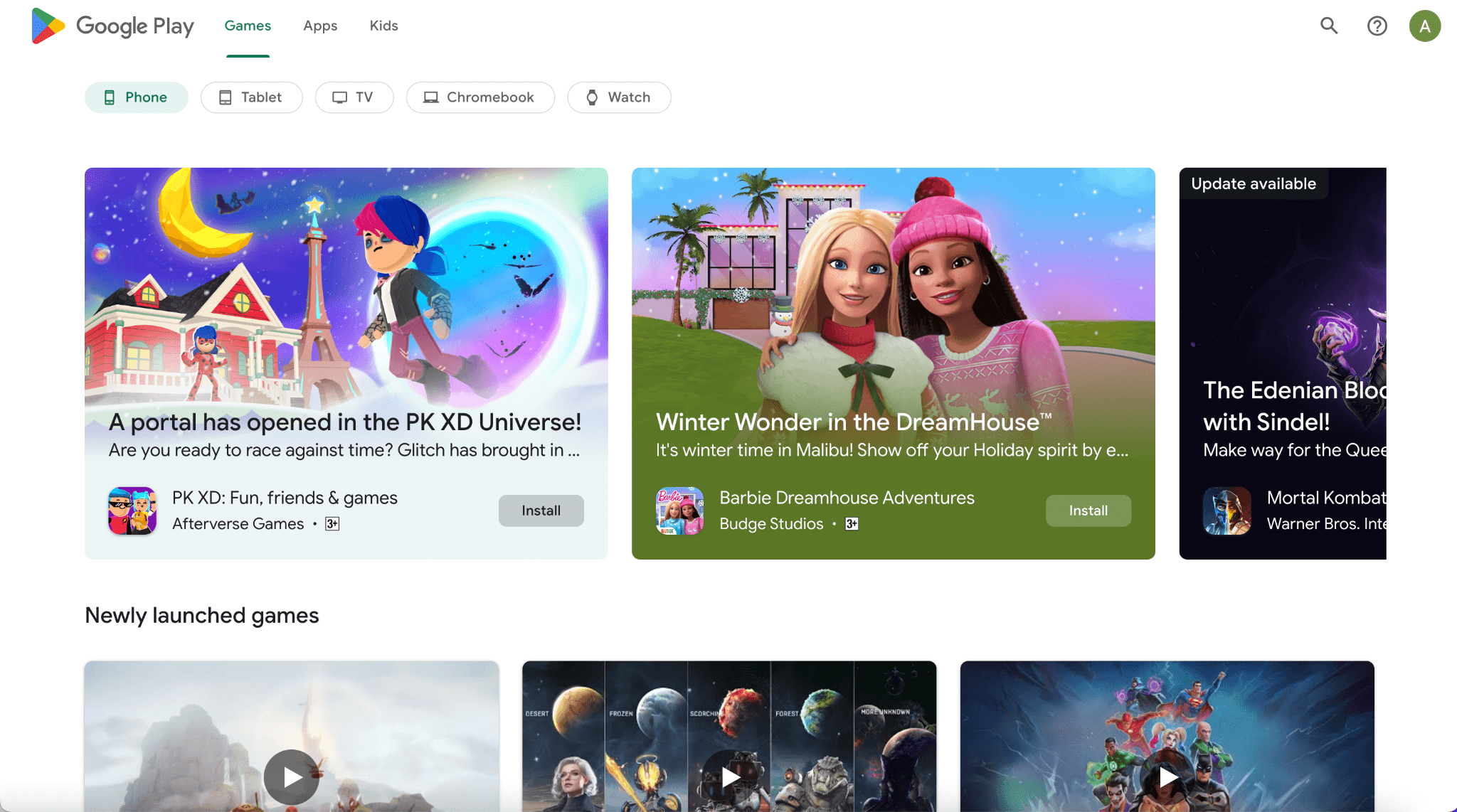
App Volume and Downloads
The Google Play Store typically sees more app downloads than the Apple App Store, attributed partly to the more extensive user base of Android devices globally.
Developer Fees and Revenue
Apple App Store: Developers are charged an annual fee of $99 to enroll in the Apple Developer Program. This fee grants access to publish apps on the App Store and receive 70% of the revenue generated from app sales or in-app purchases.
Google Play: Google Play charges a one-time fee of $25 to become a developer. Like the App Store, developers earn 70% of the revenue from their apps. The one-time fee also allows for the publication of unlimited apps in the future.
Platform Characteristics
User Demographics: The user base of each platform varies, with iOS users typically spending more on apps than Android users.
App Diversity: Both platforms offer a wide range of apps, but the ease of publishing on Google Play may result in a greater variety of apps, including more accessible options.
While the Apple App Store and Google Play are essential platforms for app developers, they differ significantly in their approval processes, developer fees, and overall user experiences. These differences influence developers' strategies when choosing a platform for their apps.
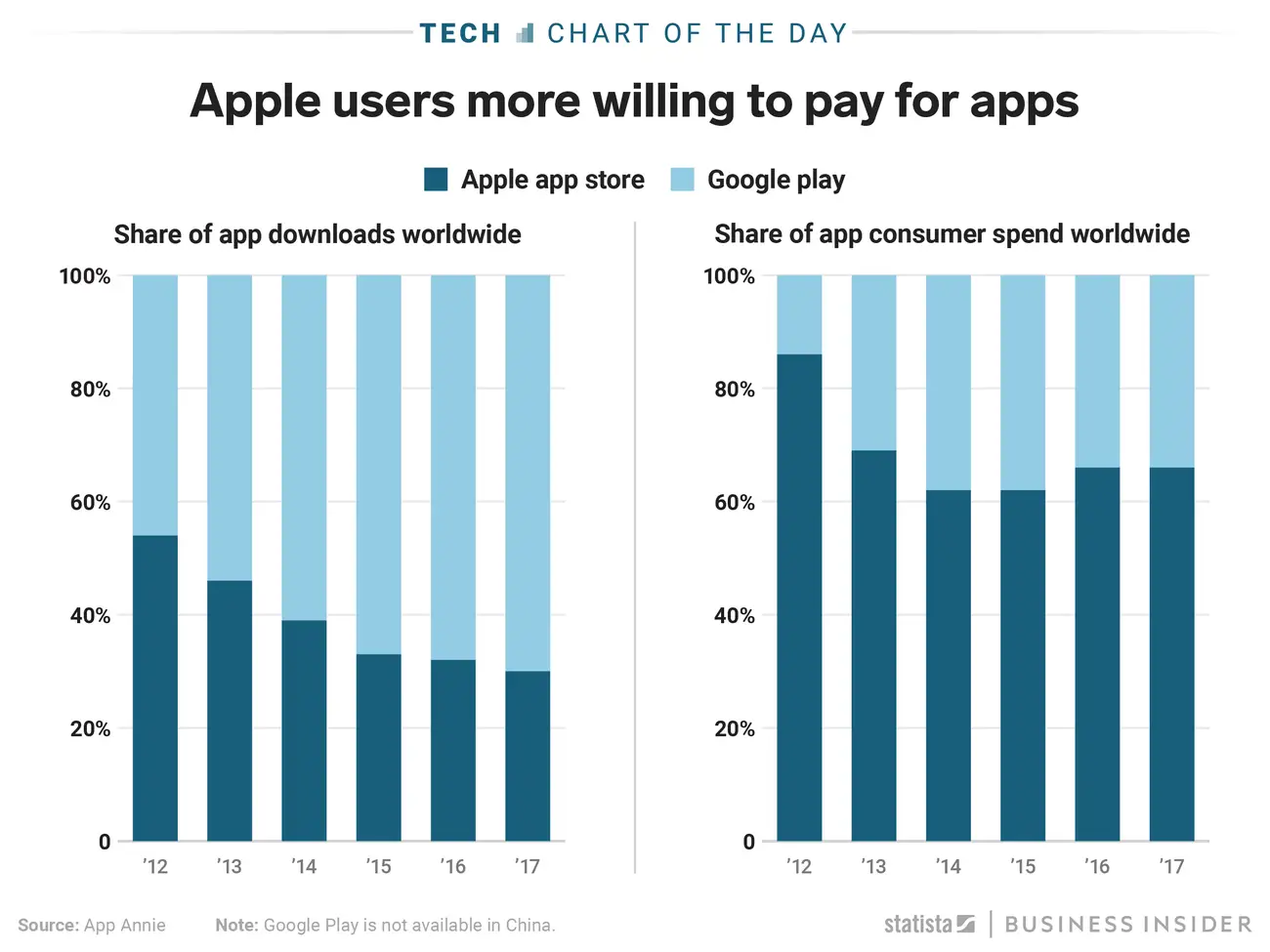
Conclusion
The Apple App Store is more than just a marketplace for apps—it's a comprehensive, secure, and user-friendly platform that enriches your experience with Apple devices.
With its focus on privacy, security, and quality, the App Store ensures that every app you download is not just an addition to your device but a valuable and safe enhancement to your digital life. Thanks for reading!

