
WhatsApp Transfer
A Better & Simpler Way to Transfer WhatsApp
- Transfer WhatsApp between 6000+ iOS and Android devices.
- Transfer messages, attached photos and videos, and stickers altogether.
- Transfer WhatsApp Business from Android to iPhone and vice versa.
- Move LINE, Wechat, Kik and GB WhatsApp to new phone.

EASY
As 1,2,3
100%
Keeps Your Data Secure
24/7
Customer Support
30-day
Money-back Guarantee
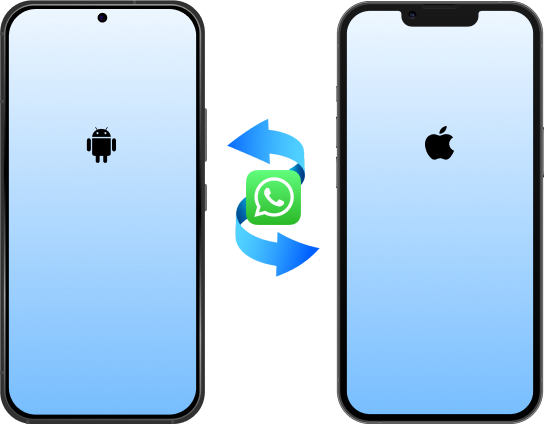
Migrate WhatsApp from Another OS
Moving WhatsApp data between different types of phones can be hard. But MobileTrans makes WhatsApp transfer between OS as easy as ABC.
Just switching from Android to iPhone 13? You can transfer WhatsApp messages from Android to iPhone within a few clicks. iPad, iPod and other Tablets are also supported.
We do have a 30-day Money Back Guarantee for all products. If there is no solution after analyzing your problems, you'll be entitled a refund. Please review our refund policy via https://www.mobitrix.com/refund-policy.html
5 devices mean that you can apply our product to 5 iOS or Android devices (depending on the product you purchased). 1 PC/Mac means that you can install and use this program on one PC or Mac computer.
Our software allows you to transfer, backup, and restore your WhatsApp chats. Among the three features, backing up is free. You can do so without registration. However, if you want to transfer and restore your WhatsApp data, you’ll need to purchase a license first.
WhatsApp Version Supported
We support offcial WhatsApp and business WhatsApp version. Additionaly, Mobitrix also support GB WhatsApp/ FM WhatsApp.






Move ALL WhatsApp Data
None of your precious WhatsApp data will be left behind with Wondershare MobileTrans.
-
WhatsApp Messages:Transfer All kinds of WhatsApp chats, including personal and group chats.
-
WhatsApp Medias:Move all photos, videos, and audio attached to WhatsApp chat history.
-
More Data:Migrate documents, locations, emojis, and contacts shared on WhatsApp.
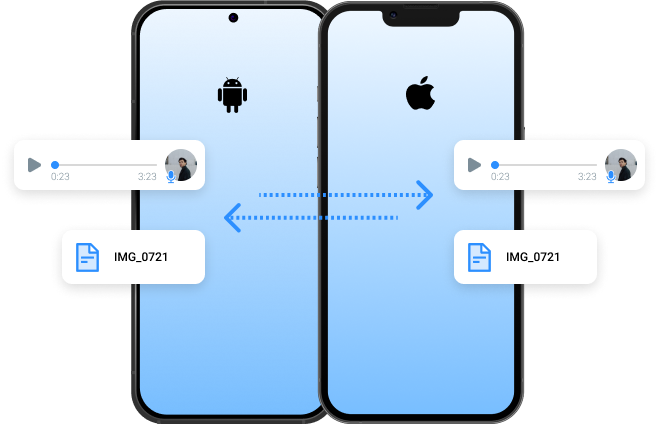


Choose the Way You Prefer to Export WhatsApp Chats
iTransor for WhatsApp can meet all your needs of exporting WhatsApp chats. You can export and print WhatsApp chats as they appear on the phone or read them as a log file; export WhatsApp messages, contacts, photos, videos, and audios individually or together in a whole chat. iTransor for WhatsApp is always the best choice.
- Export WhatsApp chat to HTML and read it as it appears on the phone
- Export WhatsApp chat to PDF and read it both on the computer and phone.
- Export WhatsApp chat to Excel/CSV and read it as a log file
- Export one WhatsApp chat or all WhatsApp chats at once
- Export WhatsApp photos, videos, audios, and contacts in 1 click
Backup All Your Chat history
Plug iPhone or iPad into PC and FonePaw iOS WhatsApp Transfer will detect WhatsApp app and info on device. It is simple to make a backup for your WhatsApp chat history. In addition, you are able to back up in a encryption method.


Transfer WhatsApp without PC
The easy way to manage your WhatsApp data

WAtrans APP
WhatsApp & WhatsApp Business data transfer, and more without PC.
User Guide: How it works
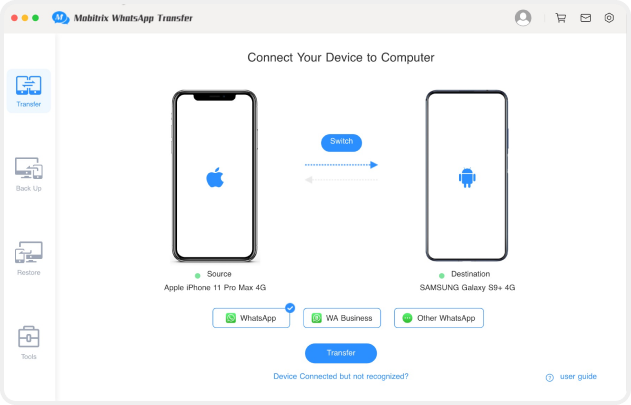
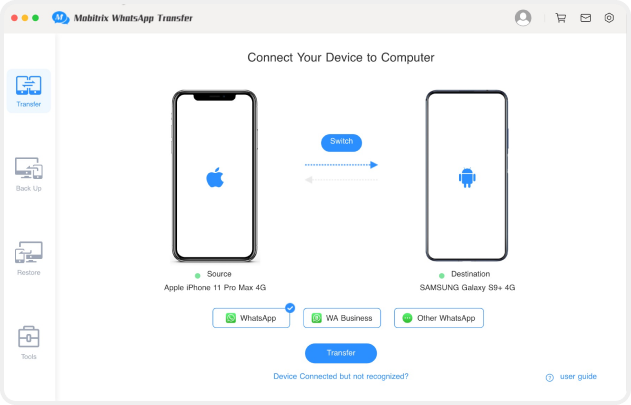
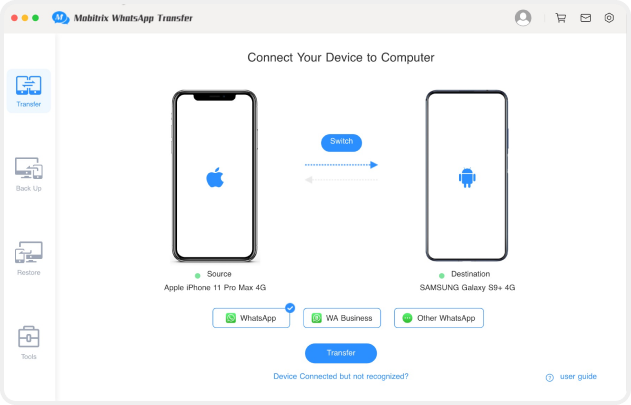
Things You Might Hope to Know
Hot Guides
- How to Transfer WhatsApp from Android to iPhone
- How to Transfer WhatsApp from Android to iPhone
- How to Transfer WhatsApp from Android to iPhone
- How to Transfer WhatsApp from Android to iPhone
- How to Transfer WhatsApp from Android to iPhone
- How to Transfer WhatsApp from Android to iPhone
- How to Transfer WhatsApp from Android to iPhone
- How to Transfer WhatsApp from Android to iPhone
- How to Transfer WhatsApp from Android to iPhone
Tech Specs
Supported iOS Devices
iPhone 13, iPhone 13 mini, iPhone 13 Pro, iPhone 13 Pro Max, iPhone 12, iPhone 12 Mini, iPhone 12 Pro, iPhone 12 Pro Max, iPhone 11 Pro Max, iPhone 11 Pro, iPhone 11, iPhone XR, iPhone XS, iPhone XS Max, iPhone X, iPhone 8 Plus, iPhone 8, iPhone 7 Red, iPhone 7 Plus, iPhone 7, iPhone SE, iPhone 6s Plus, iPhone 6s, iPhone 6 Plus, iPhone 6, iPhone 5s, iPhone 5c, iPhone 5, iPhone 4s, iPhone 4
iOS 9.3.5 and later are supported.
Supported iOS Devices
All Android phones and tablets are supported, including Samsung, Google, Motorola, Huawei, OPPO, LG, Xiaomi, Vivo, Oneplus and more.
Android 2.0 and later are supported.
