One of the biggest downsides of using WhatsApp as your main texting platform is that you cannot transfer WhatsApp chats from an Android device to one that’s running on iOS and vice versa. But luckily, there are third-party tools that can help with this.
In this article, I’ll introduce you to some of the best tools that can be used to transfer WhatsApp chats across platforms. Let’s have a detailed look at all of the tools and decide the winner.
Mobitrix WhatsApp Transfer
My top pick for transferring WhatsApp data across devices is Mobitrix WhatsApp Transfer. It has earned this spot due to the qualities and features that most of the other entries on this list lack.
Mobitrix WhatsApp Transfer is an all-in-one tool for backing up, restoring, and transferring WhatsApp data across devices, whether they share the same or different operating systems. Transition seamlessly from Android to iOS without worry, even with the latest iOS 26 and Android 16.0.
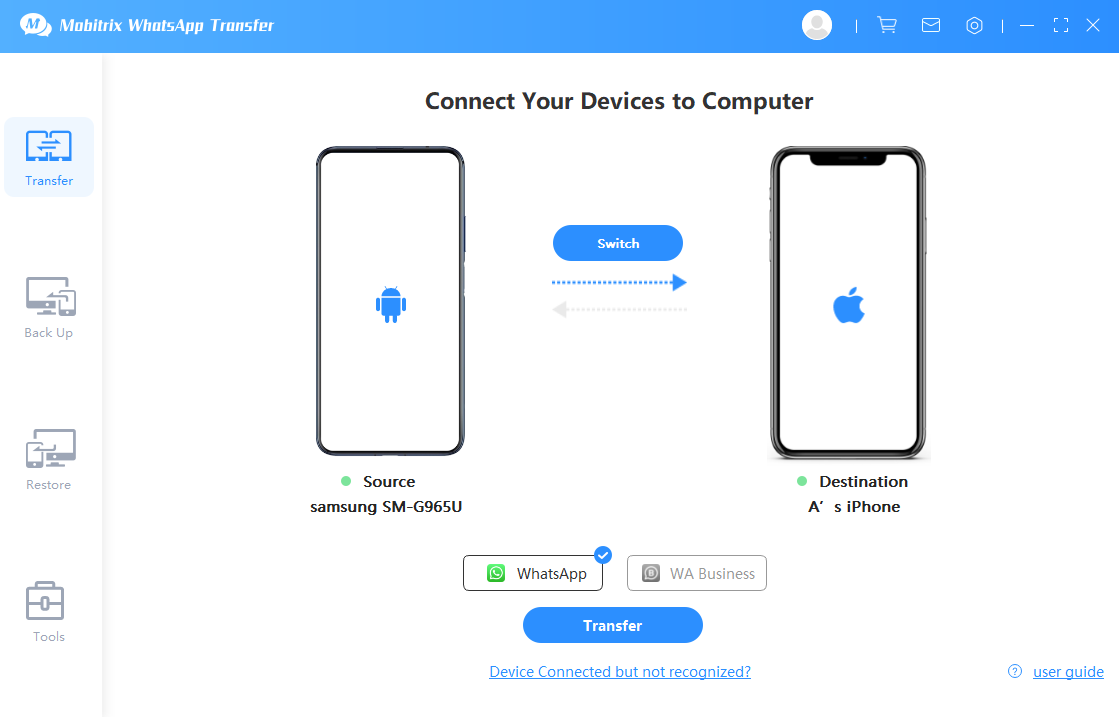
It costs $18.95 per year for the 5-device plan.
All you have to do is follow the steps below, and you are all set to use your new phone:
- Download Download and install the tool on your PC and launch it.
- Using USB cables, connect both of your phones to the PC. Next, let the program detect these devices.
- When they're in the correct order, select "Transfer" to initiate the transfer process.
Transferring your WhatsApp data between Android and iOS with Mobitrix is quite simple and straightforward. Watch this step-by-step video guide as well:
Pros:
- Mobitrix has the most competitive price considering all the features it offers.
- It is the safest WhatsApp transfer tool on the market that makes no compromises on user data safety.
- It can transfer WhatsApp across any two phones regardless of what make, model, or operating system they are.
- iOS to Android or Android to iOS transfer is not a problem.
- There is no limit on the size of your backup.
Cons:
- You need to download and install this tool on a computer to be able to use it.
Wazzap Migrator
WazzapMigrator comes in the form of a Windows and Mac application that can be used to transfer WhatsApp data from iOS to Android. It has an easy-to-use interface and works fine for transferring WhatsApp texts, images, videos, and files.
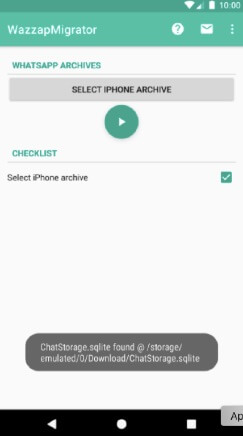
I used this app myself and found it to be okay in terms of features and user interface, not lacking something that’s needed to get the job done but nothing particularly special either. It does what it says, and that’s it.
Price:
The pricing structure for this tool is the following:
- $19.95 for a lifetime license for 3 devices.
- $29.95 for a lifetime license for 8 devices.
- $149.95 for unlimited devices for a year.
Pros:
- It can work with both Mac and Windows.
- The data transfer process is simple and easy.
Cons:
- It can have compatibility issues with some versions of WhatsApp and some devices.
- It has no iOS companion app.
Backuptrans
Backuptrans is a WhatsApp transfer tool that works for transferring data from iOS to Android devices but not the other way around. It has one really cool feature. You can select certain chats to transfer them and not the whole chat history if you want.
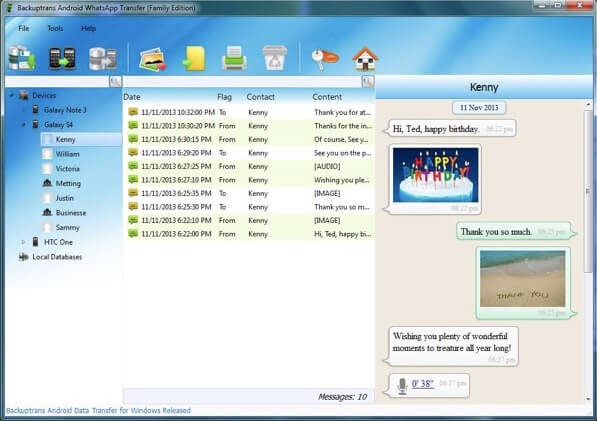
You can use it to restore WhatsApp messages from iTunes backup to an Android device, to print the messages from your iPhone via a computer, copy WhatsApp messages from Android to a PC, and to export your WhatsApp chats as text files.
There’s no mention of the ability to transfer messages from Android WhatsApp to iPhone on the webpage of this tool.
Price:
The pricing of this tool is as follows:
- $19.95 for a lifetime license for 3 devices.
- $29.95 for a lifetime license for 3 devices.
- $149.95 for a 1-year license for unlimited devices.
Pros:
- Supports all major phone brands.
Cons:
- No Android to iOS transfer support.
- Application needs to be downloaded and installed on a computer.
Dr.Fone - WhatsApp Transfer
Dr.Fone is another cool tool that can be used for WhatsApp data transfer. It is a two-way tool. You can use it to transfer your data from iOS to Android or from Android to iOS.
This tool promises the ability to transfer WhatsApp as well as WhatsApp Business chats among devices (iPhone to iPhone, iPhone to Android, and Android to iPhone) in one click. You can also use it to backup your WhatsApp data on a computer and then restore it.
Price:
The pricing of this tool is as follows:
- $21.95 for 1-5 devices for 1 year.
- $29.95 for 1-5 devices for lifetime.
Pros:
- Easy-to-use interface.
Cons:
- You need to download the desktop application on your computer.
- Slightly higher price than the other tools.
MobileTrans - WhatsApp Transfer
MobileTrans is a WhatsApp tool created by Wondershare and can transfer WhatsApp data from iOS to Android and the other way around too. It claims to support the latest Samsung Galaxy S series and iPhone 12.
You can use it to backup, restore, and convert chats to PDF or text files. The backup function on this tool allows you to make a backup of the photos, videos, and other attachments in the WhatsApp chat.
Price:
The pricing structure of this tool is as follows:
- $23.96 for 5 devices for 1 year.
- $31.95 for 5 devices for lifetime
Pros:
- It supports Kik, WeChat, Line, Viber, in addition to WhatsApp.
Cons:
- You need to download and install the application on a computer.
- The prices are a little bit on the higher side.
- Some people have reported security issues about using this tool.
Syncios WhatsApp Transfer
Syncios is another simple WhatsApp data transfer tool that can be used to transfer WhatsApp chats, files, and attachments across iOS and Android devices.
This tool is compatible with the latest iOS 15 and Android 12 operating systems. You can use it to transfer, backup, or restore your WhatsApp chats with just one click. Like other good tools it also makes it possible to move all your audio, video, and file attachments along with WhatsApp chats.
Price:
It has the following pricing:
- $29.95 per year for 5 devices.
- $39.95 for 5 devices for lifetime.
- $219 per year for unlimited devices.
Pros:
- Simple user interface.
- Supports all mobile phones.
Cons:
- Users need to download the software on a computer for it to work.
- Unlimited devices plan is too expensive and not lifetime.
Wutsapper - WhatsApp from Android to iOS
Wutsapper is yet another tool that you can use to transfer your WhatsApp chats from an Android device to an iPhone but not from iPhone to Android.
Even though you can use this app to transfer or back up WhatsApp chats on a computer, the best thing about this app is that it does not necessarily require a computer. You can transfer your chats from any Android device to an iPhone or iPad directly. Its Android app can do that independently.
Price:
It costs $29.95 per year for a single device.
Pros:
- It does not need a computer and can transfer WhatsApp data using just the mobile app.
Cons:
- The price is way too steep.
- It can only transfer from Android to iPhone.
iCareFone for WhatsApp Transfer
iCareFone is a tool that can be used to transfer WhatsApp data across any two devices that support WhatsApp. This is another of the tools that support the latest mobile software including iOS 15 and Android 12.
It works for both WhatsApp and WhatsApp Business as well as other messaging apps like Line, Viber, and WeChat. One of its distinctive features is the ability to export WhatsApp messages to HTML format.
Price:
It has the following pricing:
- $19.95 for 5 devices for one month.
- $39.95 for 5 devices for a year.
- $49.95 for a lifetime license for 5 devices.
Pros:
- It supports almost all devices.
Cons:
- You need to download and install the desktop app to use this tool.
- It’s monthly plan is more expensive than that yearly plans of other tools.
Transferring WhatsApp data from an iOS device to an Android one or vice versa is possible, but you need to select the right tool that does not make compromises on your safety and cannot result in data loss.
Considering all the metrics that exist about cross-platform WhatsApp chats and data transfer, I found that Mobitrix WhatsApp Transfer is the best (low cost and most effective) for this job.

